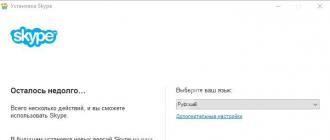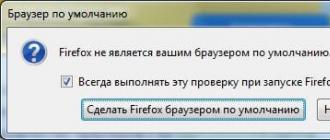Apple and Samsung are the giants of the mobile market. Both provide fairly high quality products with their own unique features. However, there are many differences between them that will appeal to some users, while others will turn away. Which is better iPhone or Samsung?
Features of brands
In the mobile market, Apple is not that long compared to Samsung. Yes, the company previously tried to enter this market, but it gained popularity only after it announced the first iPhone in 2007.
Today Apple focuses on quality. Its products differ from competitors in excellent design, excellent software and excellent optimization, but at the same time they are much more expensive than competitors' products (sometimes unreasonably expensive). Compared to Samsung, Apple has not released so many smartphones in its entire history, and even fewer are sold today.

Samsung, on the other hand, was founded much earlier than Apple and entered the mobile market much earlier, starting to release primitive push-button phones first, and then moving on to smartphones and flagships. Today Samsung has many lines and models of smartphones, although they can vary greatly in quality, performance and price.

Since Apple produces expensive and high-quality devices, it would be correct to compare the company's products with Samsung's flagship devices. For example, iPhone 8 and Samsung S8. These smartphones have approximately the same characteristics and similar prices.
Design
The first thing that catches the user's eye is the design of the device, so it would be right to start comparing Samsung's flagship models with Apple's iPhones in terms of case design.
Samsung S7 / S8 smartphones design
A distinctive feature of the Samsung S8 is the screen that covers almost the entire front of the smartphone. At the same time, its edges are slightly rounded, which makes the design of the smartphone even smoother. The physical button has been removed from the front panel, and the front camera with speaker has been moved to a small top strip, making the design of the smartphone cleaner. Additionally, it is worth noting the rounded corners, which give the body a smoother look.

The predecessor of the Samsung S8, the S7, used the standard design for the company's smartphones, without any "novelties". The only exception was that the back of the case was slightly rounded. The back cover of the “eight” also has a slight rounding, though not as noticeable as that of the “seven”. In addition to the camera, flash module and Samsung logo, a fingerprint scanner was added to the cover of the S8, which in previous models was built into a physical button.

However, the beautiful appearance of the new Samsung S8 sometimes comes at a price with its convenience. For example, due to the edges rounded on both sides, the phone strives to slip out of the hand. Some users were not satisfied with the fact that the fingerprint scanner "moved" to the back cover of the device. The bezel-less display may look beautiful, but it also harbors some inconveniences for the user. Often there is an accidental triggering of the sensor on the sides when the smartphone is held in the hand while it is on.
IPhone design
Oddly enough, the latest iPhones (7 and 8) haven't had big design changes. The only exception can be called the iPhone X, which, by analogy with the Samsung S8, received a screen almost in the entire front panel, but it is worth considering that this smartphone costs much more than the "eight" from Samsung and appeared recently. All iPhone models, starting with the "sixes", have pronounced rounded corners, which have already become a distinctive feature of Apple products.

Both the 7th and 8th iPhones have a 4.7-inch or 5.5-inch screen on the front (depending on the model). Below is the Home button, which is also a fingerprint scanner by default. At the top there is a speaker strip, a front camera and a light indicator. "Buns" in the form of a frameless screen were not implemented in either the "seven" or the "eight". However, according to the assurances of Apple employees, a special glass was added to the new model, which has improved characteristics, but this was not reflected in the appearance of the device.
More significant changes were made to the rear of the case. In ordinary "eights" and "sevens" there is a camera with only one module, and in similar models, but with the "Plus" postscript already with a double module. Unlike Samsung smartphones, the camera on the iPhone is located in the upper left corner, and not in the center and catches the eye only in the case of dual modules. Otherwise, there are no differences between the iPhone of different versions on the lid - the apple logo and the inscription "iPhone" are on both the "seven" and the "eight".

One significant difference between the iPhone 8 and the iPhone 7 and Samsung S8 is the presence of glass that covers almost the entire area of \u200b\u200bthe back cover. According to Apple, this solution is needed in order to improve the wireless charging of the smartphone.
Unlike the Samsung S8, the iPhone 8 has not undergone significant design changes, but at the same time it is more convenient to hold it in the hand and control the operation of the device, since the absence of rounded sides prevents the phone from slipping out of the hand, and the presence of frames eliminates accidental sensor triggers. However, the user has to sacrifice screen size, since the iPhone 8 and 8 Plus have a smaller screen size than the regular version of the Samsung S8.
operating system
When the first iPhone was announced, the operating system was also presented with it, on more advanced versions of which all Apple smartphones now work. For Samsung products, the situation looks a little different. Even before the advent of the smartphone, the company used either its own operating systems or Symbian OS.
The company initially used Android in its budget phones, but now it is installed on every smartphone and tablet from Samsung. The Korean manufacturer tried to bring its own operating system to the global market, but failed, so all of its flagships run only on Android.
Android to Samsung
Android is an open source operating system available for modification by anyone. Today it is the most popular mobile operating system installed on every smartphone. However, due to its popularity, the OS is poorly optimized for a specific device, as is the case with iOS.
Poor optimization entails certain problems in the operation of Android on certain smartphones. These problems can range from glitchy animations to persistent bugs. Fortunately, this flaw has hardly affected flagship smartphones. Samsung has tried to optimize for the needs of its Android devices as much as possible.

True, not a single optimization will help fix the eternal problems of Android - susceptibility to infection by various mobile viruses and problems with updates.
In the first case, the user will have to limit himself to visiting suspicious sites, downloading applications from third-party sources. Additionally, it is recommended to install a mobile antivirus. You can use any free antivirus package from the Play Market, as its level of protection will be sufficient.
The problem with updates is not so acute, but it does take place, especially when the smartphone is already several years old. Once in a certain period of time, Google releases a new version of Android, but update alerts rarely, if ever, come. Therefore, users have to independently check for updates, install new firmware, etc.
The interface of modern versions of Android is practically no different from the iOS interfaces in terms of ease of use and smooth animation. Samsung's flagship models are not equipped with “pure” Android, but with a special add-on from the manufacturer, which changes the appearance of many icons and elements, as well as adds new animation.
iOS for iPhone
iOS is the easiest to learn, one of the most secure, yet closed mobile operating systems. A distinctive feature of this OS is that it is designed only for the iPhone, iPad and iPod lines, which allows for a high level of optimization and does not cause problems with the regularity of receiving updates, as on Android.
However, it will not work to install any modifications or applications from third-party sources. Operational safety and high level of stability are achieved due to closed source code and extremely limited distribution. It is also worth considering that the programs in the AppStore are mostly paid.

The iOS interface looks a little more attractive than Android's. The animations are smoother and the icons are better rendered. True, if you are tired of the iOS style and want to radically update the appearance of the operating system, then you cannot do this. On Android, you just need to download the desired launcher and install it.
Build quality and usability
This criterion is one of the most important when choosing a smartphone. Since in this case we are talking about flagship smartphones, the build quality of both models is at a very high level, although the iPhone and any Samsung phone are assembled in Chinese factories.
The quality of the iPhone is almost perfect - it is almost impossible to find a model for which the Home button does not work or the volume switches quickly break. However, for Samsung, it is still slightly worse. It is worth remembering the recent scandal with the Galaxy Note 7, which had to be returned back to the factory due to a marriage with the battery. Modern Samsung S8s are not devoid of problems, however, they are not so global and are very rare. For example, in a pocket, the phone can just turn on or reboot.
Do not forget that due to the design solution in the form of rounded edges, Samsung phones are not very comfortable to hold in the hand. The iPhone is normally held in the hand, and false positives of elements on the touchscreen located on the sides do not happen even in the frameless iPhone X. However, both the Samsung S8 and the iPhone 8 / X are covered with glass, on which fingerprints remain after use.
As a result, Apple's smartphones have the highest quality assembly and high usability.
Performance and battery life
It will be difficult to make a correct comparison of two different devices running on different operating systems and with different applications with different components. The fact is that the optimization of iOS and applications for this OS is at a very high level, which cannot always be said about Android.
Samsung's new flagships have 4GB of RAM, while the iPhone 7 has 2GB and 3GB for the Plus version. The iPhone 8 added 1GB of RAM, though it didn't impact performance too much. Even with small amounts of RAM, iOS will work without serious "brakes", even if you open several applications at the same time. At the same time, Android will consume more RAM, and if there is a lack of it, it will slow down the entire OS.
However, the small amount of RAM in the iPhone can affect the operation of some programs, mainly games that require a lot of RAM to work, however, it is difficult to find such mobile programs that would not have enough 3-4 GB of RAM in the AppStore. Thanks to the excellent optimization of the operating system, the iPhone beats Samsung a little in the speed of the OS and the response of system applications. True, it is better to play "heavy" mobile games on the flagship from the Koreans.
Together with a more powerful processor, Samsung gets a tangible advantage for those who like to play games. The device is powered by an 8-core Qualcomm Snapdragon 835 processor and an Adreno 540 graphics accelerator. Thanks to a new processor in the G8 from Samsung, energy efficiency has been improved.
iPhone 8 is powered by the proprietary 6-core A11 processor, coupled with an integrated graphics accelerator, which provides high performance even in demanding games that would normally only be run at lower settings.
The battery life is longer for the latest flagship Samsung models. Not so long ago, Apple won in this regard thanks to the optimized software, but Android also received updates that allowed to reduce the system's power consumption several times. Also, do not forget that Samsung has worked on the details of smartphones, for example, they modified the processor and added an AMOLED-type screen that turns off the additional backlit layer. This does not affect the picture quality in any way, but it saves a significant percentage of the battery, especially at high brightness settings.
Comparison of displays
Apple relies on the compactness of its device and the convenience of working with them with one hand, so the screens of many "apple" smartphones seem miniature compared to counterparts from the South Korean manufacturer. However, the iPhone has some of the best screens in terms of viewing angles, color reproduction and pixel density. However, due to the small screen size, the resolution of the devices also remains relatively small (the iPhone 8 has 1920x1080px).
The situation is different with the South Korean brand. Here the emphasis is placed on the screen size, however, in budget and mid-range devices the screen quality leaves much to be desired. In the S8, the screen is almost as good as the iPhone 8, but it has the advantage of a higher resolution and size (2960x1440px resolution). It is hardly possible to work with such a unit with one hand, but outwardly it looks better than an iPhone, and it is more convenient to watch movies and play games on it.
Shooting quality
iPhone 8 Plus has a dual camera module, which can significantly improve shooting and add additional effects. However, neither Samsung S8 nor iPhone 8 has a module with a dual camera, so the quality of shooting on both phones cannot significantly surpass the iPhone 8 Plus or iPhone X. Here the G8 wins from the Koreans, slightly ahead of the Apple device.

The Korean smartphone is better able to shoot in the dark, take macro shots, but the quality of shooting in good lighting remains similar to the iPhone 8. In terms of the number of megapixels in cameras, Samsung also wins, equipped with a 12 MP main camera and an 8 MP front camera. The iPhone has 12 MP in the main camera, but only 7 MP in the front camera.

South Korean devices got such an advantage thanks to the constant improvement of the camera in their smartphones, while Apple paid little attention to it.
Connection quality
First of all, users expect excellent communication quality from any mobile phone. It doesn't make much sense to compare smartphones from Samsung and Apple. Both support modern data transmission technologies, 4G networks, are able to catch a weak signal of the mobile network. In this case, the quality of mobile Internet and communication depends more on your mobile operator and tariff plan than on your smartphone.
The microphones and speakers of the "eights" from both sides are of excellent quality, thanks to which you will hear your interlocutors even in noisy environments. In due time, he will hear you with a minimum amount of extraneous noise, since the algorithms of smartphones will simply filter them.
If you choose which phone is better to buy based on the connection quality, then both options are suitable here, since they provide the same quality.
Device memory
In terms of the amount of built-in memory, the devices from both manufacturers are approximately the same. At the same time, there are serious differences in the policies of the companies in terms of memory cards. Samsung devices, even the most budget models, have a slot for an SD card. Apple's policy, set by Jobs, is categorically opposed to having memory card slots in their devices.
Previously, there was more harm than good from these connectors. Phones with SD cards were slower, crashed frequently, and there was little gain in internal storage space. In those days, Apple's policies were fully justified. Now SD-cards do not "ruin" the smartphone, they can significantly expand the available memory, and they work a little slower.
Apple's current SD card policy is based on the principle of getting the most value, as the user would prefer to buy a smartphone with more internal memory, which costs significantly more. If you need a smartphone with a large amount of memory, which can be additionally expanded, then it is recommended to buy models from Samsung.
In this article, a comparison was made of smartphones from two competing companies in all major parameters. It is impossible to say unequivocally which phone is better, therefore, when choosing, it is recommended to rely on your needs, based on the information received.
If the owners of the iPhone and Samsung are covered with snow, who will dig out faster? The answer to this old joke is no longer so obvious than a few years ago, when Samsung looked like shovels against the background of iPhones. Today, the differences between the main competitors of the smartphone market are not very striking, but the debate about which is better - an iPhone or Samsung, Android or iOS, is still ongoing.
I propose, finally, to dot the "Y" and figure out which of the flagships of this year - iPhone 7 or Samsung Galaxy s7, is stronger than the competitor, and what are their advantages over each other.
Screen
|
|
The screen is perhaps the best thing in both smartphones. In Samsung, it is larger, clearer, richer and more contrasting; iPhone has softer, more natural and warm colors. Both boast excellent responsiveness and excellent automatic brightness control. Apple's brainchild gets additional points - for the 3D Touch technology inherited from its predecessor and very much loved by users, so we give it the first place in the Best Screen nomination.

Hardware platform
The iron filling is definitely good here and there, but the Korean is ahead. The Exynos 8890 processor has 2x more cores, smaller semiconductor elements (14 nm versus 16 nm for the A10) and has an integrated LTE controller. In addition, the Korean smartphone has 2x more RAM and support for microSD cards.
According to the results of independent evaluation and performance testing, the Exynos 8890 received 153 points, while the A10 - only 108. However, Apple supporters may be comforted by the fact that the speed of one core is higher in the A10. In the AnTuTu benchmark, it scored 40,259 points more than the Exynos 8890.
Cameras
Rear:
Frontal:
| Rear:
Frontal:
|
Both flagships are equipped with excellent cameras, but the quality of the images of both is highly dependent on external conditions. Samsung's shots are more naturalistic and detailed in low light and in the dark, while the iPhone, on the contrary, shoots better in the light. When it comes to shooting 4K video, despite the same maximum resolution and frame rate, the iPhone does the job better.

Communication, sensors, interfaces
Communication:
Interfaces:
| Communication:
Interfaces:
|
Both smartphones support all the most important communication technologies of the latest generation, but Galaxy s7 owners can use two SIM cards instead of one, full-fledged NFC (on the Apple phone, it is intended only for Apple Pay payments, which are very limited in Russia) and MST, which allows you to pay with phone at terminals that only accept bank cards. And ANT + support is a great help for those who play sports and take care of their health.
Another plus for the Korean is an optimal, full-fledged set of interfaces for peripherals. Nature has cheated its competitor in this regard - according to many users, a single Lightning port for headphones, for charging, and for communication with other devices is somehow not enough. Although, according to rumors, there is still a headphone jack in the seventh "apple phone", but it does not have an outlet. If so, just find out where it is and drill a hole in this place 🙂

Battery and charging
Battery:
| Battery:
|
The battery capacity of both smartphones is not particularly large by today's standards, but Samsung wins here too. In addition, it features wireless and fast charging functions, which again gives it an edge.

Case, design and accessories
Accessories included:
|
Accessories included:
|
If we compare the design of the devices, then there are no significant differences between them. Even the colors are similar. The only difference is in the degree of moisture protection (in the Korean flagship it is higher), the implementation of the Home button and the vibration motor. It is difficult to determine which of the competitors is superior to the other in terms of external characteristics, therefore there is a draw here.

operating system
iOS 10 | Android 6 |
the iPhone 7 runs iOS 10, which doesn't include any software add-ons. Since the manufacturer of gadgets and the developer of the operating system are one corporation, problems with grinding the OS and hardware occur less often than devices on Android. Unlike Samsung's TouchWiz shell, iOS 10 runs smoothly. This is its first advantage. And here are the other advantages of the top ten in comparison with Android 6.0:
There is only one significant drawback of IOS - payment and influence on the final price of the device. So, the iPhone 7 with 32 gigabytes of memory costs more than 10,000 rubles more than the same Galaxy s7. | Samsung Galaxy s7 comes with Android 6.0 operating system and TouchWiz proprietary shell. The main feature of TouchWiz is a constantly working screen, more precisely, the display of a clock, notifications and other short information on an extinguished display. moreover, this practically does not affect energy consumption. Other features of the shell are a lot of additional programs, an ergonomic design of icons on the desktop, animation effects when unlocking the gadget, and a more accurate and well-thought-out application menu. In terms of style, TouchWiz resembles more iOS than classic Android. These are the positives. The disadvantages of TouchWiz users attributed to the inability to remove a number of preinstalled programs and periodic slowdown. The latter is due to optimization flaws, which are likely to be fixed soon. If we compare Android 6 with iOS 10 (without taking into account subjective feelings), then the first has several significant advantages:
The newest version of Android - the seventh, promises a few more useful "goodies". The most notable ones are:
|
If we compare the characteristics of iOS 10 and Android 6.0, the advantages of the former become obvious, however, with the release of the seventh version of Android, both systems are almost equal. Therefore, we will assume that there are no leaders in this nomination either.
Let's sum up
So, Galaxy s7 outperforms its competitor in terms of hardware platform and interfaces, and iPhone outperforms its screen properties. Otherwise, they are practically equal. However, comparing smartphones in parts is perhaps not entirely correct, since this does not give an idea of \u200b\u200bthem as holistic devices. In addition, any assessment includes elements of subjectivity. I like Samsung better, and you, perhaps, iPhone, but this does not mean that one of them is better, and the other is worse. Whatever you prefer, the choice will be the right one anyway.
Clash of the titans: which is better - iPhone or Samsung? iOS or Android? updated: November 7, 2016 by the author: Johnny mnemonic
Cross-platform frameworks provide mobile developers with a complete set of tools designed to improve productivity by solving common problems. The question is which frameworks are best for you in mobile development. To help you answer this question, we have prepared a special list of cross-platform frameworks for developing high-quality mobile applications.
Developing a mobile application using a cross-platform framework is a shorter path to the successful completion of the task.
With nearly three million apps on Google Play, the Android operating system dominates the mobile landscape. Individuals, small businesses and large enterprises are working hard to establish a strong mobile presence and grab their market share. However, not everyone has the experience and resources needed to build a good mobile app from scratch using native tools.
The goal of frameworks is to make mobile app development as easy as possible.
List of cross-platform application development frameworks:
- Corona SDK;
Is it easy to build apps and games with the Corona SDK? The creators of the Corona SDK framework promise ten times faster game and mobile app development. How is this even possible? This is likely due to the fact that the internal structure of the Corona application is completely based on Lua, a lightweight multi-paradigmatic programming language with an emphasis on speed, portability, extensibility and ease of use.
The official Corona SDK website contains tutorials, tutorials, and examples designed to turn novice mobile app developers into experienced professionals. The guides and tips cover all sorts of developer topics. From the basics of mobile development to more advanced topics. The Corona SDK framework is completely free. Remember cross-platform functionality. It works on both Windows and Mac OS X and supports real-time application testing.
- TheAppBuilder;
So, the description of TheAppBuilder, a framework used by some of the largest organizations in the world, is equipped with a user interface to speed up the development of application code. It has been reported that the version works best when used to create company presentations and other information applications. The framework comes with ready-made blocks for push notifications, feedback, polls, content updates, analytics and more. Best of all, TheAppBuilder integrates directly with Google Play, allowing you to publish finished applications with a single click.
- Xamarin;
The Xamarin framework was developed by the same people who made Mono, ECMA compliant, and there is a set of .NET Framework compliant tools. Xamarin offers developers a single C # codebase that they can use to build native apps for all major mobile operating systems.
Unlike many other frameworks, Xamarin has already been used by over 1.4 million developers around the world. With Xamarin for Visual Studio, developers can take advantage of the power of Microsoft Visual Studio and all of its advanced features, including code completion, IntelliSense, and debugging apps on a simulator or mobile device. The Xamarin Test Cloud feature allows you to instantly test applications on 2,000 real devices in the cloud (remotely, over the Internet). This is by far the best way to deal with the severe fragmentation of the Android ecosystem and release error-free mobile apps that work without any major issues on most gadgets.
- Appcelerator Titanium;
The Appcelerator Titanium framework is part of the Appcelerator Platform, which includes all the tools a mobile app developer might need to build, test, and deploy highly optimized apps. The Titanium framework uses JavaScript to call an extensive collection of APIs. These APIs call the native functions of the operating systems, providing exceptional performance and a natural look and feel.
Titanium includes a visually-oriented mobile app development workflow that relies heavily on pre-built blocks of code that can be assembled using drag and drop. You can create data models programmatically or visually. Test and track off-the-shelf mobile apps in the cloud with the Mobile Lifecycle dashboard, which provides valuable insights into app performance.
- PhoneGap;
PhoneGap by Adobe is one of the world's most popular Android app development frameworks. It was created by the Apache Cordova development team. An open source mobile application development environment that uses CSS3 and HTML5, as well as JavaScript for cross-platform development. PhoneGap is also completely open source software.
It is based on an intuitive desktop application used to create applications and connect those applications to mobile devices (phones / smartphones, tablets). Finally, there are no more obscure text commands that are easy to mistake and difficult to remember. The fantastic desktop app is complemented by the PhoneGap mobile app. The application allows you to instantly see the changes on the connected mobile device. Other things that make PhoneGap so highly recommended are its large plugin library, third party tools, and thriving community.
- Ionic;
Ionic is a free open source framework licensed under the MIT license. It offers a whole library of components and tools. Ionic allows you to develop progressive web apps and native mobile apps for every major app store - all from a single codebase. Best native plugins make it extremely easy to use features such as Bluetooth and Health Kit, and fingerprint authentication is also supported.
Ionic is also designed for performance tuning and optimization. All applications built using Ionic look like they are standardized and they work equally well. At the moment, about four million applications have been created by five million Ionic developers around the world. If you would like to join them, visit the official site and learn more about this framework.
- NativeScript;
JavaScript and Angular, as well as TypeScript, are arguably the most commonly used web development technologies. With the NativeScript framework, you can also use them to build apps. In simple terms, NativeScript creates platform user interfaces from a single code base. Unlike other frameworks, NativeScript is supported by Telerik, a Bulgarian company that offers various software tools.
Looking for tutorials on building mobile apps in a cross-platform NativeScript framework? To help mobile developers familiarize themselves with this framework, there are many examples and detailed tutorials posted on the official website. You can view real-world mobile app implementations, study the official documentation, and even dive into the source code.
- React Native;
React Native is developed by Facebook and used by Instagram, Tesla, Airbnb, Baidu, Walmart and many other Fortune 500 companies. Facebook's React JavaScript framework is open source. Since React Native uses the same UI building blocks as regular mobile apps for iOS and Android gadgets, it is impossible to distinguish a React Native app from an app built using Objective-C or Java. As soon as you update the source code, you will immediately see the changes in the application preview window. If you ever feel the need to manually optimize certain parts of your application, React Native will allow you to combine native code with components written in Swift or Objective-C and Java.
- Sencha Touch.
Sencha Touch what is it? Like TheAppBuilder, it is an enterprise framework for building universal mobile applications. It uses hardware acceleration techniques to achieve high performance. Sencha Touch comes with five dozen built-in UI components and decent looking themes, making it easy to create stunning user-engaging apps.
The framework includes a robust data package that can consume data from any internal data source. With this package, you can create collections of data using highly functional models that offer functionality such as sorting and filtering. Sencha Touch has received praise from many influential companies and organizations.
Conclusion of the review of cross-platform frameworks for mobile application development:
Regardless of which mobile app development framework you choose, don't be afraid to change your mind if you ever feel there are better IDE options out there. Cross-platform frameworks are extremely fluid and new ones are released on a regular basis. Their goal is to help you quickly turn a rough idea into a working app and a working mobile app into a finished product. In the end, it doesn't matter if you reach your goal using the latest modern framework that everyone is talking about, or a long-established framework that is starting to collect dust.
When the Chinese IT company Huawei decided to unveil its new multimedia phone surrounded by the ornate National Museum of Catalonia in Barcelona, \u200b\u200bit no doubt gave hints to the journalists present (covering technology news) of what they would see. After all, the recently unveiled Huawei Mate X foldable smartphone looks a bit like a rare Picasso painting.
First review on Huawei Mate X: The foldable screen smartphone is attractive, has powerful specifications and is incredibly expensive to buy.
So what is the Huawei Mate X smartphone? The impression from the first review of Huawei Mate X can be expressed by the phrase that this smartphone is great. Even the phrase that this is a beautiful smartphone softens the review a little. Rather, he is magnificent in his own way. It has arguably the most dignified industrial design of any mobile phone that tech giants have ever produced in the past few years. The new Huawei smartphone from contemplation and deep imagination clearly pushes the boundaries of what smartphones can be. Since the size of a smartphone screen easily turns into a tablet. Thus, mobile content can be viewed in a convenient way for the situation.
Those who know all about phones might think that when asked for a unique price, the Mate X is a bit like the Picasso story in that it is a very expensive smartphone. The Mate X has raised the bar on smartphone prices. But perhaps given the specs on offer, it can justify its high price tag for those deciding which phone to buy.
Display on Huawei Mate X.
Which display is better? The Huawei Mate X has a single display that can be transformed into three different configurations. The first mode is an 8-inch tablet. It is a near-perfect square with an aspect ratio of 8: 7.1 and a resolution of 2480 by 2200 pixels.
Since the screen is on the outside of the smartphone, when the mobile is folded down, you get two screens. The front screen offers 6.6 inches edge-to-edge, complemented by a 19.5: 9 aspect ratio and a 2480 by 1148 pixel resolution.
There is also a back that offers fewer inches for the screen as it contains the device's cameras and a grip. You will primarily use this part for taking selfie photos. This part delivers a decent (but thin) screen size of 6.38 inches with a slightly compressed 25: 9 aspect ratio and a resolution of 2480 by 892 dots (pixels).
How thick is the Huawei Mate X?
When folded, the Huawei Mate X mobile phone is 11 millimeters thick and, unlike the rival Samsung Galaxy Fold phone, there is no bulky gap. It is completely flat and locks in place with one click. It would be interesting to test how well it fixes when thrown into, say, a purse and see if it can accidentally open or not.
When unfolded, the Mate X is 5.4mm thick, which is slightly less than the iPad Pro!
On the Huawei Mate X, the camera, the pen - everything for the user!
A quick glance at the side of the Huawei Mate X is a pen (Huawei's rather descriptive term). The device contains three mobile cameras, including one using Leica hardware. For tech news, this was not a surprise. The same configuration has appeared on all Huawei phones starting with the P20 Pro model. It would be strange if the manufacturer Huawei ditched such a feature in such a revolutionary device.
You may notice that the phone doesn't have a dedicated front-facing selfie camera. This is because the three main cameras are selfie cameras. To take a photo of yourself, you just need to fold your phone and flip it over.
This is all pretty exciting. Huawei's premium phones are regularly ranked as the best camera phones on the market. While the company did not share camera samples during the launch event, we can admit that some people love the ability to take selfies with a high-end mobile camera, augmented by Master AI software.
And since the back of the Mate X also contains a screen, you can use your smartphone when taking photos, for example, to show the subject of the photo a preview of how it will ultimately look in the shot.
Huawei officials say the Mate X has no camera issues. This is good news, both in terms of looks and overall durability. The latter is what the company focused on with the announcement of a specially designed protective phone case.
New 5G connectivity and performance on the Mate X.
When reviewing the Mate X, it's important to remember that Huawei isn't just a phone manufacturer. It targets a variety of IT areas including SoC design. So it comes as no surprise that the Mate X uses a Balong 5G modem as well as a Huawei Kirin 980 processor.
The modem is particularly interesting, as Huawei promises performance will more than double that of competing brands such as Qualcomm's Snapdragon and Samsung Exynos. It is assumed that users who can afford to buy Huawei Mate X in stores will be able to use the download speed of 4.6 Gbps, for example, to download a 1 Gigabyte movie in just three seconds. Of course, right now, we could not independently verify this, so for now it remains to take our word for it.
What operating system is installed in Huawei Mate X?
In terms of software, the Mate X runs Google's Android 9.0 Pie system.
A Huawei spokesperson also said that Desktop Mode software will be available for its latest foldable phone, allowing the Mate X to be used as a smartphone, tablet, and even desktop computer.
Memory Huawei Mate X.
The Mate X is a dual SIM mobile phone with one slot supporting 5G and the other limited to 4G. If you don't need the latter function, you can simply insert an NM card (clarification, NM is a nano memory card invented by Huawei, which offers the same type of memory as a microSD memory card, but in a smaller form factor) and add an additional storage space in the mobile device. The basic version of the smartphone comes with 512 GB of memory. Even the most enthusiastic filmmakers are unlikely to use all that storage space in a mobile phone.
Rechargeable battery for Mate X.
With such a large screen to work with, you'll be glad to know that the Huawei Mate X has a rather gigantic battery. The device has two cells, which together measure up to a respectable figure of 4500 mAh. Unfortunately, there are currently no battery tests available, so it is difficult to say how this affects the actual use of the new smartphone.
The Chinese company shared that the Mate X comes with a 55W super charge feature that can recharge your phone's battery up to 85 percent in just thirty minutes.
Pricing Huawei Mate X.
The Huawei Mate X is arguably the most important phone ever introduced by an up-and-coming Chinese tech brand, and not just because it solidifies its reputation as an innovative premium phone maker. This phone brings more than three years of research and development to the company and brings together advances in materials technology and communication equipment.
With that in mind, don't be surprised that the smartphone is sold at really high prices, starting at 2,299 euros. When Huawei CEO Richard Yu (English spelling of the name "Richard Yu") broke the news, the silence of the crowd that he had previously enjoyed was replaced by a whisper with a question. How much, how much does it cost?
In terms of pricing, that's about € 300 more than the flagship Samsung Galaxy Fold mobile device. And this is about 800 Euros more expensive than the most expensive Apple iPhone. For the price, the Mate X is in the same range as the company's previous luxury phones, which have carried the brand of luxury car brands, namely Porsche.
Huawei has not forgotten about the high cost of the Mate X, and during the call, Richard Yu said that the price of the phone reflects the high cost of research and development of a mobile device. He explained that the patented hinge that separates the two displays is a three-year development process with over a hundred different parts. This kind of research and development is not cheap and it is inevitable that there will be costs.
However, two things are inevitable. First, there will be no shortage of pioneering enthusiasts willing to save a lot to raise money for a premium phone. For these shoppers, there is an undeniable charm to be among the first to have something special. Perhaps Huawei can take advantage of the news buzz and benefit from more than just selling cheaper phones.
Secondly, market prices will inevitably fall. Maybe not for this smartphone, but certainly for foldable smartphones in general. Generally speaking, the price of 2300 Euro for the phone will be perceived as a deviation from the norm. This will be driven by several factors, ranging from inevitable savings to competition from other up-and-coming brands such as Xiaomi and OPPO, which are steadily invading the Western smartphone market.
Availability of purchase of Huawei Mate X.
For example, Huawei did not disclose how much the device will cost in the UK, but if you guess, it might cost around £ 2,300. This assumption takes into account previous price trends, high UK sales tax and the continued decline in the pound.
Also, Huawei CEO Yu did not mention any plans to release the Mate X in the United States. Which is not surprising. The company rarely makes phones in the US. The Mate 20 Pro smartphone, which until recently was the best Android phone that could be bought for a reasonable price, was completely absent from the American market, forcing American consumers to order a smartphone from abroad. Such a situation could push prices even higher for US users, who may have to pay high customs and taxes.
When will the Huawei Mate X be available?
Huawei has announced that the Mate X will go on sale in mid-year. Unfortunately, this post was not more specific. To clarify, you just need to wait and see what will be the official release date of Huawei Mate X on sale.

Planning to buy a new premium phone? There are reasons why it's better to wait before buying a premium phone right now. What kind? Here are some of the top reasons. From premium phones in 2019, the buyer can expect: a new Qualcomm Snapdragon 855 mobile chip, a new super fast 5G connectivity, a foldable screen design and a 48MP mobile camera.
All about phones and buying them: If you are planning to buy a new premium phone, wait at least one month with the purchase. And that's why:At Mobile World Congress 2019 (also referred to as MWC 2019) in just a couple of weeks (on the twenties of February), most of the leading smartphone companies are expected to showcase their latest flagship phones with enhanced features and updated specifications.
So, the new characteristics of cell phones for this year.
Samsung will launch the Galaxy S10 multimedia phone, while HMD Global will unveil the Nokia 9 PureView five-camera phone. Phone makers Huawei, Oppo and LG will also showcase their latest mobile devices at the upcoming mobile show.
But, in 2019, buyers should consider more than just another model refresh cycle when buying a new premium phone. And the reasons for this are the unique technical characteristics in the description of the phones.
- Qualcomm Snapdragon 855 processor.
A top-of-the-line Qualcomm processor powers most premium phones, from the Samsung Galaxy S9 to the OnePlus 6T. The Snapdragon 845 processor is now history. The latest Qualocmm Snapdragon 855 chipset, based on 7nm process technology, offers better performance, better battery efficiency and built-in artificial intelligence (aka AI) processing.
When paired with a Snapdragon X50 modem, the Snapdraon 855 processor will also bring 5G mobile connectivity to premium smartphones in 2019.
Other main features of the chipset include improved gaming performance (Adreno 640 GPU), artificial intelligence and higher resolution camera, and an in-screen fingerprint sensor.
- 48 megapixel camera.
The latest premium smartphones are expected to come with a higher resolution camera. The 48MP camera is the new rage and already several phones like the Honor View20 and Redmi Note 7 have a similar feature.
While resolution is definitely not the best measurement for evaluating a camera, the built-in sensors are also vastly improved. Most of these 48MP camera phones will likely use the Sony IMX586 sensor, dubbed the highest resolution camera sensor for mobile phones.
Apart from better camera resolution and sensors, 2019 premium mobile phones can also come with Samsung-like quad and penta camera settings (five). On most 2018 phones, the dual cameras had a primary camera, while the secondary camera ranged from ultra-wide, deep to monochrome.
The new phones are expected to be equipped with most of these sensors with three, four or five cameras.
- Fifth generation mobile communications: 5G.
The evolution of mobile networks continues! The upcoming MWC 2019 will also be the launch pad for 5G phones. Xiaomi, OnePlus, Samsung and almost all the leading players in the mobile market are expected to present their new 5G phones. Most of these phones will also hit the European and US markets later this year. Some Apple fans already want to buy the iPhone 5G. For other countries, the rollout of 5G networks may be delayed by at least one year. But investing in a 5G phone right now won't be a bad idea.
- Foldable mobile phone.
Foldable phones are no longer a concept, screen folding is already part of the characteristics of mobile phones. Korean company Samsung unveiled its first foldable phone late last year. She is expected to unveil a commercial version of the phone at her event on February 20, ahead of the MWC 2019 mobile show.
It's likely that Samsung is betting heavily on the new form factor as it plans to launch at least one million foldable phones this year. Given that Russia is one of the priority markets, you can expect foldable phones to be released as well. Apart from Samsung, Huawei, Xiaomi and Oppo have plans to release foldable phones this year.
- Artificial intelligence in phones, plus do not forget about machine learning.
Google last year introduced the Android 9 Pie operating system. Android Pie features such as responsive display and adaptive brightness are the foundation of machine learning to help improve the user experience of Android phones. Going forward, artificial intelligence and machine learning will become an important part of updates for the Google Android platform. It might be worth making sure that your new phone will not only be compatible with Android 9 Pie, but also with the Android Q receiver.
Beyond Google, phone companies like Xiaomi and Asus are embedding artificial intelligence (AI) and machine learning (ML) right into system apps. The camera on premium phones, for example, uses AI and ML to automatically recognize scenes and automatically optimize settings. Most mobile phones in 2019 will be equipped with cameras with advanced artificial intelligence features.
The only thing that remains a dream when buying is when the best mobile phones will have a full 3D phone feature.
News added:
1) Samsung has released the latest version of the Galaxy S10, and people believe the iPhone may give up its position as the king of smartphones.
The latest flagship smartphone Samsung Galaxy S10 was launched by the company on February 20. Samsung introduced a lot of new products on this day. The audience was really interested in the demonstrated new phone. So much so that they say the Apple iPhone has a serious alternative. With the latest Galaxy S10, Samsung surprised and shocked fans, in a good way.
2) The attractive, powerful and incredibly expensive 5G foldable phone Huawei Mate X.
Following the announcement of the first foldable smartphone Samsung Galaxy Fold, the Chinese company Huawei is betting on a foldable screen form factor and announces the release of the Huawei Mate X, which still works with 5G connectivity. The developer Huawei takes a completely different approach compared to Samsung, namely, placing the folding smartphone display on the outside, not from the inside, and this solution has a number of pros and cons when describing the new generation phones. The Huawei Mate X starts at 2299 Euros.
3) Will the Apple iPhone be foldable?
Some analysts believe a foldable iPhone may be in development at the Cupertino-based company. Then, if Apple's new smartphone comes with a foldable screen, it has a chance to become the best among the already released foldable smartphones Samsung Galaxy Fold and Huawei Mate X.

Moom from the developers of Many Tricks has been bringing order to the chaos since 2011, making managing windows in the operating system as easy as clicking a mouse or using a keyboard shortcut. With Moom, you can easily move and scale windows to half-screen, quarter-screen, or fill the screen; set custom sizes and positions, and save layouts of open windows for one-click positioning. Once you've tried Moom, you'll be surprised how you've used your Mac before without it.
Software Review: Moom is a program for moving and resizing windows in the Mac OS system.So, Moom lets you move and scale windows - using your mouse or keyboard - in predefined locations and sizes, or in full screen mode. When using the program with your mouse, all you have to do is hover over the green resize button and the Moom interface will appear. When you use the keyboard, click on the shortcut you defined and the Moom keyboard frame will appear, then you can move the windows with the arrow keys and modifier keys.
Moom can be run as a traditional app, as a menu bar app, or as a completely faceless background app.
Popup location.
Hover over the green button of any window and the Moom Palette pop-up appears.
Quickly fill the screen, or move and resize vertically, or horizontally at the edges of the screen. Want quarter-size windows instead? Option-hold down the palette presents four quarter-size corner options along with a "center-to-center" option.
Resizing is not a problem.
It's actually drag and drop using Moom's unique on-screen resizing grid.
Click in an empty box below the pop-up palette, move your mouse to where you want to position the window, then click and drag its new dimensions.
Let go of the mouse button and the window will fill in the path you drew on the screen, it's a snap.
Want to quickly move and scale windows in specific areas of the screen? Just turn on the snap edges and corners feature of Moom.
Take a window, drag it to an edge or corner, and release the mouse button. You can set the resize action for each location in Moom settings.
Set the window set to the size and location you want, then save the layout. Rebuild the layout using the assigned hotkey or via the Moom menu.
This feature is especially useful if you are using a laptop with an external display, Moom can launch saved layouts when you add or remove displays.
No mouse required.
Don't worry, keyboard users. Moom isn't just for those who prefer to use a mouse. Turn on keyboard controls and you can move, resize, center, use the screen grid, and more - all without touching your mouse.
Also, every custom Moom command, keep reading, can be assigned a global keyboard shortcut or one that only works when the keyboard controller is on screen.
Countless custom commands.
Create and save frequently used Moom actions in a custom command menu, with additional delimiters and labels.
Moving, scaling, resizing, centering, even moving to other displays can all be done with custom commands. You can even create a series of commands attached to a single shortcut, simplifying complex move and resize operations.
But wait, that's not all about moving and resizing windows on Mac OS using Moom.
Use Moom as a regular Dock-based app, as a menu bar icon, or as a completely invisible background app.
Custom commands are accessed through the Moom menu bar icon, the green button pop-up palette, or keyboard shortcuts.
Use a small hexagonal grid to resize the grid instead of the full screen virtual grid.
Move windows across displays, and use related commands to scale them to new sizes and locations as you move.
You can display a keyboard cheat sheet that shows which tasks you assigned to which keys in keyboard mode.
Resizing windows to precise sizes, ideal for testing how well windows fit into windows of different sizes.
The developers of Moom have made an effort to achieve these goals, where great software must do its job efficiently, have a clean interface, and be pleasant to use.
Summary:
Moom is a Mac OS application developed by Many Tricks that allows you to quickly arrange, resize, move, scale, and shape windows so that you spend as little time as possible placing windows and more time working with them.
System requirements for Moom:
The program requires macOS 10.8 "Mountain Lion" or later to be installed on your computer. You can try Moom for free.

Trying to download and choose the best file manager for Windows? There is good news, this is a portable program XYplorer, it is just a file manager for Windows and has such features as tabbed browsing, powerful file search (like explorer, alternative), universal preview, customizable interface, optional dual pane and large set unique ways to efficiently automate repetitive tasks. This file manager for Windows computers is fast, innovative, lightweight and portable, according to the developer Cologne Code Company. Read on for an overview of the XYplorer program!
What is a file manager for Windows today.Learn more about the functionality of the XYplorer file manager. So, there is an export of extended information about files of entire directories (or even directory trees) into files of text format CSV. Automatic column width adjustment. Customizable display formats for file size and date information. The used (real) disk space is immediately displayed for each file and folder. Remembers the last folder and sort order. Browser-like history functionality. Favorite folders can be assigned. A large set of useful commands added to the standard file context menu, including Copy to, Move to, Copy file name with path, Copy file properties, Rename multiple files. Extract icons, multi-file timestamp, and attributed. Instant display of complete file / version information for each selected file. Instant preview of images, audio and video files (display detailed media information). Instantly view file contents for all files (ASCII and binary), including extracting text from binaries (fast enough). Full support for Drag and Drop and mouse wheel.
XYplorer what is it for the user
XYplorer as a two-pane file manager for Windows was built for heavy work. The program is easy to install and easy to uninstall. Installing and running the program does not change your system or registry. Ease of use in that you can get started in no time (the interface is fully compliant with the file manager standards). The program is small, fast and convenient for the computer's RAM.
Portability:
XYplorer is a portable file manager. That is, it does not require any installation in the computer's operating system, stores all configuration data in the program data folder, and launching it does not change your system or registry. Take it with you and you can run the program from a USB flash drive. Then file management is in your hands.
Working with tabs:
The tabs in the file manager make it easy to switch between folders. Drag them, hide them, lock them, name them, or put files on them. Tabs remember their configuration individually and by session. In addition, the user gets tabs and a double pane.
Functionality:
XYplorer was designed to make the user experience faster, according to the developer. Indeed, numerous usability improvements in an attractive interface help streamline your workflow and improve efficiency. Under these conditions, you can save a lot of time when working with files in Windows.
File manager scripts for many tasks:
Yes, you can program this program. Individual solutions for individual tasks. No plugins required, scripts run from the program folder. Even beginners can benefit from this feature, as many ready-to-use scripts are available on the official file manager forum.
The speed of the program:
Speed \u200b\u200bhas always been the main goal of XYplorer software development. Code is constantly optimized for performance, zero tolerance for slowness. In addition, the file manager uses very little RAM in Windows, the executable file is small (only 7 MB) and is loaded on the system almost instantly.
Reliability:
Can I trust the XYplorer file manager. One thing is clear that the program works as intended by the developer and is expected to work, it seems very difficult to put it into a state of failure. In addition, the developer states that any problems with the program are immediately resolved and usually resolved within a few hours. It is worth adding that a large community is closely following the development of the file manager and is constantly testing the frequently released beta versions.
Customizable software:
You can customize the file manager to look and behave the way you want it to. Customization ranges from fonts and colors to customizable toolbar buttons and even file icons and program associations. And every part of XYplorer file manager is completely portable. Even dark mode.
Responsiveness of the XYplorer developer:
System requirements for the program:
Since XYplorer is a portable file manager. File management does not require installing or modifying your operating system or registry. You can take the program with you and just run the file manager from the USB stick along with your personal configuration.
XYplorer program works under 32-bit and 64-bit versions of Microsoft operating systems:
Windows Server 2003;
- Windows XP;
- Windows Vista;
- Windows Server 2008;
- Windows 7;
- Windows Server 2012;
- Windows 8;
- Windows 8.1;
- Windows Server 2016;
- Windows 10.
You can try the file manager for free, but remember that the demo version of XYplorer is fully functional only for 30 days after installation on your computer!
Fast Internet Video Downloader for Mac: Downie will save video content one time or according to a list and a customizable alarm clock.
Internet Video Downloader - Downie is currently supported by over 1,000 different sites (including Facebook, Vimeo, Legendary YouTube, Lynda, Youku, Daily Haha, MTV, iView, South Park Studios, Bloomberg, Kickstarter, NBC News, CollegeHumor , MetaCafe, as well as Bilibili and other video sites). Plus, the list of sites from which the program can download videos is growing rapidly.
Downie features:
Support for downloading 4K YouTube videos - Unlike many other YouTube video downloader programs, Downie supports HD YouTube videos up to 4K.
Frequent updates - no need to wait long for new sites to be added from where you can download videos or fix bugs. Downie is updated about once a week with new features, supported sites, and more.
International approach - Downie downloader supports not only specific sites created for a specific country, the program is also localized into different languages. If your language is not in the list of supported languages, just contact the developer Charlie Monroe Software and discuss this issue.
New Features in Downie:
Program User Interface Redesign - The loader user interface has been redesigned from scratch. According to the developer's statement, the interface has become faster, more convenient and visually pleasing.
Menu bar icon - you can manage downloads from the menu bar, without having to be distracted from the current work.
Improved HLS support - As the program developer claims, HLS streams load four times faster.
DASH support - DASH streams are now supported.
Major Post-Processing Improvements - Some uploads may only take a few seconds to post-process instead of minutes thanks to Downie, a shortcut to analyzing video before converting it.
Simple Mode - If you prefer to keep the user interface as simple as possible, there is a Simple Mode for you.
Grouping video files according to the site from which they downloaded and the playlist - all downloads can now be sorted by folders depending on where you downloaded them from or from which playlist they are.
Delayed start of the queue is a function of scheduling downloads for the required time (for example, you can schedule a video download for the middle of the night) so as not to overload the Internet channel for the whole family.
Support for user-controlled pop-ups - the program now additionally supports pop-ups, so you can enter sites that open the login in a separate window.
Simple tips for using Downie:
If you have a large list of links or a lot of links within some text, just drag and drop it all onto Downie - the downloader will scan the text for links with video content.
You can also use copy and paste - just press Command-O in Downie and you can paste a lot of links.
Fast user support:
The developer of the video downloader responds to emails usually within 24 hours and quite often adds support for the requested sites to the program in the next update.
A few words from the developer of the program:
Charlie Monroe, CEO, Developer & User Support:
"My goal is to deliver the best apps and provide the best possible support."
Downie Compatibility:
Anyone who has thought about what to download Downie program for Mac. Please be aware that a computer with macOS 10.11 or later is required to use the program.
Breaking software news: VideoSolo DVD Creator for converting and recording video, with wide functionality for the user.So, with the help of VideoSolo DVD Creator, burn almost any video to DVD and even Blu-ray discs easily and quickly, with excellent flexibility of settings (you can burn video, edit video, add audio, edit DVD menu).
It is possible to download online videos to burn DVD or Blu-ray discs.
You need to solve the problem of how to download videos from sites online? For example, from sites like YouTube, Facebook, MTV, Vimeo, Yahoo, Dailymotion, TED, Vevo, Niconico, AOL, Worldstar Hip Hop, Youku, CBS, ESPN and others. With this program, home movies or videos, after being downloaded from an online site, can still be burned to DVD or Blu-ray.
The program allows, in a few simple steps, to download 3D videos, high definition videos (4K, 1080p and 720p resolutions) and music for any player.
Styling your DVD with a suitable menu.
The flexible VideoSolo DVD Creator offers a variety of incredible templates to edit your DVD menu for you. Design themes already available such as holiday, family, wedding and more. After choosing a menu template you like, you can edit the DVD menu text and define its font, size, color. DVD menu creation is quite convenient.
What's more, you can separately set the background music, background picture and opening movie with your music, picture and video file.
Setting up DVD subtitles and audio tracks.
Need to modify or create subtitles or audio tracks on your DVD? DVD Creator allows user to customize subtitle and audio track. That is, you can add subtitles and audio tracks to your DVD manually. Supported subtitle file formats SSA, SRT, and ASS.
For audio files, this program supports almost all popular audio formats, so it is easy to import them into the program. With DVD Creator, you can edit audio volume and adjust subtitle position to get a personalized DVD file.
Video editing and live preview.
This DVD burning tool is designed with powerful video editing function that allows professionals and novices to create professional looking DVDs. Which allows you to adjust video effects such as brightness, saturation, hue, volume and contrast.
VideoSolo DVD Creator also supports the ability to crop video length, cut video, change aspect ratio, set position and transparency, and add watermark from text or image to video.
A user of the DVD Creator software can preview the DVD video before burning to make sure everything is created as it should.
Video review of VideoSolo DVD Creator: User's Guide.
In the mobile market, there is a bitter struggle between the two strongest manufacturers Apple and Samsung. On September 7, the "apple" giant presented a new generation of its flagship iPhone smartphones, which differ slightly in design from the current models. Among the characteristic features of the iPhone 7: the changed geometry of the plastic inserts on the rear panel, a new shape of the protrusion that hides the main camera module, the absence of a 3.5 mm jack. The main innovations of the novelty lie in the plane of the hardware.
iPhone 7 received the latest generation Apple A10 Fusion processor, a moisture-resistant case, faster Wi-Fi connection via LTE, 2/3 GB of RAM, at least 32 GB of flash memory. There are at least seven aspects in which the 7 is superior to any existing Samsung Galaxy smartphone.
1. Performance
The A10 Fusion processor found on the iPhone 7 confirms it is the fastest mobile processor on the smartphone market. Its power is comparable to that of a modern laptop. Of course, Samsung also makes powerful chips, but so far none of them can match the new Apple A10. In a recent test, the iPhone 7 left no chance for the Samsung Galaxy Note 7.

2. Optical zoom
The 12-megapixel camera on the iPhone 7 Plus boasts 2x optical zoom. This means that the image can be zoomed in half without resorting to digital scaling techniques. Samsung Galaxy smartphones are not capable of this.

3. Exclusive Apps
Another important advantage of the iPhone 7 over the Galaxy family lies in the operating system on which the Apple smartphone runs, as well as in the software available on the Apple gadget. A lot of games and applications are released primarily on iOS. This is largely due to the fact that the iPhone and iPad have a more solvent audience and it is easier for developers to release software for a limited number of Apple devices, and only then port their developments to Android. For example, Nintendo's new platformer Super Mario Run will first hit the iPhone.

4. Faster and longer support
Apple has been supporting its smartphones for quite some time. For example, the most recent version of iOS 10 will be available immediately after the release for the iPhone 5, released four years ago. Samsung, for its part, has been slow to release software updates for its older products. As a rule, the company supports smartphones for a year, until the next flagship is released. After that, the release of new updates may be delayed for months.

5. More options for internal memory
the iPhone 7 comes in three variants with 32GB, 128GB and 256GB of internal storage. The Galaxy S7 only has one version with 32GB of storage, while the Galaxy Note 7 is only offered with a 64GB flash drive. Of course, support for memory cards can be considered a big plus of the Samsung smartphone. But it is important to keep in mind that memory cards have a number of limitations compared to built-in memory. For example, it is simply impossible to install some applications on a microSD card.

6. Stereo speakers
The iPhone 7 and iPhone 7 Plus have stereo speakers, while the Galaxy S7 has only one speaker with mediocre sound. For new Apple smartphones, one of the speakers is located on the bottom of the device, and the second is at the top of the front panel. This arrangement seems quite original, but technically it allows for stereo sound when listening in a horizontal orientation.

Of course, in the Android segment, you can find smartphones that also have stereo speakers, but in all other respects, these models cannot be compared with either the flagship Samsung or the new iPhone 7.
7. Support for AirPods headphones
Many people criticize the AirPods wireless headphones for being impractical, however, the innovativeness of this headset cannot be denied. Although the earbuds will be compatible with smartphones from other manufacturers, they have a number of features that are only available in conjunction with an iPhone. So, we are talking about the possibility of instant connection to gadgets and Siri support.

8. Latest operating system
iPhone 7 and iPhone 7 Plus came with the latest iOS 10 software platform out of the box, which is not the case with Samsung handsets. In anticipation of the announcement of the same Galaxy Note 7, sources indicated that the South Korean phone will also receive the new Android 7.0 Nougat, but this did not happen: at the start, the device is running last year's Android 6.0.1 Marshmallow. That said, buyers of South Korean smartphones before they get the opportunity to upgrade to Android 7.0. No matter how hard Samsung tries, it fails to provide customers with the freshest and most current software.

Many people regularly ask the question: iPhone or Samsung, which smartphone should you buy? And if in the early 2010s the answer was known in advance, now the situation has changed. Now it is impossible to recommend a South Korean or American product straight away. Let's do a little research and decide if a bitten apple or a green robot wins?
Briefly about the brands iPhone and Samsung
First you need to understand that the iPhone is made by Apple (if not to talk about Chinese copies, which some narrow-minded people also for some reason take for an iPhone). The head office of this corporation is located in the USA, and more specifically in Cupertino. The very first iPhone was invented by Steve Jobs, the legendary leader, about whom several feature films have already been shot and a biographical book has been written. There is an opinion that after the death of Steve Jobs their magnificence, some great spirit, disappeared from Apple products. But this is just an opinion - in fact, new devices are the result of the work of a mass of engineers, designers and Tim Cook himself, who is now the president of the company.
The assembly of smartphones takes place at the Chinese factory Foxconn. Believe me, they collect similar devices from many other companies. So the iPhone doesn't stand out in this regard. Siemens mobile phones were once assembled in Germany. Apple products have not been manufactured by Americans for a long time, because they require a huge salary. And in terms of build quality, Chinese products no longer cause negative emotions.
The history of the South Korean company Samsung Electronics is no less eventful. But mainly this brand became known for TVs, DVD-players and other similar equipment. In the early 2000s, South Koreans began producing simple cell phones. And no one then expected that in the future this would result in a multimillion-dollar business. With the development of smartphones based on the Android operating system, a sort of sub-brand Galaxy was formed. It is under it that almost all Samsung smartphones and tablets are now produced. And if Apple produces only a few models a year, the range of South Koreans is much wider - from very cheap devices to flagships. As they say, you can choose a smartphone for any wallet thickness.
Samsung and iPhone software
If you forget about the appearance of smartphones, what else are they most different? The operating system, of course. South Koreans install while the iPhone is running iOS... In terms of the number of applications, both of these firmwares are approximately equal.
At one time, Samsung also produced smartphones without a memory card slot. But this period was very short. If South Koreans make their own memory cards, why deprive consumers of the need to buy such an accessory? And the Android operating system has recently been working with memory cards without failures. You can even transfer many applications to it. In theory, with the help, you can bring the memory capacity up to 300 GB. This is happiness for a music lover who collects music only in FLAC format.
We give a point to Samsung for supporting memory cards.
IPhone or Samsung. Calls, communications and messengers
In terms of the quality of the built-in microphones, Apple and Samsung are roughly equal. If you are in a large city, then the interlocutor hears well, as he hears you. The noise cancellation system is well implemented - ambient sounds are muffled by an intelligent system. Therefore, it is necessary to focus on whether to choose the iPhone 7 or Samsung 7 by the speed of the Internet connection. But here, too, the devices are roughly equal. They have been supporting LTE-Advanced for quite some time - thanks to this technology, the speed can reach 300 Mbps, and in some models even 600 Mbps.
Social networks could also be targeted. But now they are all ported to both platforms. Gone are the days when Instagram only existed on iOS as an app for the elite. Now on Android there are a lot of all kinds of messengers.
Of course, you can remember the famous Apple ecosystem. For example, many Apple product owners use iCloud and similar services. Samsung, on the other hand, does not have such services, if any, they are not popular. But we will not include this fact in the shortcomings. After all, the existence of such an ecosystem is noticed only by the owners of at least a few Apple devices. And there are many such people only in the United States. In our country, people are often not able to buy, in addition to the iPhone, even a MacBook.
We will not give our preference to any of the companies.
Accessories
The Chinese have long established mass production of all kinds of covers designed for smartphones from different companies. But let's talk about the official accessories. Covers are created by both Apple and Samsung. At the same time, South Korean products are more interesting. They can be made in the form of a book, while they have a window on the lid. When you take your smartphone in hand, all the most important information is displayed in this window. This is not yet possible on the iPhone, since it is not equipped with an AMOLED display.
If we talk about headphones, then Apple has both a wired headset that comes with the kit and a wireless one. Samsung produces mainly wired headsets that are part of the Level series. And I must say that in terms of their sound quality, they are inferior to the creations of third-party companies. But on the other hand, Samsung's flagship smartphones can be connected to the DeX proprietary docking station, as a result of which the device turns into a kind of computer! We will not explain how to use the docking station in this article, as it will take too long. Let's just note that Apple has nothing of the kind.
If you think about it, a huge number of accessories have been released for Android smartphones. If you buy an external battery, then it will definitely recharge your device. But in the case of the iPhone, everything is much more complicated - it all depends on whether the powerbank has passed Apple certification. This also applies to third-party headsets. And many Samsung smartphones have OTG support. This means that you can connect almost any peripheral to them. It can be an external drive, a mouse, a keyboard, or even a printer - in short, whatever.
The range of accessories for "androids" is wider, so Samsung deserves another point.
Samsung or iPhone. And who won?

So, Samsung S8 or iPhone 7? More precisely, South Korea or the United States of America? Who scored more points? The South Korean company wins with a score of 5: 4. At the same time, you need to understand that it is the flagships that ensure the victory. Budget devices do not have a number of some of the advantages that are indicated in today's material. However, on the other hand, they are cheaper than any "iPhone", and for many people this will be the most important plus.
In fact, the victory was not very much superior. Therefore, one should not assume that South Korean devices are much better than "apple" products. If you already use an iPhone, then you do not have to change it to any Samsung Galaxy Note 8 any time soon. It is possible that the transition to Android will cause you negative emotions. If you can easily switch to another platform, then not everyone can leave the Apple ecosystem as a whole. It is possible that you will constantly think about iCloud, to which you have become accustomed for several years.
The opposite situation is also true - there is no point in switching from the flagship South Korean device to the iPhone now.
And we are well aware that each brand has its own fans, who will find their pros and cons for both Samsung and iPhones. Share your opinion in the comments. Help readers decide which smartphone to buy.