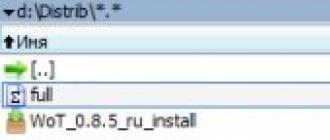Probably there is no such young person in Russia who has not heard about World of Tanks - an online real-time game in the genre of an arcade tank simulator based on World War II. Addictive gameplay that combines shooter, strategy and RPG at the same time has attracted millions of fans around the world. As a result, Tanks became the most popular online game in 2012, 2013 and 2014. And even now interest in it does not weaken. Unfortunately, the game sometimes has problems due to which World of Tanks won't start and gamers are sad. So that they are not upset, I made this post. The fact is that usually Tanks do not work due to one of a certain number of the most common reasons, which I will now talk about.
1. Tanks won't start
You click on the tab, but nothing happens - zero response.
To start diagnosing, you need to check whether the launcher is working - a special utility that launches all program modules. To do this, go to the folder with the installed game (usually C:\Games\World of Tanks ) and run the executable file in it worldoftanks.exe. Here he is:
If the game starts after that, then the problem is in it. The launcher is called WoTLauncher.exe and is in the same folder:
It may not work due to being blocked by the computer's security system. This happens because proactive protection sees that some application is constantly surfing the Internet and downloading something. This behavior seems suspicious and the application is blocked. Try temporarily disabling your antivirus and test the game.
Note:
In some cases, the antivirus may skip the launcher, but delete the game file itself. Then a warning will be issued - "Starting the game is impossible. Worldoftanks.exe is missing"
In this case, you will need to go to the antivirus settings, restore the deleted file from the quarantine and add it to the exclusions.
Common causes of game launch errors:
If the Tanks do not even start directly, remember what you did before with the game or the computer.
- Very often, new mods are the cause of the failure. In the WoT folder there will be a res_mods directory. Its contents must be cleared and try to run the program again.
- Maybe you updated drivers or DirectX ?! In this case, you should try to roll back to the old version or use the Windows restore point, which will allow you to return to the previous state of the operating system.
- Check that the drivers for the video card (Nvidia, Radeon) and DirectX are up to date. Update them if there are new versions.
- For normal operation of the game, the Visual C ++ 2015 library package must be installed on the computer and .NET Framework version 4.0. Without them, it may also not start or give various errors.
- Try to completely reinstall the game. Delete the existing copy, then download the installer from the official site and install the game on your PC again.
If you installed the game for the first time and World of Tanks does not start, check if your computer meets the system requirements:
At least 36 GB of free disk space. - at least 2 GB of RAM. - The minimum Internet speed is 256 Kbps. - video cards from GeForce 6800 / ATI HD 2400 XT with 256 MB of memory. - DirectX not older than 9.0c. - Dual-core processor supporting SSE2 technology.
Script errors when starting World of Tanks
This kind of malfunction occurs in the browser due to the fact that the game cannot run a script without which it cannot work.
Typically, the cause of a script error is a security feature of the operating system. Roughly speaking, the antivirus blocks the work of scripts and scripts, regarding them as unsafe. Therefore, try deactivating your anti-virus software for a while and check the operation of the game.
If World of Tanks still does not start with a script error, try updating your browser, you may be using a fairly old version that does not properly process interaction with game files.
Do not forget that as a result of software or even hardware failures, the scripts themselves can be damaged. Usually a complete reinstallation of the game helps.
Worlds of Tanks client update error
Avid "tankers" at least once, but faced with update errors in Tanks.
The reasons for the WoT update error are as follows:
- The server with the game updates is unavailable
- Problems with Internet access
- Bug with updates to certain mods or certain game configurations.
To eliminate the first two reasons, you will have to "kick" the technical support of your provider. But in order to remove the crash associated with mods, you will have to try to remove the mods of the game, as I said earlier, and see the result.
In some cases, again, only reinstalling the program saves.
Error D3DX9_43.DLL, XC000007B, 0x00000003, etc.
All errors when starting World of Tanks related to system files and libraries are the result of problems that have arisen in the Windows operating system itself. For example, a D3DX9_43.DLL error usually means a DirectX crash, while an XC000007B error is due to system file corruption or settings changes.
The same thing can happen if a virus has taken over the system.
I’ll give this advice here - check the OS with a good antivirus - DrWeb CureIT or Kaspersky Virus Removal Tool, then install the latest version of DirectX and update the drivers for the video card.
Game recovery
If the launcher loads without any problems, but the Tanki game itself does not start, then there is another option that is integrated by the developers. To use it, go to "Settings" and go to the "Support" tab.
There will be a "Check" button. By clicking on it, we will start the process of checking the integrity of the game files. If a problem is found, the file will be restored.
P.S.: If none of my advice helped you, then do not forget that the game has an excellent support service that can also help you. You just need to correctly describe the problem and prepare a few screenshots, where the World of Tanks launch error will be displayed. After that, go to the official website in the "Support" section and create a new application.
they play incredibly recklessly, those who are “hooked” on it can no longer tear themselves away from it.
Only the deaf have heard about the multiplayer online game in the genre of an arcade tank simulator.
Incredibly realistic WW2 battles with real tank models!
Therefore, players often simply panic if World of Tanks does not start.
There can be several reasons for such a critical error. Do not panic, stop frantically running around the Internet, everything is fixable. Now you will learn how to fix the situation.
I will tell you how the most common mistakes are corrected and how to fix them. If the game does not start, try to solve the problem in one way, it does not help, go to the next one.
From this article you will learn:
Game won't start
If you have an error when launching the WofT game, the first thing I recommend is to make sure the launcher is working. Remind yourself if you have recently installed new mods.
In this case, the startup problem arose precisely because of them. Just open the folder and clean up in /res_mods (in the root directory of the game).
Mods not installed? Check your computer for up-to-date drivers. For example, are DirectX, Nvidia, Radeon video card drivers up to date.
The problem with launching the launcher is explained simply. This is a specially created program that launches applications and in translation it means “run”. If something is wrong with the launcher, the game simply will not start.
The solution to the problem is to open the folder with the installed game, run the file "worldoftanks.exe" in it. This will work, but only if you have the latest version.
Checked, everything is fine, but the problem is not fixed? This can also occur due to installed updates, and the error has nothing to do with the computer.
It is a Wargaming problem, therefore, we must wait until the project developers fix it. Usually a little time passes and World of Tanks starts working great.
Update not installing
Often, when updating in World of Tanks, problems can arise due to the following reasons:
- The update does not work correctly for certain mods or for some game configuration.
- The update server is unavailable.
- Internet hangs up.
If the error is related to updates and the tanks do not start, you need to restart the download of WofT, and then try to update the game again.
Use again the aforementioned "wot launcher". The error is not fixed? It will only help to remove the online game and install it again.
Script errors when starting the game
Such problems in the browser arise because it is not possible to run a script that normalizes the normal operation of the game.
The error occurs primarily when you have an antivirus program installed that manages some specific functions.
Simply put, the antivirus program starts blocking some files on your computer, taking into account its settings.
Script errors occur when the game is updated, because the program does not recognize the current version of the file in the game folder.
Sometimes it can occur when the script gets corrupted. You check the cache, the checksum of various downloaded files, and in addition try to restart the online game.
Error XC000007B and D3DX9_43.DLL
Why does XC000007B error occur? Windows system files have become corrupted. Or they were damaged and, as a result, the settings changed in the operating system.
The changes are starting to limit the ability to run. Troubleshooting - put the default values in the places where they have changed.
If the error is D3DX9_43.DLL, then you will need to install the latest version of the driver libraries. It should be borne in mind that on some versions of operating systems, installation takes place as standard.
If the game does not start, take action immediately.
Compliance with system requirements
It is also worth making sure that World of Tanks meets all the minimum requirements for your computer.
- 10 GB of free hard disk space.
- 256 Kbps - Internet connection speed.
- Compatible with DirectX 9.0c video cards.
- Processor supporting SSE2 technology.
If you've done all of the above and WofT still won't launch, don't panic.
The online game has a wonderful worthy support, ask for a solution to the problem and they will definitely help you.
To do this, go to the official website of the game and describe your problem in detail, attaching screenshots.
You can also ask for help on the forum, in any case, you will receive a lot of useful information for yourself.
If the review was useful to you, and the game bug was fixed, share the information with your friends.
Perhaps they faced the same problem. I wish that nothing spoils the game for you. Good luck everyone, see you soon!
Fans of World of Tanks are faced with an unpleasant situation when, after installation, the game does not start. Or errors appear during the installation process. Let's figure out what the reason is and fix the problem. The methods outlined in the article are suitable not only for World of Tanks. If not enough, the problem remains unresolved, read other materials on the site.
World of Tanks is not installed
If World of Tanks does not install, check if there is enough free space on your hard drive. The distribution requires free space, so a few gigabytes of extra space won't hurt. Many modern games require a significant volume.
World of Tanks installation blocked by antivirus
Often, antivirus programs, in the fight against viruses, protecting our computer from external threats, for security purposes, block numerous processes performed by the operating system. Sometimes such security is so strong that the antivirus blocks access not only to viruses, but also suspends some normal processes, perhaps by mistake, considering them potentially vulnerable. Disable your antivirus during installation.
Cleaning the computer and restarting
Sometimes, a simple reboot of the system can immediately solve many problems that arise both during the installation of games and their subsequent work. The same applies to programs and applications. There are many reasons: the computer is clogged with garbage, the system cache is full, the maximum allowable number of simultaneously running processes, some may be frozen and not running, but they put a load on the system. Cleaning the computer and restarting will fix the situation.
No Internet access
Some game clients during the installation process require an Internet connection, providing access to the installation server or update server. Make sure the quality of the connection, and if there is no Internet, be prepared for problems when installing World of Tanks. Well, if the system gives an error message. And if there is none, you can think for a long time and wonder why the toy is not installed.
World of Tanks won't start
Before looking for the reasons why World of Tanks does not start, make sure that the installation itself was successful. Otherwise, if there were failures during the installation process, but at the same time the game was installed, it is impossible to guarantee the subsequent launch and performance. If it starts - lucky. What will happen next is unknown. Remember the installation process.
Reinstalling the game
Many gamers have repeatedly encountered a situation where they had to reinstall games. Apparently, this is the case where reinstalling World of Tanks will fix the issue. It is not known what this is connected with, maybe the antivirus or firewall "ate" some files or something else at the time of installation, but after installing the game again, it starts up and works. Uninstall World of Tanks and reinstall, paying attention to every detail during this process. Perhaps at some point the program will ask for additional files, etc.
There are times when installing on top of an already installed game solves the situation. The installer may offer to update the files. Thus, there is no need for removal. Well, something like this.
Finding information by error text
Another option. Problems when starting World of Tanks are usually accompanied by a corresponding system message. Specify the text of the error in the search, as a result of which you will receive the most detailed answer, and, moreover, regarding this particular problem. Actually, the decision will not keep you waiting. This way you can pinpoint the cause and fix the problem.
By the way, for some reason I always forget about it. Until I turn over the whole computer. But this the method works for all 92%. It is enough just to score the text in the search and find a useful article. So you will definitely solve the problem, you do not need to send the PC to the workshop ahead of time and incur additional costs. There is a lot of useful material on the Internet - study it.
Running World of Tanks as an administrator
Run the game as an administrator. In our case, to run World of Tanks as an administrator, you need to right-click on the game's shortcut and select Run as administrator. Subsequently, if this method solves the problem, make it the default. Open the Shortcut Properties, in the Compatibility tab, and check the box Run this program as an administrator.
World of Tanks is not compatible with the system
Another obstacle to running World of Tanks may be incompatibility with your operating system. In this case, all in the same place, in the Properties of the shortcut, add the checkbox Run the program in compatibility mode, select the desired OS from the drop-down list.
.NET Framework not installed
A very serious problem in launching World of Tanks is the lack of an installed .NET Framework library on the computer, which ensures the launch and maintains the performance of programs and applications, including games. This is a prerequisite and Microsoft .NET Framework must be installed on your PC.
There are different versions of the .NET Framework. The presence of any one of them on the computer cannot sufficiently guarantee the correct operation of the program. If, for example, the library is already installed on the computer, but the game requires it, download and install it. Restart your PC. The previous version will not be deleted or overwritten. They will just work together.
Use programs that will prepare your computer for the correct operation of the game, help to avoid many problems and errors.
|
Availability of DirectX
Perhaps the most important condition, a requirement that must be met for games, including World of Tanks, is the presence of an installed . No toy will work without it. Almost all distributions that require DirectX installed already have this set in their composition.
As a rule, DirectX is installed automatically during installation. If it is not in the distribution, download and install. It is not necessary to do this before installation, it is possible after, but the presence on the computer is simply necessary. Download links are located above.
What to do if World of Tanks doesn't work?
Do not despair if you have already gone through all the ways and nothing helps, the game does not work. Perhaps these tips will seem too vague, incomprehensible, errors are still present. Check again, did you do everything right? If necessary, download another World of Tanks distribution, if purchased in a store, contact the seller (manufacturer) for help. Maybe the disk is corrupted, something is missing. It's normal, quite natural, it happens. Use a different distribution and install the game again.
As a last resort, there are situations when the operating system is still incompatible with World of Tanks. Update the system using Windows tools (via Update Center). The game will work. If the manufacturer indicated compatibility, then he is responsible for this. Update your operating system.
Reinstalling the OS is a last resort. Not sure about statements like "the operating system is pirated... assembly... won't work..." or "a hacked, pirated toy - throw it away ...". The moment that is worth your attention is to remember if there were similar problems with other games, in particular, similar to World of Tanks. And if problems were observed, this suggests that it may be time to update something in the system or reinstall. Thank you for attention!
Other materials
Share and win from 100 goldProbably many of you have encountered such a problem in the game launcher: Critical error. Error when starting the game. The application cannot be continued. Detailed information in the log file
Let's look at the screenshot of the problem.
For example, I came across it twice for all the use of the world of tanks game.
Solutions to this problem are different, from reinstalling the game, to picking the registry and updating Microsoft system files. All errors are written to a file WOTLauncher.log in the folder with the installed game (according to the standard C:\Games\World_of_Tanks)
This instruction is suitable for both checking the full version and updating. You can check the checksums in the file manager "" or a separate utility "" ().
Initially, you should place the downloaded checksum file () in the same directory as the installer or patch file.
The file is relevant for version 0.8.6 and patch .
In "Total Commander"
1. Go to the folder with the checksum file, select it and run it;

2. Next, a window with the progress of the check will appear. If no errors were found as a result of the check, then the client installer is original and was downloaded completely (not damaged);

3. If errors were found during the check, the installer is damaged and you need to download it again.

In "MD5summer"
1. Place the file "md5summer.exe" in the folder with the checksum file and the installer;

2. In the program interface that opens, click the Verify sums button;
3. Select the required md5 file and click Open;


5. If no errors are found (which will be indicated by a green indicator), then the client installer is original and was downloaded completely (not damaged);

6.If errors were found (red indicator) - the installer is damaged and you need to download it again.

6. Solving the problem with Wargaming Launcher Critical Error (Problems when starting the client/launcher)
If a critical error occurs when trying to launch, the client crashes, or the game does not launch, follow these steps:
Install the latest drivers for your video card from the manufacturer's website:
«
»
" " or
Install the latest version of "DirectX" for your operating system:
Download this software from the official Microsoft website:
If you do not have the following libraries installed, be sure to install them:
« Visual C++ 2008
« Visual C++ 2010» Download this software from the official Microsoft website:
« NET Framework» All of the following versions must be present on your system. Download this software from the official Microsoft website:
Possible audio issues, then install the latest drivers for your audio card from the manufacturer's website:
7. Why doesn't the "Launcher\Launcher" of the game client work? Here are more versions of solutions to problems from Wargaming
Problem 1
Description: "Critical error. Updates could not be installed. The application cannot continue. Detailed information is available in the log file."
Solution:
Close the game client, delete the "wargaming.net" folder by going to:
"Vista", "Windows 7" C:\Users\UserName\AppData (which is a hidden folder)\Local\Temp\wargaming.net\
"Windows XP" C:\Documents and Settings\UserName\Local Settings\temp\wargaming.net\
(where "UserName" is your Windows account name)
You can also get into the folder without changing the visibility settings. Enter "%appdata%" (without quotes) in the explorer address bar, or use "TotalCommander".
Clear the "Updates" folder located in the root directory of the game (example: C:\Games\World_of_Tanks\Updates). At the time of the update, we recommend temporarily disabling anti-virus software.
Launch Launcher. In the Launcher settings, enter port 6881 for incoming connections and activate the "Allow torrent" setting, click OK. Restart the Launcher, wait for the client to automatically update. Turn on your antivirus software. Try adding the game folder to the trusted zone of your antivirus.
Do a full scan of your computer for viruses first.
Also try to create a new Windows account (new user) and run under this account.
Problem 2
Description: "Critical error failed to download updates via http. The application cannot be continued. Detailed information is available in the log file." Published: 20-06-2013, 00:23