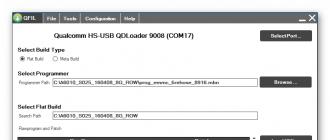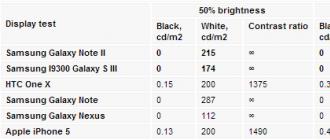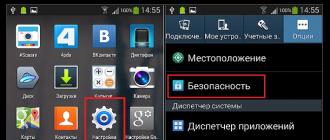The compact and stylish Samsung ML-2160 laser printer combines high performance, cost efficiency and ease of cost management, allowing you to control your budget. The Samsung ML-2160 printer is fast printing, easy to use and has a number of innovative features. Print quickly, efficiently and save time and space with the ML-2160 printer.
Optimize print mode with Easy Eco Driver technology
Experience cost-effective printing with Samsung Easy-Eco Driver technology. With the help of a special program, you can view the document before sending it to print, adjust the print quality, color and other settings, remove unnecessary text, images and other elements. In addition, you can use various economical printing modes, including paper consumption, toner consumption, power consumption, and so on. Say goodbye to tons of proofing and enjoy economical printing mode.
A simple and efficient way to manage your print
Easy Printer Manager is a simple print management tool. This integrated software package helps you quickly set up your printer and monitor your printing progress through a simple software interface. Forget about the situation when cartridges suddenly run out at the most inopportune moment, now you have access to the functions of the need to order a new cartridge, the optimal setting of the print mode, etc., which are concentrated in one simple print manager - Easy Printer Manager.
One-click page printing
The print screen button on the control panel of the ML-2160 printer allows you to print the contents of the monitor screen quickly and easily even when you are away from your desktop. One click is enough, there is no need to edit or remove unnecessary content from your document. If you want to print one page, that's what you'll get on the printout. One press of the print button and what you see on the monitor will be on the printout. If you hold down the button for more than 2 seconds, the ML-2160 printer will print the active object on your monitor. Now you can print what you want and at any time.
Dedicated dust protection
The printer is equipped with a special cover to protect prints from dust. This cover not only protects paper and prints from dust, but also protects the internal mechanism parts from dust and other foreign particles. Thoughtful design not only extends the life of the printer, but also ensures professional-quality printing.
The highest print quality
If you need to produce a professional-quality document, then the 1200 x 1200 DPI print resolution of the Samsung ML-2160 laser printer is enough to make your document look its best. The highest quality printing of documents, presentations, reports and other documents will leave an unforgettable impression. Use the maximum resolution setting for the best quality in your documents.
At the moment, laser printers are becoming more and more common. Samsung has long and firmly taken its place in this niche. The Russian market has a wide range of printers for any task and price. Today we will dwell in more detail on the budget model of the Samsung ML-1210 printer, the appearance is shown in the photo.
Printer Features
The printer has small external dimensions and a weight of only 6 kg, which fits well into the desktop concept. Quiet enough in operation mode, you can hear more rustling of papers being pulled through.

The main features of this cute product are as follows:
- small office laser printer;
- the ability to print up to 12,000 pages per month;
- average print speed of standard text up to 12 sheets per minute;
- maximum resolution 600x600 dpi, warm-up time 35 seconds;
- The output tray can hold up to 100 sheets of A4 paper.

Laser Printer - Bottom View
The disadvantages of purchasing this product can be considered the absence of an A-B format USB cable in the kit for connecting the device to a computer, and the starter cartridge installed initially. The starter cartridge yields only approximately 1,000 pages, instead of the full-weight 2,500 pages of a conventional cartridge. The printer also has a very interesting feature - the toner saving mode.

Enabling this button increases the life of the cartridge from 2,500 to 3,500 pages, which is a very significant difference, and the printed pages do not differ particularly externally. When printing tables and charts, it is better, of course, to disable this function for a more colorful display of data.
There is another option on the printer control panel that cannot be overlooked. A very useful button for manually printing a demo page, which also performs the function of reprinting the last job. Even if a document that was printed and consisted of one page was already closed on the computer, the page remained in the printer's memory of eight megabytes and can easily be printed.

About drivers
If you purchased a new printer in a complete set, then a disk with a set of drivers is always present. The installation process is completely standard and there is no point in describing it. If the printer was taken from hand, for example, according to advertisements on Avito, then there may no longer be a native disk in the kit. By the way, note - these printers are quite tenacious and tolerate various movements well. So, with a resource of 50-60 thousand pages, the wear of the printer is still minimal.
Where can I get, for example, a driver for the Samsung ML-1210 printer on Windows 7? It's simple, we type in any Internet search engine "Samsung official site", and go to the Samsung website. In the upper right part of the main page, we find the “Support” menu item and click on it, then we need to select the type of product, we need the “Printers and MFPs” group, after loading the list we find the printer we need and select the type of operating system, Windows 7 will be relevant.
In just a few minutes, a more accurate time depends on the speed of your Internet connection, a zip archive with drivers is downloaded, and after extraction, the driver package is installed.

Useful and necessary functions for users to configure the print driver can be performed by:
- place and print on one side of the sheet up to 16 sheets of miniatures;
- print with image scaling from 10 to 100%;
- the ability to split the image for printing a poster into 36 sheets (square with a side of 6x6 sheets);
- printing overlays and watermarks.
Pretty serious functionality from the manufacturer, especially just for a home printer, isn't it?
About the cartridge
The starter cartridge installed in the Samsung ML-1210 printer upon purchase has a resource of only 700-1000 pages, but you can refill it, then the resource will be 2,500 pages in standard printing mode. Cartridge model used in Samsung ML-1210D3 printer. The cartridge does not have any additional chips, refilling consists in cleaning the cartridge of toner residues, visual inspection for defects and refilling about 160 grams of toner. The cartridge is ready to go!
At the end of the review, let's look at a frequently occurring small, but very unpleasant malfunction - the Samsung ML-1210 printer does not capture paper. The fault lies with the pickup roller and needs to be serviced to fix it. To do this, armed with a screwdriver, disassemble the printer case by unscrewing the mounting screws.

We unscrew the three screws securing the laser, remove the two electronics connectors and pull out the laser. It is advisable to wipe the glass with a clean cloth. So we actually got to the hero of the occasion, the capture video. It is mounted on two screws that need to be unscrewed, the roller removed and cleaned with a liquid, such as Platenclene. We recommend that you clean the brake pad located in the printer directly below the pickup roller. Clean the printer itself and reassemble in reverse order.
Samsung introduces the compact and ergonomic ML-1865W laser printer. This stylish and - for all its power - miniature device will easily fit into any interior. With built-in smart features such as Wi-Fi, the ML-1865W is highly intelligent, while low noise, fast print speeds, and a conveniently located power button ensure the most comfortable operation. Samsung ML-1865W: less is more. Did you doubt?
Secure wireless connection at the push of a button
The one-click wireless printing feature on the ML-1865W makes the connection process much easier and faster. Just press the WPS (WiFi Protected Setup) buttons on your router and printer and you're done! The traditional configuration method forces the user to spend time creating the network name and manually entering the security key or password on all wireless devices. With one-click Wi-Fi enabled, configuration and security issues are resolved automatically!
Compact and functional
Need a high performance desktop printer? And preferably small? The ultra-compact Samsung ML-1865W (341 x 224 x 184 mm) takes up less space than other laser printers on the market. It will easily fit on your desktop and will not crowd you. And don't let the modest dimensions of the ML-1865W fool you: in terms of its functionality, it is by no means inferior to heavyweights.
Saw - printed
To make it easier to use this printer, you can use a dedicated web printing application, Samsung AnyWeb Print. It allows you to select and drag content from various web pages to a new blank page on the screen without resizing or other editing operations. AnyWeb Print will help you compose and process any information you are interested in - whether you need it to work on an important project or just for fun. The pages created in it can be saved in TIFF and PDF formats. Printing such pages is done by pressing the Print Screen button on the printer or through the normal print menu. This way you can quickly and easily print what you see on the screen.
One less source of noise
Sometimes you have to exert all your strength in order to focus on your own thoughts while being next to the printer. Relax! The Samsung ML-1865W has a noise level of 50 dB when printing, which is much quieter than the faint hum of a refrigerator! A desktop printer works great on its own - and doesn't get in the way of your work. Isn't this a miracle?
Flexible power consumption
The modern office is no place for "gluttonous" printers. The power button on the front panel of the Samsung ML-1865W allows you to put it into an economical standby mode with one click. Need to print? Press the button again and get started.
Smart and attractive
Is there a printer that will not only not interfere, but also make the desktop truly stylish? Certainly. The elegant Samsung ML-1865W laser printer will perfectly fit into any interior. The smooth glossy surface looks spectacular, while providing reliable protection from dust. By purchasing the ML-1865W, you get not only an indispensable assistant in your work, but also an attractive desktop accessory.
Better and faster
Do documents print too slowly? Decreased productivity? The high print speed of the Samsung ML-1865W (18 ppm for A4 and 19 ppm for Letter) will solve this problem. The first page print time is only 8.5 seconds, while the resolution is 1200x1200 dpi. Quickly and efficiently!
Download a universal printer driver, immediately via a direct link there is an opportunity here from the site catalog
Brief description of Samsung ML-2160 printer:
, is a state-of-the-art laser printer with Samsung's special Easy-Eco Driver technology. The printer also has a new options manager that provides the ability to reconfigure resolution quality, system activity, economy, auto-select from the screen, etc. in an elementary and comfortable Russian interface. The protective panel protects paper and machine components from dirt and dust. The control source is in the external panel, a pleasant gray-silver composite case. The dimensions of the printer are quite compact, that is, 331x178x215 mm, with a weight of 4 kg.

Translation in English:
, is a modern printing device with the economical laseraway printing, and with special technology, Easy-Eco Driver Samsung. Also the printer has a new Manager options, which provides the chance to reconfigure the resolution, system activities, savings, and have auto-select screen, etc., in basic and convenient Russian interface. A safety cover protects the paper and the components of the device from dirt and dust. Source control at an external panel composite gray-silver nice body. The size of the printer is quite compact and that is 331x178x215 mm, weight 4 kg.

Files available for download:
Version: V5.00.01
Release date: 2015.02.03
Driver File Name: SamsungUniversalPrintDriver2.exe
Operating systems that support these drivers: Windows XP 32-bit/64-bit, Windows Vista 32 bit/64 bit, Windows 7 32 bit/64 bit, Windows 8 32 bit/64 bit, Windows 8.1 32 bit/64 bit, Windows 10 32 bit/64 bit
Samsung ML-1210 - a laser printer for small and medium office, stands out from the class of inexpensive mono laser printers with a powerful 66 MHz processor and 8 MB of memory. The printer prints at 12 ppm. at a resolution of 600x600 dpi. The quality of the resulting images is improved thanks to the Samsung Resolution Technology system, which controls the transmission of gray tones in dark places. The "toner save mode" function, which can be activated from the printer's external control panel, allows you to save consumables (up to 30%). The printer connects to the computer via a parallel port or USB. The printer has a low level of acoustic noise (less than 46 dB in operation) and uses an environmentally friendly toner.
According to ZOOM.Cnews readers
Samsung ML-1210 :
Stylish, affordable, compact, easy to set up, slow, inexpensive to run, doesn't provide quality photo printing.
CHARACTERISTICS
stylishAffordable
Compact
Convenient to set up
Fast
Expensive to operate
Provides quality photo printing
Collapse
MAIN SPECIFICATIONS
Interfaces
Interfaces: LPT, USBAdditional Information
Weight: 6 kg Features: Toner save mode up to 30% Dimensions (WxHxD): 355x231x329 mm Operating noise level: 47 dB OS support: Windows, Linux, Mac OSGeneral characteristics
Application area: small office Device: printer Print type: black and white Print technology: laser Number of pages per month: 12,000a printer
Maximum Format: A4 Print Speed: 12 ppm (B/W A4) First Print Out Time: 35 sec (B/W) Maximum Resolution for B/W Printing: 600x600 dpiTrays
Paper input: 150 sheets. (standard) Paper output: 100 sheets. (standard)Expendable materials
Printing on: transparencies, labels, photo paper Cartridge/toner type: ML-1210D3 B/W cartridge/toner yield: 2,500 pagesMemory/Processor
Memory size: 8 MBFonts and control languages
PostScript support: no| type of product | |
|---|---|
| Application area | for home and office |
| Printing system | |
| Print technology | laser printing |
| Paper size | A4 |
| Maximum print speed (A4) | 12 ppm (mono) |
| Print resolution up to | 600x600dpi | 12000 pages |
| memory buffer | |
| Memory | 8 MB (installed) |
| Dimensions and weight | |
| Width | 32.9 cm |
| Height | 35.5 cm |
| Depth | 23.1 cm |