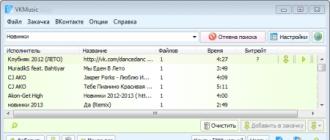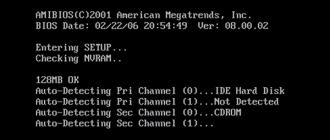Hello! In the previous article, I talked about how to increase website conversion - push the visitor to take action on your resource. Today we will learn how to get the user to click on your link in the search results. I will talk about what a snippet is, how Yandex and Google snippets differ, and also how to optimize them to increase CTR (click-through rate).
What is a snippet?
A snippet is the description of a site that you see in search results after you enter a query.
For example, this is what Yandex snippets look like:

And here is the Google snippet:

Snippets are compiled automatically by search engines. However, every webmaster has the opportunity to edit them.
The correct snippet significantly increases site traffic, increasing the number of clicks on links in search results. In addition, let me remind you that search engines take into account . Namely, how often users click on your site in the search results for a particular request. Depending on this, your site’s position on queries also changes.
The purpose of the snippet is to allow the user to read a summary of the post before clicking on the link. Therefore, a correctly composed snippet is very helpful in promoting the resource.
The maximum snippet length for the Yandex search engine is 240 characters, and for Google - no more than 160. Although these values may vary. When trying to find any information, the user is unlikely to read long texts. He will quickly skim through the titles and descriptions of articles given by the search engine. And having found what he needs, he will follow the link that attracted his attention.
How to make a snippet for Yandex and Google?
The smartest thing to do would be to create a snippet that is suitable in length for all search engines, i.e. 140-160 characters. Thus, web visitors will be able to quickly view site descriptions, assessing the degree of their usefulness for themselves, and long descriptions will not be trimmed.
It is equally important to help a person focus on your call, click on the link and go to the article, and for this you need to interest him from the first phrase.
How is a snippet formed?
Snippet optimization has always been very important for SEO promotion of any website, and the emergence of behavioral factors has made them even more significant.
To understand how a snippet is formed, just look at the search results of the two largest searches in RuNet - Yandex and Google. They are not very different from each other: they display the page title (title), snippet, site address, sometimes the date of publication; in Yandex, is visible to the left of the snippet; additional elements may be present. The main difference is that Google uses the description tag in the snippet, and Yandex uses an arbitrary piece of the article. Read more about this below.
How to make a snippet for Google?
The basis for generating a Google snippet is the description meta tag. It, like the title, must be registered, taking into account the following recommendations:
- Keywords in description. For the robot, a post relevant to the request must necessarily contain a key phrase, but you should also avoid spamming “keys” in the snippet. Optimal would be one key phrase with a direct entry in the description (without taking into account the title).
- It happens that it is not possible to tell about all the advantages of your article in 140-160 characters. In this case, try to place the key phrase and its inflection at the beginning of the description, because the robot will simply cut off the rest.
- The clickability of a snippet also depends on the accuracy and reliability of the information specified in it. Describe in the description the real facts contained on your page. This will protect you from a high bounce rate and increase the length of time visitors stay on the site. This, in turn, will signal search engines to consider your link relevant to the request, and will also increase the trust of the search engine.
But Google doesn’t always use the text you prepared in the snippet. For example, he can use the information contained in the DMOZ directory for this purpose. If this description does not suit you, you can write such a directive in:
In some cases, search engines allow the use of so-called rich snippets, which can show additional information. This could be the price of goods or services, photos, etc.
But even compiling a description taking into account all the requirements and rules does not guarantee that Google will show your snippets in exactly this form.
How to make a snippet for Yandex
Once upon a time, Yandex, like Google, used a description tag for snippets. But this tag serves only as a recommendation for the PS, and over time, Yandex algorithms have changed. Now this search engine independently compiles a description of the pages, highlighting a piece of text with a key phrase from them. Sometimes it looks appropriate, but it's still not worth relying on. Below I will tell you what to do when Yandex creates absolutely unattractive snippets for your site.
Yandex can also take a site description from the Yandex.Catalog as a snippet. To prohibit this, you need to write code in robots.txt, similar to Google: . Also, sometimes this search engine uses the information that was specified when registering the site in the Yandex enterprise directory. For example, often the address, phone number of the company, work schedule and types of activities carried out by the company are indicated in gray font in the snippet.
How to add a Yandex snippet?
How to change a snippet in Yandex if he created it himself? You need to find on the site that part of the text that the PS displays. And then correct it so that it meets all the requirements of a good snippet.
But how to make a snippet for Yandex or Google for each page of the site? After all, some sites sometimes have tens of thousands of pages. In this case, it is almost impossible to change all the descriptions. But there is still a way out.
First, you need to select those queries that are on the first pages of search results - just find the top thirty. How to do this is written in the article “”.
Then you should check their snippets for attractiveness to the user audience and, if necessary, rewrite them.
You can also optimize your snippets by moving the main key phrases to those parts of the text on the page that are more suitable for you to describe.
And be sure to analyze the work you have done to optimize site snippets. Check the results of the changes, they will not take long to arrive.
Features of snippets for sites on WordРress
For WordPress blog owners who are ranking in Google search and are interested in creating a good snippet, there is a slight advantage.
Google often attaches to the snippet the rating given to the post by blog visitors. To do this, just install the WordPress GD Star Rating plugin. As a result, the snippet from WordPress, highlighted with yellow stars, will stand out from its competitors.
And yet, the installed All in one Seo Pack plugin can independently generate title and description meta tags, you should not allow it to do this. Go to the “SEO Tools/Basic” tab in the admin panel and uncheck the “Generated Description” box.
Now you know what a Yandex and Google snippet is, how to compose and change it correctly. Create noticeable and effective snippets. Good luck.
Besides being memorable, .com domains are unique: This is the one and only .com name of its kind. Other extensions usually just drive traffic to their .com counterparts. To learn more about premium .com domain valuations, watch the video below:
Turbocharge your Web site. Watch our video to learn how.
Improve Your Web Presence
Get noticed online with a great domain name
73% of all domains registered on the Web are .coms. The reason is simple: .com is the where most of Web traffic happens. Owning a premium .com gives you great benefits including better SEO, name recognition, and providing your site with a sense of authority.
Here's What Others Are Saying
Since 2005, we"ve helped thousands of people get the perfect domain name
- good - Hoàng Thanh Luân, 11/11/2019
- Purchasing domain name from hugedomains.com is convenient and secure. Highly recommended to premium domain name purchasers. - Lily, 11/7/2019
- I was interested in this domain for a little while before deciding to purchase it. I looked it up several times and was always directed to one of Huge Domains competitors. I found Huge Domains kind of by accident while doing a little research. I found their price to be a small fraction of the other guys and that prompted me to do a lot more research. What I found with Huge Domains was a company I felt comfortable doing business with. I didn’t find any fine print, additional fees or a reason to believe the price was to good to be true. I’m recommending Huge Domains to anyone who could benefit from their services. - Brian Mcintosh, 11/5/2019
- More
Encyclopedia of search engine promotion Ingate
Your request has been sent successfully
Your request has not been sent
Setting up a snippet in Yandex.Webmaster
Every day, users search for goods and services on the Internet, study offers, and compare prices. Yandex offers to use a program that improves the presentation of a site in search results by customizing the snippet. So, for pages participating in the search, you can specify a description of the store, information about opening hours, product availability, etc.

Not all sites allow Yandex to participate in the snippet improvement program. The criteria include the following:
1. Real, legitimate business site
Sites representing an online store or company selling goods or services, or sites that are an aggregation platform for various commercial offers of certain companies can participate in the program.
2. English-language site domain
Most likely, this limitation is due to the technical features of working with such domains.
3. Availability of catalogs of goods and services on the website
Each product or service must have a separate page. This will allow you to link all relevant information to a specific page in the results.
4. Availability of contact and legal information on the site
This data is proof that the company really exists and is legally responsible for goods and services to customers.
5. No restrictions on the site for different types of buyers
Expanded snippets will be reflected in the search results, which are shown to individuals and legal entities, wholesale and retail customers. Therefore, sites with restrictions on the type of buyer are not allowed to participate in the program.
If all the requirements are met, you have the resource of a web developer and agree to the terms of cooperation, you can safely connect to the program.
Connecting to the snippet generation program
In order to make a snippet, you need to go through the following steps.
1. Add a site to the panelYandex.Webmaster and confirm rights to manage the site (follow the system instructions)

2. In the “Site Content” section, you must select the “Products and Prices” subsection and click the “Get Started” button

3. In the “Products and Prices” subsection you need to indicate: information about the region and delivery, contact and legal information

4. Prepare a YML file with information about your store’s products
Preparing a YML file with information about your store’s products is necessary, since all information will be read from it and displayed in the search engine snippet for the page. A description of the YML format, recommendations for filling it out, as well as illustrated examples can be found on the “Technical Requirements” page.
5. Indicate the location of the YML file to the search engine
To do this, on the “Data Sources” tab, you need to specify the path where the YML file is available. Instructions for connecting a YML file can be found in the section “How to connect a YML file?” . Yandex works with this file in the same way as with the sitemap.xml file. To ensure that the search always has the latest information, the program downloads it daily.

6. Send store details for verification
To do this, click on the “Enable store” button in the “Products and prices” section. Verification is carried out within 5 working days. If it is successfully completed, extended snippets will appear in Yandex search within 10 days.

In addition to optimizing snippets for commercial sites that sell goods and provide services, there are options for generating snippets for sites on other topics, for example: “deposits and loans”, “recipes”, “real estate”, “auto advertisements”, etc. About all options for the snippet configuration program can be read in the Yandex.Webmaster help, in the “Site Content” section.
Working with all variants of snippets is carried out either using a specially prepared xml file, or using microformats, which will be discussed below.
Microformats in Yandex
Microformats are semantic page markup formats that make the content on a page understandable for . Their idea is simple: you mark up the existing site code using special attributes, similar to meta tags or formatting tags.
Using microformats, you can point Yandex to individual blocks of text by inserting special markup in the page code. These blocks of HTML markup are not visible to site users and do not affect the display of information. Today, these formats are used to indicate contact information, products, reviews, events, and in some other cases. Yandex uses 4 types of microformats.
1.hCard
hCard is a microformat for marking up contact information, with which you can point the robot to your address, phone number and other data. It is important to structure contact information into blocks: company name, address, phone number, opening hours, etc. For example, the text on the page looks like this:

If we look at the source code of this block, we will see markup that indicates the organization’s card in hCard format:

At the same time, information about the company in search results and in Yandex. The directory will advantageously distinguish this site from others.


Detailed information about hCard microformat elements that are processed by Yandex can be obtained in the hCard section of the Yandex help. Webmasters.
2.hRecipe
This microformat is intended for describing culinary recipes. With its help, the text can be presented using the following semantic elements: ingredients, cooking method, cooking time.
If you have recipes on your website with a similar structure, as well as photo instructions, using the appropriate markup, you can get advantages in the search results.

The hRecipe format is simple; all possible fields can be studied on the Yandex help page “HRecipe Microformat” or using examples, one of which is given below.

This is what your recipe will look like when displayed. The snippet will feature 4 pictures that can attract more visitor attention than the site that is in first place!

3. hReview
hReview is a review markup microformat that allows you to extract semantic elements from the text such as ratings, review text, pros and cons, etc. Currently, Yandex uses this format to describe reviews of cars and organizations.
The search results display several links to different pages of the same site, which increases the likelihood of the user going to the resource. The search results also indicate the dates of reviews and their number.

It is assumed that the hReview markup format should include markup of other formats: review author - hCard; the review object is hProduct, hCard or hCalendar, depending on the object type. To describe cars, for example, the extended hProduct format is used. You can read about the hReview format itself in the Yandex help section with the same name “HReview Microformat”.
4.hProduct
The hProduct microformat is designed to extract the following information from text: brand, price, product description, photo, etc. Currently, this format is used only in the hReview format for organizing reviews of cars, but it has great prospects. Microformat markup is processed in conjunction with the page, and it is easy to imagine that structured information will benefit much more quickly, even for ranking purposes. All that remains is to come up with a representation in the issuance of such a snippet. We hope Yandex will invent it soon.
You can learn more about this format in the hProduct Microformat section. You can also see a snippet option for describing cars in the program
How to make a beautiful snippet for Yandex and Google
Snippet is a block of information that is displayed in search engine results. Yandex and Google snippets are different. For example, an icon (favicon.ico file) is displayed in Yandex results, but Google does not display icons. But Google can display a photo from Google+.
Common elements of Yandex and Google snippets are:
- Title — contents of the TITLE tag;
- Description of the found document (search engines choose a fragment of the document to describe it independently. Sometimes, the contents of the discription meta tag can be taken as a description (more relevant to Google);
- Link to document.

Now we will talk about how to make the snippet more beautiful, i.e. clickable.

Pavel Shishkin
Let's use the information prepared by Pavel Shishkin, leading marketer at Ingate Development. Pavel has been working in the field of SEO for more than 5 years and is considered, in certain circles, an expert in the field of Internet marketing and website promotion. At Ingate, he is developing the automated promotion service Rookee. Currently specializes in increasing the conversion of Internet resources and improving their usability.
How to double traffic to a website: optimizing snippets
Imagine that there are two websites, and both are in the TOP 5 of search engine results. Both have the same promotion budgets. Only one of them is clicked by users 2 times more often than the other. What's the matter?
You can often hear the phrase: “The website is the face of the company.” But for search engine users, the first acquaintance with a resource occurs before they go to it, on the search results page. What do users see first when they search for the goods/services they need in Yandex? A snippet of your site, as well as snippets of 9 more competitors (on the first page of the search results). It is an attractive snippet that can significantly increase the traffic to your resource.
How to attract traffic to your site? How to stand out from the rest so that he clicks on the right link? In the master class, I will try to answer these questions and give recommendations on how to make snippets so that they work for you.
1. Increasing website traffic through selling snippets
First of all, the site snippet should be considered as an advertisement.
There is high-quality advertising, it conveys information about the properties and values of the product/service. It attracts attention, makes you act and buy. And there is low-quality advertising that does not fulfill its functions - it misinforms, does not live up to expectations, and scares away.
Let's look at 2 snippet examples:
1 – selling snippet:

Example of a good snippet
2 – meaningless snippet:
Both snippets are part of the text on the page displayed in the search. But in the first version the snippet essentially talks about the product, services and gives additional information, and in the second it is a sentence from a narrative text.
The fact is that search engines (SEs) compose snippets based on the context of the page. But how can the PS point to that part of the text that might interest the user? There are techniques for optimizing text for a snippet, which I will consider in more detail.
1) For Yandex:
- The keyword for which the snippet is shown must be entirely in the text, preferably in its exact form.
- The snippet text should be located as high on the page as possible. The text below does not have to contain the keyword in its exact form.
- The text fragment should not exceed 250 characters (the size of a standard snippet) and should not duplicate title content.
2) For Google:
Everything is much simpler here - just fill out the description meta tag. If the content of the description is relevant to the content of the page, then Google displays the content of this tag in the results.
2. Attracting traffic to the site using contacts
After the visitor has become familiar with the product/service offered, he may have a desire to buy or order it. It is important for him to get contact information as soon as possible. So don’t bother him by forcing him to look for the address and phone number on the site! To ensure that Yandex always displays your company’s contacts in snippets, transfer this information to it yourself via Yandex.Directory. In response, Yandex can help increase traffic to the site with the following snippets:

Or even an extended version:

Advanced option for adding contacts
As you can see, PSs can provide comprehensive contact information; you just need to prompt it to them.
3. How to use sitelinks to attract traffic to your site
Often the user asks a query that cannot be answered unambiguously, for example, “apartments in Moscow.” We clearly understand that a person is looking for living space, but we cannot predict, for example, how many rooms he needs. In order to simplify the search, the search engine displays the most likely answer options immediately in the snippet. They are made in the form of quick links, that is, the user can go directly from the search results to the page of the site that most accurately meets his ambiguous requirement.
An example of such a snippet:

Search engines themselves generate quick links. The main requirement for this is a clear internal structure of the site. A free audit of your link structure can be done in Rookee. To do this, enter the address of your website in the appropriate field:

Then open the “Checking internal links” tab:

Checking internal links
We make sure that the reference structure is completely given to absolute or relative form. In this example, it is clear that the link structure on the site is heterogeneous: there are internal links with both absolute and relative paths (url). In addition, it would be a good idea to check for the presence or absence of dynamic session links. Ideally they should be absent.
About how you can help Yandex provide quick links.
4. How to Get Website Traffic Using Breadcrumbs
The correct breadcrumb trail for internal site pages points to the content of the resource in a hierarchical manner. Understanding the site structure makes it easier to navigate the site.
Increase traffic using breadcrumbs
5. Extended snippets for Google and Yandex
Different areas of business have their own characteristics that characterize them and distinguish them from others. In addition, within the same business area, companies can offer different sets of services (have different characteristics). To present the main services of the company, an extended snippet was created with a line listing properties and services (features). Such an improvement can significantly increase traffic to the site.
For example, for car services it is:

Increase website traffic using rich snippets
From the snippet we immediately understand that this service services all brands of cars (including domestic ones), and also performs body work, engine repairs and has a car wash.
The tourism sector will be characterized by the following expansion:

Of course, the user will primarily be interested in information about the number of stars the hotel has, the number of rooms and additional services and opportunities. Yandex is happy to share this data. You can see for which companies Yandex can build an extended snippet. To create a rich snippet, you must manually specify additional features. To do this, go to Yandex.Webmaster, click on the “Addresses and Organizations” link, edit an old one or add a new organization, go to the “Categories” tab and select the one that matches the theme of the site. After this, a form with additional characteristics will open (they will be displayed in the extended snippet). Select the appropriate ones and save the changes!
There is such a way to transfer useful information about the site directly to the PS, such as uploading a YML file through Yandex.Webmaster. In a YML file, you can transmit information about the price of the product, delivery conditions, etc. For example:

If you have an online store, I recommend sending Yandex information about the products presented on the site. Such snippets have a significantly higher click-through rate due to the displayed price and delivery conditions (basic information for making a purchase decision).
Micromarking is HTML code that works according to the Schema.org standard. Simply put, these are tags that have certain meanings, and when any element of the site falls into one of them, this element is uniquely assigned the value of this tag. For example, the site has comments about a product. The search engine perceives this comment as just text, and if this comment is framed with a special tag, then the information in a structured form will end up in the snippet:

At the moment, quite a few microformats have already been created for:
- reviews,
- of people,
- goods,
- events,
- recipes,
- music.
Their use increases the clickability of snippets in search results and increases traffic to the site.
8. Information from social network on Google

You can get such a snippet in Google if you link your site’s email to your account on the Google+ social network. Go to the Google+ page and indicate the site’s contact email. Make sure the mailbox is created in the format [email protected].
- Confirmation of authorship of the content. A kind of protection against content theft.
- Increased CTR. The author's photo visually distinguishes the snippet from the rest.
9. Links to groups on social networks for Yandex
If your company has representation on social networks, be sure to link them to the site. Links to groups on social networks help to significantly increase traffic. Yandex help contains detailed instructions on how to install social buttons.

Driving traffic to your website using social media buttons
Favicon (short for FAVorites ICON, “favorites icon”) is an icon for a website or web page. The favicon appears in the address bar before the page URL and in other interface elements. It must also be present next to the snippet:

It would seem that this is a trifle. However, the favicon works great because it:
- increases brand awareness;
- improves snippet clickability;
- increases site memorability;
- appears in your browser bookmarks.
11. Snippet for news material
If you constantly fill your site with useful content or publish news, you can get to the TOP even for a highly competitive request, for example:
Yandex allows you to specify the site domain in uppercase. This has virtually no effect on increasing site traffic, but makes complex domains consisting of 2-3 words easier to read. You can also specify the correct spelling of the site through Yandex.Webmaster.

However, there are a number of limitations that should be taken into account when writing a domain name.
Conclusion
From all of the above, we can conclude that there are general points for improving CTR (for example, quick links, micro markup, favicons, links to social media accounts) and various strategies for filling the snippet (for example, selling text about the company’s advantages, detailed contact information about prices or news ).
Unfortunately, today website owners pay little attention to snippet optimization, although this is a good opportunity to overtake your competitors!
So, what will optimization of snippets give you:
- a significant increase in click-through rate and an increase in traffic on the site by 2 or more times;
- growth of site positions due to improved behavioral factors.
In turn, these factors will have a positive impact on conversion, because the user who receives a detailed answer from the snippet will find it much easier to navigate the site. At a minimum, he already has a clear understanding that what he is looking for is definitely on this resource.
Work on website optimization, improve snippets, and the results will not keep you waiting. I hope my master class will help you with this. I will be happy to answer all questions in the comments!
A snippet is a short description of a site or page that is displayed in search results. It consists of a title and a description or abstract of the document. May also include additional information about the Internet resource.
example of a snippet in Yandex
Google snippet example
When you've put a lot of effort into making your site as attractive as possible, it's important to get the most out of the top positions. To do this, you need to ensure that users not only see your website in the top, but also click on it.
When creating a snippet, it is worth considering that the more attractive the snippet of an Internet resource in search results, the greater the chance that a user will go to your site.
It is very difficult to influence a snippet (spoiler: but it is possible!): search engines generate the snippet automatically, according to internal algorithms. But there are techniques that will help make the snippet for the site larger, more interesting, more attractive, more informative - in order to collect targeted traffic to the site. We'll talk about them.
Check list:
Attractive title and relevant H1

The most visible element of a search snippet is the title: it stands out in large bold font and is located at the top of the snippet. And, if the title is such a prominent element, naturally, it has a great influence on the user’s decision: to click on the link or not. Therefore, start working on improving your snippet by working on its title.
Search engines form the snippet title from the title and H1-H2 of the page; The text that most closely matches the search query is added to the title. But we notice that most often it is the title text that forms the title of the snippet.
In order for the page title from the title tag to fit into the snippet, it needs to be no longer than 70 characters. But there is no need to shorten the title, losing the meaning of the phrase. Still, the main task is to give a relevant answer to the user; let the title be longer and cut off - if it contains relevant information, this will suit both the user and the search engine.
When changing the site snippet, make it intriguing/emotional/provocative, etc. This will help increase the likelihood of a click on the title. Follow the same principle as when choosing headings for articles: the focus is not just on keywords, but on benefit and emotion. Take examples from content resources and media sites: do not leave a chance for the user to pass by your content.
Relevant Description

The description in the snippet gives the user a spoiler about the content of the page, so it is important that the description matches the query. Managing descriptions in Yandex is almost impossible. Making a snippet on Google requires significantly less effort.
Google generates the page description from the description meta tag. Traditionally, Google descriptions were no longer than 180 characters; and since 2017, the length of descriptions in Google snippets has become about 300 characters with spaces. It is this number of characters that you should be guided by when filling out the description page. If the description for a page is not specified, or it contains irrelevant text, then the most relevant fragment of the page text is automatically displayed as a snippet.

How to make the right snippet for Yandex? The search engine takes as a description a piece of text up to 240 characters long with spaces. Sometimes it takes the contents of description; but more often it still collects a description from the page content.

When setting up a snippet in Yandex, it is impossible to control its description 100%; but there are tricks to ensure that the most relevant information gets into the snippet:
- We write a paragraph in the text of the page no longer than 240 characters.
- This paragraph should fit logically into the overall structure of the text.
- We write an optimized paragraph. The keyword density should be greater than in any other part of the text.
- The key should be placed as close to the beginning of the paragraph as possible.
- If possible, keywords should be written exactly in the form in which the user enters them into the search bar.
- Sentences before and after the paragraph should not contain keywords. Otherwise, Yandex will capture them too - the integrity of the snippet will be violated.
- Avoid short sentences before and after paragraphs. In this case, Yandex will also hook them.
Quick links to important sections of the site
Both Yandex and Google have the opportunity to receive links to other pages of the site in the snippet - so-called “quick links”. Search engines generate quick links automatically, and just as in the case of the page description, quick links can be influenced, but not 100%.

“Quick links are located on the Yandex search results page between the site title and its snippet. Such links lead to pages with the most popular and useful information by users. Quick links can appear in search results for both the main and internal pages of the site. For quick links to display, the following conditions must be met:
- quick links are defined for the page;
- the page is not currently infected with a virus;
- the page is among the top three most relevant search results.”

How to ensure the presence of quick links:
- Logical navigation of the web resource: pages are located in sections, implemented by CNC.
- The required pages must be accessible from the main page (in the menu or on the page itself).
- The title and H1 of the page should be clear, short and match the text of the links leading to these pages.
- If you link to a page from an image, be sure to add a description corresponding to the page name in the ALT attribute.
- A cross-link to the desired page may help.
- The required pages must be more popular compared to other pages of the Internet resource.
- Deactivate the display of unwanted links among quick links using Yandex.Webmaster (section “Site in search results” – “Quick links”). There you will also choose which link text to display in the snippet.
- You can find similar settings on Google. In Webmaster Tools, in the “Search View” – “Site Links” section, lower the rank of the page that you do not want to appear among the top pages. The settings are valid for 90 days, after which the rating reduction is canceled.


It is impossible to control the appearance of such extended snippets: search engines automatically determine whether the question is vital, and if the algorithm has noted that the user is looking for a specific site, then it shows such an extended snippet.
Breadcrumbs
For internal sections of an Internet site, a navigation chain can be displayed in the snippet, revealing more information about the structure of the web resource and the position of the page in this structure. To make the breadcrumbs appear in the snippet:
- It is advisable to set up “breadcrumbs” on the site and configure their correct operation;
- the site section tree must correspond to the URL, that is, if a product belongs to the “TV” category, then in the URL it should have an intermediate page /televizory/ and the URL should look something like this: https://site.ru/televizory/televizor -123456 ;
- It is desirable that the title and texts of links to the page match.
Favicon and other decorations
A great way to enhance the emotional perception of a snippet by the user is to add a bright favicon to it. The favicon also helps to quickly identify the brand. For example, this is what favicons look like in search results for the query “seo news”:
![]()
How to provide a favicon for your website:
- Create an icon in .ico format, 16x16 pixels in size, with the name favicon.ico.
- Upload it to the root directory of the site.
- Add the following meta tag to the head container of the page's HTML code: “link rel="shortcut icon" type="image/x-icon" href="/favicon.ico" /".
It is allowed to create and publish favicons in other formats: gif, png, jpeg. In this case, you need to indicate the file type in the appropriate meta tag (for example, type="image/png" instead of type="image/x-icon").
After the update, the favicon appears in search results after a couple of weeks.
In addition to the favicon (which has long become a must-have element of the snippet), you can use other small tricks to visually distinguish your site from competitors in the search results:
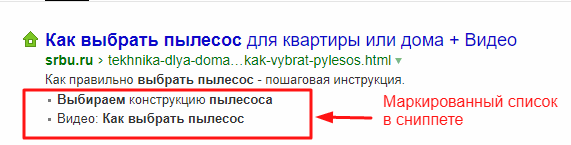

- Register site names. Yandex allows webmasters to set a special case for the site name; this setting is made in Yandex.Webmaster. Yandex imposes certain restrictions on changes in the register of a domain name, as outlined in the official help.
- Yandex.Dialogues: the chat button noticeably makes the site stand out from the rest.

So, we have listed the basic techniques for improving snippets: an attractive title, a relevant description, setting up quick links, etc. This is enough for the snippet to be good, meet the user’s request, and be no worse (and sometimes better) than competitors’ snippets.