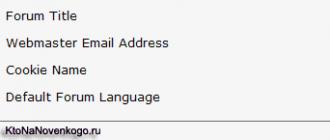Code 651 Connection Failure is an error that techniques can be issued when connecting to the Internet means that you or another user tried unsuccessful Install the network connection via the Wan Miniport port (PPPOE protocol) at high speed.
Often we get notification "The modem or other communication device reported an error." Most often, this error occurs from those users who work with Windows 7 and Windows 8. Windows XP users are analogous error 651., in some other operating systems error 678 and 815 .
This problem may occur from provider (especially by Byfly, TTK, Dom.ru, Continent AP, Ufanet and others) and the fault of the user. And if the "Internet provider" can affect the quality of the signal in time or try to quickly correct the error, the user who did not turn off the router or the modem from the network during a thunderstorm or allowed cat or children to pull out, the wire is responsible for the operation of the network itself.
Frequent Error in Windows 7
Those who use Windows 7 can face a 651 error. To remove it, you need to open device Manager and in case of incorrect operation, not only the driver of your network card will be displayed in the window, but also others unknown Driver system.
The appearance of this error is most often associated with the presence on PC viruses. Also the reason for the absence of the Internet may be initially incorrect installation Drivers. In any case, the user is recommended to refer to a specialist or independently delete extra drivers, after which it is possible to reboot and scan the entire PC for virus infection. You can still check PC for system errors and correct or delete them.
Minor malfunctions in Windows 8
 Network problem may occur if the user has a system 64-bit version. In order to eliminate the problem, it is enough to replace the 64-bit version to 32-bit. But do not ignore the standard ways to get rid of the problem we described above. Note that the presence of an error displays the interface itself in a different way, so the same error may look different.
Network problem may occur if the user has a system 64-bit version. In order to eliminate the problem, it is enough to replace the 64-bit version to 32-bit. But do not ignore the standard ways to get rid of the problem we described above. Note that the presence of an error displays the interface itself in a different way, so the same error may look different.
Error Features in Windows 10
If you use Windows 10 and when connecting to the Internet, an error has occurred 651, the cause of its appearance can be incorrect installation drivers Network adapter.
A more or less advanced PC user can eliminate this problem independently. To do this, you need to open a window on the computer with the properties of the network adapter and remove all the checkboxes, with the exception of the item " IP version 4 (TCP / IPv4)" After - restart the modem and try to establish the connection again.
Error in other operating systems
Error connecting to the Internet may occur when working with other operating systems (for example, Linux or Windows Vista, Windows XP). Note that if the Internet is missing from the user with Windows XP, the system will produce an error 678 instead of 651, even though they are similar. And Windows Vista users will be marked by an error 813 . But all this is interpreted as one and also error 651, which the user can eliminate independently using the tips we indicated.
Methods of elimination of the error
 Get rid of Error 651 When connecting to a network on most OS, it can be independently using a number of ways described below.
Get rid of Error 651 When connecting to a network on most OS, it can be independently using a number of ways described below.
Re-create a connection. Check the cable connection to the PC or laptop. It may be that the cord just pulled out or he fell.
Also pay attention to connector (The connector itself, which is included in the nest). When connecting to the network, it should be highlighted with green or orange. If the connector does not burn, it means it is damaged and it may be the cause of the absence of the Internet.
 The cause of breakage can also be fromfight settings. It is difficult to seek the cause of failure, and you need to spend a lot of time. Way out - creating a new connection.
The cause of breakage can also be fromfight settings. It is difficult to seek the cause of failure, and you need to spend a lot of time. Way out - creating a new connection.
On the Network Connection icon, click the left mouse button and select the "Network and Shared Access Control Center" item. Further select the function " Configuring a new connection or network». 
After select " Internet connection"And then open" High Speed (with PPPoE), then enter your specified graphs. login and password (The provider indicates when concluding a contract) and choose the " To plug». 
But this method of eliminating the problem is possible only if your Internet is connected to a PC using a cable directly, and not through router.
Availability of the second network. It happens when the user's home network is connected to the second network fee. Then with the first network connection and problems may arise.
Here you have to know exactly how many network cards on the PC. If one is a problem of solving solutions excluded, and if two, you need to turn off the second fee. To turn off the fee you need to open Network Management Center and shared access and click on " Change adapter settings", After - disable his.


Another reason for breakdowns - safety system failure. Then the connection error system can issue due to improper operation of antivirus and firewall. To troubleshoot problems, you need to disable all antivirus programs and connects again.
 Error 651 may arise due to incorrect work of the built-infarvola.. This can cause a network shutdown. To disable Firewall work Open menu " Start"And select the function" Control Panel" Next, select " system and safety"And select from the list -" Windows Firewall" In a new window, select " Enabling and disable Windows Firewall"And tick the inscription" Disable Windows Firewall" Find out the window and restart the computer.
Error 651 may arise due to incorrect work of the built-infarvola.. This can cause a network shutdown. To disable Firewall work Open menu " Start"And select the function" Control Panel" Next, select " system and safety"And select from the list -" Windows Firewall" In a new window, select " Enabling and disable Windows Firewall"And tick the inscription" Disable Windows Firewall" Find out the window and restart the computer.
Another probable cause of the lack of network - problemfromprotocolTCP / IP.. In order to troubleshoot the user must open the Internet browser window and on the Microsoft website download Update KB 299357.. After, run the program and wait until the system itself updates the protocols. When the program is completed - reboot Computer and try to connect to the network again.
Popular version of the absence of an Internet connection - problem Network fees. Such a problem may arise due to improper operation of drivers or outdated system. You can eliminate these problems yourself. The user is enough refresh Drivers.
For this you need through the menu " Start»Open" Control paneli "and in the search string to register the phrase" Device Manager" In the list we are looking for your network card and click " Upgrading device drivers" Next, follow the prompts, mainly agreeing with everything that the system will offer. After updating the driver, the computer follows reboot.
To restore the Internet, you can also hold editing Registry. In order to eliminate the problem, you need to start the registry through the menu " Start" To do this, find a button Perform Or press the keyboard key Win + R.. In the window that appears, enter regedit. And go to the registry.  Open the way HKEY_LOCAL_MACHINE \\ SYSTEM \\ CURRENTCONTROLSET \\ SERVICES \\ TCPIP \\ PARAMETERS and create a parameter " Enablerss.", Assigning the meaning of" 0 ".
Open the way HKEY_LOCAL_MACHINE \\ SYSTEM \\ CURRENTCONTROLSET \\ SERVICES \\ TCPIP \\ PARAMETERS and create a parameter " Enablerss.", Assigning the meaning of" 0 ". 
Eliminate the problem can be even easier by running the program CCleaner or TotalSystemCare. And scan the system, after - reboot PC.
Still, if none of these reasons eliminated the absence of the Internet - seek help from specialists.
Similar network connection error under number 651 for frequently installed versions of Windows 7, 8 and 10, the system describes it as a network connection error to high-speed MINIPORT WAN PPPOE connection. The text of the issued message looks like this: "The modem or other communication device reported an error. "
In this article, in all details are covered by network correction paths. errors 651. For all sorts of versions of Windows, with what type you have a provider does not play a significant role in this position. This information is aimed at solving the problem without having to reinstall Windows.

If during the next connection to the Internet, 651 errors occur on the screen, then you should try to perform the following simple actions, after each of these steps it is necessary to once again attempt to connect to the Internet:
 All these are pretty simple and accessible to all beginners steps will help you eliminate a similar error, and the connection will be restored again. So the error 651 looks in Windows 8.
All these are pretty simple and accessible to all beginners steps will help you eliminate a similar error, and the connection will be restored again. So the error 651 looks in Windows 8.

Reset network protocol settings TCP / IP
There are several ways to reset the TCP / IP protocol settings for demanded versions of Windows 7 and 8. The easiest way to apply this special utility called Microsoft Fix IT, which can be downloaded on this official portalUpon completion of the launch of this utility, the program spontaneously makes the necessary reset of the Internet protocol, after which you only need to restart the computer and try again to connect to the Internet.
Remove the error 651 in some situations quickly helps the removal of manually marks from the TCP / IPv6 network protocol, which is in the PPPoE properties. To perform this action, you need to go to the list of necessary connections and open the available high-speed connection properties (the sequential actions algorithm is as follows: the network management center and shared access - change the parameters of the adapter - the right click on the connection - properties). Next, on the Network tab, you need to shut down the checkbox from the Internet protocol of the required version 6.

Updating operating network card drivers
Updating drivers on the computer's working network card can also be output from the prevailing difficulties with the connection. It is enough just to download them from the official website of the motherboard manufacturers either from a laptop and perform simple steps to install it.If you have two working network cards, it can also cause an error 651, then you should turn off the one that is practically not applied.
Changing the TCP / IP protocol parameters in the registry network editor
Such a method is mainly convenient for use in Windows Server versions, the user versions did not apply properly. It consists in changing some parameters in the registry editor, to start which you need to use the following functional combination "Win + R" and independently enter the REGEDIT. Next, you must open the following section of the network registry (on the left) HKEY_LOCALSET_MACHINE \\ SYSTEM \\ CURRENTCONTROLSET \\ SERVICES \\ TCPIP \\ PARAMETERS Aid of a single click right-click on an empty parameter list area you need to select the desired item " Create DWORD parameter (32 bits)».
Specify the name for the parameter as Enablerss. And put it in value 0.
Similarly, form the required parameter Disabletaskoffload with the required value 1.
After that, the computer must be restarted again and attempted to connect.
Verification of the technical hardware component
If nothing from the above designated problem has not been eliminated, then it is necessary to switch to more radical troubleshooting methods in the form of reinstalling Windows.- First you need to disconnect the computer, router or modem.
- Then it is worth disconnecting all cables, at the same time to closely view the integrity of cable connections.
- Then it is necessary to connect the computer and wait for it to fully download. If there is a network router on the cable line, then it is necessary to turn it on, but it is worth it only after downloading the computer.
A similar error can also be caused by the action of any unidentified malicious file on a computer, in this case it is necessary to test the health of your software using special means, for these technical purposes, in addition to using the following high-quality Hitman Pro programs and the famous MalwareBytes antimalware. It is possible after eliminating the dangerous software, an error 651 will no longer be lit on your screen.
Error 651 When connecting to the Internet, this is a common fault that is localized in Windows 7, a little less often appears in the "eight". The system can issue an error at the time of connecting to a high-speed network or Miniport Wan PPPOE. In this case, the subsequent connection to the network is interrupted. Next, consider the reasons for the appearance of the error 651, as well as all the working methods for eliminating the failure.
The connection cannot be configured by one of several reasons.
- Connecting a different network (or the Internet is completely absent, no cable in the connector). No matter how trally it sounds, but often the cable is simply absent in the nest: fell, they forgot to switch from another device or there is a bad contact. You can check the presence of a connected cable with a mouse click on the connection icon in the lower right corner.
- There has been any failure in the functioning of the PPPoE client. This problem lies in Windows. Temporary and random errors are often found in the system, so excluding this problem is definitely not worth it. Verification method: re-create connection to the Internet and run any page in the web browser.
- Connection failure with an error 651 manifested itself due to the incorrect operation of the anti-virus software, it should be attributed to the firewall. Permanent invention More and more powerful computer protection tools leads to unexpected problems, for example, antiviruses can block the desired components of the system. To understand this if it is, it is worth temporarily disable antivirus with a firewall and check if the connection is possible at that moment.
- Installed two network cards. If you connect a pair of network cards with different connections to the system unit, you may fail. One of the connections will start working correctly, and the second is to constantly issue an error.
- Malfunction of the network card driver or incorrect connection setting are very frequent causes of problems. The likelihood is high, that the virus, the system administrator, a child or something else or someone changed the setting of system files.
- Ethernet cable has damage. Inside the cable, a lot of small lived, their damage leads to the inability to configure the connection. More problems can be in an incomplete cable burning or a failure breakage. By the way, it is impossible to exclude the risk of damage to the external cable, which is suitable for the house or equipment of the provider.
- Temporary difficulties from the provider. You can call the Coll center and learn whether they have technical problems.
We will not consider special cases, because the 651 error is characteristic of Rostelecom, MTS, TTK and others. Another error 651 may manifest itself in the "Continent-AP" programs and similar safety enhancements. In any case, ways to solve difficulties are the same.

How to fix the connection error 651?
Error 651 modem or other communication device reported an error - this is a problem predominantly OS, and therefore it is amenable to correcting manually. Ways to return the network performance are practically identical for each version of Windows, although some implementation methods are different.
Reset with re-setting network access parameters

This method allows you to re-connect the computer to a high-speed Internet. However, it is applicable only in cases where additional equipment is not used for networking: modems, smartphones, routers and similar devices.
How to enable the Internet in an error 651:
- Click the PCM on the connection icon and click on the option "Network Management Center ...".
- We go to the "Changing Parameters" page, you can start manage connections from here.
- We find a problem connection and via the PCM click activate the Delete command.
- We return one step back and click on the connection creation button.
- In the first window, click on the first item with "PPPOE" and enter the connection data.
If the cause of the failure in incorrect configuration or violation of the PPPoE client, then the problem must disappear after re-creating the connection. Often the problem turns out to be more difficult, therefore, in the case of unsuccessful execution, the procedure should not be upset.
Changing TCP / IP Operation Settings in the Registry Editor

Initially, the method was intended to correct a malfunction in Windows versions for servers. However, many feedback show its effectiveness and other versions of the OS.
How the Error 651 windows 7 is corrected when connecting to the Internet via the router:
- Click Win + R and launch the REGEDIT command.
- Go to the registry at the next way: HKEY_LOCAL_MACHINE \\ SYSTEM \\ CURRENTCONTROLSET \\ SERVICES \\ TCPIP \\ PARAMETERS.
- In the field on the right, we make the click of PCM and click on the "Create DWORD parameter (32 bits) option".
- We specify the name of the "Enablerss" parameter, and as a value set 0.
- Create another similar parameter, but in the title, specify "DisabletaskoffLoad" and value 1.
- Close the working window and reboot the computer.
- Check the ability to connect to the Internet.
Updating computer network card drivers

One of the solution path implies the installation of new drivers. Its feature is that individual drivers may not exist. In this case, you have to install new software for the motherboard. Always placed such drivers on the manufacturer's website.
Important! In terms of cases, the removal of the driver and its re-setting from the kit, which comes with Windows helps. It is enough to go to the Device Manager, select "Update Drivers ..." by PCM, click on "Run the driver search on this computer."
Reset network settings, deleting high-speed connection and re-configuration
A similar procedure was already performed in the first method, so we will not affect the method of deleting and subsequently creating the connection. The feature of the method is to preliminarily reset the TCP / IP settings. Sometimes a simple reinstallation of the connection does not help, and with reset parameters is triggered, so trying uniquely worth it.
Instruction:
- Click Win + R, insert cMD, Further enter.
- Insert the command to the console: netsh Winsock Reset..
- After completing the last command, insert the following: netsh int ip reset c: \\ resetlog.txt.
Now we can return to the first way.
Error 651 as a result of incorrect operation of network adapters
Perhaps the Network is not available solely for the reason that the network card is now disabled at the program level. It is very easy to turn on, now we will deal with it.
- Go to "Device Manager" (PCM Click "Computer", select "Properties", click on the desired menu).
- Open the list "Network Adapters".
- If a red cross is lit near the problem connection, then we click on PKM and choose "to use".
Problems with antivirus and firewall
Even modern means of protection against viruses, such as antivirus, and unwanted connections from outside (firewall) work imperfect. They could block the connection, calculating it dangerous. To find out if there is a problem in antivirus, go to the tray, click on PCM and turn it off for 10 minutes. We check whether to connect to the network.
If it does not help, it is worth temporarily disable a firewall that can be found in the "control panel". Repeat an attempt again. In such ways, it is easy to determine what cause of this failure. If something from the listed really provokes failure, then you need to create an exception for correct operation with the connection.
Availability of a second network card
If multiple network adapters are installed in the system, you should choose in favor of one of them. How to do it? Go to "Network Management Center ...", and in the "Changing Adapter Settings" section, we turn off one of the active networks. The second connection must automatically earn, but sometimes it is necessary to restart it. First we turn off, then re-turn the connection.
Problems of provider
If all the listed manipulations did not give anything, it indicates the proper operation of Windows. A malfunction can be caused by problems with the provider. It is worth spending a few minutes of time and clarify this question from the support service representative. During the conversation, you should request the port check. Very soon, the employee of the provider will give to understand if they have a malfunction. If this is true, you should wait for the completion of technical works or call a network setup specialist.
One of the most commonly encountered Windows 7 and Windows 8 errors - Error 651, an error of connecting to a high-speed connection or MINIPORT WAN PPPOE with the text of the message "modem or other communication device reported error."
In this article, we will consider in detail about all possible ways to correct the error 651 in Windows of various versions, no matter what provider you have, be it Rostelecom, home or MTS.
First actions when an error occurs 651
First of all, if you saw the message "Error 651 when connecting to the Internet" or "Error crash" 651 ", try to perform a few simple actions, while trying to connect to the Internet after each of them:

These are precisely those simple steps that you can help you not lose time and make that the Internet will work, and the Wan Miniport PPPoe error disappears. Next, we consider advanced error correction actions 651, which can help experienced users in solving the problem.

Reset TCP / IP Settings
The following action that can be tried - reset TCP / IP settings in Windows 7 and 8. There are several ways to do this, but the easiest and fastest - use the official Microsoft Fix IT utility, download from the page http://support.microsoft .com / KB / 299357
After starting the utility, the program will independently reset the Internet protocol, you will only stay to restart the computer and try to connect again.
Additional Information: Sometimes to fix the 651rd error helps withdrawing certain stamps in the PPPOE connection properties. To do this, go to the list of network connections and open the properties of the high-speed connection ( Network and Shared Access Control Center - Change adapter settings - Right click on your connection - Properties). Then on the "Network" tab in the list of components, remove the checkboxes of the following parameters:
1. Internet Protocol version 6 (TCP / IPv6) - In some cases, it causes a network connection conflict, so it sometimes helps in solving an error 651.

2. VirtualBox Bridged Networking Driver - For those who use an Oracle Virtual Box virtual machine on its system, installing an additional virtual network driver can cause a conflict with the current network connection, so turning off this option in the properties of the network adapter can help in solving 651.
3. For a possible error solution 651, try to turn off all ticks that are not standard, they can include protocols of various firewall antiviruses, as well as embedded virus protocols. In any case, you can return everything back if you turn off the options in the "Network" tab will not help correct the connection to the Internet.
Updating computer network card drivers
Also in solving the problem can help update drivers for your network card. It is enough to download them from the official website of the manufacturer of the motherboard or laptop and install.
In some cases, the problem can be solved by removing the network card drivers installed by the drivers and the installation of those that were supplied on the software disk to the network card (if available).
Also, after removing the network card drivers, you can try to provide the ability to automatically install the necessary drivers. To do this, you need to go to the Device Manager (Right Mouse Button in Label My computeron the desktop - Properties - in the left part of the window Device Manager). In the list of devices, in the section Network adapters Find your network card, right-click on it and select the first item "Update Drivers ...", then select "Automatic Search for Updated Drivers." 
Additional Information: If you have two network cards, it can also be the reason for the appearance of the error 651. Try to disable one of them in the device manager - the one that is not used (from the device list, select an unused network adapter, right-click on it, and select the option Disable).
Check hardware component
If none of the ways described above helps before switching to the "heavy artillery" type of Windows reinstalling, try finally another option.
- Turn off the computer, router, modems (including from the power supply).
- Disable all network cables (from a network card of a computer, router, modem) and check their integrity (whether they are damaged anywhere). Also, if you or your acquaintances are available, there is a linkmaster - a small device for testing and "transk" network cables, try using them to determine the integrity of the cable. After connecting the cables again.
- Turn on the computer and wait for it to boot.
- Turn on the modem and wait for its final download. If there is a router on the line, turn it on after that, also wait for download.
Summing up, we can say that Error 651 is one of the most unpleasant moments for users working on the Internet. Its solution is possible by all the methods listed in the article, but if you have little experience in working with computers, you can safely call in technical support for your Internet provider. As a rule, experts help real-time to check all the basic error options 651, as a last resort you can make a request for the departure of the company's specialist.
Often, users have problems with the entrance to the World Wide Web. Instead of the required site, an error comes out on the monitor. What is this error 651 when connecting the Internet? The original sources of appearance and solutions will consider below. All methods solving the problem are suitable for any operating system.
What is 651 error when connecting the Internet?

You can see a similar error message for various reasons. Frequency of reasons:
- cable and equipment are damaged;
- rasppoE client is faulty;
- there is a foreign network connected via a router;
- antivirus and built-in Windows devices block the connection;
- incorrect router settings.
Having understood with the reasons why this error can occur, we turn to solve this problem.
Check the cable
- If you have a window with an error message 651, your first action is to check the network cable. All of its items should fit tightly to the computer. Try to enter the network again when you make sure that the cable is working.
- In the event that such "first aid" did not give results, completely reboot the router, and after the computer itself. Before switching on, you must wait at least 10 seconds before the next device start.
RasppPoe client failure
The easiest way out of the situation when the connection is broken - create a new one. What should I do for this:
- Call the "Run" menu by clicking on the Win + R keyboard.
- In the string that appears, enter the Rasphone.exe command.
- Run the modem.
- "Wizard Settings" will tell you what to do next.