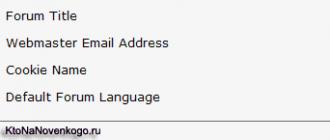Good day, dear friends! If you are the same active and advanced users of computer technology and the Internet, like me, then surely came across connection errors.
Error 651 When you connect to the Internet, when you try to start a high-speed connection or when using Wan Miniport (PPPE) technology on Windows 7 or 8, and sometimes 10.
In previous versions, the analogue of this error was 678 in the XP and 815 windows in Wist.
Let's look at how you can cope with a similar problem yourself.
Error 651 occurs when connecting to the Internet. Often with such a problem with Rostelecom, TTK, BYFLY, or using PPPE, try to reinstall the system immediately.
But it does not help, since it often the occurrence of an error is related to the problem of equipment for accessing the network.
How to correct failure depends on the source of the problem - in the hardware or on the network from the provider.

Here are the main reasons why 651 writes when connected:
- Conflict network cards.
- Problems with Windows operating system.
- Failure from the provider, for example, breaking the line.
- The connection can be blocked by a firewall or antivirus.
- Sometimes the error is hidden in, router or damage to the power cable.
How to fix the connection error?
Now let's figure it out how to fix the problem.
- Delete and create a newly high-speed Internet connection. This can be done in the Network Management Center. Old connection remove. Then, in the Settings Wizard, go to setting up a new connection where you can make a new connection and.
- Disconnect the antivirus and standard firewall.
- Check all connections. Inspect the network cables and connections.
- If there are multiple network boards, try to disable one of them, but only the one that is not used by your high-speed connection.
If anyway displays an error, then the problem may be in incorrect adjustment of the router, a modem or router.

To get into the modem settings, enter the IP address in the address bar of the browser: http: // 192.168.0.1or http: // 192.168.1.1.
After the user name and password input window appears. Enter: admin / Admin.
In the settings, check that everything meets the requirements of the provider. Pay attention to the type of connection and the method of connecting to the Internet.
It is important that the light bulbs are indicators on the modem burned green light.
The best option is to reset all the factory settings, and then configure the equipment with the recommendations of the provider.
After that restart the device.
If the problem is related to the provider, please contact Technical Support. Experts will check the line and prompt how to troubleshoot.
But remember that the technician may assist if the problem of the provider. In the peculiarities of your home network, they will not understand.
Methods for elimination of the error
Let's consider even simple ways to solve the problem:
- perform a reboot. Pre-close all windows and save the information. Then click Start and Reboot. If there was some short glitch that influenced the function of the network card, then such an action will help;
- try updating the network card drivers. Go to the Start menu, then on the computer icon - Properties - Device Manager. Lay network adapters, and then update the driver on the network card through the context menu;
- an error can be associated with a network cable. Therefore, check it for physical damage. It is important that its integrity is not broken. Try to pull the cable from the nest, and then insert it again. Maybe just moved the contacts. After these manipulations, restart the computer.
Do you know what a mistake is 629? This means that the problem with the provider.
Problems with antivirus
A frequent reason for this error is challenges with firewall and antivirus. Sometimes the connection is blocked at the level of firewall or antivirus software.
In this situation, try to turn off the antivirus briefly. More problems delivers a firewall to be turned off at all.
This uses a standard control panel.
Availability of a second network card
If you use multiple computers, then the need to apply a local network. This uses a connection to several providers for various reasons.
In two cases, a network card may be needed. It is she who can provoke such a mistake.
To solve the problem, follow these actions:
- Disconnect the second card. Go to " network and Access Management Center", And then to the item" changing Driver Parameters" After that, press the trip command.
- Click on the main connection, and then reconnect.
Problems with modem or router settings

When working through a router or via a modem to connect using PPPoE, you must check the settings.
To do this, go to the administrative panel, and then in the section Wan and Internet. Then dial the IP address and code in the address bar.
Addresses can look at the sticker at the bottom of the router housing. Router is better to configure in the bridge mode BRIDGE.
If there is an ADSL - modem you need to check the DSL or LINK indicators that must be burned steadily.
When entering incorrect data, a similar error may also occur.
Try resetting settings TCP / IP. In this case, you can use the utility Microsoft Fix IT.
You can try to change TCP / IP parameters in the registry editor.
In this case, such actions must be performed:
- Run the registry editor. To make it press Win + R, and then regedit.
- Open the Tax tab: HKEY_LOCAL_MACHINE \\ SYSTEM \\ CURRENTCONTROLSET \\ SERVICES \\ TCPIP \\ PARAMETERS.
- Then select "Create DWORD 32 Bit". Name the Enabelrss parameter, as well as select its value equal to 0.
- After that, create disabletaskoffload.
- Get out of the editor and reboot.
What a problem is 651 error and how to fix it, you can look at the video. I hope my tips will help you cope with high-speed Internet fly, and with other systems.
Do not forget to subscribe to updating my blog, as well as share useful information with your friends.
To new meetings!
Probably, very many computer systems that use Miniport Wan PPPoE to connect to the Internet or high-speed connection, sometimes encounter an ambiguous problem when, instead of the expected access to the network, a message about Flame 651 (connection error) appears on the screen. What is it and how to fix this situation? Run forward, we immediately note that it is quite simple.
When connected): What is it?
To begin with, consider the nature of such a failure. As a rule, the message describes that the modem or router return an error while trying to use their settings for connecting.
In other words, either on the physical, or at the program level there was a problem, which blocks access. We will not go into the details of the description of the technologies themselves used to create or install the connection, but we will dwell more for the causes that cause such failures and the simplest methods of correction.
Causes of error
It goes without saying that the reasons themselves, due to which the 651 error occurs when connecting to the Internet (Windows systems are taken as an example), there may be quite a lot. From all this variety, you can allocate only those that are most often and are, so to speak, the main:
- damage to equipment and cables at the physical level;
- incorrect work of the client PPPoE;
- the presence of a double network connection;
- lock connection by antiviruses and built-in Windows;
- incorrect parameters in the settings of the router, etc.
Based on what is presented in the list, and will look for a solution to troubleshoot 651 (connection error) for each specific case.
If physical damage is present
First of all, if suddenly a computer or laptop gives prevents this kind, you should not seek the reason, say, in viruses or in the "kingdom" settings of network connections. Everything can be trite simply: maybe the network cable is damaged, maybe the voltage jump occurred, maybe somewhere closely adjacent the connectors, but you never know what?

Naturally, it is desirable to check all the components or "ring" the cable. However, it often helps and easier option. To begin with, in the Warning window, click on the line with the connection of the connection renovation. Who knows, maybe it was a fleeting failure. If this does not help, you can try to completely restart the computer terminal and at the same time it is necessary to withstand a pause for at least 10 seconds to reset the settings between the disconnection and re-enable router to reset the settings. If this is not done, the system will again display a message like "Error 651 when connected to the Internet". On the other hand, this approach may not help if initially the problem of communication failure is much deeper. Let's see what it can be still?
Error 651 when connecting to the Internet: RasppoE client failure
When used to create most often, the failure of this kind is observed in the operation of specialized modules, including the client responsible for PPPoE.

Let us dwell on this client more details. As a rule, as the main method, the correction of the situation is assumed to create a new connection.
To do this, you need to use the Win + R keys, which causing the "Run" menu, where the Rasphone.exe command is prescribed in the string. Next, you should select one of three options (for PPPoe used high-speed connection via modem or DSL), after which you just need to follow the instructions of the "Master".
Accordingly, the newly created connection must be checked for performance. If the connection error 651 is observed in the new connection, for example), there will have to check some parameters and settings. First of all, make sure the router and the Wi-Fi module on a computer or laptop are enabled. It is possible that the wrong parameters for VPN networks are exhibited, etc. But everything is in order.
Presence of an outsider network
One of the reasons for such failures can be the presence of a second connection, for example, when two network adapters with two parallel communication sessions are installed on the user's computer. In this case, failed 651 (error when connecting the Internet) Windows 7 interprets precisely as an internal conflict when one compound has a priority over another (in particular, for cases when services provide two different providers).
Remember, if you just turn off the cable from one network card, there will be no sense. To do this, go to the network management and shared access section and disable one of the adapters there (changes in the adapter parameters). At the same time, it should not be removed in the "Device Manager", it may negatively affect the system as a whole.
Problems with antivirus and firewall
A situation may very often be observed when the connection for any reason is blocked at the level of anti-virus software or windows. In such a situation, you can try first for some time to turn off the antivirus (in many packages such a function is provided). However, as practice shows, the firewall is more different for the worse.

Here it should be turned off completely. To do this, use the standard "control panel", where the corresponding partition is selected. The system will give a couple of warnings, but not worth paying attention to this. By the way, many may wonder if they need, why it is necessary to completely but only because to make an Internet connection to the list of exceptions will not work in any way. This is not an "extended" or any other executable program file.
Incorrect settings of the router and protocols
Now consider the most common problem when "flying" the router settings, and the system reports that the connection error has occurred 651. How to fix this situation? First you need to check the basic settings of the same router.
You can enter them through any of the Internet browsers by entering in the address bar or 192.168.0.1, or 162.168.1.1 (it all depends on the router model). In general, this address can be found on the label below. You can also find out the login and password, if such are provided.

First of all, you should pay attention to the address of the VPN server (for PPTP and L2PT connections). In addition, for ONT-terminals on the router, you need to use the "transparent bridge" mode (Bridge), otherwise the system when you try to connect again a message about Flame 651 (error when connected).
Next, you must compare TCP / IP settings with those that provided the provider when connected. In the extreme case, you can try to set an automatic definition, as well as disable the use of a proxy for local addresses.
Additional steps with registry for server OS
Failure when connecting to the Internet), of course, can occur on Windows server versions. In particular, it concerns Windows 2003 Server modification. Here the specific correction of the problem is somewhat different, although the above methods sometimes help.
But in this case, it is better to use the system registry editor called by the Regedit command from the "Run" menu (Win + R), where you need to move on the HKLM tree branch via the System, CurrentControlSet sections and then to the Parameters folder located in the TCPIP directory.

Here, you must first create a DWORD parameter with the name Enablerss and assign it a value of 0, and then in the same section - the DWORD parameter named Disabletskoffload with the value 1. If this parameter is already available in the registry, it is already necessary to simply change the value per unit. After that, it is mandatory for the changes to take effect, the computer terminal must be reloaded.
Outcome
In general, only the most characteristic cases of the occurrence of 651 type problems are considered here. No situations were considered when problems arise from the provider (here the user can do nothing). Also not taken into account situations when it may be necessary to reinstall or update network drivers. Otherwise, as can be seen from the foregoing, the problem is solved quite simple.
In a desire to have a private Wi-Fi connection in an apartment or office, many users have met the problem: Error 651 Windows 7 When connecting to the Internet through a router. It can be called optional, but extremely annoying. The article will tell about the most popular sources of emergence and solutions.
Simple problems of error 651 on Windows 7
When any computer malfunction associated with connecting the worldwide network on Win 7 or another OS, first of all, it is necessary to make sure the integrity of the cable and the correct operation of the modem itself:
- Inspect the cable itself for defects. Perhaps it could blame your pet. For confidence, remove and paste it back into the nest. With proper contact, most connector lights up in blue or green.
- Restart the router itself.
Magnification with a tincture of router
If no damage was detected and the device itself works, it is necessary to edit. To do this, go to the router menu through the computer browser. This can usually be done by typing http://192.168.1.1 or http://192.168.0.1 in the address bar.
In the tab that opens, enter personal data. If everything is done correctly, the settings menu will open, in which it is necessary to check the character of the connection. It is recommended to restore the standard settings if you changed something. Restart the device. After that, the router 651 error should disappear.
Other network fee
On some devices there are several network cards. A provider cable can already be connected to one of them. Solution Simple: Disable all unused fees.
Blocking a security program
Enabled firewall or excessively meticulous antivirus also often cause a 651 connection error on Windows 7. How to fix? Just turn them off. At least on time to check whether it is.

Problems with provider
It happens that the error code is 651 when connecting to the Internet on Windows 7 pops up during technical works or other problems with the Internet service provider. Do not be lazy, dial the technical service number and find out whether everything is functioning in scheduled mode. There is also a chance to get a couple of useful tips from a specialist.
Configure your computer
If you checked and eliminated all of the above problems, but the router or another communication gadget reports an error, "Error 651" will have to be eliminated directly inside the computer, by simple consecutive actions.
New high-speed connection
Error 651 can be eliminated by setting a new connection. You can do this by performing several actions:

TCP / IPv6 Turning Off
In some cases, "Error 651" during an Internet connection indicates that the TCP / IP parameters must be changed.
For a start, try simply disable TCP / IPv6 protocol.
- You must also go to the first menu, specified in the paragraph above, select a problem connection, but instead of deleting it, open the window with properties.
- Here you need to find the tab " Net"And in the appeared plate, remove a tick from the first line. Next, be sure to click "OK".

If the problem is not eliminated, you will have to dig a little in the registry.
Manipulation in the registry
Now consider how to correct the error 651 through the registry editor.

These are the most common causes of the connection failure with an error 651 on Windows 7 and solve them. Perhaps one of them will be useful if you have to look for ways to solve such a task and will allow you to fully enjoy the Wi-Fi connection.
By analogy, the error 651 is fixed on Windows 8. We look at the video - the instruction of its correction.
Good afternoon friends! In this article, you will learn what to do when the error 651 pops up when connecting to the Internet. Software defects 651 - Connection via Wan Miniport is nothing more than an error of establishing a connection formed when you try to install a high-speed contact on platforms and windows seven and eight platforms, to access the World Wide Web through the PPPOE protocol. The preceding windows systems also had similar problems, but the name of the error was somewhat different: 678 in Windows XP and 815 in Wist Window. Quite often, the appearance of such an error provokes users and subscribers of various networks and providers used by the PPPoE protocol, reset the system to solve this problem and eliminate the programmatic shortcoming 651.
But as practical experience shows, it does not bring any benefit, because it is often the appearance of such an information message in the form of an error indicates the problems of the technical plan, but already in the equipment connection equipment. Technical malfunctions may be hidden in places:
- - modem
- -Ruuter
- - optical ONT-Equipment
- -Set providers
Elimination The problem begins with identifying causes. Next, the most frequent causes of the appearance of software defects 651 and the means to eliminate them will be described.
Error 651 when connected to the Internet. Causes of 651 malfunctions.
1) Unstable functioning of the RasppoE client on the operating platform or failure. The many years of experience in using Windows Systems showed that the services of this operating platform are characterized by frequent failures in the work. Given this fact, the first manipulation, which must be carried out - is the removal and creation of a new compound above the speed type. It can be easily done if you follow simple instructions.
Network and Access Control Center.

A network connection sign must be present on the taskbar. If you do not have the opportunity to enter the described section, then we advise you to use the additional material, where all the necessary actions are stacking. After you have fallen into the network management center, in the network connections window that appears, click on your interest and delete it.

To create a new speed connection, you need to return to the Network Manual Center and select the item regarding the configuration of the new connection to the World Wide Web. Specify to the "Connection to the Internet network via PPPOE" item, enter authorization data, after which we try to establish a connection.

If the actions have not led to anything, you should pay attention to the second solution to the problem.
2) Personal computer can be connected to another network by means of a spare network card. At the moment, these users are often found that connect the local network or cable from another Internet provider into the second network circuit connector.
It is worth noting that in most cases the first connection works unstable or problems of another character arise. If your PC is equipped, then we resort to the number three number. Otherwise, you just need to turn off the second network card. This can be done in the Network Management Center, looking for a "Change Adapter Settings" and deactivate a relatively common system.
3) the third reason for the appearance of the information message 651 and disconnecting from the Internet is the blocking of high-speed connection from antiviruses or firewalls. However, it is not necessary to panic, there may not be viruses on your computer at all, but.
The reasons for blocking the Internet connection, the above-described software products, maybe many, their huge variety, but today we will not stop on them in detail. You can simply check this version, turn off the security system and check the error 651. If the solution has not been found, then follow further by the list of tips.
4) To the failure of the router or the modem device can lead, disruption of the integrity of the cable wiring. The modem device or router must be verified for service and check the device settings. The check is made in a special web form of the router, for this you need to enter the following addresses: 192.168.1.1 or 192.168.0.1. References to check the router settings will differ for all manufacturers. Once in the graphics shell must be proceeded in the Internet or WAN subsection.
It should be remembered that for starting over the speed connection on a personal computer, you need to have a modem device, a router or a specialized ONT terminal with a transparent bridge settings - Bridge. The device configured in the optimal router will not allow you to activate the connection over the speed type, and you will constantly disturb the informational message 651.
Those who have an ADSL modem - not necessarily make sure that the proper operation of all indicators. In addition, in the Technical Support Department, specify the settings of the VPI and VCI channels. Incorrectly configured channels will also show the informational message 651. Another reason for the appearance of the error 651 is unstable and bad contact when the LAN cable is connected, directly to the network card.
- You should not eliminate the problems on the side of the provider, because quite often it is that the provider is the cause of the unstable work of high-speed connection.
- If not one of the proposed paths did not lead to solving the problem, you can state that, most likely, the only solution to the problem is.
However, in most cases, following the prescriptions and advice, you can get rid of the problem of connecting to the world wide web and solve the annoying error problem 651. The new generation operating systems Windows 8, equipped with a progressive and modern interface display a 651 error somewhat differently - is due to a number of features. Graphic shell Metro.

Windows operating system Windows 2003 shows a little otherwise. When the PPTP protocol is specified in the VPN connection independently, and the system is configured to automatically get this, then it is likely to leave the 800 error. The elimination of this problem is possible after carrying out small changes in the registry.
At this, I told what to do if you have an error 651 when connected to the Internet. Be sure to ask your questions in the comments. This error is very frequent and not everyone can cope with it. Peace for everyone!
Now when the concept a computer smoothly flows and merges into the concept the InternetThe errors broadcasting about an unsuccessful attempt to connect to the Internet are very and very unpleasant. Therefore, we postpone extra conversations and immediately move on to solving this problem.
Error 651 as a result of nonsense of the user
But still, in front of the main course, we will quickly go through the cases when the 651 error comes out only because the user is not compressed sufficiently in this matter. I want to remind you that diagnose the reason for the appearance of this error makes sense only when you connect the cable from your provider directly to the computer. Single network devices that can be on this path are telephone adapters or splitters. If the cable connects to such devices as a router or a Combo device that is capable of performing a PPPoe connection, then it makes no sense to even try to connect to the Internet, not to diagnose the reason for its appearance. In such cases, connecting to the Internet occurs on these devices and the only question that the user must take care is "how to connect a computer to this equipment". Nothing more.
Error 651 as a result of the disabled LAN
I think the first thing that you need to check when diagnosing 651 errors - make sure that the local network connection is actively. To check it yourself. Open window Network connections. To bring detailed reports with pictures on how to open this window in various operating systems a rather long and tedious occupation. Therefore, I will throw off several links to articles about the process of configuring Internet connection on various versions of Windows:
In the article about configuring Internet connection on Windows XP, we open this window. In other operating systems, you need to reach the window Network and Shared Access Control Center And click the button Change adapter parameters. Who is too lazy to do so many movements, vbo
nCPA.cpl
and the result will be the same. In addition, you can use, thanks to which the transition to this window will be carried out thanks to one blow on the mouse button. You have approximately such a window.

Item you are interested in will be name , and in the case of Windows 8 - Ehternet.. As you can see on my example, connections can be a lot. We are only interested in the above item. This has three lines (if you do not have it right, right-click on an empty area and sequentially select View-tile):
- Name LAN.
- LAN state.
- The network adapter used to connect over the local network.
At this stage, we are interested in the Item state of the LAN, that is, the second line. The second line can take several values:
- Included, connected, unidentified network, limited access. Such items suggest that everything is in order and LAN is actively. This is the most unpleasant item, because it is difficult to understand what exactly not as and why when trying to connect to the Internet, the 651 error comes out. In this case, I suggest you to restart the computer, make sure the network card activity and then call the technical support of your provider. Usually in such cases the problem is either on the side of the provider, or you need to capitalize the operation of the network card and the relevant drivers.
- Network cable is not connected. A very unambiguous point that says that the network card does not see the cable. Perhaps the cable is loosely connected or damaged. All this must be checked. If the cable has no damage, then you need to go to check the operation of network drivers.
- Disabled. The most pleasant condition. If you see it, click on LAN connection right-click and select Enable. After that, try to connect to the Internet. It also happens that the LAN immediately after switching on Disabled. In this case, try reinstalling the drivers on the network card.
Your task at the first stage is to make sure that LAN is on and then act in terms of the situation. You can also make sure that there are no connections on the local network at all. In this case, it is necessary to move to the checkout of the availability of network adapters.
Error 651 as a result of incorrect operation of network adapters
Before the transition to this item you need to remember what is written in the third line of connection on the local network. For those who do not know, this is the name of your network adapter. The activity of this adapter we will check. To do this, you need to open the menu Start and right-click on the item Computer / My computer.In the context window that opens, select Control. In the window Computer Management You need to reveal the node Device Manager and find item Network Boards / Network Adapters. In the discontinued point, find the adapter whose name coincides with the third line of the LAN. The only thing you need to do is make sure that there is no red crossed in the artificial adapter. If it is, click on the adapter right-click and select item. Cycling. Usually a red cross on the adapter can be found when there are no connections on the local network at all. In the remaining cases, it is not necessary to hope for good luck, but still it is better to check.
In addition, I will say that if you could not find any LAN, nor any adapter, then you have either there is no network card, or drivers for this very network card are not installed. In this case, it is purely your personal problems. Call with a computer.
How to get rid of the error 651?
From the above items, you should have understood that the simplest reasons for the 651 errors when connecting to the Internet are covered with a LAN or network adapter. These problems user can solve himself. But what to do in other cases?
If a LAN connection Actively or writes that the cable is not connected, the corresponding network card is active and the cable has no damage around the apartment, then be sure to call the technical support of its provider. They will tell you what the problem is: either with your computer or somewhere on the line. Check it can be quite easy: if your computer's MAC address is visible - a problem with a computer. If not, then you need to check the line, and the computer is possible.
I hope you are not too confused in the given advice to solve this problem. I wish you good luck and less dating with a 651 error.