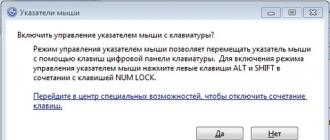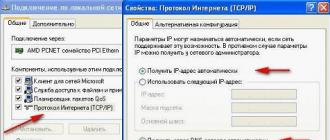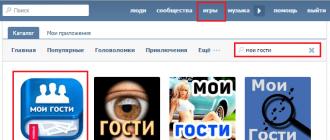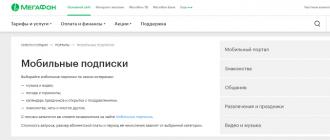Software licensing is a means of protecting an intellectual property object from unauthorized copying. Copyright laws provide that the author (publisher) of the software retains several exclusive rights, one of which is the right to make copies of the software.
When a customer purchases software, they are granted a license to use the purchased software. Upon purchase, the customer enters into an End User License Agreement (EULA), which lists the buyer's rights (for example, the ability to transfer to another PC, the right to use previous versions). EULA is entered into when you purchase products that come with new computers (OEM) or separately at retail (boxed version). EULA is most often distributed electronically and is displayed when the product is first launched.
Licensing rights generally differ for different product categories:
- Personal operating systems, desktop applications, games, multimedia programs are licensed on the basis of one license per computer. It doesn't matter how many individuals use the computer.
- Development tools are licensed according to the principle - one license for one individual.
- Server products generally offer two licensing schemes: server / client licensing (a server license for installation on a server plus CALs for devices or users accessing server services) or processor licensing (a processor license for each processor in the server).
Methods for purchasing licenses for Microsoft products:
- Boxed license (FPP)... FPP - Full Package Product - includes disc in box, user manual, Certificate of Authenticity (COA) sticker. Consumer purchased from retail.
- OEM license (Original Equipment Manufacturer) - software license for sale along with new computer hardware. This software is usually preinstalled by the system builder.
- Volume Licensing Programs - are intended for organizations. Corporate schemes provide significant discounts and allow for the size of the company and other specifics of the client's business.
As a rule, the license agreement stipulates that the rights to use the software can be transferred to another person on a one-time basis on a permanent basis, provided that the entire product is transferred (including all previous versions of the product, if new versions were purchased as updates). However, the new user of the product must accept the terms of the EULA, otherwise the transfer of the license cannot be made. When transferring rights, the former user of the product must remove the product from their computer. All products purchased as OEM and operating systems purchased through Volume Licensing programs can only be transferred with the hardware on which they were installed.
In the event that an organization plans to use the software in the outsourcing mode, that is, not to acquire it for itself, but to rent it from service providers, it needs to contact a supplier that has a special agreement with Microsoft - Service Provider License Agreement. Such a supplier is Softline.
Commercial licensing programs
Open License
Designed for organizations that need to purchase multiple copies (licenses) of one or more Microsoft software products. Already when purchasing 5 licenses, the client receives a significant discount compared to the cost of purchasing the same products in the form of a box. For two years after placing the first order, the customer will be able to use the received volume discount on subsequent orders of any number of licenses.
The Open License is valid for 2 years. The following types of licenses are provided under the Open License program:
- License - a license for a specific (language and serial) version of the product.
- Software Assurance (SA) - the right to upgrade to the next version of the product that will be released during the term of the Open License.
- License & Software Assurance (LicSAPk) is a combined item.
- Upgrade (UPG) is a license to upgrade to the latest version of a software product.
- Upgrade & Software Assurance (UpgrdSAPk) is a consolidated position that entitles you to the latest versions of Microsoft software products that will be released during your Software Assurance agreement.
Software Assurance can only be purchased:
- Simultaneously with the purchase of a license (L).
- As an extension of the previous SA license.
- Within 90 days of purchasing the current boxed or OEM version of the product.
Open Value
Microsoft Open Value is an installment plan for small and medium businesses. The advantage of the program is that the company can purchase permanent (perpetual) licenses for the latest versions of Microsoft software with equal payment within three years of the agreement (however, there is also the possibility of paying the full cost of licenses at a time). The program is available to customers who want to purchase 5 or more licenses of any kind for any product, and is especially beneficial for customers who are willing to license core ("base") products for all desktops in an organization.
Open Value Subscription - software rental program for small and medium-sized businesses. If the company has a limited budget to purchase software, Microsoft offers the most profitable way to license software in such circumstances - rent. Software rental, or subscription, allows you to obtain a flexible licensing agreement with minimal costs, which makes it possible to pay annually only those licenses that the business needs. The agreement gives you the right to use the most recent software versions, increasing the number of licenses, decreasing it, or canceling licenses altogether.
For detailed information on the benefits and features of the Open Value licensing program, see the Microsoft website: http://www.microsoft.com/rus/licensing/volume/programs/ov/Default.aspx, Open Value Subscription -http: //www.microsoft .com / rus / licensing / volume / programs / ovs / default.aspx.
Enterprise Agreement
Microsoft Enterprise Agreement ( EA) and Microsoft Enterprise Agreement Subscription ( EAS) - Volume licensing programs designed for organizations with the number of computers from 250, ready to choose the Microsoft platform as the corporate standard. Through the Enterprise Agreement and Enterprise Agreement Subscription, the organization licenses the underlying Microsoft products for all PCs it uses, and is billed in annual fees.
The base products purchased under the Enterprise Agreement and Enterprise Agreement Subscription include:
- Microsoft Windows Pro Upgrade;
- Microsoft Windows Pro Upgrade with MDOP;
- Microsoft Office Professional Plus or / and Office Enterprise;
- A set of CALs for accessing Microsoft servers (Core CAL Suite or Enterprise CAL Suite).
The Enterprise Agreement grants the customer a perpetual license, while the Enterprise Agreement Subscription is a software subscription (for a limited period).
In a situation where an organization has 5 or more PCs with an unlicensed Windows operating system, which creates the risk of system failures, theft or loss of data, as well as legal risks due to the use of pirated software, it is recommended to purchase a solution for licensing the installed Windows operating system ( Get Genuine Windows Agreement, GGWA). GGWA is a solution for licensing an unlicensed copy of a desktop operating system previously installed on existing PCs for corporate users who need to purchase 5 or more Windows licenses. The Get Genuine Windows Agreement is offered under the Microsoft Open License Volume Licensing Program.
Detailed information on licensing of individual Microsoft products is presented on the website pages
Academic Open License - a program that provides an opportunity to purchase permanent licenses for Microsoft software at significantly lower prices than the prices for commercial software or for academic versions of boxed products.
The program is intended for a wide range of preferential categories of participants who purchase licenses for use on 5 or more PCs. Its benefits can be used by:
- State and private higher educational institutions, educational institutions of secondary and secondary specialized education, courses and institutes for advanced training, training centers licensed to conduct educational activities issued by the Ministry of General and Vocational Education or other authorized state body.
- Administrative governing bodies of educational institutions operating at the regional, regional and state levels.
- Research institutions that are part of the structures of the National Academy of Sciences
- Public libraries.
- Museums.
- Charity organisations.
The Academic Open program is the most cost-effective licensing program for non-educational categories of eligible institutions (such as museums, libraries, etc.).
School Agreement
School Agreement is intended only for primary, secondary and higher educational institutions, as well as government authorities of educational institutions. The School Agreement is a software subscription that entitles you to use a range of products (including any subsequent or prior versions) for the duration of the subscription. You are billed annually and include automatic access to new product releases and many other Software Assurance benefits. An important advantage of the subscription is the ability for an educational institution to license software products free of charge on teachers 'home computers for work use (in which case, payment may be required when receiving and distributing software media), as well as to subscribe to use the software on students' personal computers. special prices.
Enrollment for Education Solutions (EES).
Important! The Academic Licensing Programs listed do not provide the option to purchase the full version of the Windows operating system (only the Upgrade version of Windows is available).
It is recommended to purchase full versions of the Windows desktop operating system for new computers as OEM versions (that is, pre-installed on new computers).
Basic versions of the Windows desktop OS for existing computers are recommended to be purchased within the program Get Genuine Windows Agreement for Academic (GGWA-A)... GGWA-A is a solution for the legalization of Windows in educational institutions that allows you to purchase a basic license for a desktop operating system and thereby resolve situations related to counterfeit software, lack or absence of software licenses, as well as pirated versions of software.
Enrollment for Education Solutions (EES) - a licensing program that allows educational institutions to purchase licenses for the entire PC fleet under a single subscription agreement. This program enables licensing based on an annual count of the number of employees, provides the right to purchase any number of licenses for additional products and simplified asset management.
Government licensing programs
Currently, one of the priorities of the state authorities of the Russian Federation is to improve the quality of services provided by the state.
Microsoft Corporation, a recognized leader in personal computer (“PC”) software, has a wide range of employee software products that enable employees to get the most out of their PC, smartphone, and the Internet.
Microsoft offers a wide range of licensing options for government and local governments. Depending on the needs for software, internal procedures for allocating funds and methods of acquisition, licenses with a one-time payment can be used ( Open License Government), purchased in installments ( Open value government) or by subscription ( Open Value Government Subscription). Each of these options has its own distinctive features and features, which will be advised by our sales managers.
We also draw your attention to the fact that only by purchasing Microsoft products through volume licensing programs, you get the opportunity to:
Use previous versions of software products.
Use a single installation key and the ability to restore the license.
Avoid storing boxes of software.
Softline specialists are always ready to help in case of difficulties related to choosing a product or Microsoft licensing schemes.
Simplicity and manageability
Offering a customizable platform and competitive pricing, Open programs provide an easy and cost-effective way to acquire the latest Microsoft technologies.
Microsoft's Open Programs include the option to purchase an optional online subscription. This allows you to migrate to the cloud during the term of your existing agreement at your own pace.
Open Value
Open Value is designed for small to midsize organizations with five or more desktops and want to simplify license management, control software costs, and better plan investments. It also includes Software Assurance, which provides customers with a range of benefits: training, deployment planning, software updates, and technical support. This helps to improve the efficiency of the entire organization.
Open Value Subscription
Open Value Subscription has the lowest upfront cost of any Open program. This program also helps reduce overall licensing costs in years when the number of desktops decreases. Your company will be able to use the software on all of its computers, but only during the term of your agreement with Microsoft. In addition, you can add a single platform to your Open Value Subscription if you wish.
Open License
Many of our online services no longer require you to purchase five or more licenses on your first order.
The terms of participation
If you purchase at least five licenses on your first order, you can purchase products as needed during the term of the agreement.
FPP, or Full Packaged Product, is a boxed version of the software that provides the user with a complete set of necessary elements for installing and further using the software:
A package with a SOA certificate of authenticity pasted on it;
The media from which the product is installed;
License Agreement (EULA);
Most often, there is a sticker on the inside of the package with a 25-digit code (Product Key), which must be entered during installation.
The boxed version of the software is suitable for use at home, in offices, as well as in educational, government organizations and small companies. Since the user is supplied with all the elements necessary for installation, including a distribution kit with software and packaging with a hologram, this type of licensing is the most expensive. At the same time, Microsoft offers products for academic use, as well as desktop home versions of products that are cheaper than business counterparts. For companies that need 5 or more Microsoft licenses, we recommend using volume licensing programs.
What is a License Agreement (EULA)?
EULA (or End User License Agreement) is a document that regulates the rights to use the product based on the purchased license. Usually it can be viewed electronically when installing the software. The EULA discloses such features of use as the number of legal software installations, the ability to transfer the program to another computer, the presence or absence of technical support from Microsoft, the need for activation, a list of components that confirm the legality of the software, etc.
The main advantages of boxed licenses:
The ability to install the product on another PC, subject to removal from the previous one;
Some products have the ability to install a copy of the software on a second computer, the product owner's portable device;
In some development tools and servers it is possible to use previous versions of the product (Downgrade);
Product activation features
Please note that some products purchased in the boxed version are copy protected, therefore, before you can use all the functions of the software, you must go through the activation procedure. You can activate your product online (it only takes a few minutes) or by calling your local Microsoft Product Activation Center. The phones are different in each region, so you can use the Activation Wizard (tips for starting the wizard for different products - http://support2.microsoft.com/kb/950929). When transferring the software to another computer, or a significant change in the configuration of the PC on which the software is installed, activation should be repeated. It is not necessary to activate the product immediately after purchase. For example, Microsoft Office programs can be run up to fifty times, and Microsoft Windows can be activated for 30 days.
OEM (OEI) - preinstalled software and its features
Microsoft offerings may come preinstalled on your computer as OEM (OEI) versions. This means that if the software is already installed on the PC, it is impossible to transfer it to another device. The range of products supplied with this version is limited.
The main advantage of OEM (OEI) licensing is its price: pre-installed versions are significantly cheaper than boxed versions. The programs are delivered in an ordinary cardboard box without a color picture, and are intended for server and PC builders who subsequently sell new computer equipment. It is allowed to change any components on the PC, except for the most important - the motherboard, so that the installed OEM (OEI) version will continue to work.
Terms of the license agreement
Retail OEM (OEI) versions are available only to PC or server builders, so they are not distributed to non-hardware customers. A customer can obtain an OEM (OEI) version of the software only by purchasing a PC. The rights to use such versions are governed by a License Agreement (EULA). It means that:
System assemblers must open the packaging of OEM products *
After purchasing a PC, the client will receive technical support for the software product from the assembly company.
A new agreement, released in March 2008, does not allow the use of software products by an assembler who has installed the OEM version on a computer. The company is obliged to sell the PC to a third party.
The only exception to these rules is the OEM license for Windows Server, it is allowed to sell it without prior installation by a professional.
The assembler must provide the end user with an OEM license kit (OEI) for the product. It includes:
Physical distribution kit (disk). Major assemblers and companies have agreements with Microsoft that they may not provide a recovery disc with the PC, but will be required to provide one upon written request. Many manufacturers write an OS recovery tool to the PC hard drive.
Certificate of Authenticity, which is glued in a visible place on the case (for stationary PCs), the lower part of the case (for laptop computers). If a mobile computer has a removable case, the license is glued under it, indicating on the removable cases that the license is glued under them.
Documentation. In particular - the license agreement, which is supplied in both printed and electronic form.
* according to the license, the assembler is “the manufacturer of the equipment, the person performing the debugging and updating, or the person who pre-installs the software on computers for the sale of the fully assembled system / systems to a third party”).
ESD licenses - electronic versions of software and their benefits
ESD (Electronic Software Delivery) is a method of delivering software via email that has gained wide popularity among online store buyers. After you complete the purchase of the software you need and pay for the product, a link to the product installer and the product serial number will be sent to your mail, thanks to which you download only the product that you paid for in its complete set. To activate the downloaded software, you need to enter the key, which is also sent to you by e-mail.
Benefits of ESD licenses:
· The key is delivered in just 5-10 minutes;
· The price for the electronic version is usually lower than for the boxed version, due to the fact that the software is not packaged and delivered to the seller's warehouse;
· Ordering on the Internet implies a wide range of payment methods for electronic versions of software;
· Saving time - there is no need to go to the store or wait for the boxed version in the form of a parcel;
· If you lose the disc with the distribution kit, you can download the software product again on the personal Microsoft page;
· Electronic version - a full-fledged analogue of the box in terms of functions, authenticity;
Proof of the authenticity of the purchased electronic version of the program is the key that you entered for activation and the document confirming the purchase. Try to avoid cooperation with companies that do not have detailed information in contacts (addresses, phone numbers).
Open License Volume Licensing Program (OLP) Features
The Open License (OLP) is the most widely used program today for customers who need to purchase licenses for one or more Microsoft products. The main advantage of OLP is significant discounts on other corporate orders from the manufacturer within 2 years after placing the order. After two years, the new order will again be regarded as the first without a discount. You can order any software from Microsoft - operating systems, server OS, applications (Windows, Office, etc.).
The OLP price includes only the license agreement fee, you do not overpay for packaging, media and printed documentation (these components can be purchased separately if necessary). The range of open source licenses is as wide as that of boxed versions - you can purchase an open license for desktop applications, OS, server operating systems with the possibility of a subsequent upgrade or downgrade to previous versions. The license is valid for an unlimited period. You can also purchase Software Assurance to receive many benefits, such as expert guidance on software deployment, online training vouchers, the ability to use new versions of purchased software, and more.
Why is Open License beneficial?
Benefits of the Open License:
1. savings in licensing for any business;
2. a wide range of offered products (as opposed to, for example, OEM);
3.the ability to use previous versions of the ordered software (downgrade), use a different language version of the software, if its price is not higher than the purchased version (for example, by purchasing Office in English, you can use the Russian version, but when purchasing software with a Russian interface, use the English version it is impossible);
4. When purchasing Software Assurance, along with a license, you can receive new versions of software and improve the functionality of current versions, use free services, online training during the term of the agreement - for 2 years;
5. the ability to transfer the software to another computer, install a copy of the software on a laptop (for applications);
6. technical support for Russian and English versions of desktop products;
7. registration of OLP for Office 365 is possible even when ordering even one license;
How are products licensed under the Open License?
After placing and paying for the order, you will receive an invitation to the VLSC website - the Volume License Management Center, where you can read the license agreement and accept it. Since 2013, all OLP licenses have been distributed electronically, making it easy to deploy software to companies of all sizes. Please note that there are great OLP offers for different target groups of users: there is an Open Academic offer for educational institutions with favorable prices and a number of benefits, and you can also purchase an open license for Open Government.
Open Value License (OVL) - multi-payment volume licensing
Microsoft Open Value is a convenient licensing program that allows you to reduce the initial cost of licensed software through payment by installments. By purchasing 5 or more licenses, the customer does not pay the entire cost of the licenses, but divides the payment into equal parts, paid for 3 years. This program is especially beneficial for those customers who want to license all computers in the enterprise, for such customers there are special discounts.
There are two options for purchasing OVL licenses:
Company-Wide (purchase of licenses by installments for the entire fleet of devices, i.e. enterprise standardization);
Non Company-Wide (purchase from licenses for some PCs);
For government agencies, we offer a favorable OVL Government contract with favorable prices.
Difference between OVL Company-Wide and Non Company-Wide
There are three types of products that can be ordered through the OVL program — MS Office applications, desktop operating systems, and client licenses. Discounts are not provided for Non Company-Wide, and the prices for purchasing additional licenses are not fixed. Only the price for subsequent payments for the made order is fixed. But with an increase in the number of PCs, licenses are purchased as needed, in contrast to Non Company-Wide, where the selected category of "basic" products must be licensed without fail.
When licensing all devices in the enterprise, the client receives a discount: 10% -30% when purchasing one category of "basic" products for all PCs. Additional 15% discount when three product tiers are licensed across enterprise devices. Discounts are also offered to users who order licenses for more than 250 personal computers.
OVL advantages:
General electronic license for the entire organization, which allows you to conveniently manage all payments and make new orders;
A single price for an order made at the time of payment of all payments;
Reduction of expenses during the purchase of a large number of software: annual payments allow you to avoid large expenses when ordering software at a time;
Technical support;
Many benefits from Software Assurance that allows you to:
Receive all only released versions of the software for which the license was purchased (thereby you are insured against price increases for updates);
Use Office applications on your home computer, install a copy of the software on your laptop;
Enjoy free SA benefits such as online training, TechNet resources, and more. while the agreement is in effect;
Procedure for ordering and obtaining licenses
After the user places an order, the vendor issues an OVL agreement with Microsoft eAgreements, a link to which is sent to the customer. On the eAgreements page, the buyer can read the terms of the agreement and sign it. There are two ways to sign an agreement:
1. By electronically signing Microsoft eAgreements. This requires a Windows Live ID that is linked to the customer's email address. At the time of signing, the full name, position of the customer, date of registration are indicated.
2. By signing a printed copy of the OVL agreement and sending the scanned copy to the retailer who sends the document to Microsoft.
After activating the agreement, Microsoft will send the buyer a confirmation letter and an invitation to the Volume Licensing Service Center with detailed instructions. The software vendor places your order, specifying the required products and the number of licenses, and Microsoft confirms the order. After that, on the VLSC website, the buyer has access to the activation keys. Customized products can be downloaded from the website or received media from a retailer.
Open Value Subscription (OVS) - software rental
Open Value Subscription is an ideal licensing program for small and medium-sized businesses that allows you to lease licenses and pay each year only for the programs the company needs at the time. You can either increase the number of licenses or abandon those that are no longer needed by the business. The main advantage and difference from other licensing programs is the ability to reduce the required number of licenses, which is ideal for enterprises that cannot make long-term plans for the required software at this stage.
OVS licensing features
When making an agreement, all computers in the company are standardized, i.e. licenses for basic products (at least for one category - OS, client licenses or applications) are paid for for all PCs in the enterprise. The number of basic licenses required is adjusted every year and depends on the number of PCs. Those. if the company has purchased additional PCs, licenses are added to the agreement; if the number of PCs has decreased, the number of licenses is reduced (the minimum number of devices per company must be at least 5). Subscriptions for additional, non-basic products are issued at any time, and are paid per month of the order.
OVS benefits
The OVS program has all the benefits of Open Value, as well as several additional features:
Convenient management of all licenses;
Benefits of using Software Assurance, such as the ability to use the latest software versions as soon as they are released;
Discounts from 5%, when licensing products from all three categories, as well as discounts for licensing more than 250 PCs;
50% discount when paying the first payment for the presence of already licensed software of the current or previous version;
OVS Government - favorable prices for state enterprises;
Ability to buy out a license for permanent use at the end of the contract at the price of 1.75 annual payment. Also, after the end of the contract, you can extend it, or refuse to use the software;
The procedure for drawing up a contract is identical to the procedure for OVL licensing. You can get the keys and distributions from the VLSC web resource, the link to which you receive in a letter from Microsoft.
Microsoft SPLA Licensing
SPLA is the only licensing offering from Microsoft that allows you to pay only for the software that a customer uses. According to the SPLA agreement, companies can provide their customers with access to software on their own or leased equipment, reporting on the used licenses every month and paying for the products used. The duration of the agreement is 3 years, with the possibility of further extension.
Microsoft SPLA is suitable for clients such as:
Cloud service providers;
Internet service providers;
Commercial hosting companies;
Telecommunication organizations;
Telecom operators;
Landlords of servers and PCs with Microsoft products;
and other companies that offer software as a service to the user without the ability to install the licensed product on devices that do not belong to the company. Payment for used products is paid once a month.
Features of Microsoft SPLA
To participate in the SPLA Licensing Program, you must register with the Microsoft Partner Network and become a member of the Microsoft Hosting Community (upfront registration fees are not required). Microsoft products can only be installed on the own equipment of the company that provides the services, or on equipment rented by that company.
SPLA benefits:
· Prices can rise only once a year (in January), and decrease - at any time;
· You are using the latest versions of software products, but you have the right to use previous versions;
· You will be able to provide services for the use of software to all your customers, wherever they are, and once a month pay for licenses only for the software that was used by the end user;
· The program provides free trial licenses for testing;
· 50% of licenses provided for use by end users can be used for the needs of your organization;
There are three licensing models from which you can choose the one that suits your company:
1. For users (SAL) - all users or devices entitled to open and use the software are licensed;
2. Per processor (Proc) - a processor is licensed, no licenses are required for each user, and an unlimited number of clients can use the software. This type of licensing is not available for all products.
3. On the core "(Core) - a physical or virtual core is licensed, and an unlimited number of users get access to the software, since there is no need to purchase licenses for a user. This type of licensing is only available for SQL Server and BizTalk Server.
After signing the agreement, the user can download the program and keys to it on the VLSC website, or request a physical medium with the programs from the seller. It is important to remember that in order to deploy Microsoft applications to workstations, each PC must have one of the Windows operating systems installed (Windows Vista Business, Windows 7 Prefessional or Windows 8.1 Professional).
Software Assurance - Features and Benefits of This Program
Microsoft Software Assurance is a program from Microsoft designed to help volume license customers get the most out of their software purchases.
You'll get:
A unique opportunity to receive all software updates when they go on sale during the term of the agreement (for Open License - two years, for Open Value and Open Value Subscription - 3 years), + access to all functional updates of current versions Thus, you are insured against upgrades prices for new versions;
Access to TechNet;
Help of specialists in drawing up a plan for the deployment of new software, as well as in conducting an accurate analysis of current tasks, describing the processes of installing software. The number of days when you receive free service is regulated in the agreement (1-15 days). Consulting covers three product categories to choose from: Applications and OS, SharePoint Server, or Exchange Server. Experts will help you avoid mistakes during implementation and use the maximum functionality of applications and programs;
Vouchers for education and training from Microsoft, allowing you to understand the new software and use all possible functions (including practice of using the new software);
The ability to use the programs even at home. For each SA with Office license installed on your work PC, you can have a copy of the software installed on your home PC. Also, employees can use Microsoft Office, Project or Visio remotely by running the program in a virtual environment;
In addition, you receive round-the-clock technical support. When purchasing 2 server licenses with SA, you can ask for help for free with only one incident. Additional free hits are offered for every $ 20K spent on server licensing. At the same time, you can contact the technical forum for help at any time, you are guaranteed to receive an answer within 24 hours.
* To take full advantage of Microsoft Software Assurance, they must be activated on the Volume Licensing Center website - https://www.microsoft.com/Licensing/servicecenter/default.aspx.
How to prove that the licensed software is legal?
1. For boxed versions
The confirmation of the FPP license or the boxed version of the product is: a certificate of authenticity, which is glued to the box, as well as a document that confirms the purchase (receipt), the packaging in which you received the software, and all documents that were supplied as part of the product. On the Microsoft website (http://www.microsoft.com/en-us/howtotell/Software.aspx#Packaging) you can find complete information about authenticating discs, COA and packaging.
2. For OEM products
The main proof of the authenticity of the OEM version of applications or OS is the certificate of authenticity, which is glued in a prominent place on the computer case, or under the cover (in the case of a removable case, for example, in laptops). In the latter case, all removable cases must have a clarifying inscription informing where the certificate is pasted. Please note that, according to the license agreement, the assembler cannot legally use the OEM version of the product installed on his PC; the device with pre-installed products must be resold to third parties.
3. For electronic licenses
To confirm the legality of an ESD product, you need to provide the inspection authorities with the product license key, which is sent to the customer's mail, and a document confirming the purchase issued by the supplier of electronic versions of software from Microsoft. (the authenticity of the check, if necessary, is verified in the seller's records). Also, for self-verification of the legality of the electronic key for Office 2013, you can use the site http://office.microsoft.com/.
4. For volume licensing program
· Open License - a license certificate, which the client receives after paying for the order, confirms the legality of the software used. The certificate has an Open License authorization number valid for two years, which defines the duration of the agreement itself, as well as the Software Assurance or TechNet subscription.
· Open Value - to confirm the legality of the software during the program, you must have an Open Value agreement, a letter of consent to conclude an agreement that is sent to Microsoft mail, as well as all confirmations of placed orders and confirmations of payments made for software.
· Open Value Subscription - The legality of using the software during the term of the agreement is confirmed by a letter of agreement to enter into an agreement and an order confirmation, an Open Value Subscription Agreement, annual / monthly confirmed orders and confirmation of payments. The legality of using the software is temporary, permanent rights can be redeemed at the end of 3 years of the agreement.
Additional confirmation is provided by the user's information on the VLSC website.
| Rating: |
Microsoft software licensing
Microsoft software licensing
Acquisition of a Microsoft software product is the acquisition of a license (right) to use it.
Licensing rights generally differ for different product categories:
Boxed versions
Full Packaged Product (FPP)suitable for purchasing a small (usually up to five) number of products. Boxes can be purchased by both individuals and organizations. The buyer receives in the box all the necessary components for installing and using the product: a license agreement, a certificate of authenticity and a distribution kit. The composition of the boxed version can vary greatly from product to product, from version to version.
The boxes offer a wide range of business products - operating systems, desktop applications, server products, development tools. The Windows operating system is represented by the full Windows 10 license.
As a rule, boxed EULAs do not allow the use of previous versions of products, but EULAs for servers and development tools do allow the use of previous versions. All boxed licenses allow the license to be transferred to another computer.
The product use rights granted by the boxed licenses are set out in the applicable EULA, which can be downloaded from Microsoft.
Electronic licenses (keys) ESD
ESD (Electronic Software Delivery) is a method of delivering software via email that has gained widespread popularity among buyers. After ordering, you will receive a key and a link to the product distribution package to your mail.
The electronic version is a full-fledged analogue of the boxed version in terms of functions and authenticity.
Microsoft Windows and Microsoft Office products are sold as ESD keys.
The proof of the authenticity of the electronic version is a printed letter with a key from the manufacturer and payment documents confirming the fact of payment for the software.
Microsoft Windows 10 Proof of Use Letter (pdf)
Microsoft Office 2016 Proof of Use Letter (pdf)
Windows legalization kits
Get Genuine Kit for Windows - a special version of the desktop operating system for the legalization of existing personal computers. It includes a Certificate of Authenticity (COA), a distribution kit with a product, an end user license agreement (EULA). Like regular OEM versions, this operating system is tied to the PC it was first installed on and cannot be ported to another PC.
Get Genuine Kit, unlike the OEM version of Windows, is designed for computers with a previously installed pirated, counterfeit or unlicensed operating system and cannot be bundled with new computers.
Get Genuine Kit, unlike Windows Volume Licenses, does not provide the right to use previous versions of Windows.
Corporate licenses
Volume Licensing programs are the most profitable way for organizations to purchase Microsoft software. Corporate schemes provide significant discounts and allow you to take into account the size of the company and other aspects of your business.
If you purchased your product through one of the Volume Licensing programs, the Product Use Rights (PUR) document applies. This document, together with the text of the corporate agreement under which the software is purchased, defines the terms of use for that software.
Microsoft Open License
 The Open License program is intended for organizations that need to purchase multiple copies (licenses) of one or more Microsoft software products. The initial order must include at least 5 licenses for any product. Within two years after placing the first order, the client will be able to use the received corporate discount when placing the next arbitrarily small orders.
The Open License program is intended for organizations that need to purchase multiple copies (licenses) of one or more Microsoft software products. The initial order must include at least 5 licenses for any product. Within two years after placing the first order, the client will be able to use the received corporate discount when placing the next arbitrarily small orders.
The program offers a wide range of business products - operating systems, desktop applications, server products, development tools. For operating systems, both a full Windows 7 Professional license, available as a legalization solution (GGWA), and a Windows 7 Professional / Enterprise Upgrade license are offered.
Types of licenses:
- Microsoft Open License Standard is a complete new license for a specific (language and serial) version of a product.
- Microsoft Open License Software Assurance is the right to upgrade to the next version of a user-licensed product that will be released during the term of the Open License.
- Microsoft Open License License / Software Assurance Pack is a combined item. A license for a specific (language and serial) version of the product, as well as the right to upgrade to subsequent versions of a user-licensed product that will be released during the term of the Open License.
See also:
Microsoft Open Value
Microsoft Open Value - A unified volume licensing program that allows SMB customers to choose the most convenient way to license any Microsoft business product.
The Open Value agreement offers perpetual (perpetual) licenses for Microsoft software, eliminating the need for customers to pay the full purchase price.
The cost of licenses is paid in equal installments over the three years of the agreement. Payment is made in annual installments. The client can purchase from 5 licenses for any product.
Microsoft Open Value Subscription
Microsoft Open Value Subscription - software rental program for small and medium-sized businesses.
If the company does not have the ability to make long-term decisions about investments in IT, or simply the budgets for purchasing software have decreased, Microsoft offers the most profitable way to license software in such circumstances - rent. Software rental, or subscription, allows you to obtain a flexible licensing agreement at minimal cost, which makes it possible to pay annually only those licenses that the business needs. The agreement gives the right to use the most recent software versions, increasing the number of licenses, decreasing it, or canceling licenses altogether.
See also:
OEM licenses
The OEM version of the software is ONLY for PC and server builders / manufacturers.
OEM packaging is not intended to be distributed to end users separately from computer hardware. This requirement is strictly applied to desktop applications and server software.
If you need to supply desktop applications and server software separately from computers, you should use boxed versions or volume licenses.