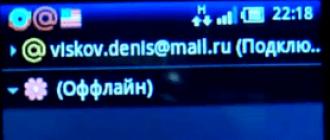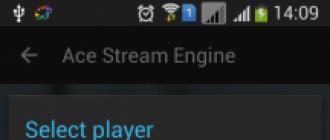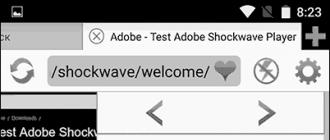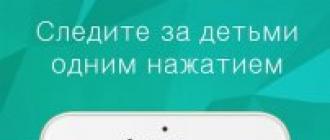What should the owner of a Sony Xperia device do if, for some reason, cannot unlock the screen using the previously selected lock option? Exit from
Unlock your Sony Xperia screen when you forgot your password or pattern.
It is very easy to forget your password or picture. This is a common problem that some people even run to a service center. But in fact, you shouldn't waste time looking for such a center in your city. Below is a guide for Sony Xperia owners to easily bypass the lock screen. By the way, it is she who is used in service centers.
Please note that this text is intended specifically for unlocking Xperia smartphones. On devices from other manufacturers, you will have to try to bypass the blocking in other ways.
Step-by-step instruction.
The operation starts with pressing the emergency call button. On the keyboard that appears, enter the code:
* # * # 7378423 # * # * (works on all Xperia series devices)
That's all, this is how you find yourself on your desktop. This trick works on all Xperies. If you have a new model in which this operation does not lead to the desired result, then try entering the code * # * # 73556673 # * # * on the emergency calls screen. It does not work for all smartphones; on some models, it only leads to a normal restart of the device.
Updated: If no codes work on your device, recovery with PC Companion will help 100%. It brings the device into operation even from the "brick" state.
If you have any difficulties, then watching this video should help. You can also write your questions or thoughts in the form of comments below!
But the kid demonstrates in the video how everything is done on XPeria Z:
319 Comments to “Unlocking the Sony Xperia screen when you forgot your password or pattern”
Guys I have XPERIA p and it doesn't work out, I've already tried everything, please tell me.
This All lies, none of them work.
on sony experia xa I forgot the pattern, rebooted the device and there it was necessary to enter the password (limit of 30 attempts) to turn it on, after unsuccessful attempts, the device reset all settings, but then offered to restore all data.
only resetting to factory settings will help. retention of cl. sound and turn on simultaneously when off. device, and then for each model in different ways.
My phone does not have an HFC button, what should I do?
I have a sony V3 + I forgot the key. please tell me.
AINAZIK - Sony does not have a V3 model, it's a china phone))). Try to go into the recovery (if any). With the phone off, press the "-" and "on" volume. And hold it until the green robot appears. There select vipe date / factory reset. And OK. The settings will be reset.
Forgot the PIN code to unlock the screen, what should I do? Trying a lot does not help. Sony xperia z2 (D6502)
Help .. what to do I forgot the password for Sony xa I don’t know what to do.
good afternoon, my M5 Dual does not help anything, please advise something ...
Thank! I entered the service menu, but there was no "NFC" item in the "Service Tests". I pressed something like a reboot - it started without a graphic key, but how out of the box ?? Returned to factory settings, i.e. with the loss of all data. Fortunately, the data was not particularly valuable (the child's phone was).
I have a sony xperia sp and more than one code does not fit what to do.
The Xperia T does not help to remove the pattern.
Hello, I downloaded the program from the official website, connected the phone (Sony M2) to the cable, she writes that it is necessary to remove the device from the lock! Although for this I downloaded it! What to do.
Hello, I've already tried everything with the sony Xperia m2 model, nothing helps, please tell me how to remove the graphic key from the factory settings and forgot.
Infa bullshit., Now I checked it on my z5 compact, there is no need, because I always remember passwords and graphic keys, 2e I have a fingerprint scanner.
I suffered for two days. I thought everything. money must be paid to someone. I have m 2 sony. but it turned out to be not so stupid)) downloaded the program from the official site. But as here they write, some gave out an inscription that the phone needs to be removed from the lock. ... almost despaired. I explain to those who do not understand how it works! download the program. from two items we choose what we need (phone or tablet) in my case, the phone. do not connect it to your computer. choose recovery by. Well, here you can torment yourself with the phone. I don't remember exactly how, I remember that the installation took place on a switched off phone. And I tortured the on-off button simultaneously with the volume. now I'm sitting content. if you are not a guru like me, then my advice to you. be patient and try different methods. and read step-by-step instructions on what to do with your phone along the way.
The information is crap. Z3 born in 2016 was blocked. I changed my password in hops (on the occasion of the holiday on February 24, i.e. February 23), in the morning I could not remember. Shoveled all the sites - the same thing. I will say this - nothing works! Already desperate, but on March 4, a miracle happened - the 1143rd attempt! and so! I can already advise! Conclusion, if there is no account - hammer the screen, laziness - demolish the system! Buttons, codes - DO NOT WORK! At least in updated versions.
I press the emergency call and I drive the number, nothing just turns off and nothing appears, it's just a lie.
I have a Sony Xperia V. Can I check if someone is entering the phone or is trying?
Copy of SONY Z5 Premium, unlock sony screen xperia password key
It is very easy to forget your password or picture. This is a common problem that some people even run to a service center. But in fact, you shouldn't waste time looking for such a center in your city. Below is a guide for Sony Xperia owners to easily bypass the lock screen. By the way, it is she who is used in service centers.
Please note that this text is intended specifically for unlocking Xperia smartphones. On devices from other manufacturers, you will have to try to bypass the blocking in other ways.
Step-by-step instruction
- The operation starts with pressing the emergency call button. On the keyboard that appears, enter the code:
- After entering the last character, the service menu will be displayed. It is also called engineering. Here select "Service Tests".
- In the list that appears, find the "NFC" item. In it we are interested in the sub-item "NFC Diag Test". It runs a diagnostic test. Wait until it ends, then click on the "Home" button.
That's all, this is how you find yourself on your desktop. This trick works on all Xperies. If you have a new model in which this operation does not lead to the desired result, then try entering the code * # * # 73556673 # * # * on the emergency calls screen. It does not work for all smartphones; on some models, it only leads to a normal restart of the device.
Updated: If no codes work on your device, 100% will help. It brings the device into operation even from the "brick" state.
If you have any difficulties, then watching this video should help. You can also write your questions or thoughts in the form of comments below!
But the kid demonstrates in the video how everything is done on XPeria Z:
If you forget your screen lock PIN, password, or pattern, or otherwise cannot unlock the screen, reset the screen lock on your Xperia ™ device. Before doing this, carefully read the requirements and results of each reset method.
To reset the screen lock on your Xperia ™ device, use the software recovery feature in the Xperia ™ Companion app.
Result. The software on the device will be reinstalled. All personal data stored in the internal memory will be deleted. Content on the external SD card will not be deleted.
Requirements. This method requires access to a computer with an active Internet connection. A USB cable is required to connect the device to a computer. The device must be at least 80% charged.
Recovering software using Xperia ™ Companion
Make sure you remember your Google ™ credentials before restoring the software. Depending on the security settings, you may need to enter them to start the device after a software restore.
Use the my Xperia service to reset the screen lock.
Result. Content on the device will not be deleted.
Requirements. This reset method requires the my Xperia service to be activated on the device. To check if the my Xperia service is activated on your device, go to myxperia.sonymobile.com and sign in with the Google ™ account that you set up on your device. This method also requires an active internet connection (Wi-Fi® or mobile network).
Sony took care of its customers and made one good program with which you can remove the pattern (restore to factory settings) from any Sony phone. It is called Sony Update Service.
List of supported Sony models:
Xperia Z2 Tablet, Xperia Z2, Xperia E1, Xperia T2 Ultra Dual, Xperia T2 Ultra, Xperia Z1 compact, Xperia X Ultra (SOL24), Xperia Z Ultra (Wifi only), Xperia Z ultra, Xperia Z1f (SO-02f), Xperia Z1 (SO-01F), Xperia Z1 (SOL23), Xperia Z ultra (SOL24), SmartWatch 2 SW2, Stero Bluetooth HeadSet SBH52, Xperia Z1, Xperia Z1s (C6916), Xperia M dual, Xperia Tablet Z, Xperia C, Xperia M, Stereo Bluetooth HeadSet SBH50, SOL22, Xperia A (SA-04E), Xperia ZR, Xperia L (C2104), Xperia L (C2105 / S36h), Xperia Tablet Z (Wifi only), Xperia SP, Xperia Tablet Z ( SO-03E), Xperia ZL, Xperia E, Xperia Z (SO-02E), Xperia E Dual, Xperia ZR, Xperia Z, Xperia V, Xperia VC, Xperia AX (SO-01E), Xperia TL, Xperia VL, Xperia J, Xperia T, Xperia micro, Xperia TX, Xperia tipo Dual, Xperia SL, Xperia tipo, Xperia SX (SO-05D), Xperia acro S, Xperia ion, Smart Wireless Headset Pro, Xperia go, Xperia GX (SO-04D ), Xperia Neo L, Xperia ion (LT28i), Xperia ion (LT28at), Smartwatch MN2, Xperia sola, Xperia P, Xperia U, Xperia acr o HD (IS12S), Xperia Acro HD (SO-03D), Xperia S (LT26), Xperia NX (SO-02D), Xperia Ray (SO-03C), Xperia acro (IS11S), Xperia ray (ST18), Xperia pro (MK16), Xperia active (ST17), Xperia mini pro (SK17), Xperia mini (ST15), Xperia arc (LT15), Xperia neo (MT15), Xperia acro (SO-02C), Xperia arc (SO-01C ), SonyEricsson txt (CK13), s51SE, Xperia neo V (MT11), Xperia PLAY (SO-011D), Xperia arc S (LT18), Mix Walkman (WT13), W8 Walkman (E16), Live with Walkman (WT19) , Walkman WT18i, txt pro (CK15), Xperia Play (R800), Xperia Play (Z1), LiveView MN800, Cedar, Yendo Yizo, Xperia X8 (E15), Spiro, Xperia X10 mini pro (U20), Hazet, Zylo, Aspen, Vizav pro, Elm, Xperia X10 mini (E10), Vivaz, Xperia X10 (X10), Xperia X10 (SO-01B), Satio, Yari Kita, Aino, Naite, W995, C510, W705, C905, T700, W959 , C702, C902, W760, K850, K858, W910, W908.
So, for any of these devices, using this utility, you can essentially do a hard reset, reset the settings or remove the graphic key. All you need is a USB cable (which comes with your phone), a computer and, in fact, your phone.
Instructions:
1. Go to
2. Run and Install the program. (OK\u003e Agree\u003e Install\u003e Done). After installation, the program will check for updates and sync.
3. Before starting work, we need a USB cable (included with the phone), the battery charge level is at least 50%, at this stage do not connect the phone.
4. Click "Start" and select the model of your phone / device, click "Next".

5. We read the instructions on the screen: Turn off the phone, Hold and hold the "volume down" button (depending on the phone model, since it may be another button) and connect the phone to the computer.

Video on the example of Sony Ericsson W8:
List of supported Sony models:
Xperia Z2 Tablet, Xperia Z2, Xperia E1, Xperia T2 Ultra Dual, Xperia T2 Ultra, Xperia Z1 compact, Xperia X Ultra (SOL24), Xperia Z Ultra (Wifi only), Xperia Z ultra, Xperia Z1f (SO-02f), Xperia Z1 (SO-01F), Xperia Z1 (SOL23), Xperia Z ultra (SOL24), SmartWatch 2 SW2, Stero Bluetooth HeadSet SBH52, Xperia Z1, Xperia Z1s (C6916), Xperia M dual, Xperia Tablet Z, Xperia C, Xperia M, Stereo Bluetooth HeadSet SBH50, SOL22, Xperia A (SA-04E), Xperia ZR, Xperia L (C2104), Xperia L (C2105 / S36h), Xperia Tablet Z (Wifi only), Xperia SP, Xperia Tablet Z ( SO-03E), Xperia ZL, Xperia E, Xperia Z (SO-02E), Xperia E Dual, Xperia ZR, Xperia Z, Xperia V, Xperia VC, Xperia AX (SO-01E), Xperia TL, Xperia VL, Xperia J, Xperia T, Xperia micro, Xperia TX, Xperia tipo Dual, Xperia SL, Xperia tipo, Xperia SX (SO-05D), Xperia acro S, Xperia ion, Smart Wireless Headset Pro, Xperia go, Xperia GX (SO-04D ), Xperia Neo L, Xperia ion (LT28i), Xperia ion (LT28at), Smartwatch MN2, Xperia sola, Xperia P, Xperia U, Xperia acr o HD (IS12S), Xperia Acro HD (SO-03D), Xperia S (LT26), Xperia NX (SO-02D), Xperia Ray (SO-03C), Xperia acro (IS11S), Xperia ray (ST18), Xperia pro (MK16), Xperia active (ST17), Xperia mini pro (SK17), Xperia mini (ST15), Xperia arc (LT15), Xperia neo (MT15), Xperia acro (SO-02C), Xperia arc (SO-01C ), SonyEricsson txt (CK13), s51SE, Xperia neo V (MT11), Xperia PLAY (SO-011D), Xperia arc S (LT18), Mix Walkman (WT13), W8 Walkman (E16), Live with Walkman (WT19) , Walkman WT18i, txt pro (CK15), Xperia Play (R800), Xperia Play (Z1), LiveView MN800, Cedar, Yendo Yizo, Xperia X8 (E15), Spiro, Xperia X10 mini pro (U20), Hazet, Zylo, Aspen, Vizav pro, Elm, Xperia X10 mini (E10), Vivaz, Xperia X10 (X10), Xperia X10 (SO-01B), Satio, Yari Kita, Aino, Naite, W995, C510, W705, C905, T700, W959 , C702, C902, W760, K850, K858, W910, W908.
So, for any of these devices, using this utility, you can essentially do a hard reset, reset the settings or remove the graphic key. All you need is a USB cable (which comes with your phone), a computer and, in fact, your phone.
Instructions:
1. Go to
2. Run and Install the program. (OK\u003e Agree\u003e Install\u003e Done). After installation, the program will check for updates and sync.
3. Before starting work, we need a USB cable (included with the phone), the battery charge level is at least 50%, at this stage do not connect the phone.
4. Click "Start" and select the model of your phone / device, click "Next".

5. We read the instructions on the screen: Turn off the phone, Hold and hold the "volume down" button (depending on the phone model, since it may be another button) and connect the phone to the computer.

Perhaps you have not encountered such a problem, but it is possible that someday you will have to deal with this and then you really need to know what to do. In this case, we are talking about blocking a phone with foreign SIM cards, that is, when purchasing a phone abroad, you will find that for some reason he does not want to work at home and the issue here is not at all in marriage. How to unlock Sony Xperia when this happens? Yes, in principle, just like any other device - with the help of the IMEI code. In principle, for users who are accustomed to constantly changing phones, while buying them abroad or from sellers importing them from there, no questions arise, and they know perfectly well how to unlock a Sony Xperia phone or some other.
How to unlock Sony Xperia by IMEI
For security reasons, all phones during assembly receive their personal digital identifier consisting of sixteen numbers. It encrypts data about the manufacturer, the date of production and the model itself, as well as much more, and in addition, using the IMEI code, it becomes possible to detect lost or stolen phones. Before unblocking Sony Ixperia, you need to find the code of your device, with its help you can also find out on which operator the smartphone is blocked. It should be noted that the code is unique and there is no second such, regardless of the manufacturer, each of the phones produced is always equipped with its own code. It cannot be changed or erased, since it is, in fact, a separate program built into the phone and at the same time giving an answer not only to how to unlock the Sony Xperia phone, but also other phones.
Naturally, those users who have not previously encountered a similar problem will have a question, but actually where to look for this IMEI? As it turns out, you don't have to go far, just take, for example, a box from under the phone, on it in the area of \u200b\u200bthe barcode, IMEY will be indicated, along with a description of the goods. Since unlocking Sony Xperia is possible only in this way, you will have to try to find, if not a box, then at least a passport, where, among other data, the code will also be indicated. If for some reason it was not found, just look under the phone battery, where the code is displayed on the company label. Confident users already know how to unlock Sony Ixperia and use the most reliable way to view the code - by pressing the * # 06 # keys, which ultimately leads to the appearance of the necessary information on the screen.
With the help of the IMEI code entered in the search bar, the user receives a code, which is actually the answer to how to unlock a Sony Xperia phone. The received codes are entered into the phone, which can then work regardless of the geographical location and operator's network. The situation when the question arises of how to unlock Sony Xperia has been constantly faced lately, since the range of offered gadgets is expanding, but, unfortunately, they are not always available in our stores, and if available, then not everyone can afford it. While abroad, many use this opportunity not only to sightseeing, but also to purchase a new smartphone model, since its cost really allows it to do so. Naturally, after such purchases, a reasonable question arises, but how to unlock Sony Xperia, but only for those who first decided to shop here.
To avoid unpleasant surprises, and not a secret that many immediately start blaming the seller or manufacturer, it is better to ask the store in advance about the need to unlock, and you already know how to unlock a Sony Xperia phone and it will not take much time. It is enough to try to do this once to understand that there is nothing dangerous for the phone here. Having learned how to unlock Sony Xperia, the user will be able to purchase phones in other countries in the future and quickly perform unlocking, enjoying the rich functionality. In order to understand how to unlock Sony Ixperia, you do not need any serious experience at all, and if desired, even a novice user familiar with the basics of working on the Internet will be able to complete this procedure without any problems. If earlier, when buying a gadget, they did not even think about how to unlock a sSony Xperia phone, then today's realities force the user to know and be able to do more, unless, of course, he wants to have convenient and modern functionality at his disposal.