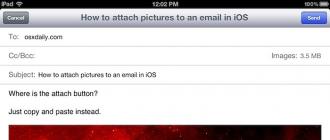In some cases, there is nothing serious behind it - equipment tends to fail for reasons unknown to users. Therefore, you should not immediately take the gadget for repair: you can try to “reanimate” it at home. So, what problems may the owner of the device encounter and what to do if the sensor on the tablet does not work?
If the sensor on the tablet does not work: ways to solve problems
- Cleaning the display. Simple, banal, but often a very practical way. There are minor stains on the screen that are preventing the sensor from responding, or the protective film has been applied poorly. All this is easy to fix. It would be wisest to use a special lint-free cloth (for example, microfiber) and liquid to clean monitors. It will help solve the sensor problem if it freezes “just like that.” If the keys do not work at the same time as the screen, you need to remove the battery (if this is possible), wait a few minutes and then turn on the tablet again.
- Return to factory settings. Tablets of different brands have their own Hard-reset features. In most cases, you need to simultaneously press two keys - “home” and “volume up”, then “power” (screen lock button). A message indicating that the information has been deleted will appear on the screen. After this, the device will automatically reboot. But you need to remember that, unlike a standard tablet reboot, this method entails deleting system information. But sometimes you don't have to choose. If you are carrying out this procedure for preventive purposes, it would be a good idea to take care of creating a backup copy of existing files. This method can help solve the problem of a sensor not working if the failure is caused by a virus. There are also frequent cases when the tablet's memory is overloaded, as a result of which the device begins to freeze, and the user mistakenly associates the problem with sensor problems.
- "Emergency help". Problems with the touch screen are often caused by users. So, for example, if you spilled water on the device, you need to disassemble the gadget as quickly as possible and dry it. If the cause of the breakdown was another liquid (juice, sparkling water, or, even worse, gasoline), it is unlikely that you will be able to do without the help of a specialist. Please note: you cannot put the tablet (or rather, its parts) on the battery, nor can you dry it with a hairdryer. One of A way to solve this problem is to “immerse” the parts in rice cereal, which should collect excess moisture. There is no need to rush here - it is recommended to try to turn on the tablet again after 3-4 days, not earlier.
- Replacing the sensor. Unfortunately, the touchscreen may malfunction without the ability to return it to working condition - not a single tablet is immune from this, regardless of its price category. There are both factory defects and “secondary” defects caused by careless operation of the device.
Buying a new sensor is not a cheap pleasure. In addition to the fact that the price of a new sensor itself can reach up to half the cost of a tablet, you will also need to “fork out” for the services of a specialist. But in some cases, you can try to repair the gadget yourself.
There are many visual video lessons on this topic on the Internet. In reality, replacing the sensor is not that difficult. First you need to disassemble the tablet, first removing all the screws and other small parts. It is important to remember the sequence of disassembling the device.
Next you need to disconnect the sensor. Most often it is attached with glue. To avoid damage to the device, exposure to high temperatures (about 60 °C) is required. Due to the lack of special devices, you can use a hairdryer first.
After disassembling all parts, perform internal “cleaning” of the device (if necessary). Then attach the new sensor “in place” using special double-sided tape or glue.
If the home repair was successful, calibrate the touchscreen using the appropriate settings.
How to replace the touchscreen, touch screen, glass on a tablet with your own hands?
The touchscreen of a tablet is most often damaged due to careless and neglectful handling of the device. If your gadget screen cracked, do not despair, panic and give up.
In order to repair your tablet, you just need to take it to the nearest service center that specializes in repairing such devices. Experienced employees will quickly replace the damaged part.
However, the budget does not always allow you to use the services of specialists or it is difficult to find a workshop near your home. Then you can repair the tablet sensor yourself. In this case, a number of simple but mandatory rules must be observed.
Preparing to replace the touchscreen on your tablet.

It is important to remember that during repairs it is strictly forbidden to use metal aids that can cause mechanical damage to the housing.
In order to change the sensor or touchscreen on the tablet, you need to prepare the tools necessary for minor repairs.
Tools for disassembling phones and tablets can be purchased at specialized or hardware stores. Or you can order it together with the touchscreen on our Terabyte Market website.


Required tools:
- stationery knife
- any flat plastic object: pick, plastic card, drawing template
- a regular hair dryer
- tweezers
- screwdriver (usually Phillips)
- soft lint-free cloth
We disassemble the tablet and change the touchscreen
- First, use a screwdriver to unscrew the bolts (if any) located in the end parts of the gadget.
- To detach the cover from the rest of the body, use a plastic card or similar plastic object. We use it to pry the body a little and guide the plastic along the perimeter.
![]()
![]()
- The device cover and the body are connected to each other using a cable. It must not be pulled out, otherwise you will disrupt the entire operation of the device. The cable is pulled out after you open the connector:

find the latch on the side of the cable and carefully pry it off;
Pull out the cable.
Find out the model of the touchscreen on the tablet:
![]()
- Write it down on a separate piece of paper number of pins and markings on the cable.
- Selecting a touch glass model suitable for your device
How to choose and where to buy a touchscreen, touch glass, sensor for a tablet?
You can choose and buy a touchscreen, touch screen, glass on our website Terabyte Market in the category
You have disassembled the tablet, now you should choose glass for your gadget. It is not always possible to find a touchscreen for a tablet display in city stores. Therefore, the best option is to search in an online store. This method of purchasing is also much more convenient: there is no need to go anywhere to purchase, the purchased goods will be delivered to your home by courier.
In the browser, through a search engine, we look for a suitable online store and communicate with a sales consultant or manager. Our staff will help you choose a touchscreen for a specific gadget model. After purchase, you should check the sensor for damage.
Found and bought Taskrin for your tablet?
You can continue to repair and replace the touch screen yourself.
We completely disassemble the tablet screen
1) Remove the cracked screen; to do this, heat the case with a hairdryer.
![]()
![]()
2) Now disconnect the screen from the body. To do this, insert a stationery knife into the double-sided tape or take our old credit card, moving carefully along the perimeter of the device, peel off the glass.
![]()
3) The touchscreen has been successfully removed, now we use a utility knife or plastic tweezers to remove the small remaining pieces of tape.
4) Using a napkin or soft lint-free cloth, remove the remaining small glass chips from the screen.
IMPORTANT!!! : Before peeling off the protective films from the new touchscreen, check its functionality by connecting the cable of the new touchscreen instead of the old one! Turn on the tablet and check how the new touchscreen works. If it does not work, then feel free to change the touchscreen in a store bought one. If you remove the films and stickers, they won’t replace it for you!
5) Prepare the purchased sensor for installation: remove the protective films and paper stickers.
If you bought a touchscreen or touch glass without self-adhesive tape, then we recommend this product to you:
Scotch tape 3M 300LSE double-sided transparent original for repairing tablets and phones.
6) We try the touch screen on the gadget, place the touch screen on the frame.
7) Gently stroke the frame with the installed sensor with your fingers.
We assemble and configure the repaired tablet with our own hands.
- We assemble the device in reverse order.
- To prevent scratches from appearing on the screen of the gadget, we will glue a protective film on it. Some touchscreens are sold with a factory film.
How much will it cost to replace the touchscreen on a tablet?
Parts for new models are much more expensive than for older gadgets. The average price of a touch screen is 800 - 2,000 rubles. In addition, many large manufacturers sell sensors in a set with a matrix, called a module (touchscreen + matrix). The cost of a matrix for a tablet varies from 1,500 rubles. Therefore, the price of such a kit is from 2,500 (the price of the touchscreen + the price of the matrix). In service centers, for replacing a matrix or touchscreen they charge from 500 rubles to 2,000, depending on the complexity of the work.
The tablet's touch screen consists of two parts: the touchscreen and the matrix. In most cases, the screen breaks, but the matrix remains intact. Therefore, even if the glass is cracked and the sensor is working, you should replace the screen as soon as possible. Don't delay repairing your gadget. Otherwise, you will have to spend money on not one part, but two. This, of course, will cost more.
All repair work on the gadget must be carried out very carefully so as not to completely damage the device.
Gluing the sensor takes a lot of time and effort. Before you start gluing the screen, you should make sure it is in good condition.
How to prevent your tablet's touch screen from getting damaged?
Protect the gadget from sudden temperature changes at which the glass may crack.
Purchase and stick a special protective film on the screen.
Do not drop the gadget.
Do not leave the device on a sofa or chair because you may accidentally sit on it.
Buy a hard case for your gadget.
 Greetings, dear readers! Today you will find out why the sensor on the tablet does not work and what can be done. You notice that the sensor on your tablet has stopped functioning; do not rush to immediately take it in for repairs, since there is a possibility that the cause of this problem is of a software nature. Perform a Hard-Reset of the gadget system to return to the original settings. To do this you will need to do the following: press 2 buttons at the same time – « increase volume" and "home", then, without releasing these keys, press Power. You will see a message indicating that existing data entered by the user has been deleted. Hold down the Power key and restart the operating system. Do not forget that information located in system folders will be completely deleted.
Greetings, dear readers! Today you will find out why the sensor on the tablet does not work and what can be done. You notice that the sensor on your tablet has stopped functioning; do not rush to immediately take it in for repairs, since there is a possibility that the cause of this problem is of a software nature. Perform a Hard-Reset of the gadget system to return to the original settings. To do this you will need to do the following: press 2 buttons at the same time – « increase volume" and "home", then, without releasing these keys, press Power. You will see a message indicating that existing data entered by the user has been deleted. Hold down the Power key and restart the operating system. Do not forget that information located in system folders will be completely deleted.
The sensor and touchscreen on the tablet do not work
If your tablet's sensor is mechanically damaged and does not work (for example, after being dropped), the monitor may not show any signs of failure. But the touch screen will need to be changed. In this case, it is best to purchase a separate touch screen.

We also know that the display of tablet devices consists of a touch screen and, of course, a matrix. If the gadget was damaged after a powerful blow, then, most likely, you will need change both the display and the matrix. For Apple, Samsung or Asus brand products, you can buy these components separately.
Coming to completion, it is necessary to first establish the cause of the non-working sensor, and this largely requires certain skills and knowledge from the owner.
How to change the sensor on a tablet device
First of all, having determined the reason for the damaged operation of the touch screen, you need to buy all the necessary components for replacement. Each manufacturer supplies elements and components in special sets: each element separately or in a three-in-one pack.
So, the procedure is as follows:
- Open the device by first removing the rubber plugs and screws.
- Take the screen and detach the sensor, which is traditionally attached to the display with adhesive. The operation is simple, since the touch screen is fixed with glue and you will need to use a slight temperature effect (approximately up to sixty degrees) for several minutes. The idea is simple: heated air is blown onto the display, but this is done carefully and carefully (make sure it doesn’t burst).
- Next, you need to lightly pry it with a thin handy object and peel it off from the monitor itself.
- Install the purchased sensor using glue or double-sided tape.
- As soon as you assemble your tablet device, do a little display calibration using special software on the Andriod or Ois operating system.
On a note! If you don’t know yet, then in each article I share useful information that I published earlier. I wrote about what to do if and I also said why. For gamers, I spoke on the computer and .
I will end here. I hope you understand what to do if the sensor on your tablet does not work. By the way, I want to publish a video of my performance soon. Do you think it's worth it? Are you interested in knowing about me? Write about it in the comments, and don’t forget to like the article. Peace and goodness to everyone!
Unlike desktop computers, functions and programs in tablets are controlled by lightly pressing the fingertip on the screen at the desired point. The tablet reacts to touch thanks to a thin transparent glass plate superimposed on the display screen. When you press on the glass (touchscreen), depending on the type of sensors, the resistance, inductance or capacitance of the mesh applied to the glass changes and thus the tablet receives instructions for a specific action.
The touch glass is very thin, but strong enough to break with your finger. But if the tablet is dropped on a hard surface or hit with a sharp object, the touch screen cracks, which is what happened with the glass of the children's MonsterPad tablet shown in the photograph.
Checking the tablet's functionality using the mouse
The image on the screen was uniform without defects or distortions. The tablet remained operational, since when you pressed the Power button, a window popped up with a menu to turn off the tablet, but it became impossible to control its operation by touching the screen with your finger.

To fully check the functionality of the tablet, and the ability to turn it off before repair, it was necessary to connect a mouse to the Micro USB connector located on the side of the tablet. Mice usually have a USB connector. Therefore, I had to buy a USB-Micro-USB adapter.

When a mouse was connected, the tablet system automatically detected it, and an arrow-shaped mouse cursor appeared on the screen. Diagnostics showed that the tablet’s electronics are in good condition. Therefore, to repair the tablet, it is enough to replace the touchscreen with your own hands. After diagnostics, the tablet was turned off using the mouse.
While waiting to purchase a touchscreen, it is necessary to keep the tablet's battery charged, since deep discharge sharply reduces the tablet's battery life.
Where can I buy a touchscreen for a tablet?
The search for a store to purchase a touchscreen for a children's tablet MonsterPad at a minimal cost led to the website of the time-tested Chinese online store AliExpress. The site presented a large assortment of sellers of touchscreens for the MonsterPad tablet.

A seller with a large number of positive reviews and a high rating with an average price and free shipping was selected. When choosing a touchscreen, pay attention to the presence of double-sided tape on it. If the screen is without adhesive tape, then replacing it will be complicated by the need to purchase such adhesive tape, cut it and secure it.

If you can’t find a touchscreen by the name of the tablet, you can try searching by its markings, which are usually applied to the flat cable running from the touchscreen.
The touchscreens of many tablet models are interchangeable. The main thing when choosing is to pay attention to the type of sensor and its diagonal size, expressed in inches. For example, the MonsterPad requires a 7" touchscreen.

The resulting parcel was a large, compared to the size of the touchscreen, polystyrene box completely wrapped in adhesive film. It is convenient to open such packaging by cutting the film with a knife along the line of connection of the box halves.

The touchscreen was removed from the packaging and carefully inspected for defects. Everything was in perfect condition. Trying on the glass on the tablet confirmed the size matches. To check its functionality, all that remains is to disassemble the tablet and connect the touchscreen to the motherboard.
How to disassemble the MonsterPad children's tablet
Before starting to repair the tablet, to avoid scratches on its case and display and dust getting between the display and touch glass, you need to wipe the table with a damp cloth and cover its surface with a soft, lint-free cloth. The only tools you need are a knife and a couple of small screwdrivers with a Phillips and a flat blade. After preparing the workplace, you can begin repairs.

The MonsterPad children's tablet can be disassembled easily thanks to the screw fastening of the back cover. Using a sharp tool, remove the four plug legs glued with adhesive and unscrew the four screws using a Phillips screwdriver.

Next, even without the help of a plastic card, grab the case halves with your nails in the area where the tablet's power button and connectors are installed, and carefully move the halves apart. The power and volume buttons must be immediately removed and set aside so that they do not get lost or scratch the tablet screen if they fall under it.

The tablet has been disassembled sufficiently to begin replacing the touch glass. All that remains is to remove the cable coming from the touchscreen from the connector. In the photo the connector is in the far right corner.
If the tablet was disassembled to replace the battery, then its type is clearly visible in the photo. To replace the battery, you first need to unsolder the red and black wires coming from it from the motherboard and carefully remove it, overcoming the adhesion force of the double-sided tape.

To release the touchscreen cable, you need to use a screwdriver blade to move the clamps a couple of millimeters in the direction indicated by the red arrows in the photo. After this, the cable can be removed from the connector without force.
How to check the touchscreen before installing it in a tablet
After removing the back cover from the tablet, it became possible to test the new touchscreen for functionality. To do this, without removing the protective film, you need to place a new touch screen on the broken one, carefully turn the tablet over, and observing the numbering of the cable, insert it into the connector on the motherboard and return the latches to their place. Then turn the tablet over with the display facing up and turn it on using the power button.
After downloading the software, you need to tap on any icon or just work a little on the tablet. If there is a reaction on the display when touching and scrolling through pages, then everything is in order and you can start replacing the broken glass. Before starting the repair, you must turn off the tablet with the power button and disconnect the cable of the new touchscreen from the connector.
How to remove a cracked touchscreen
To remove a cracked touchscreen, use the end of a knife to pry it at any of the corners and try to lift it up.

In the MonsterPad tablet, the glass was glued weakly; there was no need to even heat the glued area with a hairdryer. The force of the fingers was enough to peel it off. The main thing is not to rush and perform this operation very slowly and smoothly.
Preparing the tablet frame and installing the touchscreen
After removing the cracked touchscreen, use a rag soaked in alcohol to degrease and remove any remaining adhesive from the frame.

Fortunately, the cracked glass did not crumble into pieces and there was no need to use a vacuum cleaner or hair dryer to blow off the small fragments. For the same reason, it is not recommended to scrape off glue residue with a tool.

To ensure that the cable did not interfere with the positioning of the touchscreen when gluing, a piece of polyvinyl chloride tube was inserted next to its release hole, as in the photo.

In the next step, the protective film was removed from the touchscreen from the applied adhesive layer to the edges.


All that remains is to tuck the cable into the hole in the tablet frame, rest the corner of the touchscreen near the cable into the notch of the frame and slowly attach it to the frame, controlling the accuracy of the placement in the opposite corner diagonally.

The touchscreen fit into the recess of the frame exactly, without gaps or displacement on the first try. There is no need to press the glass tightly at this stage of repair. It is advisable to do this after fully assembling and checking the operation of the tablet.


The cable is long enough, which is convenient for installation. However, to prevent the cable from breaking if it gets caught between the covers when they are closed, it must be folded in half and pressed a little, avoiding sharp bends.
All that remains is to install the pushers of the buttons for turning on the tablet and adjusting the sound volume and snap the back cover to the base of the tablet. Screw in the four self-tapping screws and install the removed plugs on them.

The independent repair of the tablet was successfully completed, it began to work and look like new, and the child can play his favorite games again. Now, I believe, he will be more careful with his tablet and other gadgets. I did not remove the protective outer film from the touch screen; let the owner of the tablet remove it and be the first to tap (touch) the surface of the screen.
I hope that the step-by-step instructions provided will help any home craftsman, even those who do not have experience in repairing such devices, cope with the repair of a tablet or smartphone.
The cost of replacing the tablet's touch glass with your own hands was less than 10% of the original cost of the tablet.

A tablet computer is a convenient and extremely compact device. However, it is precisely this that is considered more complex than a desktop PC and laptop. It is in the usual analogues that there are convenient functions for turning on/rebooting the device in the event of a malfunction or incorrect operation. And not all users (current owners) know how to properly reboot the tablet if the sensor does not work. There are ways.
Causes of malfunction or incorrect operation of the sensor
The main reasons include:
- Software failure. It is the sensor that becomes the main control element in the tablet; it is not easy to disable it only if a different modification of the firmware was installed.
- Mechanical failure - cheap Chinese tablets produced by dubious manufacturers can break down even for no apparent reason. The sensor may stop working even from accidental impacts from a fragile case.
- Water ingress or calibration failure. And if the second option is practically excluded for modern tablets, the first often leads to moisture getting inside the device quickly reaching the sensor controller, and then causing damage.
- Factory defects - for famous manufacturers this situation is quite rare. But when buying a restored “car”, this situation is not uncommon.
How to turn off a tablet with a non-working sensor?
It is enough to hold the on/off button for a short time to reboot the device. You can turn on the tablet after pressing the same button again.
The same situation is typical for tablets from the Apple company. It is enough to hold the power button for a while for the device to start rebooting. Pressing again will not be necessary as the machine will begin to reboot automatically.
It is important to understand that if you force a reboot, all unsaved data will be lost.
If there is no button and the sensor does not work: how to restart the tablet?
To solve the problem when the button is not working, you can use the following tips:
- Use the Hard Reset button, which is located on the back panel of the device. To do this, use a thin needle, paper clip or pin.
- Remove the battery. This is possible if it is removable. However, most good models on the market have it built-in.
- Wait until the device is completely discharged, and then turn off on its own.
In the latter case, you will need to take the tablet to a service center, where the technicians will deal with the situation that has arisen.