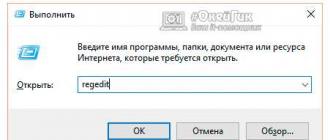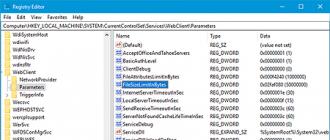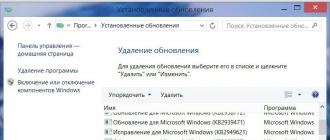You probably know that you can upload photos to the social network VKontakte. Sometimes this is done to show your friends where you have been and what you have seen, and sometimes you just want to hide your photos from prying eyes. This is what we will do in this article.
Hiding photos on the main page of VKontakte
You've probably noticed that the last photos you uploaded are loaded on the main page. So, it turns out that some of them can be hidden. Let's see what I mean and how it's done.
Go to your page, hover your mouse over the right corner of the photo you want to hide on the main page. Look at the screenshot and everything will immediately become clear to you:
They write to us that this photo will no longer be shown in this block. This action can be canceled by clicking the “Cancel” button:

How to hide photos that I've been tagged in
Go to “My Settings”.

Go to the “Privacy” section. Opposite the item “Who can see the photos in which I was tagged”, set “Only me.”

That's all.
How to hide some photos from others
I have already reviewed it. So follow the link and read how it's all done.
Now let's figure out how to hide a separate album. Go to “My Photos” and go to the “All Photos” tab:

Find the album you want to hide and click on the pencil in the upper right corner. This button means “Edit Album”:

Opposite the item “Who can view this album”, set “Only me”. This means that no one except you will see the pictures that are stored here:

In order to transfer a photo to a hidden album, you must first find it, and then click on the “Actions” link under it and select “Move to Album” from the drop-down menu:

How to hide an album on an Android phone
Launch the VKontakte application for Android. In the left menu, click on the camera icon and go to the “Albums” tab. We find the one we need and in the upper right corner of his avatar we find three vertical dots and click on them.
From the drop-down menu, select “Edit”:

A menu pops up in which there is an item that is already familiar to us, who can view.

Sometimes it may be necessary to hide some photos from a certain audience on VKontakte, or from a certain person. The VK administration took this nuance into account and provided users with a wide range of options for creating private albums.
Before you start hiding photos, it is recommended to decide on their importance. Perhaps it’s better to delete this or that photo from the network altogether and just leave it somewhere on the computer? If you have a good reason to leave this or that photo on VKontakte, then you can hide it from prying eyes, both of one person and of groups of people.
The process of hiding photos on VKontakte
Each situation where you need to hide a particular photo requires separate consideration and selection of an action algorithm. It is also worth understanding that some of the methods given in the article may have irreversible consequences.
Below are several universal methods that allow you to hide a photo or a group of photos from certain people, or generally from all users on VKontakte. However, if you plan to hide the photo from all users of the social network, then wouldn’t it be easier to delete it?
Option 1: Hide profile photo previews
Each profile has a block where previews of all photos that have been uploaded by the user are added. If you remove photos from this block, they will still remain available for everyone to view. However, finding these photos will be much more difficult, since they are not in front of everyone who visits your page.
This procedure is normal for all users, so there should be no problems with it. The instructions look like this:

You can only remove pictures from this block manually. If you are offered to install any extension/add-on that will remove them from this block automatically, refuse the installation. At best, you will simply waste time, and at worst, the page with all the data on it.
Option 2: Remove tags from photos
VKontakte has a function to tag a person in a photo. However, these marks are visible to everyone. Fortunately, you can hide photos where you have been tagged from other users by following a couple of steps in your profile settings:

Now only you will be able to view photos in which you have been tagged by other users. However, this user’s page still has a photo of you. If you want no one to see it on his page, then all you have to do is contact the owner of the page directly with a request to hide it or delete it.
If the photo of you is of some kind of offensive nature, or it is too explicit, then you can contact the VKontakte administration. Initially, they will ask the user to voluntarily delete the photo. If a refusal is received or the request is ignored, then the administration has the right to delete this photo independently and at the same time block the page of the violating user.
Option 3: Create private albums
In such albums you can place photographs that are not intended for a general audience. It's very easy to set up access here. For example, you can make sure that only certain people on your friends list, or even just you, can view albums.
Settings are set manually:

You can check the functionality of your privacy settings only by asking your friend to go to the page and check whether the previously hidden album is displayed on it. Fortunately, privacy settings never fail.
Using one of the instructions in the article, you can hide certain photos from the eyes of other people.
Nowadays we communicate most of the time through social networks. With the help of photographs, we talk about everyday life and holidays of our lives or observe how the years influence our friends and acquaintances.
Very often we encounter an unpleasant problem: a huge number of users of the VKontakte website view our photos and sometimes leave comments that we do not need. Almost every user is trying to figure out or find out what can be changed in this situation, how to hide VKontakte photos from strangers.
Solution
Depending on the situation, there are so many ways to hide VKontakte photos. For example, you cannot hide one image; in order to do this, you need to create a new album. You can move the photo you want to hide into it. Then you need to select the “edit” option in the album by clicking on the pencil in the upper right corner. Then you need to select the category of those friends who will be able to view your photos or even leave access open only for yourself. You can also hide images in which one of your friends has tagged you. On your VKontakte page, you need to select the “settings” tab, after which a window will appear in which you need to check the box “who sees the photos in which I was tagged.” Next, having spoiled this line, you need to select the appropriate value: “only me”, “only friends” or “all users”.
Site rules
In the privacy settings, the site administration has developed an automatic function that divides your friends into categories.

In these rules, there is an option that allows you to open or close access to the entire album of your account for a certain category of friends. In this case, viewing hidden VKontakte photos will be completely impossible for them, since this section will not be visible on the page. How to do it? In the VKontakte service (in the lists of “friend categories”), dividing users into acquaintances, relatives, colleagues, you need to select several groups for each of them. Options proposed by the site administration: “no access”, “low access level”, “medium access level” and “high access level”. This is probably one of the most convenient ways to solve the question: “How can VKontakte hide photos of an entire album?”
Avatar image
The photo that is on your “avatar” (although in most cases there are several of them) is available for viewing by all users of the social network. So here the question of how to hide VKontakte photos can be solved in only one way - to completely limit the access of an unwanted user to your website page. To do this, you need to add such a friend to the “black list”. This is also quite simple to do: on your page in the settings, click the “black list” tab and enter there the account address of the person whose access you want to restrict.
Interestingly, there is no such function as “hide saved VKontakte photos.” That is, this album cannot be edited to make it unavailable for viewing by other users.

You can try to close one saved photo so other users can access it. But if you have, say, 387 images in your album, then each of them will have to be edited manually. It’s long and inconvenient, although if you really need it, there’s no escape. In this case, the album will be displayed on your page, although the photos in it are hidden.
Hidden photos can be viewed
Some very curious users will be able, in principle, to find loopholes to get acquainted with your images.

For example, viewing hidden photos on VKontakte can be done in one of the simple ways. To do this, you need to go to the page of the user whose person you are interested in. Then open the album in which the photo is located and, for sure, there will be at least one non-hidden image in it that needs to be opened. Next, you need to enable the function located under this image: “accelerated photo viewing mode” and use the arrows (right or left) to scroll through them. What's next? After this, you need to close all the photos - the picture you need will be visible in full access. Although, it is worth remembering that loopholes like this are quickly detected and closed by the site administration. Any convenient way to view information not intended for you will be invalid in a week.
The rules are constantly changing
Due to new developments, since 2013 the site has no such function as “hide VKontakte photos on the wall.” If the image was displayed specifically on the wall, then you will have to come to terms with the fact that it is viewed and commented on by everyone who wishes. Or it needs to be removed. If you decide to do this, this will automatically entail the disappearance of all entries that related to this photo. Now it’s better to store your VKontakte images only in albums. At least there you can easily edit them and no longer have to worry about unknown people viewing them or leaving unpleasant comments.
Sometimes there is a need to hide VKontakte photos. But how to do that? Read on.
If you need to hide photos from the main page, then do the following:
1. Go to the VKontakte page.
2. Place your mouse cursor over the photo you want to hide. A cross will appear in the upper right corner of the image. Click on it and the photo will be hidden.

If you want to restrict access to photos in which your friends have tagged you, then:
1. In the menu on the left we find “My Settings”.

2. Go to the “Privacy” tab.

3. Here we are interested in the line “Who sees the photos in which I was tagged.” Choose “Only me” or some other option that suits you.

If you want to hide an entire album, then:
1. Go to “My Photos”.

2. Hover your mouse over the album you want to hide. A pencil will appear in the upper right corner. Click on this icon.

3. The album editing window opens. Under the title and description we see “Who can view this album.” Select the desired option from the drop-down menu. For example, just me.

This is how simple and easy it is to hide VKontakte photos.
Images that the user saves to his page are placed in a special album. You can view it, send it to friends, edit and delete it.
But by default, any visitor to the page can view this and other albums. This did not suit many people, and not long ago it became possible to hide photo albums, previews and any saved photos in VK.
There is no standard option to see hidden photos on VKontakte.
Hide preview on your page
Preview – special block of photos, which gradually collects photos as they are added. Both downloaded pictures and those manually saved by the user are placed here.
It is worth noting that if you remove an image from this block, it still remains available for viewing. But it will be more difficult to find it since it does not flash before the eyes of page guests. So, to hide a photo in the preview you need:

Pictures from this block can only be removed manually.
How to hide photos with tags
It's not uncommon for someone to tag a friend in a photo without their consent. Then a function will help that will remove all images with these marks and allow you to hide your photos from strangers. In this case, you will have to use the social settings section. VKontakte networks:

After the above manipulations, all photos in which the user was tagged will become visible only to him. Thus, the image can be considered closed from prying eyes.
Hiding an album or photo
Sometimes there is a need to hide an entire album of VKontakte photos from strangers. In this case, you will have to work directly with the settings of this folder:



It is currently impossible to hide a single photo. If this is necessary, you can send what you want to a special photo album with suitable privacy settings.
Settings on your phone
The VKontakte mobile application differs from the browser version, but there will be no difficulties with blocking access to photos:


The changes made should be saved. To do this, use the check mark icon at the top right. 
How to return photos to VK that you have hidden
If you again want to open access to photos and albums on VKontakte, then just follow any of the instructions again, only in privacy set the value to “ All users».
View hidden photos
At the very beginning of the introduction of the function of hiding photos, resourceful users found some vulnerabilities with the help of which it became possible to view private photo albums. Among them the most popular were:
- view by user id;
- using the page source code and address bar;
- special sites that provide this opportunity;
- programs (often these were dummies with a virus inside).
The VKontakte administration respects users' wishes for privacy. Therefore, the discovered holes were closed in a timely manner. Almost all of the above methods do not work at the moment. In addition, today all these methods are illegal and you cannot view private VKontakte photos. Those who want to invade someone else's privacy can be held accountable.