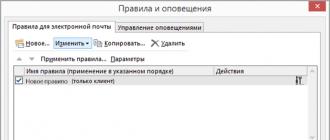In a text editor Microsoft Word, you can create a booklet that is a standard A4 sheet folded in half. The specialized design of such a booklet notifies customers and employees of the organization about the creation of new products, the planned event. In fact, it is not at all easy to create a beautiful fashionable booklet, for this you need to have professional designer skills. True, an ordinary user may be enough to make a simpler leaflet using the Word text editor. In this case, only basic PC knowledge will be sufficient. The article below provides step-by-step instructions to help you create a simple yet effective Word brochure.
Principle of booklet creation
Create a 3-column information sheet
The first thing a PC owner should do is to install an appropriate text editor on his computer, then create a new document, changing the portrait orientation to landscape. This kind of manipulation is necessary in order to be able to type text that would be located not across, but along the page. You can navigate by locating the Page Layout category and clicking on the Orientation command. The list that opens contains only two positions, among which you need to select the "Landscape" option.

Secondly, you should make the margins on the page edges as small as possible. Despite the fact that this action can be neglected, it is better for the user to do everything that is recommended, otherwise, on the finished layout, on all four sides, there will be overall white edges that have a very unsightly appearance.
The "Page Layout" category located in the Word has the "Margins" command, which helps to edit the size of indents, in this regard, you must select the "Narrow" section. The booklet being created will contain margins, each of which will not exceed 1.27 cm. The category "Custom Margins" will help to make the indentation even smaller, with which you can create a margin of the specified size. In the "Page setup" window that opens on the screen, the user can manually prescribe the required dimensions.

In order to understand how to make a brochure in Word, you need to have at least minimal knowledge to help you use your PC smoothly. The third step in creating the actual booklet is to divide the landscape page into three equal columns (columns). The user needs to find the “Columns” category in the “Page Layout” and choose three columns. As a result of the performed manipulation, a sheet will appear on the user's screen, which will be divided into three equal parts. You can track the division using a ruler: for example, you can fill in the second column only after the text is evenly spaced along the entire length of the first column. If there is no need to insert information along the entire length of the sheet, the free space can be filled with spaces.

Among other things, to create a booklet in Word, do not forget to preset the separator. This kind of tool can be placed directly between the columns of the booklet. The “Columns” category will help to carry out the action, the user will need “Other columns” this time. In the window that opens on the screen, you can specify various secondary settings for the booklet, as well as enable the "Separator" function. However, it should be noted that this element will appear only after the text is located in all three columns. Features of the program are such that the separator will not be displayed in an empty booklet.

After activating the parameter, you need to format the width not only of the columns, but also of all available gaps. It is important to remember that in Word when creating a booklet, you can specify different sizes for each column. If such a need is foreseen, you need to uncheck the "Columns of the same width" function, and then manually specify the width of each individual block.
After the work done, it is important not to forget about saving the applied settings by clicking on the "OK" button.
Creating a info sheet with lots of graphs
If there is a need to make a booklet in Word not with three standard columns, but with a large number of columns, you can resort to using the multifunctional text editor tools. The user should find the "Columns" section, then in the "Page layout" subcategory find "Other columns". This feature allows you to set almost any number of graphs. After performing the manipulation, it is important to save the applied settings.
Conclusion
The multifunctional software product Microsoft Word allows you to create simple, but rather original layouts that do not require special design skills. All that the user needs for this is the program itself and the knowledge regarding its functionality.
Any business cards: cheap, beautiful, prompt!
- Standard business card 90 * 50 mm (9 x 5 cm)
- Euro business card 85 * 55 mm (8.5 by 5.5 cm)
The capital's business world is the apotheosis of speed, competition and opportunities for growth: it attracts active and grasping people not only from all over Russia, but also from other countries. If you live and work in Moscow, you know how difficult it can be to stay on top of the wave of success or rise from an ordinary position to a managerial one. All business processes in the capital are based on the exchange of useful information and its dissemination. Winston Churchill's favorite saying "When you own information, you own the world," is more relevant than ever for the Moscow business community. That is why one of the most demanded printing services is the printing of business cards: literally everyone needs them, from ordinary managers, sales representatives and individual entrepreneurs to senior executives, politicians and officials.
The operational printing house "A-Tsifra" will urgently print any cheap business cards for you: stylish and laconic business cards, original personal or numerous corporate ones (as a rule, the latter are produced in large editions, which we are also ready to print as soon as possible, literally in an hour, on any day of the week ).
| Circulation: | Timing: |
| 96 pieces | 20 minutes |
| 300 pieces | from 30 minutes |
| 1000 pieces | 1-2 hours |
| up to 3000 pieces | 4-6 hours |
Where are business cards printed in 1 hour? Cheap with us, for 450 rubles.
What are business cards?
Conventionally, business cards can be divided into several types.
Laminated business cards:
- matte
- glossy
The first type is personal. Such cards are most often used in informal, non-business communication, with a friendly acquaintance (the information block of a personal business card contains a minimum of information - only the owner's full name and his contacts), it is not necessary to indicate the position and place of work on personal cards. You can order personal business cards in our printing house in any edition: its cost will be minimal, and the production time - record (you don't even have to come to us twice, it will be enough just to wait a little in the cozy reception of the printing house, as a rule, we make business cards in an hour and faster). The style of design of a personal card can be absolutely any, reflect the tastes and preferences of the bearer of the business card.
ABSOLUTELY FREE:
The second type is business cards: they are actively used in business - when establishing a dialogue with potential partners or clients. A large number of business cards are used at official meetings, exhibitions, forums and other events that abound in Moscow. Such cards will certainly indicate (along with the full name and contact information) the position of the person, as well as the name of the company in which heworks. Such a card is issued in the corporate style of the company, with the obligatory use of its logo and corporate colors.
Business card paper:
- 280 g / m2 Xerox Colotech Silk (silk)
- 300 g / m2 Xerox Colotech
- 300 g / m2 Touch Cover "White"
- 300 g / m2 Touch Cover "Ivory"
- 280 g / m2 Linen diamond
- 280 g / m2 Linen Ivory
- 280 g / m2 Majestic "White marble"
- 280 g / m2 "Magic Candle"
- 280 g / m2 "Milky Way"
- 280 g / m2 "Damascus Sky"
- 280 g / m2 Skin beige
* g / m2 is the density of the paper
Cheap business card printing from 96 pieces
- 4 + 0 - full color printing on one side
- 4 + 4 - full color printing on both sides
- 1 + 0 - black and white printing on one side
- 4 + 1 - one side color the second black and white
- 1 + 1 - black and white printing on both sides
Third type - corporate or advertising business card.
Usually it does not contain surnames, positions and names, since does not carry the function of personal acquaintance with this or that representative of the company. Filling such a business card (often two-sided) is the most complete information about the company: with a list of goods and services, contact multichannel phones, the address of the corporate website and skype operators, with a map of the route. The production of a corporate business card layout is carried out in strict accordance with the corporate identity of the customer company.
Presentation cards can also be attributed to the third type (we can print these business cards in an hour, regardless of the circulation). Presentation or advertising cards are used for mass distribution among the target audience of information about taxi services and fast food delivery, clothing stores and fitness clubs, hairdressers and paid medical services, etc. Usually, their manufacturing cost rarely exceeds 50 kopecks per piece. According to the statistics of orders of the capital printing house "A-Tsifra", corporate or advertising business cards are ordered more and more often.
Create a business card layout
Cheap business cards are the credo of our operational digital printing house: we not only print a variety of printing services as economically as possible (even print runs on elegant touch cover paper are inexpensive), but we also create layouts almost instantly. You can come to us with just one vague idea: within a matter of minutes experienced, creative designers of the A-Tsifra printing house can make a sketch of a layout that meets all your requirements. From the development of the sketch to the approval of the finished layout, as a rule, it takes no more than half an hour (and sometimes even less).
Prompt digital printing of your circulation is a task that we accomplish even faster. Having modern equipment that provides excellent print quality, we create not only business cards in an hour, but also any other printing: leaflets and calendars of various types and sizes, flyers, booklets, original postcards, as well as letterheads for all kinds of business documents and much more.
Prices are for printing on Xerox Colotech 300 gsm paper.
4 + 0 one side printing color |
4 + 4 on both sides color printing |
|
Of course, simple text can be typed in any editor that is installed on your computer. However, books, and brochures, even more so, are greeted on the cover. Therefore, it becomes necessary to arrange them correctly and preserve formatting when printing. To do this, you should use a special software, which we will talk about below.
CaptureXT Screen Capture will help you create an effective brochure, manual, presentation by compiling a collage of photos and screenshots, which contains information. You can add text blocks and even handwriting to them if you have a pen and tablet for input. CaptureXT Screen is controlled by hot keys, thanks to which the work process is greatly accelerated and simplified. It is easy to send the finished product directly from the program to email addresses or place it on the website page. Downloading from the developer's site Belltech. eBooksWriter is a unique software, thanks to which any user can not only write, but also prepare his own book for printing or publication. The program exists in several versions, for example, Gold or Pro, which will be of interest to professional writers and advanced users. The developer of Visual Vision provides an opportunity to use the Lite-edition of the program for free. eBooksWriter can:- pack the book into an executable.exe file;
- open it in a browser while preserving the markup;
- search the text;
- close the ability to copy;
- set a trial period for available reading;
- protect data with a password or create personal keys for readers;
- request contact information for mailing and communication;
- show multimedia fragments, embed and open links, pop-ups;
- connect to an e-shop for purchases;
- contain active 3D elements;
- include help, including online help.

- Hyper Publish PRO - for publishing materials on the website and in catalogs, including the creation of electronic brochures with multimedia support;
- PaperKillerRoboauthor - for working on instructions, manuals, documentation, manuals, persocash CDs and other similar things.


In this article, we'll show you how to make a booklet on a computer if you don't have any design skills. And the designer himself is absent as such. Do not rush to smile incredulously: by the end of the article, you yourself will understand that it is absolutely possible to cope with this so far impossible task. But, before we start, let's talk about this point.
Some customers confuse concepts such as brochure and booklet
These products are really quite similar to each other, but there are still differences. Brochure - This is a small booklet, it consists of 4 or more pages, which are held together with a paper clip, sewing or glued together. Booklet it always consists of one sheet, which bends several times. This article focuses specifically on booklets.
In which program is the booklet made
If you were hoping to master Photoshop or some other graphic program with the help of our site, then we will have to disappoint you. Becoming a professional designer after studying this section will not work with all your desire. Here you will learn to work only with our specialized development - a constructor, which allows you to make a booklet online based on one of several dozen templates presented in our catalog. This brochure maker is on the website. You cannot download it, but you can use it as many times as you need.
As we have already noted, the brochure is a representative of the sheet product family, so its layout is virtually the same as the layout of a leaflet or flyer (you can read about them by this link (). However, there are still differences. places and number of folds. That is why we have allocated this type of product in a separate section. We would like to clarify in advance that our designer is an absolutely free program for creating booklets. won't cost you a dime, so you can use it an unlimited number of times and as long as you need to create truly quality products.
Types of booklets
Based on what goal you are pursuing, in any booklet you can place a lengthy text about your company, illustrations or photos of your products, a price list, and so on. How do you know what exactly your brochure should contain? The content depends on what type of booklet you are going to develop... Let's take a quick look at the main types of brochures and explain how they differ.
Booklet formats and prices
We print booklets in the most common formats... With the help of this designer, you can either make an A4 booklet or order booklets of slightly smaller sizes - 210x148 or 210x200 millimeters. Please note that similar products, but of a much larger format, are called “brochures” and require professional attention. Therefore, if you do not have your own designer, then fill out the brief and order a project () of such a publication to our in-house designer - he can easily cope with a large format. However, back to our brochures. The cost of printing depends on the size and circulation, however, we ask you to pay special attention to the fact that the program for making booklets is not included in this price. It works and will always work only for free. Therefore, we can safely move on to the next point.
How to make a booklet
How to make a single-fold brochure
Layout of a booklet with one fold is one of the simplest activities imaginable. To make it easier for you, imagine that you are making a book, where the front side is the cover and the inside is the content. As a rule, it is not customary to post a lot of information on the cover. Company logo and name, slogan and contact details on the back - that's all that the design of the brochure suggests in this case. Although, of course, you can experiment with the cover however you like. Any content can be placed on the inside depending on what type of booklet you need.
How to make a double-fold booklet
Booklets in the form of an accordion (with two folds) provides a huge field for experimentation. You can place information on it in three columns (which are obtained along the fold line) or use one image on the entire surface. You can also fold these booklets in several ways. It's best to think things through before you start creating brochures. Decide where the cover and back page will be on your brochure before placing the information on the layout. When rolled up, these brochures are rather narrow., therefore, if necessary, they can be sealed in a regular envelope and sent to the addressee by mail or by messenger.
DIY booklet: preparatory work
It's time to find out how to make a booklet without installing graphic editors and involving third-party specialists... Please note that we do not recommend using this method if you require products of the highest quality and level.
For a flawless result, you still have to turn to a professional for help. But to achieve an average result, if the goal is to make the most economical product for which you will not be ashamed, our constructor will fit perfectly.
"Print" typography editor works in such a way that even a person who has never dealt with print design before can make a booklet on a computer in a few minutes.
At the same time, he will not have to face great difficulties. We have provided the editor with a minimum of necessary functions and clear instructions. What do you need to get the booklet online for free:
Computer with Internet access... We will make your booklet online. This means that without an internet connection you will not be able to use this program. Therefore, check the connection in advance so as not to interrupt work due to the fact that your network is lost. You don't have to have a desktop PC. You can like make a booklet on a computer or on a laptop or tablet - the result will be one.
Finished booklet development... As we already said, there are several types of booklets and it is better to decide in advance which one you need. If you have a thoughtful finished plan of the future product (its type, number of folds, illustrations and images that must be placed), then the work will go much faster.
Life hack: take an A4 sheet of paper, fold it once or twice (depending on what kind of booklet you are making) and try to sketch on it everything that should be on the booklet. With this “blank” it will be much easier for you to work on the appearance of your layout in our program.
So, all the preparations are made. It's time to finally learn how to create a beautiful bouquet.
How the program for creating brochures for our printing house works
We have already completed the first point: we indicated all technical parameters of your future product... Now we have the most interesting and creative stage: the choice of design. Our catalog contains layouts of booklets for every taste and type. You can make a booklet for a real estate agency, as well as for a beauty salon, construction company or any other company. If you have not found layouts that suit your specific line of business, do not be discouraged - you will surely like it design of advertising brochures in abstract style... We also have a lot of such options and they look very impressive.
The most important thing is the little things
After the general style is selected, it's time for details: now you need to modify every page of your booklet. Our booklet maker is designed so that you can edit almost every element on a page separately. Change the location of the logo and texts, remove unnecessary elements or replace them with your own images. Before making the final booklet, we recommend experimenting with the editor and creating a brochure online in several versions... This will help you to clearly see the difference even before printing and not make the wrong choice.
note that booklet design development on our website allows you to make changes at any stage. You can completely change the template after the text is entered to create an online brochure that is completely flawless, expressing all your wildest ideas.
You can also do whatever you want with the text: you can delete or add new paragraphs, change its position on the page, change the color and size of the font, choose the spelling in italics or bold. In short, you can to bring to life all your ideas on how to arrange a booklet.
This breadth of possibilities shouldn't scare you... Just try it and you will see that in our program you can both make a booklet with your own hands and entrust the completion of this task to your subordinates or colleagues, even if none of you have design experience.
Free can be good
Our editor works for free, but this does not mean that the templates presented here are of some poor quality. If you look closely, you will see how many booklets are like two peas in a pod similar to the ones we offer you. Agree, you don't really want to overpay for the simplest work, especially when you can do it yourself and with not the worst quality. The best part is that on our website you can create a booklet online for free - that is, spend nothing but your time.
To make a booklet online for freeyou don't even have to register on our site. We will not ask you what country you are in and for what purpose you need to develop advertising brochures. We don't care if you give out your brochures to the homeless, use them to tell the story of your company, or make millions by advertising your own products. Our program for online booklet creation works absolutely free of charge for all - without any exceptions.
5 advantages of using our editor
- It's free... By saving on layout development, you can print a larger print run or hire a dedicated promoter to distribute your brochures.
- It's comfortable... The site of the "Print" printing house works at any time of the day or night. You will not need to wait until the beginning of the working day to create your layout. What if you belong to the type of creative people to whom the muse comes exclusively at night? With us you will not have to fight with your biological clock.
- It's fast... You do not have to study multi-page instructions or call for help from a more experienced specialist. Everything is very clear and extremely easy. Even the most hopeless "teapots" can figure it out.
- It is effective... We do not allow low-quality or ineffective templates into the catalog. Even if you don't know about some of the intricacies yet, having studied our template, you can understand what you definitely need to add to your layout.
- This is logical... Having decided to use the services of the "Print" printing house, you do not have to waste your nerves and time on finalizing the layout. After all, we have already taken into account all the technical parameters in the editor, which means that the layouts created in it are completely ready for printing.
Is it time to get down to business?
Stay up to date
Printing house "Print" is not only a convenient free constructor for your brochures. With our help you can make a layout of your business cards () or order us to print any printing... The quality of our work has been tested by time. We are proud of the feedback from our regular customers. And we really, really hope that you will become one of them.
We've always loved jQuery's rich slideshow scrolling services. However, it must be admitted that they are not always the easiest solution for complex creative tasks; often their functionality is limited by formatting conditions and content requirements. Our goal was to create a web application with which anyone could design their own mechanism for viewing slideshows, consisting of any materials, embedded in a structure completely controlled by them - and so that they would not need not a line of code. And so he was born.
The service allows you to create the most simple animated fragments, brochures, flyers, storyboards, as well as manuals for working with a particular software product for your clients or even for yourself. You will quickly bring your visions to life with the incredible flexibility of the work environment provided.
Simplebooklet ("Simple Booklet") really makes the process of creating booklets extremely simple. You don't have to type a single line of code (but you can do it if you want) to end up with a solid, dynamic booklet that fully meets your content and design requirements. Once you've created your masterpiece, you can connect multiple distribution web channels through our publishing options. You can even put it on your client's web page, or email it as a formatted HTML file. You don't have to worry about hosting at all, as your brochure will be stored in the Simplebooklet service using a distributed data processing method.
We are extremely passionate about researching and empowering web applications, as well as developing services that are usable by people who are not very computer savvy. Simplebooklet is a continuously evolving project that we work on in our free time, because we really like to work creatively for the benefit and joy of people. Of course, we also welcome our users' creativity in using Simplebooklet to match our own, so we have provided you with the highest quality service and infrastructure (thanks to Amazon EC2).
Functions and great features of Simplebooklet
The Simplebooklet service boasts a ton of useful features; You can add almost any material to the pages of your Simplebooklet-brochures, move, copy and paste fragments, scale them, use the depth of space and different ways of designing each of them to achieve the desired look and position. All this without a single line of code.
The result of your efforts is saved and contained in the Simplebooklet service using a distributed data processing method, so that you do not have to personally search for a hosting, and you can always open your booklet in any web browser.

We have tried to provide you with many channels to distribute your Simplebooklet brochures. From emailing them formatted HTML files, to posting them on blogs and websites programmatically, to assigning them short URLs that can be shared on Twitter and your favorite social networks, there are ways to get people to know them. lot.
Introducing Simplebooklet
It's easy to get started with the simplebooklet.com web application. Go to www.simplebooklet.com and click “Create” in the dashboard. Give your brochure a title, and then choose a spot on the blank page to start posting your content. Copy, paste, scale fragments of it, move them deeper or forward, use a brush to decorate your materials. Each piece of content you add is treated as a separate element that you can process in any way you want. Click on the page turning button and start filling out the next one. Soon, page by page, you'll be building a great, beautiful Simplebooklet.

Every Simplebooklet you create, or even someone else's you view, will be automatically saved in the “my booklets” menu in your dashboard. Don't forget to register for a free account so that your personal booklet library is available to you in any browser.
Don't worry if your work stalls, for that matter, there is a question mark in the dashboard that opens a user manual with tips in the form of a Simplebooklet booklet.
Developer's advice
We intend to develop Simplebooklet for a long time to come, but this will not work without your help. Please try our service and send us as many responses as possible. Successful ideas and suggestions for expanding its functionality help us determine the direction for the further formation of Simplebooklet.