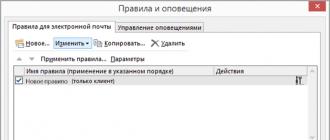If you are looking for a VPN, you have probably come across various proxy servers before. ... Both VPNs and proxies "change" where you connect to the Internet. However, they do it in completely different ways, and also provide different levels of privacy, data encryption, and user anonymity.
A proxy server acts as an intermediary between your computer (smartphone, tablet, etc.) and the Internet. Like a VPN, a proxy service changes yours. Let's say, for example, you are traveling abroad and want to watch a live broadcast on your favorite Russian channel, which restricts access to videos based on geo. You can use a proxy server to fake a Russian IP address and access this content. In this situation, you are almost not at risk, you do not need any encryption. Another example: you went to a website through the server of the zone where the air ticket price is lower (yes, airlines really sell tickets to someone cheaper than you). It is also important to know that proxy services are installed for each application separately, and not on the entire software of the computer at the same time... This means that you need to configure the torrent client and web browser separately to connect to the proxy server. While VPN encrypts all applications that work with the Internet during the installation process, that is, it works with all software on the computer.
Proxy servers DO NOT ENCRYPT your internet connection... Such a service can mask your real IP address, but all information that you send / receive through such a connection is not anonymized, i.e. such a server does not have built-in protections for user privacy. Therefore, a proxy server is not the best solution, for example, for those who are trying to protect their personal information and are connected to a WiFi network. Plus, when a user comes across Flash or Java scripts, their real IP address is easy to recognize. Do not forget that many proxy IP addresses that are commonly used are already “compromised” on many websites and blocked.
There are two different types of proxy protocols: HTTP and SOCKS.
HTTP proxies
The oldest of the two types of proxies (HTTP) only handle network traffic. To use an HTTP proxy, you need to specify it in your web browser settings (or find a browser extension if it does not natively support proxy servers), and then all your network traffic will go through a remote proxy server. If you use a proxy server when you work with sensitive information (finance or emails), you need to do so through an SSL-enabled browser and connect to sites that support SSL encryption. As stated above, proxies do not encrypt data, which is why you need to do all of this.
SOCKS proxy servers
SOCKS proxies are an extension of the HTTP proxy system that can handle any type of traffic that passes through it, so it is useful not only when working with web resources, but also for applications such as torrents. SOCKS is unfortunately slower than HTTP, and this is especially noticeable if you download torrent files.
One last thing worth noting - not all proxy servers are as efficient as VPNs... There are quite a few free proxy services that can benefit you, but our experience shows that when it comes to protecting your personal information, you have to pay extra for it... Free proxy servers (like VPNs) are free for a reason: they usually have a short period of effective operation, they are clogged with ads and are poorly protected from intruders. Sometimes they are run by hackers who want to steal your personal data (for example, if you enter your bank card details, they are right there).
These VPN services also provide proxy services. Whether it's included in the VPN package or comes as a separate plan, below are the best proxies:
| ISP | Our rating | |
|---|---|---|
 |
5.0 | To begin " |
 |
4.9 | To begin " |
 |
4.8 | To begin " |
 |
4.7 | To begin " |
 |
4.7 | To begin " |

Nord does not offer a separate subscription for accessing proxy servers. The VPN subscription already includes access to 3,000 private HTTP and SOCKS5 proxy servers located around the world. The service's website has a search function that allows you to find the right proxy server and configure settings for every application you may have (Firefox, Torrent, etc.). In addition, if you encounter any difficulties, you can contact the support service, which is open all year round 24/7. It is also important to note that if you decide to buy a subscription to Nord, this VPN service can be used anywhere, as it provides top-notch protection, while using only a proxy server gives attackers the opportunity to steal your data.

As with Nord, working with IPVanish will give you access to their private proxy servers by paying for a subscription to all services. However, unlike the Nord service, they only work with SOCKS5 proxies, so you will be able to work with Bittorent clients like Deluge and Utorrent, but not web browsers. This is a great option for Torrent clients, as you can use proxy servers to work with them and at the same time use the IPVanish VPN service to work with other applications. This is a plus because proxy servers are faster than VPNs (due to the fact that they do not encrypt data in the process; however, working with torrent files through a proxy is relatively safe).

Unlike NordVPN and IPVanish, TorGuard has a separate proxy subscription that you can get in addition to your VPN subscription. You can even buy both subscriptions for a slightly higher price (a little more expensive than just a VPN subscription). Torguard has many proxy servers, 2000 IP addresses in over 50 countries, SOCKS5 servers in 8 countries, and you can connect up to 5 devices simultaneously.
We really like the PIA service because it provides very good services at a very attractive price. Like the first two services on our list, PIA VPN subscriptions include access to their proxy servers. Like IPVanish, only SOCKS5 proxies are available here, so you'll only be able to work with torrent clients, not web browsers. Now, unfortunately, the PIA service does not have user support in the form of chat (which is definitely a drawback), but they have a good level of customer support, and they respond quickly enough if you have any problems.

Overplay is a service where you can take advantage of VPN and SmartDNS technologies. The SmartDNS proxy server is primarily needed so that users can access content blocked in certain countries. However, it can also be used for simple web browsing. A VPN service can give you this access too, but it's better to use SmartDNS as the connection is faster due to the lack of encryption. We are not happy that the data is not encrypted, but the Overplay service provides access to secure DNS servers through which the connection is made. If you need access to proxy servers in order to view content that is only available in certain territories (for example, Netflix, Kodi, Hulu, etc.), we advise you to try Overplay.
Instructions
When working through a proxy server, you leave exactly its ip-address on all visited resources - provided that it has the ability to hide IP. When choosing a proxy, you should look at its characteristics and check whether it provides hiding your real address.
To find a suitable proxy, go to this resource: https://free.proxy-sale.com. On its pages, you can not only select the appropriate option, but also check the server's performance - for this, copy its data and paste it into the field in the "Check proxy server" tab. If you have several options at once, use the "Check proxy lists" tab.
When choosing a proxy, pay attention to the speed of its response - the lower it is, the better. Look at the Anm column too, it shows if the server is anonymous. Highly anonymous proxies are marked as HIA in the list. You need an HTTP proxy to work with a browser.
Now configure your browser. If you have Internet Explorer, open in sequence: "Service" - "Internet Options" - "Connections" and click the "Settings" button. Check the box "Use a proxy server", then specify the required data - address and port number. For example, if the proxy information is 85.214.84.104:8080, enter 85.214.84.104 in the address field and 8080 in the port field.
In the event that you are working with Mozilla Firefox browser, open: "Tools" - "Options" - "Advanced" - "Network". Click "Configure" in the "Configure Firefox Internet Connection Settings" section. In the window that opens, select "Manual proxy", specify the address and port number, save the changes.
If you have Opera, open in sequence: "Service" - "Settings" - "Advanced" - "Network". Click the "Proxy servers" button, mark the types of connections you need, usually HTTP, HTTPS, FTP. Enter the proxy server address and port into the lines of these protocols. Click OK.
To check if the proxy server provides anonymity, go to any network IP checker service. For example, here: http://www.ip-ping.ru/ Check the displayed ip-address with and without a proxy - the addresses must be different.
Sources:
- proxy for pc
In some situations, to create a home network, in which several computers will access the Internet at once, you can do without the use of complex expensive equipment. You just need to configure your computer as a server.
You will need
- - network cables.
Instructions
First, determine which computer will act as a server on your network. It should be powerful enough so that it is not heavily affected by the load resulting from the distribution and transmission of Internet traffic. If there is only one network card installed in this, then purchase an additional similar device.
Connect the purchased network adapter to the selected computer. Now, using a network cable, connect this adapter to the network card of another computer. Now configure this network adapter so that other computers can access the Internet through it. Open the properties of this network card. Select the Internet Protocol TCP / IPv4 and click the Properties button.
Enter 155.155.155.1 in the "IP address" field. Leave the rest of the fields in this menu unchanged. Save the adapter settings.
Create and configure an internet connection on this computer. Naturally, use a different network card for this purpose. Open the properties of the new connection and go to the "Access" menu. Check the box next to "Allow this Internet connection to be used by other computers on the local network." In the next paragraph, specify the network that the second network adapter belongs to.
Related Videos
Sources:
- Installing and configuring a secure FTP server on FileZilla in 2019
Having connected the Internet in the office, any boss will want to know what he pays for, especially when there are traffic restrictions. To do this, you can implement a UserGate server and get statistics and control over the channel.

A proxy is an intermediary link between a computer that a subscriber uses and a system of Internet servers. Without going into terminology, this is a remote computer-intermediary for the user to access the Internet. Its main tasks are to broadcast all user requests to the Network and send back the received responses. We will tell you more about what a proxy is, how a server works and what purpose it is used for below.
How proxy connection works
Each computer that connects to the Network is assigned a unique IP address. Its task is to identify the Internet user. The IP address contains information about the country and region, the number of the Internet provider and the personal computer in its network. Proxy servers are also assigned unique IP addresses. After connecting to a proxy and sending requests to the Network, the check will show that they come from an intermediary server, and the subscriber himself will be able to keep his incognito (in the case of working with free servers, the paid information about the client is saved).
To connect to the proxy, you need to configure the browser that will be used to send custom requests. All subsequent network connections will be made to the IP address of the proxy server. When you need to access any web resource, the local computer will open a connection to the proxy and make a request. After checking the correctness of the request, a connection to the resource will open. Then the received answer will be transmitted to the subscriber's computer.
Why and who needs a proxy
Today, proxy servers are used mainly to hide the true IP address. There may be several reasons for this. The most popular ones are the desire to visit the site, access to which is blocked for your IP, and the need to send mail anonymously. There are several more reasons when you need a proxy:
- protection of a network or local computer from certain types of network attacks and the need to protect confidential information;
- restricting user access to certain types of web resources. It is practiced in companies to prevent wasting time by employees;
- the desire to connect several computers to the Internet with the same IP address. Settings can be made in such a way that information about local machines will be hidden from external machines, they can only see an intermediary;
- the need to save consumed traffic - the information received from the Web will be transmitted to the user in a compact form;
- the need to reduce the load on the Internet channel and provide customers with prompt access to information. For such cases, files are cached and then stored on a proxy server.
Proxies can be found on some sites where they are uploaded for free. The second option is to download using special software that allows you to use a filter by country and test the speed and operation of the proxy server. Another way is to buy an "authorized" server on special sites.
Benefits
They received the greatest popularity in the corporate segment - it is through them that access to the online network from the local networks of legal entities is carried out. The following advantages contributed to this:
- proxy servers are supported by the absolute majority of well-known web browsers;
- full access control, convenient traffic accounting, filtering (in cases of integration with antivirus software) is carried out;
- the ability to work with minimal rights on any operating system;
- the lack of access to the Internet using other protocols significantly increases the security of information exchange in the corporate network.
Despite the increasing popularity of certain network protocols, proxy servers continue to dominate enterprises. This is despite the emergence of relatively inexpensive hardware routers with NAT functionality. This is mainly due to the fact that the above routers are not able to provide sufficient control over Internet access and content filtering.
Views
Transparent- a communication scheme that redirects part of the traffic (or all) to the proxy server by the router. The advantage of this type of communication is the ability of the client to use all the advantages of a proxy server without performing any settings. This is also a disadvantage, since it deprives the user of choice.
Backis a proxy server used to rebalance network load between multiple web servers. In addition, his task is to improve their safety. In this case, the reverse proxy server acts as an application-level firewall. When using it, user requests are relayed from the external network to one or more servers located in the internal network.
Besides the fact that proxies are divided into transparent and reverse types, they can be classified as follows:
- HTTP - the most popular and versatile type of proxy that can be used to solve a wide range of tasks. Most modern software supports work with it;
- Socks - a type of proxy with which not every program is compatible. Requires the installation of additional software in browsers, since they do not support Socks by default;
- CGI- interaction with them is carried out only through the browser, other software does not support CGI. Another name for this type of proxy is anonymizer;
- FTP - a type of proxy often used in corporate networks as one of the components of a unified system for protecting equipment from external threats.
This list provides you with the ability to go to any site while maintaining your anonymity.
Have you been denied access to your favorite classmates or in contact? Tell your browser to use one of these proxy servers and you will get access!
If you need to quickly parse someone else's site, for example, the Avito parser, you will also need proxies so as not to be banned. All servers in the list are working at the time of adding. Not all servers allow working with Russian IP addresses.
| Proxy server | A country | Check | Response speed, ms | A type |
|---|---|---|---|---|
| 178.169.64.76:8081 | 06.04.1902:39 | 91🔎 | HTTP | |
| Connection timed out after 6631 milliseconds | ||||
| 461.440.7.78:13 | 06.04.1900:08 | 3999🔎 | HTTP | |
| Connection time-out | ||||
| 420.544.561.553:69114 | 05.04.1920:51 | 1247🔎 | HTTP | |
| Connection timed out after 6578 milliseconds | ||||
| 429.50.448.461:88707 | 05.04.1920:51 | 246🔎 | HTTP | |
| Operation timed out after 5241 milliseconds with 0 bytes received | ||||
| 74.80.458.443:1313 | 05.04.1920:51 | 1046🔎 | HTTP | |
| Operation timed out after 5262 milliseconds with 0 bytes received | ||||
| 429.50.445.423:63329 | 05.04.1920:51 | 237🔎 | HTTP | |
| 435.400.427.59:82375 | 05.04.1920:51 | 237🔎 | HTTP | |
| Connection timed out after 4004 milliseconds | ||||
| 74.554.481.419:65889 | 05.04.1920:51 | 1997🔎 | HTTP | |
| Failed to connect to 41.221.158.186 port 32556: Connection refused | ||||
| 532.11.28.541:89301 | 05.04.1920:50 | 1510🔎 | HTTP | |
| Connection timed out after 4004 milliseconds | ||||
| 14.12.96.03:13 | 05.04.1920:39 | 3997🔎 | HTTP | |
| Connection timed out after 4932 milliseconds | ||||
Total in the database 20 329 free proxy servers. To check the functionality and get an up-to-date list of free proxy servers use.
Proxy checker, online proxy checker
Proxy check Checking the Proxy List Proxy Directories TermsHTTP - regular proxies that support HTTP requests. With their help, you can browse websites and download files over the HTTP protocol.
HTTPS - also called SSL-enabled proxy servers. Allows viewing HTTPS sites. With the help of specialized programs, they can be used for any protocol, like SOCKS proxy servers.
Socks 4 - proxies supporting socks protocol version 4. With their help, you can connect via TCP / IP protocol with any address and port.
Socks 5 - in addition to the capabilities of version 4, in 5 you can use the UDP protocol, make DNS queries through a proxy, and also use the BIND method, which allows you to open a port for incoming connections.
Proxy list via API
To get a list of Proxy servers, use the following API request:
Http: // site / json / proxy / get
By default, a list of 20 proxy servers is displayed. Specify the perpage parameter to specify more. For every 20 proxy servers, one request is written off according to your tariff plan. Thus, you can get information about 400 proxy servers daily using the API request.
To specify the country where the proxy server is located, enter country \u003d XX, where XX is the two-letter country code. The list of countries can be passed as a comma-separated list or as an array. For example, to receive data in json format about 100 proxy servers from Russia, specify:
Http: // site / json / proxy / get? Country \u003d RU & perpage \u003d 100 Reply: ("0" :( "name": "92.248.176.23:49131","work":1,"type":"HTTP" , "speed": 94, "upd": "2018-11-12 16:09:30", "country": "RU"), "1" :( "name": "91.144.167.217:8080", "work": 0, "type": "HTTP", "speed": 1436, "upd": "2018-11-12 16:05:20", "country": "RU"), "2": ("name": "37.29.62.226:57070","work""\u003e,"type":"HTTPS","speed":7869,"upd":"2018-11-12 16:05:19", "country": "RU"), .... "99" :( "name": "188.93.242.213:49774","work"""\u003e,"type":"HTTPS","speed"":580, "upd": "2018-11-12 14:05:41", "country": "RU"), "limit": 9323)
You can specify from which proxy server in order to start giving you information, to do this, specify the p \u003d NN parameter, for example http: // site / json / proxy / get? Country \u003d RU & p \u003d 100
The following information is displayed about each server:
Name: 54.207.42.74:8080 - server address and port country: RU - server hosting country type: https, http, socks4, socks5 speed: 10998 - response speed in milliseconds upd: 2016-04-09 09:00:40 - date and the time of the last health check work: 1 - works from Russia, 2 - does not work from Russia
For a short list, use the short parameter:
Https: // site / json / proxy / get? Short
Then the list will only consist of a list of servers:
("0": "88.191.250.67:8118","1":"88.191.63.139:3128",...,"49":"94.229.69.?short\u003d2
Then the list will only consist of a list of servers with protocols:
("0": "88.191.250.67:8118", "1": "socks4: //88.191.63.139: 3128", ..., "49": "https://94.229.69.98:33333", " limit ": 18)
To get a list of only servers working from Russia, specify the additional parameter & work \u003d 1.
Adding a proxy and updating the list
To transfer a list of known proxy servers, use the API request:
Ip \u003d IP_ADDRESS & port \u003d PORT & type \u003d PROTOCOL
You can also copy the text from the page of any site with a proxy list and transfer it. The body of the list may contain additional characters, separators, text, and more. The system will choose what it needs. For each working proxy server, we will charge you one request to your remainder of requests.
Ips \u003d LIST Where LIST is a list in the ip: port format # country TYPE
country - two letters or English country name
TYPE - HTTP, HTTPS, SOCKS4, SOCKS5
To start a background process of checking all proxy servers, use the API call:
Https: // site / api / proxy / refresh
This call does not change the rest of your requests and cannot be called more than once an hour. The rechecking time can be up to 30 minutes.
Common parameters for all API servicesOther services available via API
Paid Proxy Servers
If you are not satisfied with the quality and reliability of free Proxy servers, you can use paid ones. Here are collected the most inexpensive and reliable services that provide paid proxy servers on various conditions:
- windscribe - This link is 11GB for free every month, a convenient application for a mobile phone, a browser plugin to enable / disable proxying with a built-in ad blocker. Telegram works great. ;-). Anonymous. Unlimited from $ 4 per month
- Hide My Name - from 199 rubles. per month 99 servers in 41 countries. Anonymous. From time to time he gets banned in Russia - he moves to a new domain. Bookmark this page to keep it up to date.
Browse sites through anonymous proxies
Using anonymous proxy servers to browse sites.
.
Many users who want to safely surf the Internet want to know how to find out their proxy server - ip address and port. How to do it and what is it for? The importance and non-triviality of the question raised is explained by the purpose of the proxy. Its main task is to hide the user's private IP by replacing it with another address.
Most often, this service is in demand in the field of SMM, where you need to log in under different accounts in social networks from one computer. This minimizes the risk of account blocking and does not arouse suspicion from the moderators. Sometimes they use. To illustrate the problem raised, remember the cases when you went to a foreign site with a desire to watch a video or use services, but a warning appeared that viewing was limited for your region. Such situations arise all the time, but due to the lack of knowledge about how to find out your proxy server and port, these problems may seem insoluble. Moreover, this significantly impoverishes the user's ability to obtain useful information that could be obtained with the appropriate knowledge.
Dedicated proxies are used by many people. The goals can be very different: from individual use and viewing blocked web resources, to the corporate segment, where the use of a huge number of proxies is considered the norm. But, at the same time, not everyone can find the answer: how to find out the proxy server that is currently in use. Let's try to consider the most effective options with which you can easily find out all the necessary information.
How to find out the address of the proxy server - the first way
Second way
Figuratively speaking, you don't always have to "climb" to get to your desired destination. Sometimes you need to be smart and tactfully bypass the "mountain". The answer, how to find out the proxy address, can be obtained in the simplest way. All you need is to contact the system administrator who serves the local network. He has enough competence to look at the proxy and transfer it to you. The difficulty is that not everyone can find out how to contact the system administrator. To solve this problem, we recommend that you contact more knowledgeable people. They will tell you where to call to contact the administrator.

Third way
In the control panel of your computer, find and open the "Network Neighborhood" item. In it, click "display network connections" and then "local area connections". Right click on it and select properties. In the window that opens, you need to find the Internet protocol TPC \\ IP. Select "properties" again. If there is a checkmark next to "automatically get an ip address", then no dedicated proxy is used, if there are numbers (for example, 10.0.0.20), then this will be the address of the desired proxy.



How to find out the proxy port
In addition to the address and password, many users may be interested in the question of how to find out the proxy port. This is another parameter that is used when working with your own. As a rule, the standard values \u200b\u200bfor the port are used: 8080, 80, etc. Only in rare cases the value differs. The port address can be viewed in a browser by following the steps above. Its value fits next to the ip address. The working port through which your proxy actually connects must correspond to the declared value in the system or browser settings, otherwise your connection to the Internet will not work.