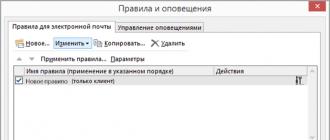1. The button that houses the fingerprint scanner has a delay. I have my fingerprint reader disabled and no screen saver. When you press a key, the screen turns on with a delay of one and a half or two seconds. I put this drawback in the first place, since you use this key several times every day and constantly pay attention to this delay.
2. Charging time. In the off state, it charges for 4 hours and 50 minutes. Almost 5 hours! Samsung saved on fast charging. The charger itself is 2.0A, but it doesn't help. All this is bad, because the tablet itself does not set any records for power consumption.
3. The% charge indication does not work very well. The tablet turns off already at 3% charge. Discharge dynamics can be difficult to predict. When reading a book, the tablet can discharge from 8% to 3% in 5 minutes.
4. Performance is quite average. It does not in any way correspond to the positioning of the tablet as a flagship. AnTuTu v6.0.4 after 6 months of use - 64533. It costs Android 5.0.2. As a result, we get small twitching in the Facebook feed and jerking when browsing pages on Google Play.
5. The weight of the device, combined with the sharp edges on the aluminum bevel, sometimes cause discomfort when, for example, lying down, reading and the tablet digs into your palm.
6. The oleophobic coating of the screen is not bad, but there is no progress, for example, in comparison with my old Note8 tablet, which is more than 3 years old. The finger slides in about the same way, and the screen gets smudged even faster.
7. Very mediocre in terms of tactile sensations branded cover, made of cheap leatherette. It contrasts particularly strongly with the metal frame and glass. To connect the cover and the tablet, you need to press so that you will bend the tablet itself. I don't even want to think about what will happen if I have to shoot the cover.
8. Touch buttons in the dark can not be found the first time.
9. The functionality of the touch buttons is questionable. The left button only exists to view open applications. For example, older tablets with Android 4.4 had a more functional menu.
10. Due to the high contrast, the colors are somewhat unnaturally saturated. There is white distortion on the screen from different viewing angles. White fades into a slight blue. How it looks can be seen in the photo:
There is no blue at right angles, the white color is more or less pure (brightness 50%):

When rejected, the white color changes to bluish:

Brightness 100%:


AnTuTu v6.0.4 test on Android 5.0.2. showed the following numbers:
Overall rating: 65486
After updating to Android 6.0.1, AnTuTu Benchmark v6.2.1 shows:
Total score: 64745
Performance has not increased. For example, the Facebook feed is still a little slow.
The button with the fingerprint scanner did not work better. If the tablet lies for several minutes, then after pressing the button it still wakes up with a delay (1-2 seconds). It looks like it needs time to get out of power saving mode.
The charging time has not changed for the better. In the off state from zero to 100%, the tablet is charged for 8 (eight!) Hours. When turned on, the tablet now charges in 6 hours and 45 minutes. The charging time only increases.
Subjectively, both the quality of the photo and the video from the camera have become a little better. At least the camera was not spoiled with this update. But another drawback came to light. If, while shooting a video, you try to focus on an object with a tap on the screen, then high-frequency noise from the focusing operation appears on the recording. You can hear them clearly if you record, for example, in a quiet room.
The battery charge indication has become more adequate. Now the tablet turns off at 1% charge. At low% charge, the tablet now works noticeably longer. For example, in reading and web surfing mode from 8% to shutdown, the tablet will work for 20 minutes. It used to disconnect after 5 minutes.
In May 2017, the tablet was updated to Android 7.0.
After updating AnTuTu Benchmark v6.2.7 shows:
Overall rating: 67886
Of the new comments that have appeared, it is worth noting the volume control key that has become too tight.
After the update, the icon design has changed. Half of the icons are now in the shape of a rounded square, and the application icon already fits into it. Half of the icons remained unchanged. That kind of confusion doesn't look good. In the display settings, the item "Icon frames" is not active.
The thickness of the case was only 6.6 mm. It would seem that Samsung will not be able to make it even thinner, but the company introduced the Galaxy Tab S2 9.7 tablet with a thickness of only 5.6 mm. Let's see if the slim body has affected the main characteristics of the device.
Design, materials and usability
Compared to previous models in the Galaxy Tab S line, the new tablet has a completely new design. And the first thing that catches your eye when you look at it is the proportions of the case, which have changed thanks to the display with an aspect ratio of 4: 3. In the past, let me remind you that Samsung used 16: 9 screens in tablets, which allowed Full HD video to be displayed in full screen, but it was perceived worse when browsing sites and reading books.
As for the look of the Galaxy Tab S2 9.7, unlike the previous generation models, the new tablet does not try to look like Samsung's flagship smartphones. Its body is made in a more strict and laconic design. With the display off, the eye really has nothing to catch on to, everything is very simple and even modest.
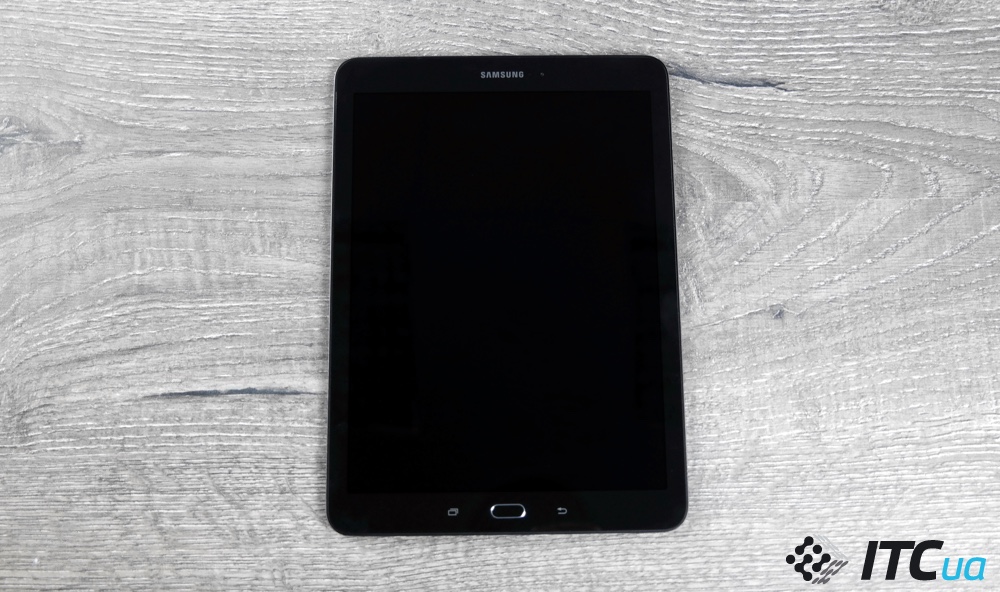
Actually, the entire design of the Tab S2 9.7 is built around a 9.7-inch display made with SuperAMOLED technology. As a result, when the screen is active, you don't pay attention to the design; this was probably the idea of \u200b\u200bthe developers.

In terms of body materials, the Galaxy Tab S2 9.7 is better than its predecessors in this regard. Firstly, Samsung has finally used a metal frame in the tablet, and secondly, the plastic in it is matte with a soft-touch coating. And, of course, one cannot fail to note the excellent build quality, all the body parts fit very tightly, and the body itself, despite the thickness of 5.6 mm, does not look flimsy.

Galaxy Tab S2 9.7 measures 237.3x169x5.6 mm and weighs 389 grams.

Thus, Samsung has got a tablet, which in size and, most importantly, weight, surpasses the iPad Air 2. It is quite comfortable to hold with one hand, and the frames around the display have exactly the required dimensions so as not to touch the screen with your palm.

The controls in the Galaxy Tab S2 9.7 are traditional for Samsung devices. Below the tablet display is a mechanical Home key, on the left of which is the multitasking button, and on the right - a step back. On the right side of the case is the power key and volume control. There is also a microSD card slot. On the bottom there are two speakers, a 3.5 mm headphone jack, and a microUSB port.
Display
The version of the Samsung Galaxy Tab S2 we tested has a 9.7-inch display, but there will also be an 8-inch tablet on sale. What is so good about the Galaxy Tab S2 screen? To start off, the 9.7-inch 4: 3 aspect ratio is great for use in a tablet.

The screen does not seem too elongated, and although Full HD video is displayed with black frames, it is more comfortable to play games, read books, magazines and web pages with this ratio. The Galaxy Tab S2 9.7 screen has a resolution of 2048x1536 pixels and is made using SuperAMOLED technology. It has excellent viewing angles, and the color rendition depends on the selected display mode, there are five of them.

For example, in Adaptive the screen adjusts to different applications, in the gallery it makes the colors more saturated, and in Google Play Books or in the browser, on the contrary, it is muted. In general, the most comfortable for the eyes and correct in terms of calibration is the "Photo AMOLED" mode.





The Galaxy Tab S2 9.7's display screen protector has an oleophobic coating, so even though it collects fingerprints easily, they're just as easy to remove. There are also no complaints about the sensitivity of the screen; it perfectly recognizes ten finger touches at the same time.
Platform and performance
At the heart of the Samsung Galaxy Tab S2 9.7 is not the most top-end, but productive platform with the Samsung Exynos 5433 processor, which is well known to us from the Galaxy Note 4. This chip is made using a 20-nanometer process technology and includes two Cortex-A57 and Cortex-A53 units , which contain four computing cores operating at 1.9 GHz and 1.3 GHz, respectively. The Mali-T760MP6 chip is responsible for graphics processing. All this is complemented by 3 GB of RAM and 32 GB of internal memory (in fact, 25 GB is available), which can be expanded with a microSD slot.



Thus, both the processor, video accelerator, and memory in aggregate show in synthetic tests the performance level at the level of the same Galaxy Note 4. And despite the fact that according to the benchmarks, the Galaxy Tab S2 9.7 falls short of the flagships Galaxy S6, S6 edge and S6 edge +, this does not affect the work with the applications and games available for the Android platform.
The fingerprint scanner
Like the first generation Tab S models, the Galaxy Tab S2 9.7 has a fingerprint reader in the Home key below the display. But unlike previous Samsung tablets, you can simply press a key to unlock the display, rather than swiping over it.

The mechanism of operation of the fingerprint scanner in the Galaxy Tab S2 9.7 is the same as in the Galaxy S6, S6 edge and S6 edge +, but its implementation itself is a little lame. From the test sample, it is difficult to understand if this is a problem of the scanner itself or the software responsible for its operation. In the latter case, this could be fixed by updating. Be that as it may, although in most cases the sensor works normally, it happens that it reacts with a delay, or does not respond at all. This could be attributed to the peculiarities of the fingerprint scanner in Samsung devices, if not for the fact that the Galaxy S6, S6 edge and S6 edge + performs better.
Interface
Galaxy Tab S2 9.7 runs Android 5.0.2 operating system with TouchWiz interface. As in their new smartphones, Samsung developers have relied on the speed of work, getting rid of unnecessary applications and interface elements. It did the Tab S2 9.7 good, the tablet works really smoothly and without the slightest delay.



Traditionally for Android, the tablet interface includes desktops to which you can bring applications and widgets, as well as application menus. One of Samsung's desktops has been turned into a panel called Briefing, which displays the latest news based on the Flipboard aggregation service. If you do not want to read the news in this way, this panel can be easily turned off.


The application menu in Galaxy Tab S2 9.7 looks standard for Android, with the only exception that Samsung allows you to automatically sort icons alphabetically, as well as manually.


Another important feature of the Tab S2 9.7 interface is support for multiple user profiles, which is very convenient if the tablet is used as a home device for a family.


Overall, the interface and software of the Samsung Galaxy Tab S2 9.7 leave a pleasant impression after use. The tablet does not slow down, and it does not have a large number of adware applications, which usually take a lot of time to remove when you first set up the device.
Camera
The Galaxy Tab S2 9.7 has two cameras: the main 8-megapixel and the front 2.1-megapixel.

There is nothing outstanding in the front camera, because it has a low resolution and fixed focus.

But the main one boasts an aperture of f / 1.9, the same value as in the flagship Samsung smartphones. But, as you might expect, the 8-megapixel photo module does not match the quality of the camera in the Galaxy S6 and S6 edge.






Although it should be noted that in general, when compared with other tablets, the Tab S2 9.7 shoots quite well.
Autonomy
The Galaxy Tab S2 9.7 is 5.6mm thick and when you pick it up, it's hard to believe that there is a battery inside at all. However, Samsung has managed to fit a 5870mAh battery into the tablet. This is far from the most capacious battery for this class of devices, if you do not take into account the thickness, but it is enough for two days of work even with constant use of the tablet. In the PC Mark utility battery test, the Galaxy Tab S2 9.7 with brightness set to 50% lasted 6 hours and 24 minutes, which is a good result.



Unlike Samsung's flagship smartphones, the Galaxy Tab S2 9.7 does not support fast charging.
Eventually
Based on the results of a two-week test of the Samsung Galaxy Tab S2 9.7, we can confidently say that this is the best 9.7-inch Android tablet that has visited our editorial office recently. The Tab S2 9.7 has a simple but nice design, good body materials and build, and most importantly: excellent display, performance and battery life. The only thing that doesn't work as expected in the flagship is the fingerprint scanner, but the company still has the option to fix this with a software update. Overall, Samsung has a decent tablet that can compete with the iPad Air 2. Unfortunately, as in the case of Apple's tablet, the cost of the Samsung Galaxy Tab S2 9.7 is not suitable for everyone.
12 990 - 13 999 UAH
Compare prices
Today we are looking at the new generation of tablets from Samsung - Tab S2, namely 8.0 and 9.7. Last year I did, but then the diagonals were 8.4 and 10.5 ″. This is because the aspect ratio of the display has changed in the new models, now it is 4: 3. Here I will briefly talk about the impressions of the devices and what else has changed.
Now the devices compete very directly with iPad mini and iPad Air, as they have completely identical display diagonals and their resolutions. Moreover, the devices also have similar shapes and dimensions. I tried inserting both the larger and smaller models into the iPad Air and mini cases, respectively, and the result was interesting. Tab S 9.7 turned out to be slightly lower than Air, and thinner, respectively, it entered the case, but did not hold in it. But the smaller model didn't just fit into the iPad mini case, it snapped into it perfectly. And this is despite the significantly smaller thickness. True, the case simultaneously squeezes the lock and volume keys, so the tablet immediately enters the recovery mode.

In all other respects, apart from the dimensions and general shape, the tablets outwardly do not in any way associate with Apple, they are different and I like tactile more. In addition, Samsung is more confident in the hand due to the soft-touch back cover. The Tab S2 is 2 mm thinner, the models are only 5.6 mm thick, but at the same time, the devices do not twist. The metal frame holds the structure well, even with long-term use this should not be a problem.

Compared to the previous generation, the main orientation of the larger model has changed here. Previously, it was horizontally oriented, small - vertically. Now both have become vertical, as evidenced by the block of control keys below.

MicroUSB and headset connectors are located at the bottom, along with speakers. The Tab S2 8.0 also has a microphone, since the tablet can be used as a cover. And above the display there is an earpiece.




Everything is in order with the ergonomics of the devices, I like them both visually and tactilely. And I did not see any problems in use. But, like last year, there is a nuance. On the back there are mounts for standard flip cases. These are the holes that will be there regardless of whether you buy an accessory or not.



Everything is fixed with a magnetic strip, but there are nuances with it. For example, in a backward-bent state, this magnet locks the screen and cannot be unlocked even with a key. The display is also blocked by this magnet and in one of the standard stand positions indicated in the instructions. This is a flaw. Well, it is very difficult to insert / remove tablets into standard case mounts. They snap into place with difficulty and snap off with even more difficulty, it constantly seems that the device will break.







Well, okay, back to the pleasant moments. One of the nicest is the display. Samsung has always taken pride in Super Amoled and these matrices have become very good. Last year we even made a blind comparison with. The last one won. This year the display is even more beautiful. The resolution is now 2048 × 1536 pixels, the pixel density of the smaller model is 320 dpi. The structure of the matrix is \u200b\u200baccording to the pen tile scheme and this is visible, but if you look very closely. The viewing angles, as you would expect, are maximum, there is an anti-reflective coating, different picture display modes and one of the best brightness on the market.


Cameras in a tablet, in my opinion, do not have to compete with smartphones, but here they are very good. The main one is 8 MP, the front one is 2.1 MP. With an aperture ratio of 1.9, they are probably the best tablet on the market. And considering how rarely you will go to instamits with a tablet, it becomes even better for documents and home photos.

The hardware is Galaxy Note 4. The Exynos 5433 processor, 3 GB of RAM, the Mali-T760 graphics - everything is already known. Moreover, the display resolution is lower than in the Note 4, which is why the same tanks run at higher fps. In AnTuTu tablets gain about 53,000 points (you can see other tests on the screenshots), but the most important thing is the real speed of the interface and games.
- Dimensions: 134.8 x 198.6 x 5.6 mm (8 ") and 237.3 x 169 x 5.6 (9.7")
- Weight: 272g and 389
- Operating system: Android 5.0.2 Lollipop.
- Processor: eight-core, Exynos Octa 5433, 4 x Cortex-A57, 1.9 GHz + 4 x Cortex-A53, 1.3 GHz
- Graphics: Mali-T760 MP6.
- Display: Super AMOLED, 8.0 ″ and 9.7 ″, 2048x1536 pixels
- Memory: 16 GB flash, memory card slot up to 128 GB
- RAM: 3 GB.
- Camera: main - 8 MP, - 2.1 MP.
- Wireless technologies: Wi-Fi, Bluetooth 4.1
- Interface connectors: 3.5 mm headphone jack, Micro USB 2.0.
- Battery: Li-Pol 4000 and 5870 mAh battery.
Everything is fine with the interface, with games in two ways. I tested Dead Trigger 2 at maximum settings, it plays smoothly and in general, cool. The situation is a little worse with Real Racing 3, ladders are visible, but I think it's a matter of optimization. But with World of Tanks Blitz, everything is really bad. The game produces 60 fps only at low graphics settings, at medium and high we get an average of 15-20 frames per second. In principle, achieving 10 fps is not a problem.
Despite the similarity of the hardware with the Galaxy Note 4, it is very good that the scanner was supplied with a new one. That is, you do not need to poke your finger on it, you just need to touch it and it works well. And in a tablet used for business purposes, data integrity is important.


Everything will be stored in the cloud, with 32 GB of internal space and on a memory card up to 128 GB. But the battery capacity of the 8 ″ model is 4000 mAh. Like a long-lived smartphone, only a tablet. This is perhaps the only flaw in the model that I found. In the game, the device lives a little more than 3 hours, the video will scroll about 7. Similar figures for autonomy and the older model, with a larger display there is a capacity of 5870 mAh.
OS version Android 5.0.2, on top of it a fresh touchwiz with all the chips.
I am glad that the standard keyboard here is made for productive work, it is better than the iPad. There is a cursor, not only backspace, but also cases, as well as combinations of actions with the control key.

For myself, I would stop at a smaller model, it is more universal. The big one is even suitable for solving some business issues, especially in a standard case with a BT-keyboard.

Given the presence of OTG, you can also connect a mouse here and work for a while, like a laptop. But for myself, I settled on 8 ″ models, it is much more convenient to handle them on the road, you can hold in one hand, and then you can also insert a SIM-ku if necessary. For example, in another country.

In general, the models are cool, among android tablets, I will say without a twinge of conscience - the best. And you can compare it to the iPad forever, these are two different camps and, often, two models of use. IPad is better for games, Tab S2 for work. For music and video creation - iPad, for communication and video viewing - Samsung. In general, here everyone is free to decide. There is only one thing left - cost. The 9.7 ″ model will cost $ 430, and the 8 ″ - about 560. This is already with us, so the prices are very reasonable, even when compared with the same iPad.
Samsung Galaxy Tab S2 8.0 and 9.7 video review
If you find an error, please select a piece of text and press Ctrl + Enter.
In 2015, Samsung brought to the market two tablets of the second series of Galaxy Tab S: with 8-inch and 9.7-inch diagonals. Huge footcloths have been written about the advantages of the new products. Here's an honest review of the cons of the Samsung Galaxy Tab S2.
CONS WRITTEN IN REVIEWS AND TESTS
Inconvenient aspect ratio for watching movies
In review on Hi-tech.mail.ru it is noted that the tablet is completely sharpened for Internet content: social networks, YouTube, and so on. Alas, it became inconvenient to watch large-format films on it. This is due to the aspect ratio of the screen 4: 3, because of which part of the film either leaves the visible area, or, conversely, leaves an empty space, causing visual discomfort. Stretching the image helps, but distorts the original aspect somewhat.
Low power battery

Photo: skymarket.ua
This is especially true for the ultra-thin Samsung Galaxy Tab S2 8.0. A 4000 mAh battery is installed here. According to Hi-tech.mail.ru, its full charge lasts an average of 4 hours of games or 7 hours of video in Full HD at maximum screen brightness. In review on W3bsit3-dns.com games are given no more than three hours. During normal operation (surfing the Internet, office applications, several photos) the battery lasts up to 12 hours. You can reduce power consumption by using a special tablet mode, but the list of applications that can be used in it is noticeably reduced.
Difficult to use and expensive case

Photo: www.rde.ee
This accessory is discussed in detail in the review on Keddr.com... For the new Samsung Galaxy Tab S2 (at least 8.0, at least 9.7), a universal cover will not fit (even if you choose a suitable size, the working buttons will be closed), you need a branded one. It is of high quality, nice, but figuring out how to install the tablet in the position of the stand is not easy. A special magnetic strip that fixes the case, blocks the screen in some positions. It is impossible to get it out of this state even with a key, you have to change the position of the tablet. Why such difficulties is not clear. In this case, the original cover costs from 2,000 to 6,000 rubles.
Camera without flash
This is a step back compared to many other modern devices from the Korean company. Yes, the tablet is not a camera, but since there is an 8-megapixel camera, why not make it fully functional? And it so happens that during the day the tablet can take good photos, but even in good lighting, blurry frames periodically slip. And even more so at dusk. The front camera does not impress at all 2.1 megapixels - this is not enough even for selfies.
There are also limitations when filming. As noted in the portal review W3bsit3-dns.com, in the maximum video resolution mode (2560x1440), you cannot use electronic stabilization, video effects and take photos while recording a video. And the shooting time is limited to five minutes. Hand-held more or less high-quality shooting can be obtained in Full HD mode with stabilization on.
Weak performance in "hard" games

Photo: keddr.com
For this parameter, as they write on HowTablet.ruSamsung Galaxy Tab S2 8.0 seriously loses to its main competitors - Nexus 9 and iPad Air 2. In the GFXBench Manhattan tests, the Samsung tablet scored only 959 points at native resolution, which is far from 1942 points for Nexus and 2331 points for iPad Air 2. Popular HeartStone went great on the Tab S2, but the game showed a brief twitch at times. Nothing like this has been observed with Google and Apple tablets.
CONS ABOUT WHICH IN THE REVIEWS
Lack of fast charging
Unlike many other tablets, the Galaxy Tab S2 does not have this feature. The battery takes about 4 hours to charge (for some users, according to their Yandex.Market, a little longer).
Too "acidic" colors

Photo: blog.khojle.in
Users find that the screen, especially at the factory settings, is too contrasty and too harsh in colors. Therefore, the owners of the Galaxy Tab S2 have to "chew" over its modes so that their eyes do not get tired.
Inconvenient to hold the tablet with one hand

Photo: i-cdn.phonearena.com
Due to the design features (thin side bars), you have to be very careful to hold the tablet with one hand. If you put your thumb on the screen, the touch sensor stops responding. Otherwise, the device will simply slide out and fall.
Poor speaker placement
Both speakers (not bad, I must say, quality) are located at the bottom of the tablet. Therefore, when playing games or watching a movie, holding the tablet with both hands, it is very easy to accidentally block one of them. The sound immediately becomes much quieter. It seems like a small problem, but for Galaxy Tab S2 owners, it is inconvenient.
Is it really that bad?

Photo: www.iguides.ru
"Sweet couple" Samsung Galaxy Tab S2 - truly technically advanced devices with a nice design. The version with a screen diagonal of 8 inches is generally the thinnest tablet in the world. An eight-core processor allows you to solve the vast majority of tasks without any slowdowns. The high quality of the AMOLED screen is noted by all reviewers. Even the “dialer”, which seems to be optional for tablets, looks like a useful application to the already wide functionality of the Galaxy Tab S2. But considering the shortcomings described in the reviews, tests and reviews, we can say that the second series of S-tablets turned out to be not as revolutionary as they might have expected from it. Therefore, the purchase of the Samsung Galaxy Tab S2 can be recommended primarily to connoisseurs of the brand, as well as to those who do not have enough money for the latest iPad, but want to have something similar in quality and functionality.
Links to reviews mentioned in the text
- https://hi-tech.mail.ru/review/Samsung_Galaxy_Tab_S2/
- http://keddr.com/2015/09/samsung-galaxy-tab-s2-8-0-i-9-7/
- http://w3bsit3-dns.com/2015/09/05/243065/
- http://www.howtablet.ru/obzor-samsung-galaxy-tab-s2-9-7/
In the summer of 2015, Samsung introduced a new top-end tablet - SamsungGalaxyTabS2 which is available in 9.7 and 8.0 inches Super AMOLED screen. Given its flagship status, the device has received an impressive display, an advanced hardware configuration that provides high functionality and multitasking, and an elegant, slim and ergonomic body, made in the corporate style. That is, the novelty is perfect for work and play.
How successful the device turned out to be - read our review. And first, we suggest that you familiarize yourself with the technical characteristics of the novelty:
|
Manufacturer and model |
Samsung Galaxy Tab S2 (SM-T710NZKESEK) |
|
|
CPU |
Samsung Exynos 5433 (4 x Cortex-A57 @ 1.9 GHz + 4 x Cortex-A53 @ 1.3 GHz) |
|
|
Graphics adapter |
ARM Mali-T760 MP6 |
|
|
Super AMOLED, 8 ", Quad HD (2048 x 1536, 320 ppi), touchscreen, multi-touch (up to 10 touches), protective glass |
||
|
RAM |
||
|
Persistent memory |
||
|
Card reader |
microSD (up to 128GB) |
|
|
SIM card slot |
||
|
Interfaces |
1 x micro-USB 2.0 1 x 3.5mm audio |
|
|
Multimedia |
Acoustics |
|
|
Microphone |
||
|
Main |
8 MP (f / 1.9), autofocus, video recording in 1440p format |
|
|
Frontal |
2.1 MP (f / 2.0), 1080p video recording |
|
|
Networking capabilities |
Wi-Fi 802.11а / b / g / n / ac (2.4 / 5 GHz, VHT80 MIMO), Bluetooth 4.1, GPS, GLONASS, Wi-Fi Direct, MHL, ANT + |
|
|
Screen rotation sensor, fingerprint scanner, gyroscope, light sensor, geomagnetic sensor, Hall sensor, RGB sensor |
||
|
Battery |
Lithium polymer, non-replaceable 4000 mAh |
|
|
Charger |
Input: 100 ~ 240 VAC ex. at 50/60 Hz Output: DC 5V e.g. 2 A |
|
|
198.6 x 134.8 x 5.6 mm |
||
|
Black / White / Gold |
||
|
operating system |
Android 5.0.2 Lollipop + TouchWiz 4.0 |
|
|
Official guarantee |
12 months |
|
|
Products webpage |
Device page |
|
Appearance, arrangement of elements


DesignSamsung Galaxy Tab S2 is an excellent example of rigor and style, which successfully emphasizes the status and high cost of the device. The novelty looks like an improved and highly modified version of the first generation Samsung Tab S. The list of changes includes: aspect ratio is now 4: 3 (instead of widescreen 16: 9); additional bevels appeared on the back side; the base of the body has become metal (as evidenced by the chrome bevel along the sidewall contour); the front panel is covered with tempered glass with a high-quality oleophobic layer, and the back panel is made of practical soft-touch plastic (instead of a matte panel with a dotted texture).

Its almost square shape makes the tablet great for working with documents and surfing the Internet, but less optimized for watching widescreen video. In terms of weight and dimensions, the Samsung Galaxy Tab S2 (265 g and 198.6 x 134.8 x 5.6 mm) confidently bypasses the Apple iPad mini 4 (298.8 g and 203.2 x 134.8 x 6.1 mm). The device is light and thin - it is very comfortable to hold on the weight (the grip is confident, accidental pressing on the screen is excluded), also thanks to the modest frames around the display (on the side - 6.4 mm each, top and bottom - 18 mm each).
The arrangement of functional elements is standard and quite successful: a light sensor, a front camera, a mechanical Home button and touch-sensitive Back and Menu buttons on the front panel; a tray for microSD cards, a power key together with a volume rocker is on the right side; stereo speakers, micro-USB port and 3.5 mm audio port - on the bottom side; microphone - on the top; the lens of the main camera and the slots for fixing the tablet in the branded case are on the back panel.

The Home button with a built-in fingerprint scanner deserves special attention. Here it is the same as in the top smartphone - very fast (it takes a split second) and almost always recognizes a fingerprint at the slightest touch.
The build quality and level of rigidity of the Samsung Galaxy Tab S2 are uncommon. All structural elements fit very tightly, and during operation nothing creaks or squeezes.
Display

The Samsung Galaxy Tab S2 uses a proprietary 8-inch (there are versions with 9.7-inch) Super AMOLED touchscreen display with a resolution of 2048 x 1536 pixels (320 ppi). This is enough to display a detailed and clear picture. The subpixels are arranged according to the usual PenTile scheme, which can be seen only in direct comparison with IPS matrices. As a result, the white color has a slightly greenish tint, which is absolutely not noticeable in everyday use.

Overall, the screen is characterized by incredible contrast, rich color reproduction and maximum viewing angles.



There is an opportunity to customize the picture to your taste. Several ready-made profiles are available: Responsive Screen, Cinema AMOLED, Photo AMOLED, and Basic. Lovers of bright, realistic or calmer shades will have plenty to choose from.
The brightness adjustment range is sufficient for comfortable work on a sunny day or in complete darkness. Multi-touch technology correctly and timely processes up to 10 simultaneous touches.
Audio subsystem

The novelty is equipped with stereo speakers, which provide a fairly loud and very high-quality sound with a good frequency range (there is even a slight bass) and a high degree of detail, including at maximum volume. In the horizontal orientation, the speakers hardly overlap.
The sound from third-party headphones (gaming and vacuum Vivanco HS 200 WT) is just great in all situations. There is a good volume margin.
The branded player has excellent functionality. In addition to ready-made profiles and manual equalizer settings, the effects "SoundAlive +" and "Tube amplifier" are available, which allow you to optimize the sound for any headphones.
Camera


The tested model boasts two cameras: the main (8-megapixel CMOS module with f / 1.9 aperture and autofocus) and front (2.1-megapixel CMOS module with f / 2.0 aperture and fixed focus). The former can shoot video in 1440p resolution (1080p with ESI), and the latter - 1080p at 30 fps.
Traditionally for Samsung, both cameras shoot very well, especially video. Of course, it's far from the level of flagship smartphones, but it's not bad for the class of tablets. The created photo and video materials have good color rendering, contrast and sufficient sharpness, as well as wide viewing angles. The "HDR" mode is also well implemented. An unimportant result can be expected only in poor lighting conditions. It should be noted that photos and videos look more impressive and interesting on the tablet screen than on a PC, due to the peculiarities of the display used. In any case, you will not be ashamed of the photos you receive.
The camera's proprietary software is identical to that used in flagship smartphones. It offers extensive customization and additional functionality by downloading gadgets.
Examples of photo and video shooting
An example of daytime shooting from a tabletSamsung
Galaxy
Tab
S2
at 2560 x 1440 at 30 fps
User interface
Samsung Galaxy Tab S2 runs Android 5.0.2 Lollipop, which is complemented by the proprietary TouchWiz 4.0 shell. In general, everything is almost identical: nice appearance (close to stock Android) and high functionality. The tablet is immediately ready to work with both multimedia and office files thanks to the pre-installed software.
There are traditional functions: "Split window mode" (work with two applications at the same time); Briefing news aggregator (can be disabled); multifunctional "Smart manager" (antivirus, energy saving, optimization of RAM and permanent memory); support for multiple profiles, etc.
The settings menu has a large number of items. It opens access to almost all functions and parameters of the novelty. There is the ability to edit the quick parameters tab (9 items) and the search for the necessary menu settings by name is implemented.
The shell works quickly and smoothly - no problems were noticed during testing.
Performance and communication capabilities
At the heart of the Samsung Galaxy Tab S2 is a high-performance processor of its own production - Samsung Exynos 5433, based on the ARM big.LITTLE design. It combines 4 high-performance ARM Cortex-A57 cores up to 1.9 GHz and 4 energy efficient ARM Cortex-A53 cores up to 1.3 GHz. Responsible for the graphics ARM Mali-T760 MP6. The amount of LPDDR3 RAM is 3 GB, and the constant memory is 32 GB (10.65 GB is available to the user). You can expand this space by using microSD memory cards (up to 128 GB). This platform supports OTG mode, which allows you to connect external USB media or peripherals.
As expected, the tablet demonstrates excellent performance. The capabilities are more than enough for any basic tasks, working with two applications, surfing the net, watching videos (including 4K Ultra HD), as well as for running the most demanding modern games. However, it all depends on the optimization of a particular game for a given hardware platform. For example, WoT Blitz, Unkilled, Modern Combat 5 and GTA San Andreas run smoothly and smoothly at high graphics settings and in native resolution. But Asphalt 8: Airborne is displayed clearly in a lower resolution than the screen allows - ladders are noticeable to the eye and at times strange jerks appear. The tablet body only gets a little warm during prolonged use.



The built-in video player has support for all modern audio and video formats, as evidenced by the results of the AnTuTu Video Tester benchmark.
The tested model Samsung Galaxy Tab S2 (SM-T710NZKESEK) lacks support for the radio module, but it is in the SM-T715NZKESEK modification. Communication modules are dual-band Wi-Fi 802.11a / b / g / n / ac, Bluetooth 4.1, MHL and ANT +.


The search for Wi-Fi points and connection to them is fast, and the established connection has the necessary stability and high speed of data exchange.



The global positioning navigation module supports the GPS and GLONASS satellite systems. Cold start takes seconds.
Autonomous work
The Samsung Galaxy Tab S2 is powered by a non-replaceable 4000 mAh lithium polymer battery. Under moderate load with 50% display brightness, it will last up to two days of battery life.


As a result of watching HD-video (MPEG-4 / AVC, MKV container, 4 Mbps stream) at 50% display brightness with Wi-Fi and GPS modules turned on, the device was discharged in 12 hours. Gaming simulation using Asphalt 8: Airborne with 100% display brightness and Wi-Fi and GPS enabled, the battery ran out in 5 hours.


Battery life testing using the popular PCMark benchmark (editing text, viewing video content, processing photos, etc.) showed a result of 7 hours at 50% display brightness. The estimated runtime of the novelty according to the GFXBench benchmark is 300 minutes.
Charging time from the power supply (5V @ 1.2A) took approximately 3.5 hours. It was not possible to check the charging from the native PSU due to its banal absence.
Outcome

SamsungGalaxyTabS2 can be called a business class car among tablets - presentable appearance, high computing power and ease of use. As usual for a Korean manufacturer, we have one of the most interesting devices on the market. The device combines a record-breaking thin body using high-quality materials, a wonderful Super AMOLED display with high detail and rich color reproduction, good sound quality, a productive and energy-efficient hardware platform for performing any mobile tasks, good photographic capabilities of both camera modules and broad communication capabilities. Do not forget about the updated proprietary TouchWiz shell, which has retained high functionality, but has become less overloaded compared to previous versions.
The features of the device include non-standard display proportions (4: 3), which is great for working with documents and surfing the Internet, but less optimized for viewing widescreen video. You should also remember about the existence of tablet modifications with a radio module and a 9.7-inch screen.
Overall, if you are looking for a decent alternative to the Apple iPad mini among Android tablets, then the Samsung Galaxy Tab S2 will not hit its face in the dirt.
Advantages:
- stylish appearance;
- high-quality body assembly;
- fingerprint's scanner;
- wonderful Super AMOLED display with protective glass and oleophobic coating;
- good sound quality of built-in stereo speakers;
- high performance and good energy efficiency of the hardware platform;
- high-quality digital camera modules;
- availability of Bluetooth 4.1, MHL, ANT + and dual-band Wi-Fi with support for 802.11ac;