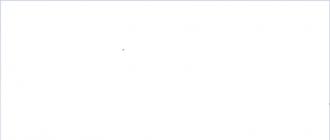Let's imagine a situation where for some reason you deleted Viber from your smartphone. And then you needed to return it. Let's look at how to restore Viber on your phone to your old number.
Let's start with the fact that Viber is always tied to the phone. Unlike, say, or, in Viber the number is the main call sign. You can change your phone number, but it must be in your profile. This is a reasonable measure. If you somehow lose access to your Viber, you can get it again if you have a mobile phone linked to it.
Recovering after deleting a client
If you accidentally (or for some reason) deleted the Viber application, you can revive it in a few steps:
- Install the application on any device
- Create an account using your old mobile
- Enter the confirmation code that will be sent to you via SMS
- Wait for the chat history to load



Since the service stores message history on its servers, when you restore your account, it will be available from any of your devices. You can both restore your number in Viber and create a new account immediately after installing the application.
Recovery after deactivation
The situation is somewhat sadder if you managed to deactivate it. All activity will be deleted along with the account. The only thing that will be saved is the funds in your account, if you managed to deposit them. The contact list will also be re-synchronized with the phone book. Thus, the chance of returning old connections (if you restored Viber because of them) is close to zero.
However, all your contacts in both cases will receive a notification that you are now using Viber. This also applies to those whose cell phone number you do not have, but you are on their contact list.
Important: if, before restoring Viber to the old number, you used the function of changing the phone number in your account, then you will not be able to restore it using the old one. Your account will be created from scratch, since the phone is not registered in the system. To get your history back, you need to restore your account not to the original mobile phone, but to the latest current one.
However, if it is not history or media materials that are important to you, but simply having an account, then there should be no problems with it. If you have a phone number, the account associated with it will be easily restored.
The Viber program provides great opportunities for communication with other people not only through calls, but also through chatting. Naturally, sometimes for one reason or another, for example, losing a phone or accidentally deleting message history, you need to restore correspondence in Viber.
We have to disappoint you - it is impossible to restore correspondence in Viber if you have not previously taken any action to save it. The fact is that the correspondence history is stored only on your smartphone or device (computer, tablet, etc.) that you use, and not on the company’s servers. For this reason, if you use the application only on a smartphone, you will not be able to restore the correspondence. The only way out is to ask the person you were chatting with to send you their message history.
Let's talk in more detail about:
1. Where does Viber store correspondence and how to transfer it to a new smartphone.
2. How to restore correspondence on a smartphone in Viber.
3. Saving messages using Backup Text for Viber.
Where Viber stores correspondence and how to transfer it to a new smartphone.
Often, when buying a new smartphone, you want to transfer your message history from Viber to it.
First way:

If we go to the Google Drive website, we will not see the backup copy. You can check its availability as follows. In the upper right corner, click the “gear”, then “Settings”.

We select application management and at the end of the list (you need to scroll the scroll bar) and we will see that the program has been allocated some space for archives.
The second method is labor-intensive and will require you to have a little skill in handling a smartphone and a lot of time, but it guarantees complete copying of the data.
- We need the Titanium Backup smartphone application, install it and use it to make a backup copy on the old phone. The video shows in detail how to use the program.
We install Viber on a new smartphone and activate it, then turn off the Internet.
On the stator phone, you need to go to the TitaniumBackup folder (usually it is located on the memory card) and find the file com.viber.voip-XXXXXXXX-XXXX.tar.gz. If there is more than one file of this type, pay attention to the first numbers in the name; they indicate the date the backup was created.
Open the archive, go to the folder \data\data\com.viber.voip\databases\ (you need an explorer with root rights)
and find the files: viber_data and viber_messages.
We copy these two files from the old smartphone to the memory of the new phone \data\data\com.viber.voip\databases\
Turn on the Internet.
We launch Viber and rejoice at the result.
Note: if, as a result of restoring the message history in Viber, not all contacts are displayed, click on “All contacts”, then back and scroll down, those contacts that have disappeared should appear.
How to restore correspondence on a smartphone in Viber.
The standard capabilities of the program have the function of exporting correspondence for subsequent saving.
- Launch Viber and go to the “Settings” menu


Open “Calls and messages”, select “E-mail log”.
In a few seconds, a backup copy of all messages will be created.


The program will offer to save the received archive or send it by email.
It should be noted that the history from Viber is exported to text files and can only be read. Unfortunately, it is currently not possible to import it back into Viber.
Saving messages using Backup Text for Viber.
The Backup Text for Viber program has more flexible settings and greater capabilities. The application has an intuitive interface and there will be no problems working with it.

- Install Backup Text for Viber from Google Play and launch it.

We agree to the license agreement.

We indicate in what format we need to save the file (HTML, CSV, Exel).

The next step is to choose where we will save our file (SD card or mail).
By periodically making backup copies of messages that are important to you, you can always restore correspondence in Viber.
This is interesting:
There are two sentries standing by the road. One looks in one direction of the road, and the other in the opposite direction, but at the same time they see each other. How can this be? Options with reflections, etc. - excluded.
If you accidentally deleted the Viber program from your phone, then you will probably be tormented by the question of how to restore it back. How can we live without him now! That is why you can now find the question “ deleted viber how to restore" Let's try to answer it for you.
Accidentally deleted the Viber program - how to restore it?
If you want to return the program itself, then nothing could be easier. Visit the site viber.com and download the new version of the application from there. Or use play market or App Store. Install the program and it will automatically be linked to your phone number.
All your contacts will be re-friended, that is, they will be exactly the same as they were before deletion.
Unfortunately, the same cannot be said about the correspondence history. If you did not save your correspondence history in advance, then you will not be able to restore it. The same applies to paid stickers.
- Learn from time to time to archive the necessary information and save it using Viber’s internal tools or special programs so as not to fall into such situations. You can read about how to save information in Viber in a separate article (link).
How can you restore the history of messages in Viber when all chats have been deleted, but important information remains there? In other words, how to find something that is not there. Or how to transfer all dialogs from one smartphone to another? This is a fairly common request in search engines around the world, since the desire to rewind everything periodically visited everyone.
Let's start our conversation with the fact that Viber is a messenger that cares about its users and prioritizes the task of secure data exchange. Therefore, end-to-end encryption is used, that is, classified information at one end can only be decrypted by the final recipient of the information at the other. Based on this, it is worth assuming that Viber does not store the history of calls and messages somewhere on its own; it is available only on the devices of its interlocutors. Therefore, if chats were accidentally deleted, and no attempts were made to somehow ensure the safety of the data, then we will have to disappoint you - the lost files cannot be restored. Alternatively, you can ask your interlocutor to send you your conversation history. Remember, maybe you didn’t destroy, but hid the dialogue?
Real and hidden motives for restoring correspondence
To be honest, there are only 2 reasons why you may need to restore messages in Viber:
- accidental or thoughtless deletion of your dialogues;
- desire to read someone else's correspondence.
We will not judge you, no matter what reason you choose, but on the contrary, we will suggest the best ways to resolve the issue in each case.
If you accidentally delete correspondence, use:
- backup function;
- Titanium Backup Pro utility.
- export of electronic messages;
- Backup Text for Viber.
Backup option
Viber → Settings → Backup
 Please note that this is possible Only text messages will be recovered; photos and videos will not be available. All data stored in the cloud is not protected by Viber encryption, be careful.
Please note that this is possible Only text messages will be recovered; photos and videos will not be available. All data stored in the cloud is not protected by Viber encryption, be careful.
To use backup, you will need to set up a connection to Google Drive and allow the application to access it.


After clicking on the “Create a copy” button, the application performs this action in a short period of time and the “Restore” button immediately appears.


You will also see information about when the last backup was created and its size. You won’t be able to open and read the new file on Google Drive; it is adapted only for integration into the program. You can view information about programs that have access to the server like this:
Google Drive on PC → Settings → Manage applications.


Special utility Titanium Backup Pro
There are many interesting programs that allow you to administer your smartphone OS, but to do this you first need to expand access to system folders. Root rights just allow you to access system files. The lack of such rights is associated with the impossibility of deleting any applications built into the system. They often come with the phone's factory settings. Owners of root can create a backup. How can you give them to your smartphone? There are special programs for obtaining root, for example, framaroot and baidu root.
To make a backup of the application you need to:
- click on the button in the upper right corner and go to the menu
- The backup tab appears.
- Select user software backups
- Click “Start” and select Viber from the list of applications
- Click the checkmark in the upper right corner, signaling the start of the action
- Go to the “restore” tab and click on the start button.

Read more about if Viber has been deleted and how to recover messages here.
Export email history
Viber → Settings → Calls and messages → Send message history
You can do this in a minute while someone else’s phone is in your hands. You can send the archived messages to yourself via email, social networks, or save them on Google Drive.



Such methods allow you to recover messages in Viber on Android and iPhone, both on the main application platforms. Unfortunately, these methods are not applicable for the computer version. But don’t forget that the mobile version of Viber is synchronized with the computer one. And all messages that are written on the phone will be visible on the computer after installing the desktop. Make sure your message history is automatically saved when you exit a conversation. To do this you need to follow this path:
Tools → Options → General(check mark to save history)
This method can also be used to read other people's letters. Registering the computer version does not take much time, but in the mobile application a mark will already appear indicating that the account has been activated on other devices. If a person checks the settings of the messenger, he can soon deactivate unauthorized settings.
You can read about how to restore correspondence in Viber here.
Backup Text for Viber utility
You can download it from the application store for your device. With its help, you can archive and save your Viber message history on your phone or send it to external media. The program exports conversations in different formats, and you can also set different filters for subsequent organization of messages.
The utility is very easy to use:
1. Download and open the program;



The problem of how to recover messages in Viber will probably always be relevant. After all, users often, through negligence or for some other reason, delete received messages, or even the entire correspondence history, and then search in vain for ways to get everything back...
How to save correspondence in Viber
But first, it’s worth dwelling on how you can back up correspondence in Viber. To do this you will need:
- download Viber messenger;
- open the main menu and among the settings click on "Calls and messages";
- choose "Email Log";
- indicate the email address to which the file with the correspondence history will be sent.
In addition, to manage saves you can use a separate utility called Backup Text for Viber.
How to restore correspondence in Viber
Alas, it is not possible to fully restore the history of deleted correspondence. You can only view text files received by email on your computer. Deleted messages and correspondence histories are erased from the server and from the user’s device forever. No “magic” programs or correspondence with technical support will help.

By the way, sometimes on the Internet you can come across offers to download certain utilities that supposedly allow you to return even deleted message histories in Viber. Of course, you should not trust such offers. In practice, it turns out that these are completely fraudulent resources, either extorting money from users, or viruses.
Thus, it should be recognized that there are no pure ways to restore correspondence in Viber. And if the message history was not previously saved, then nothing can be returned at all.
Helpful information: