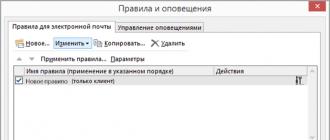The trouble with many cheap Android tablets is battery glitch. When working on the network, everything is fine, and when you turn off and start applications, the tablet goes out. How so? After all, he just showed 100% charge! Another symptom is often noted: without connecting the charging, the indicator shows 100%, and when connected - 99%. This case can be safely called a "stuck battery indicator".
How to be? The easiest way is to try to completely drain the battery and charge it fully. Charging is recommended through a charger, not a USB cord.
But this method may not work. Therefore, they offer a second way - to get superuser rights, root, and by cunning manipulations with pulling / pulling the battery and deleting the file data / system / batterystats.bin achieve battery counter reset. There is no desire to disassemble the gadget, this is not a smartphone for you, and the removal of the file, they say, does not make sense, tk. it just collects statistics on how many of the applications ate the batteries. It is possible that the battery is generally soldered (this is a common thing on Chinese tablets).
But there is also a third way. It also requires root, but there is no need to disassemble the gadget. So, step-by-step instructions, tested on myself. The method, as far as I understood, is quite universal, at least for the fourth android (I didn't go into the specifications too much). For those who are afraid of losing the guarantee and the fact that the gadget will die, I want to say right away - close this page and take your animal to the service center. Weaklings don't belong here.
1. If you have root rights, go to step 2. I recommend looking for how to get root on your gadget so as not to get into a mess. I used a universal tool - download (if not found another way) this file. Without unpacking, we throw it onto the SD card, which we insert into the disconnected tablet. Simultaneously pressing the power and depressions volume (and holding them) we will get to the Android recovery menu. In this menu, you can try to return to the factory settings, but personally it did not help me (as well as updating the firmware). We need an item apply update from sdcard.Navigation through the menu is very simple - you navigate through the items by pressing the volume keys, and the selection - by pressing the shutdown button. We select the item that I spoke about earlier, go into it and see our archive. Select it in the same way and wait until Android becomes more malleable. After the system boots up, you will see Root Explorer in the list of applications. We don't need it, but this is already a sign)
2. So, we are root and we need a terminal to enter commands. For these purposes, I installed Android Terminal Emulator. Discharge the tablet to the very minimum (although, with a frozen indicator, this is already done).
3. Launch the terminal and execute four commands. After each press Enter (you know how to use the command line, right?)
💡 If Android does not correctly display the battery charge, then inconvenience occurs when using the device. , may turn off unexpectedly even if the percentage of charge is still sufficient for operation. Calibration of the battery will help to correct the error, but in difficult cases, a battery replacement will be required.
This article is suitable for all brands that produce phones on Android 9/8/7/6: Samsung, HTC, Lenovo, LG, Sony, ZTE, Huawei, Meizu, Fly, Alcatel, Xiaomi, Nokia and others. We are not responsible for your actions.
Reasons for incorrect display of battery charge
If you notice that something is wrong with the charge numbers, then do not ignore this indicator, but try to determine the cause. This could be:
- Incorrect battery calibration.
- Errors with firmware.
- Battery worn out.
If the phone has been working for several years, then most likely the reason for the rapid discharge and incorrect display of the charge level lies in the state of the battery. You can try it, but it will be more effective to replace it with a new power source.
To slow down the rate of battery wear, use an original charger and try to charge your phone / tablet from a wall outlet rather than a computer USB.
If errors in determining the charge level appeared after flashing the device, try flashing it again, having previously charged the battery to 100%. Or install a different firmware if you are using custom builds.
Battery Calibration in Android Phones
What if the Android was not flashed, and the device was bought not so long ago, so that the battery becomes unusable? Calibrate the battery using programs or Recovery Menu.
Calibration is needed to eliminate a failure in which the battery "remembers" the wrong charge limits. As a result, at full capacity, it shows incorrect percentages and is quickly discharged.
No root and recovery
If not on Android, and you do not want to install anything extra, try calibrating the battery using several discharge-charge cycles.
- Discharge the device completely. The battery must be in such a state that when you try to turn on the gadget, it emitted a characteristic discharge sound and turned off immediately.
- Take out the battery and wait a couple of minutes. If the battery cannot be removed, leave the device turned off for 10 minutes.
- Put the switched off phone to charge. Wait for it to fully charge.
- Without turning on the device, remove the battery and wait a few minutes. Then reinsert and turn on the phone.

Repeat the cycle preferably three times to increase the accuracy of the battery calibration. After once, the effect will not be noticeable.
Battery Calibration Apps for Android
If manual calibration does not fix the problem, use the Battery Calibration app.
- Install Battery Calibration.
- Charge the device to 100%.
- Run the application and click the "Calibration" button.
- Unplug the charger.
- Let your smartphone run down completely.

Working in custom recovery
If a custom Recovery Menu is installed on the phone, then there should be an item to reset the battery statistics. For example, in TWRP you need to open the "Wipe" section and select the "Wipe Battery Stats" item. There is another way:
- Go to the Recovery menu.
- Click "Advanced" and open "File Manager".
- Go to the data / system directory, click on the batterystats.bin file.
- Select "Delete" and confirm the operation with a swipe.

The world is flooded with armies of mobile technology, each person has a smartphone or at least an ordinary "dialer", so it is not surprising that the number of calls to service centers for cell repair is only growing. One of the popular topics of inquiries is battery breakdown or why the phone does not fully charge. This problem affects not only the owners of smartphones, but also ordinary cell phones. The technologies used in the battery are the same, therefore the solution will be universal and suitable for any device. Let's get started.
First, a little theory about batteries and how they work. There is no difference between batteries or accumulators, the principle of operation is the same for everyone - energy is generated due to the potential difference arising between the metal plates in a liquid or gel-like electrolyte solution. The principle of operation has been known for a very long time, a couple of centuries for sure.
Modern telephone batteries work in exactly the same way. The only thing is that materials and manufacturing methods have changed a lot, now they use lithium metal, cobalt and carbon salts. Li-Ion batteries, unlike NiCd, do not have a memory effect, they can be charged at any degree of discharge. Many manufacturers claim a warranty period of use, no drop in capacity, more than 300 full cycles.

Not surprisingly, a NiCd battery does not get through and doesn’t work at full capacity. The same problem occurs with Li-Ion, but these are rather exceptions to the rule and in most cases the capacity can be restored to the initial one. This explains why the phone battery sometimes does not fully charge.
There is a strong opinion among smartphone users that a new, just purchased Li-Ion-battery needs to be "rocked". You do not need to do this, although there will not be much harm from this action, but the benefit is minimal. It is better not to discharge the battery below 40% and not exceed 80% of its full capacity when charging. In this case, the battery will last not just for a long time, but for a very long time, going far beyond the prescribed 300-400 full cycles. Some battery models incorporate controllers that limit the charge to these values, but they are rare and too expensive for ordinary consumers.
It is worth remembering that at temperatures below 0 and above + 45 degrees, the iPhone battery will not be able to charge more than 1 percent, as this goes beyond performance.
Protect the battery from overheating and frost, only in this case it will last a long time and will not lose capacity.
Causes
Now we are smoothly moving from theory to practice, we will analyze why the Li-Ion battery does not fully charge at normal temperature on a cell phone. There are several main reasons, here is a list of the main problems:
- Perhaps the charger is broken or burned out, first let's check it.
- The temperature regime has not been observed, for Li-Ion batteries the temperature is from + 2-3 degrees to + 45 degrees Celsius, otherwise, the question will arise why the phone refuses to accept a charge and does not fully charge.
- Breakage or strong bend in the charging cable.
- Hardware incompatibility of the cable and smartphone or the use of non-native charging
- The charging connector on the smartphone is broken or clogged.
- The battery "died".
- A burned out power controller or a problem with another board;

If you find a familiar problem here, then you were able to find the answer to the question why your phone does not charge to the prescribed 100 percent. How to fix it and what to do, we read in the next section, but for now let's watch a useful video on the topic.
Poor or incomplete energy flow
As already mentioned, it is necessary to check the cable for damage and kinks, and one broken vein in the cord is enough for the phone to charge for a long time and not reach 100 percent. What to do in this case, the average person will ask? It's simple, we take a cord and a power adapter (a block with USB output) from another phone, and try to put it on charge.

If after 2-3 hours the battery is full, then it was in the wire, and it is worth finding a replacement for it. If, however, the energy in the battery is only 10-40 percent, then we continue to look for the cause of the breakdown.
We observe the temperature regime
Now let's pay attention to the ambient temperatures. If you want to charge your Samsung or iPhone outdoors at minus 10 degrees, you better leave your venture, nothing good will come of it. The working temperature of Li-Ion batteries is from + 2-3 degrees to + 45 degrees Celsius. When you leave this range, the smartphone will not charge up to 100%, no matter how hard you try.
Another example, leave your iPhone or Samsung smartphone on the dash of a car in the summer heat. After 2 hours of exposure to the sun, the device will not only refuse to charge the battery, but also simply turn on. The system will work to prevent damage to the gadget. Therefore, you should not ask the question "why my phone does not charge well and does not fully charge in the summer heat in the sun." The answer is obvious.
Using quality accessories
Users are often worried about whether it is possible to charge your phone with a non-original or non-native charger. Yes, you can, just be careful.

You should be more careful when choosing accessories for your equipment, you don't have to chase after cheapness, it can go sideways. For example, the power controller may burn out, which will have to be re-soldered, and this is expensive. Or even damage the battery, as it will be charged with an inappropriate voltage for a long time.
Original accessories are still preferable, they are already tuned to the current and voltage required by the smartphone, there will be no problems with such an adapter. Keep an eye on the quality of the wires and power adapters, and then the smartphone and the battery in it will live for a long time and will delight the owner with a long battery life.
Another reason why the phone does not charge properly and / or does not fully charge may be a software problem. For the android platform, viruses are known that can interfere with all system processes, including interfering with the full charging of the battery of the device.

To eliminate this possibility, if a problem occurs with the battery, just reset the smartphone to factory settings. How to do this is written in the articles:
- Factory reset for Android devices
- Factory Reset for iPhone
There is a high probability that this will help, if not, read on
Hardware problems
We've tried everything, but nothing helps in your situation, the question “why doesn't this phone charge to the end” is still relevant? Then it remains to contact the repairmen of mobile equipment, the problems can hardly be solved with your own hands. Most likely, the battery itself is covered, on some Samsung models you can try to change it yourself, but on the iPhone this will not work, you will have to open the device case. Which is categorically not recommended for people without special knowledge.
Summarize
In this article, we tried to answer the hackneyed question: why the cell phone does not fully charge, sorted out many controversial points and listed options for solving the dilemma.
- Use original cables and power adapters
- Monitor device temperature
- We do not try to repair the battery ourselves - we contact the service center if all else fails.
In the summer of 2012, I had two grandiose events related to gadgets. Firstly, my beloved iPad 2, which had served me faithfully for a year before, was stolen from me and its replacement with a Chinese craft called Ainol Aurora 2 was stolen.
Of course, this unit was not even close to lying with an iPad, but I bought Aurora for slightly different purposes. I love to read e-books and documentation, but all kinds of reading rooms, to put it mildly, did not suit me. I'm used to carrying my iPad almost everywhere, either reading or watching movies, playing games or testing my applications on it. As a result, I realized that this kind of device requires a relatively small screen - 7 inches, otherwise it would be too bulky. In addition, it was important not to be stolen.
And so, after thinking and weeding out the Samsung Galaxy Tab 2 with a 7-inch screen (they will definitely help me part with it), I decided to contact the Chinese consumer goods.
Before that, I had never bought any phones or tablets with proud names like “Samcung”, “Nokla”, “Iphung”, “IPed”, etc. However, having rummaged through the Internet, I found reviews about Ramos, which I then wanted to buy. I made an order on the Hammer and the seller did not have the Ramos model that I needed. He offered an analogue of this Ramos - Ainol Elf 2. Googling again, I found out that this Elf does not have an IPS screen, and without it there was no point in taking the tablet. Then it was offered to buy Aurora 2.
And now, 15 days later, by the postal service of Singapore, Aurora came to me. It makes no sense to describe this device - the network has a lot of reviews of all stripes. From myself, I can only add that for my needs Aurora 2 was suitable completely. The only thing that bothered was the heating of this device.
While testing the device, I was amazed at its relatively high performance. The fact that for five thousand I received a very powerful device did not fit into my head. Yes, after the iPad it was possible to find fault with Aurora endlessly, but for his money he was simply gorgeous.
Having used the device for two months, I did not notice any glitches that I was previously afraid of. Games, movies, books - everything could be done on this tablet. Even some of my friends, having learned its price, wanted to buy it for themselves.
And then China made itself felt - I caught the first serious glitch, which took me almost three hours to fix. This is about stuck charge indicatorAinolAurora 2.
An extremely unpleasant thing, I can tell you. The charge indicator always shows 100%, then Aurora just turns off (the battery is discharged). The worst thing in this situation is that batteries cannot be brought to discharge at all, but then what can we say about Chinese crafts? In general, fearing that in a month I would throw Aurora out because I would kill her battery (I doubt that I could find a replacement for it), I had to take measures to eliminate this scourge.
I used to work in a service center and I know that almost all tablets have a soldered battery. I mean, my first thought was to pull out the battery and insert it again. However, the thought that I could damage this cool case when disassembling made me look for other options.
Previously, on phones, such an attack was solved by flashing the device. I wanted to do the same, but on one English-speaking forum where I was looking for firmware, I was prompted to do the following:
- As root, start any convenient terminal (command line) emulator.
- After launching the terminal, make sure that you have root rights. For those who do not know, in niks, the invitation line for the super user (root) begins with the # sign, and the usual one with $. If you are logged in as a regular user, then you need to enter su and press Enter. The prompt line will now start with a # symbol, which is what we want.
- With a terminal open, enter echo B8\u003e and press Enter.
- Next enter echo B820\u003e / sys / devices / i2c-2 / 2-0034 / axp20_reg and press Enter.
- Reboot your tablet.
- The battery charge indicator will show the charge level 5% .
- Plug in the charger and charge your tablet fully.
It seems to be a simple manipulation that any unixoid can handle. However, I ran into the problem of unlocking root, which is disabled by default. To obtain it, you will need an external flash card, a file that you need to upload to the root of the flash drive and a little time.
- Turn on the Aurora by holding the power button and the "-" key on the volume control.
- After waiting for the gutted Android to appear on the screen (his stomach will be opened)
- The service menu will appear, in which you will need to select the item using the same volume control button apply update from sdcard and confirm your choice with the power button. The system will prompt you to select the desired file, which we will feed it our elf2_root.
- The system will quickly be flashed and it can now be rebooted by clicking the "+" key (personally, I had it in the root menu right off the bat).
In general, root is an extremely useful thing on Android devices, especially Chinese ones. There are a lot of firmwares that already have these rights. Now that I got rid of the problem of the stuck battery indicator on the Aurora 2, I am thinking about changing the firmware to a custom one.
I hope this method will help you too.
Quite annoying and irritating for any person is the situation when the battery charge of your android tablet "magically" turns from 99% to 2% or vice versa, and even worse - when the screen goes out, despite the fact that the charge was more than half.
Such jumps in the battery indicator can be great for anyone. Trusting false testimony, you can be left without your device for the whole day.
The reason for such jumps and the fact that the tablet does not correctly show the battery charge is most likely the wrong device for your device. The fact is that the battery of any device must be fully charged and discharged “to zero” several times in order to fix the correct parameters in the “memory” of the battery.
When buying a device, few people have the patience for such "operations" and users trust the calibration programs, the creators of which claim that their creation will help to properly configure the battery without your participation. The trust that the user has made such a program happy can be fatal to your device's battery. the only thing they do is zero the data in the file batterystats.bin... This file only contains battery statistics and does not affect it in any way. The essence of the problem is far from the aforementioned file, most likely the case is either in the sensors or in the drivers, the purpose of which is to translate incomprehensible numbers into the data you need (in our case, the battery charge level).
The reason for the "rally" of drivers may be non-compliance with some conditions of the firmware, for example, a low battery charge during its change or update. Based on this, the simplest solution to the problem may be to fully charge your device and flashing it again with the maximum charged battery.
Another reason (more costly) that the tablet does not correctly show the battery charge may be the banal wear of the battery. If the firmware did not help, or if your device constantly shows the same indicator all the time (in this case, there is no point in flashing), then you will have to replace the worn out battery (there is an option to fix it, but it is rather complicated, and if you carry out repair in a service center - it will be more expensive than buying a new one).
To avoid such problems, remember about the "rancor" of batteries. To begin with, make sure that the device is completely discharged and charged several times, do not charge them for 5 minutes and try to use only original chargers from your device.