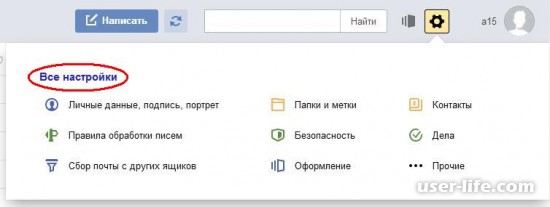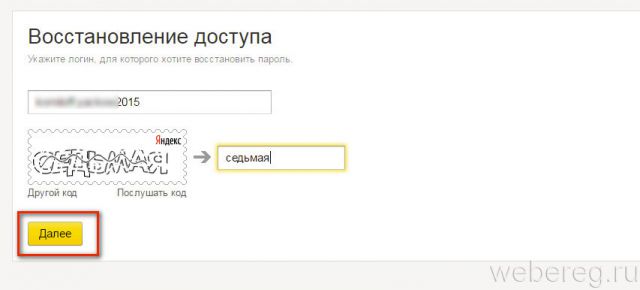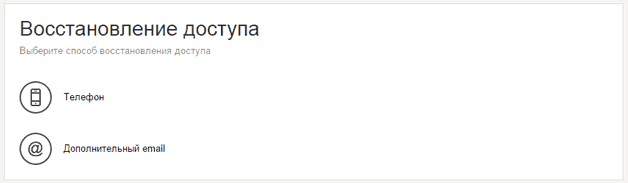Instruction manual
The first options for reading books in djvu format is to use special programs. Among them, the following applications are distinguished:
- WinDjView (http://windjview.sourceforge.net/ru/);
- STDU Viewer (http://www.stdutility.com/stduviewer.html);
- DjvuReader (http://djvu-soft.narod.ru/opendjvu/);
- DjVu Fancy Viewer, etc.
As a rule, applications for reading djvu files are distributed, so the distribution package can be downloaded from the Internet. Download the installation file, then double-click on it, select the folder for installation, then click on the “Install” button. Wait for the process to complete.
Run the installed program. Choose "File" -\u003e "Open" from the menu. In the explorer window that appears, find the folder in which the book in djvu format is located, which you need to read, click on the corresponding file and click the "Open" button. Another option for opening a file: using the operating system explorer, open the folder with the djvu book file, right-click on it, select "Open with" and select the program that you installed.
You can also use a special plug-in for web browsers to read files in djvu format. After installing it, you can view djvu files directly from an Internet browser. The plugin is called DjVu Browser Plug-in and is distributed free of charge. To download it, open a web browser and go to http://www.caminova.net/en/downloads/download.aspx?id\u003d1. In the appropriate fields indicate the type of operating system used, the desired language of the plugin and its version. After that, click on the Download button. After the download is complete, double-click on the downloaded file to start the installation. The plugin supports browsers such as Internet Explorer 5 and higher, Mozilla Firefox 3.5 and higher, Opera 10.0 and higher, Google Chrome 7.0 and higher.
Another option for reading books in djvu is to use special plugins for media viewers. An example is the free IrfanView application and the djvu.dll plugin for it (http://www.irfanview.com).
Related videos
Sources:
- how to open format books
E-books are often offered for download in DjVu format. Many users hesitate to upload such a file, because They don’t know which program to open it.
What is the DjVu format
DjVu is the format in which scanned images are stored. It allows you to conveniently view scanned books, magazines and other text documents.
This format is used when working with texts that have many elements that are difficult to recognize. We are talking about formulas, tables, diagrams, drawings. In addition, DjVu is suitable for storing textual information, which is not required to be recognized, because it is kept in its original form. These are, for example, scanned parchments and other historical documents.
Many libraries use DjVu as their primary format for storing digitized books. That is why you need to be familiar with programs that open files of this format.
Programs for working with DjVu
One of the best utilities is WinDjView. This program allows you to quickly and conveniently read DjVu documents. WinDjView has a large number of functions: viewing in various modes (single-page, continuous, full-screen), image rotation, viewing thumbnails, the ability to create annotations and bookmarks. If this is your first time encountering the DjVu format and don’t know how to open it, this program is recommended.
Another popular DjVu program is the DjVu Reader. It has a simple interface and can be launched without installation: you just need to download the archive, unzip it and open the document. DjVu Reader allows you to work in the mode of one or two windows, display one or more pages, adjust brightness, contrast and other parameters.
A universal program that will help open e-books of various formats is the STDU Viewer. It allows you to work not only with DjVu, but also with other popular formats (PDF, FB2 and others). Note that universality is not its only advantage - the program provides all the opportunities for full work. The user can create bookmarks, manage fonts, view thumbnails of pages.
You can open DjVu files using the CoolReader program. It is also used when working with FB2, TXT, RTF, HTML, etc. CoolReader can be installed on the operating systems Windows, Linux, Mac OS X, Android, Symbian OS and others. In this program, you can view books in various modes and recognize different text encodings. You can also work with CoolReader without installation.
- The extension (format) is the characters at the end of the file after the last point.- The computer determines the type of file by extension.
- By default, Windows does not show file name extensions.
- You cannot use some characters in the file name and extension.
- Not all formats are related to the same program.
- Below are all the programs with which you can open the DJVU file.
Recently, more and more e-books, magazines, brochures have appeared on the Internet, and all these files are usually in PDF or DjVu format. This program will help you to see DjVu, PDF, TIFF and similar files on Windows OS. STDU Viewer is a lightweight, downtime and decent replacement for Adobe Acrobat. The program contains all the necessary tools for reading and searching for fragments in a document. The program is available in several languages, including Russian. Among the pluses, a wide range of scaling options can be noted: the scale on the screen, the scale for the selection, displaying the entire page in full screen or just ...
IrfanView is a free image file viewer that features small size and functionality. IrfanView supports a large number of formats, has a clear interface and the necessary set of functions. So, with its help, you can not only view images, but also rotate them at any angle, do a little color correction, remove red eye from photos, etc. Also, using IrfanView, you can take screenshots (of the entire screen, as well as individual areas), rip up badges and icons from various files, rename files according to a predefined template, and ...
WinDjView is a program that is fast and compact. It is used to view files recorded in DjVu format under Windows OS. This format allows you to save text documents and pictures with high resolution, significantly saving disk space. The program provides continuous page scrolling and provides ample printing opportunities. WinDjView is based on the free DjVuLibre library. The program is compatible with the most common versions of the Windows operating system: 98, 2000, 2003, XP, Vista, 7, NT4. Thanks to the presence of tabs, using this program can ...
Sumatra PDF is a completely free program for viewing formats such as XPS, CBR, DJVu, CHM, CBZ and PDF. The program has a very modest interface, since the developers focused on the speed of its work and minimalism. Unlike the popular Adobe Reader, this program works an order of magnitude faster, has only a set of necessary functions and allows you to edit documents that are simultaneously open in other applications. In addition, Sumatra PDF has a special plug-in that can be integrated into a number of popular browsers. This will allow the user to open files directly from the br ...
Balabolka is a program for reading aloud text files in a wide range of DOCX, RTF, PDF, ODT, FB2 and HTML formats. Now there is no need to set eyesight, reading this or that book. Balabolka herself will read aloud any text, no matter what language. Auditory perception, as you know, allows you to absorb and remember much more information than ordinary reading. And most importantly - faster. Balabolka will read anything for you while you calmly do other things. Each book, when reading creates a certain mood, now you can create it with the help of Balabolka. The playback process can ...
PDFMaster is a program for viewing pdf files, which has a clear and simple interface and provides the user with the minimum set of functions that he needs. So, for example, using this program you can not only view a document, but also print it through a network or your personal printer. In addition, PDFMaster allows you to resize a page or window, as well as change the scale of the document, which in some cases is very convenient. Another function of the program is to view documents recently opened, which can be useful if you do not want to spend time searching for documents according to your ...
Soft4Boost Document Converter is a simple application designed to convert, convert and view various types of text files, as well as JPEG, HTML, TIFF formats. The principle of the file converter is simple. You only need to add the file, determine its format, specify the folder to save. The application supports a function for converting multiple files at once. Supports the ability to add passwords to PDF documents. Allows you to change file names and get images from all types of files. Helps to convert files to HTML documents and publish them as web pages. The application is pre ...
Many users are faced with the need to open DjVu files on a computer. The DjVu format, along with the PDF format, is the most popular format for storing scanned documents.
The name of the DjVu format comes from the French word déjà vu - "already seen." This format saves scanned e-books and journals, mainly of an encyclopedic, educational, scientific and technical nature, in which there are many graphics: images, pictures, diagrams, etc. Users scan books with a large number of images, and then save them electronically in a DjVu file.
The DjVu format has gained popularity, including because the DjVu file weighs much less than a similar PDF file. This is especially true for mobile devices, and is also useful for a computer. Files of a very large size can hardly be opened even by specialized programs - viewers for files of this type.
Therefore, in many cases, it is optimal to save documents and pictures in DjVu graphic format. A document in DjVu format is several times smaller than a similar file saved in PDF format.
How to open DjVu? In this article, I will tell you how to open a DjVu file on a computer running Windows. For this, we need a program that opens DjVu files.
What program to open files with the extension DjVu? To open files in djvu format, you can use specialized programs to open files in DjVu format, or applications that support the opening of several types of text format files, including deja vu.
In this article I will talk about 5 programs. Two programs: WinDjView and DjVu Reader, are specially created for viewing the djvu format, and three others: STDU Viewer, Sumatra PDF, Universal Viewer Pro have support for several formats, including DjVu.
DJVU is one of the most common e-book formats. Scanned documents, magazines and books are distributed in this format. When downloading such files from the Internet, users often find that they don’t know how to open a DJVU file. On most computers, programs for working with this format are simply not installed.
In this article, we will consider a number of free programs with which you can open DJVU files, and also briefly talk about this format of electronic books.
There are not so many programs for working with DJVU, and there are even fewer high-quality and free programs. Now we will consider a number of free programs. After verbally one of them, you will no longer have problems opening DJVU files.
- One of the best programs of this type. WinDjView is a fast and convenient program for reading documents in djvu format. The program provides a large number of various functions for convenient work with the document. If this is your first time dealing with this format and don’t know how to open a djvu file, I recommend using this particular program. So you can avoid unnecessary problems and save your time. Using the link above you can easily download the free djvu program.
Consider the main features of the WinDjView program:
- Support for all versions of the Windows operating system, starting with Windows 2000.
- View a document in single-page or continuous mode, view in spread mode.
- Support for a large number of languages. Among which is Russian.
- Ability to create custom annotations and bookmarks.
- View thumbnails of pages.
- Opening multiple documents in tabs or in separate windows.
- Ability to work in full screen mode.
- Dictionary support for translating individual words in text.
- Saving pages as separate images.
- Rotate the page 90 degrees.
- Page display settings. Change the scale, brightness, gamma and contrast.
- Control and navigation through a document using the keyboard and mouse.
- Another fairly popular program designed to open djvu files. The program has small system requirements, a simple interface and can work without installation. In order to start using DjVu Reader just download the archive with the program and unzip it to any folder.
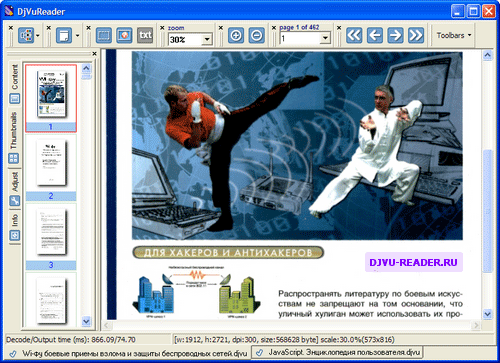
Other features of DjVu Reader:
- Work with documents in single-window and two-window modes.
- Ability to customize the display of the document. The user can set the brightness, contrast and other parameters.
- Search through the text of the document.
- Copy text and pictures.
- Several document display modes. The screen may display one or more pages of rhinestones.
- Document navigation using the keyboard or mouse.
- A universal program for viewing electronic books. With this program you can open not only files in djvu format, but also other popular e-book formats. At the same time, versatility is not the only advantage of this program. The program supports the Russian language and is equipped with everything necessary for the full work with electronic documents.
Other features of the STDU Viewer program:
- Support for all popular e-book formats. Among which: PDF, DjVu, Comic Book Archive (CBR or CBZ), XPS, FB2, ePub, TCR and many others.
- Support for popular image formats. Using STDU Viewer you can view BMP, JPEG, JPG, GIF, PNG and other image formats.
- Simple and intuitive interface with support for tabs and page thumbnails.
- Ability to create custom bookmarks.
- Search by text.
- Manage font settings.

- Another high-quality universal program for working with e-books. With it, you can open DJVU files, as well as files in the formats FB2, CHM, EPUB, TXT, RTF, DOC, MOBI, PDB, HTML and TCR. CoolReader is open source software. There are versions for all popular operating systems: Windows, Linux, Mac OS X, OS / 2, Android and Symbian OS.

Other features of CoolReader:
- View one or more pages at once.
- View books in full screen.
- Reading text out loud.
- Recognition of various text encodings.
- Create custom bookmarks.
- Search by text.
- View footnotes.
- View books directly from the archive without unpacking.
- Work without installation.
Djvu format
Djvu format is intended for storing scanned images. It was designed for convenient viewing of scanned books, journals, scientific materials and other text documents.
The use of this format is especially relevant in cases where the text contains a large number of elements, the recognition of which is complicated. Such elements can be formulas, tables, diagrams, figures. Also, this format is often used to store text information that is not intended for recognition. For example, for storing scanned parchments or other historical documents.
For many Djvu libraries, the format has become the main format for storing digitized books. Therefore, it is simply necessary to know how to open a djvu file format. Otherwise, you will not be able to work properly with the digitized versions of many books.
If you have a file with the djvu extension on your computer, know that this is not a program or a picture, this is an e-book. It’s just that you can’t open it, either in Word or in another text editor, since the format itself is rare and specific. It stores copies of paper books, manuals, magazines and other publications made on the scanner. This method of digitizing information is rarely used today, so the format is not supported by the operating system by default. You will need a special program - a DjVu Reader reader.
Method 1
Djvu files are opened in these programs in the same way - through the menu "File" - "Open". Or double-click on the file directly from Windows Explorer, if during the installation the association of the formats with the selected reader was configured.
Method 3
Download the djvu browser plugin. After installing it, each browser on the computer will be able to open djvu files online. Or directly from the hard drive, through the "Open - with" context menu.
There is also another tricky way. Convert djvu file to pdf. Then open it in Google Chrome or in Edge. These browsers, by default, can open documents in PDF format without installing additional plug-ins.