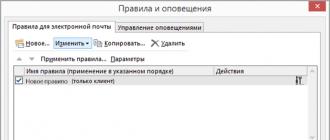Hello everyone! Let's talk again today about routers, wireless networks, technologies ...
I decided to prepare an article in which to tell about what kind of incomprehensible letters b / g / n that can be found when setting up a Wi-Fi router, or when buying a device (Wi-Fi characteristics such as 802.11 b / g)... And what is the difference between these standards.
Now we will try to figure out what these settings are and how to change them in the router settings and, in fact, why change the operating mode of the wireless network.
Means b / g / n Is the wireless network operating mode (Mode).
There are three (main) modes of operation for Wi-Fi 802.11. This is b / g / n. What is the difference? They differ in the maximum data transfer rate (I heard that there is still a difference in the wireless coverage area, but I don't know how true this is).
Let's take a closer look:
b Is the slowest mode. Up to 11 Mbps.
g - maximum data transfer rate 54 Mbps
n - new and high-speed mode. Up to 600 Mbps
So, then we figured out the modes. But we still need to figure out why to change them and how to do it.
Why change the wireless network mode?
Everything is very simple here, let's take an example. Here we have an iPhone 3GS, it can work on the Internet via Wi-Fi only in b / g modes (if the characteristics do not lie)... That is, in a new, high-speed mode n he cannot work, he simply does not support him.
And if you have on a router, the operating mode of the wireless network will be n, without mixed, then you will not be able to connect this phone to Wi-Fi, here at least beat your head against the wall :).
But it doesn't have to be a phone, much less an iPhone. This incompatibility with the new standard can be observed on laptops, tablets, etc.
I have already noticed several times that for a variety of problems with connecting phones or tablets to Wi-Fi, changing the Wi-Fi mode helps.
If you want to see what modes your device supports, then look in the specifications for it. The commonly supported modes are listed next to “Wi-Fi 802.11”.
On the package (or on the internet), you can also see in what modes your router can work.
For example, the supported standards are listed on the adapter box:
How to change the b / g / n mode in the Wi-Fi router settings?
I will show you how to do this using the example of two routers, from ASUS and TP-Link... But if you have a different router, then look for changing the settings of the wireless network mode (Mode) on the Wi-Fi settings tab, where you set the name for the network, etc.
On a TP-Link router
We go into the settings of the router. How to enter them? I'm already tired of writing about this in almost every article :) ..
After getting into the settings, on the left go to the tab Wireless – Wireless Settings.
And opposite point Mode You can select the standard for the wireless network. There are many options out there. I advise you to install 11bgn mixed... This item allows you to connect devices that operate in at least one of the three modes.
But if you still have problems connecting certain devices, then try the mode 11bg mixed, or 11g only... And to achieve a good baud rate, you can set 11n only... Just see that all devices support the standard n.
Using the ASUS router as an example
Everything is the same here. Go to the settings and go to the tab "Wireless network".
Opposite point "Wireless network mode" you can choose one of the standards. Or install Mixed, or Auto (which I advise to do)... For more details on standards, see a little higher. By the way, in ASUS on the right you can see the help, where you can read useful and interesting information on these settings.
Press the button to save. "Apply".
That's all, friends. I look forward to your questions, advice and wishes in the comments. Bye everyone!
Wi-Fi is an abbreviation for a registered trademark of Wi-Fi AUiance. Wi-Fi technology was developed in 1991 by the NCR Corporation (which was then acquired by AT&T, and since 1997 became independent again) and was originally intended for use in vending cash registers. The technology is based on the method of transmitting data over a radio channel at a frequency of 2.4 GHz using signal coding with operating frequencies and special applications. Wi-Fi technology is used to organize high-speed wireless local area networks operating in the international unlicensed frequency range (ISM) 2.4 GHz and 5 GHz. The areas of application of this technology are connected with networks for Internet access, wireless transmission of audio and video information, industrial telemetry, transport local wireless networks.
The following Wi-Fi standards are currently used:
- 802.11 - 1 Mbps and 2 Mbps, 2.4 GHz;
- 802.11a - 54 Mbps, 5 GHz;
- 802.11b - 5.5 and 11 Mbps, 2.4 GHz;
- 802.11g - 54 Mbps, 2.4 GHz;
- 802.11n - 600 Mbps, 2.4-2.5 GHz, or 5 GHz.
The main advantage of Wi-Fi over other technologies (Bluetooth, ZigBee) is its high transmission speed (up to 600 Mbps). Therefore, this technology is developing so rapidly in such areas of consumer electronics as wireless Internet access, wireless television, wireless DVD-players. Wi-Fi is widely used in various wireless telemetry systems in transport. Almost all wireless video cameras and speed recorders installed on highways use Wi-Fi. Also, this technology is used to organize local networks between buildings and industrial facilities. It should be emphasized that the 5 GHz Wi-Fi range is the most preferable for the organization of industrial LANs in the presence of high level interference. Due to the tight connection to a specific area within which information is distributed, Wi-Fi is an ideal technology for paid Internet access in cafes, restaurants, hotels.
Wi-Fi technology was first certified twenty years ago when the International Institute of Electrical and Electronic Engineers (IEEE) formed a working group on standards for wireless LAN 802.11. Last year (09/20/2010) the 802.11 working group solemnly celebrated the 20th anniversary of the standard. In 1999, the independent international organization Wireless Ethernet Compatibility Alliance (WECA) was created, which included the world's leading manufacturers of equipment for wireless communications. At present, WECA members are about 100 companies, including Cisco, Alcatel-Lucent, 3Com, IBM, Intel, Apple, Compaq, Dell, Fujitsu, Siemens, Sony, AMD, etc. Experts of this organization are testing various Fi-Wi- devices and guarantee their compatibility with equipment manufactured by other companies - members of the alliance.
802.11 standard - first edition
In 1997, the first Wi-Fi specification, 802.11, was adopted. The 802.11 standard regulates the operation of equipment at a central frequency of 2.4 GHz with a maximum speed of up to 2 Mbps. The basic 802.11 standard uses Frequency Hopping Spread Spectrum (FHSS). Optionally, the Direct Sequence Spread Spectrum (DSSS) method can also be used.
Gaussian Frequency Shift Keying technology is used to modulate the signal. As a rule, when the FHSS method is involved, the band is divided into 79 channels of 1 MHz (although equipment is also encountered with a different method of splitting the frequency range). The sender and receiver agree on a channel hopping scheme, and data is sent sequentially on different channels using the selected scheme.
It should be emphasized that the 802.11xxx standards regulate the architecture of the network and the devices themselves, describe the main seven levels of the model and the protocols for their interaction. The standard specifies the base frequency, as well as modulation and spectrum spreading techniques at the physical layer. For example, the 802.11 standard specifies a center frequency of 2.4 GHz and a modulation method FHSS PHY. In addition, the original 802.11 standard described infrared data transmission. The frequency band and sub-frequencies for 802.11 devices are allocated and regulated in each specific country by an authorized government agency. Also, local legislation regulates the rules for the operation of the devices themselves, their power, frequency division, transmitter power and other characteristic features. In our country, such a body is the Ministry of Communications and Mass Media of the Russian Federation. The latest regulatory document of this ministry states that the operation of all variants of 802.11 standards (a, b, g, n) at all base frequencies is allowed in the Russian Federation. The main parameters of the 802.11 standard in accordance with the current regulatory documents of the Russian Federation are shown in Table 1.
| Parameter name | Parameter value | Modulation method |
| Frequency range, MHz | 2400-2483,5 | |
| Spectrum spreading method | FHSS | |
| Number of carrier channels (frequencies) | Not less than 20, not intersecting at the level of -20 dB | |
| 1 | 2 GFSK | |
| 2 | 4 GFSK | |
| no more than 20 (100 mW) |
Various standards of the IEEE 802 family strictly regulate the two lower layers of the OSI model - physical and channel, which characterize the features of specific local networks. The upper layers are the same in structure for both wireless and wired LANs. Like all standards of this family, Fi-Wi 802.11 operates at the lower two layers of the ISO / OSI model, physical and channel (Fig. 1). Therefore, network applications and network protocols that run on Ethernet (802.3 standard), such as TCP / IP, can be used in a similar way on 802.11 Wi-Fi networks. In other words, if there is a certain Ethernet router with multiple inputs, then it makes no difference to the network whether an 802.3 wired device or an 802.11 wireless Wi-Fi device is connected to it: all peripheral devices will see each other and interact correctly.
Distinctive features of various local networks are reflected in the division of the Data Link Layer into two sublevels: "Logical Link Control, LLC" and "Media Access Control, MAC". The MAC layer ensures correct sharing of the common environment. After gaining access to the environment, it can be used by a higher level LLC, which implements the functions of an interface with an adjacent network layer. The MAC and LLC layer protocols are mutually independent. Therefore, each MAC layer protocol can be used with any LLC layer protocol, and vice versa.
In the 802.11 standard, the MAC is similar to the layer implemented in 802.3 for Ethernet networks. The fundamental difference is that 802.11 uses half-duplex transceiver mode, which does not allow collision detection during a communication session. To negotiate MAC levels, the 802.11 standard uses a special protocol Carrier Sense Multiple Access with Collision Avoidance (CSMA / CA), or Distributed Coordination Function (DCF). In this case, CSMA / CA does not allow collisions by controlling the acknowledgment that the packet (ACK) is received intact.
In addition, the 802.11 MAC layer supports two power consumption modes, "continuous mode" and "conserving". In sleep mode, the equipment periodically turns on at regular intervals to receive "beacon" signals that are constantly sent by the access point. These signals also include the address of the station that is to receive the data. Other features of MAC 802.11 include the dynamic connection and reconnection function. An 802.11 client within range of one or more access points can choose the one that has the best signal. If such a point is found, the station automatically re-tunes to its frequency.
To support streaming video in the 802.11 MAC, the Point Coordination Function (PCF) is implemented. In PCF mode, only the access point controls the transmission of data on a specific channel. In this case, it polls all stations, and a fixed period of time is allocated to each of them. None of the other stations can transmit during this period. Each access point has its own unique ESS ID (WLAN Service Area ID), which is required to establish a connection.
Access control and restriction are provided at the MAC level. Therefore, the access point can operate in the following modes:
- establishing a connection with all wireless devices, regardless of their MAC address;
- establishing a connection with devices whose MAC addresses are included in the Access Control List (ACL);
- refusal to connect to devices whose MAC addresses are included in the "prohibited" list.
In addition, you can restrict access by disabling the broadcasting of the ESS ID, that is, the access point will not transmit it to the open network, to connect to which you need to know the ESS ID. The following methods are commonly used to authenticate a Wi-Fi device:
- Open system (OPEN SYSTEM) - the client sends a request with an identifier (MAC address), the access point checks the client's compliance with the list of MAC addresses.
- Open system with EAP (OPEN SYSTEM AUTHENTICATION WITH EAP) - additional authentication via EAP protocols on the RADIUS server.
- Closed system (SHARED SYSTEM AUTHENTICATION) - the client sends a connection request, and the access point sends the client a sequence that needs to be encrypted and sent back.
Wired Equivalent Privacy (WEP) encryption mechanisms are used to protect Wi-Fi devices from unauthorized access. Encryption methods and algorithms are defined by the 801.11i standard, in which the AES block cipher is selected as the main one. WEP is based on the RC4 stream cipher. In this case, WEP encryption can be static or dynamic. With static WEP encryption, the key is not changed. With dynamic encryption, the encryption key is changed periodically. In 2004, an amendment to the 802.11 standard was published with new security algorithms WPA and WPA2. WEP technology has been deprecated. New security methods WPA and WPA2 (Wi-Fi Protected Access) are compatible between multiple wireless devices at both hardware and software levels.
Although the FHSS method allows for a simple transceiver circuit, it limits the maximum speed to 2 Mbps.
802.11b standard
The rate limiting in the 802.11 standard has led to the fact that devices and local networks of this type have practically ceased to be used. 802.11 was replaced in 1999 by the faster 802.11b standard (802.11 High rate), which operates on the same 2.4 GHz central frequency with a maximum speed of up to 22 Mbps. The 802.11b specification uses Direct Sequence Spread Spectrum (DSSS), which spreads the spectrum of a radio signal using a direct sequence. The main parameters of Wi-Fi 802.11b are shown in Table 2.
| Parameter name | Parameter value | Modulation method |
| Frequency range, MHz | 2400-2483,5 | |
| Spectrum spreading method | DSSS | |
| Frequency plan | 2412 + 5 (n-1), n \u200b\u200b\u003d 1, 2 ... 13 | |
| Data transmission rate over the radio channel, Mbit / s | 1 | DBPSK |
| 2 | DBPSK | |
| 5,5 | CCK | |
| 11 | CCK | |
| 22 | PBCC | |
| Maximum radiation power of the transmitter, dBm | no more than 20 (100 mW) |
The basic architecture, ideology, structure and characteristic features of the layers of the new 802.11b standard are similar to the initial version of Wi-Fi - 802.11, only the physical layer has changed, which characterizes higher access and data transmission rates. The frequency assignment of the transmission system linear path (Frequency Assignment Plan) is implemented in accordance with the formula given in Table 2.
There are different ways to modulate and support different baud rate modes. The 1 Mbps speed is supported through the DBPSK (Differential Binary Phase Shift Keying) method. The DQPSK (Differential Quadrature Phase Shift Keying) method is used to provide a speed of 2 Mbps. The CCK (Complementary Code Keying) modulation scheme allows transmission rates of 5.5 and 11 Mbps. Using CCK codes allows you to encode 8 bits per character. A symbol rate of 1.385 mega characters per second (11/8 \u003d 1.385) corresponds to a speed of 11 Mbps. This encodes 8 bits per character. At 5.5 bps, only 4 bits are encoded per symbol.
The protocol also provides FEC error correction. In the extended version of the 802.11b + standard, the data transfer rate can be up to 22 Mbps. Since the FHSS frequency hopping method used in 802.11 cannot support high speeds, it is excluded from 802.11b. Therefore, 802.11b hardware is compatible with 802.11 DSSS systems, but will not work with 802.11 FHSS systems.
The 802.11b standard provides for a mode of operation in conditions of strong interference and weak signal. To this end, a dynamic rate shift is used to automatically change the data rate depending on signal strength and interference. So, for example, in the event that the level of interference increases, the data transmission rate is automatically reduced to 5.5, 2 or 1 Mbps. As the interference decreases, the device returns to normal operation at high speeds.
In the 802.11b standard, access control is implemented both at the MAC level and using data encryption via WEP. When WEP is enabled, it only protects the data packet but does not protect the physical layer headers so that other stations on the network can view the data needed to manage the network. It should be emphasized that numerous flaws have been found in the RC4 cipher in recent years. Therefore, modernized encryption protocols are increasingly used. For example, the TKIP (Temporal Key Integrity Protocol) standard uses the same RC4 cipher as WEP, but with a 48-bit initialization vector. The MIC (Message Integrity Check) protocol has been added to check the integrity of messages. When it is used, the station is blocked if more than two unchecked requests are sent within a minute. In the AES-CCMP protocol, key distribution and integrity checking is performed in one CCMP (Counter Mode with Cipher Block Chaining Message Authentication Code Protocol) component. AES cipher is used for encryption.
With the development of LAN technologies around the world, the number of different wireless devices has increased dramatically, and the problem of interference and congestion in the 2.4 GHz band has arisen. This is due to the fact that devices such as microwave ovens, cordless phones, walkie-talkies, Bluetooth equipment, and other similar devices noticeably influence each other. In particular, this affects the quality of the Wi-Fi equipment.
As noted above, in the 802.11 standard, the maximum transmission rate is defined as the sum of the channels. Therefore, the theoretical speed does not unambiguously correspond to the actual data transfer speed. In cases where different 802.11 devices are using the same channels or operating in an area with strong radio interference, significant speed drops can occur. For example, a wireless station that has established a connection at 11 Mbps will actually operate at no more than 1 Mbps if it is in the range of a powerful microwave oven.
802.11a standard
To somehow unload the 2.4 GHz band, the 802.11a standard was developed for 5 GHz frequencies. There are not as many sources of interference in this range as in the 2.4 GHz range, and the average aggregate noise level is much lower. 802.11a uses two basic center frequencies in the 5 GHz region and has a maximum data rate of up to 54 Mbps. This standard adopts multi-carrier sensing and collision avoidance as the medium access method. Orthogonal Frequency Division Multiplexing (OFDM) is adopted as the main method of spectrum spreading - multiplexing with orthogonal frequency division of signals. Two frequency bands are allocated for the 802.11a standard in Russia (Table 3).
| Parameter name | Parameter value | Modulation method |
| Frequency range, MHz | 5150-5350; 5650-6425 | |
| Environment access method | ||
| Spectrum spreading method | OFDM | |
| 20 | ||
| 52 | ||
| Data transmission rate over the radio channel, Mbit / s | 6; 9 | BPSK |
| 12; 18 | QPSK | |
| 24; 36 | 16QAM | |
| 48; 54; 108 | 64QAM | |
| Maximum radiation power of the transmitter in the frequency band: 5150-5250; 5250-5350 MHz | Not more than 20 dBm (100 mW) | |
| Maximum radiation power of the transmitter in the frequency band: 5650-5725; 5725-5825; 5825-6425 MHz | No more than 30 dBm (1,000 mW) |
In accordance with the document on the territory of the Russian Federation for the 802.11a standard, the frequency bands are divided into five working sub-bands. The 5.150-5.250 and 5.250-5.350 GHz bands are designed to operate equipment with a transmitter power of up to 100 mW (20 dBm). Ranges 5,650-5,725; 5.725-5.825 and 5.825-6.425 GHz are reserved for equipment with transmitter power up to 1000 mW (30 dBm).

The 802.11a standard uses a method developed by Intersil and called Orthogonal Frequency Division Multiplexing (OFDM) - orthogonal frequency division multiplexing. The principle of modulation of the OFDM signal is shown in Fig. 2-4.

The entire frequency range is divided into sub-carriers, which, although partially overlap, are in an orthogonal position relative to each other. The orthogonality of the carrier signals is ensured when, during the duration of one symbol, the carrier signal will make an integer number of oscillations. To implement the method, transmitting devices use the inverse fast Fourier transform (IFFT), which converts the signal pre-multiplexed on one of the channels from the time representation to the frequency one. Thus, where one subcarrier has a maximum amplitude, the adjacent subcarrier is zero. Information in this method is transmitted in the form of so-called OFDM symbols (Fig. 3).

A prefix is \u200b\u200bpermanently written in front of the symbol. To protect against intersymbol collisions, OFDM technology introduces the concept of a Guard Interval (GI), during which OFDM will repeat itself cyclically. The prefix is \u200b\u200badded to the transmitted symbol at the transmitter and removed when the symbol is received at the receiver. The guard interval reduces the data transfer rate.
In the 802.11a standard, the range is split with a channel spacing of 20 MHz (Figure 4). Moreover, each of the channels has 52 sub-carrier frequencies. Of these, 48 are used for data transmission, and the remaining four are used for error correction codes. The sub-carrier spacing is 312.5 kHz. The signal bandwidth is 16.66 MHz. Convolutional coding rates: 1/2, 9/16, 2/3, 3/4. In the IEEE 802.11a protocol, the maximum convolutional coding rate is 3/4 when one more bit is added to every three input bits. Different modulation schemes are used at different levels. The lowest one uses Binary Phase Shift Keying (BPSK). It provides a sub-channel throughput of 125 kbps. Therefore, for the main channel, the throughput is 6 Mbps (48 times 125). The next layer uses Quadrature Phase Shift Keying (QPSK) to double the bandwidth to 12 Mbps.
In the case when the physical layer uses 16-level quadrature amplitude modulation (16QAM), which encodes 4 bits per one Hertz of the carrier frequency, the channel capacity will be 24 Mbps. When using 64-level Quadrature Amplitude Modulation (64QAM), which encodes 8 or 10 bits per Hertz of the carrier frequency, the maximum rate for this standard is 54 Mbps.
Thus, in the 802.11a standard, data rates are supported: 6, 12, 24, 36, 48 and 54 Mbps. However, the standard itself allows for higher speeds as well. For example, the Atheros company produces 802.11a equipment with the simultaneous use of two carrier frequencies, due to which the maximum throughput can reach 108 Mbit / s.
It should be noted that the 5 GHz band is adjacent to frequencies that are partially used by ground stations for tracking communication satellites. To ensure that unlicensed Wi-Fi equipment does not interfere with the operation of other departmental systems, the European Telecommunications Standards Institute (ETSI) has developed two additional protocols: DFS (Dynamic Frequency Selection) and TPC (Transmit Power Control). With their help, Wi-Fi wireless devices can automatically change frequency channels or reduce the radiated power in cases of collisions at carrier frequencies.
802.11g standard
The next step in the development of Wi-Fi devices was the 802.11g standard, adopted in 2003. In practice, 802.11g is an improved version of 802.11b. It is designed for devices operating at 2.4 GHz with a maximum speed of 54 Mbps. This standard was conceived as universal. Therefore, it allows spread spectrum techniques used in previous versions, namely DSSS, OFDM, PBCC. The main parameters of Wi-Fi-802.11g, approved for the RF, are shown in Table 4.
| Parameter name | Parameter value | Modulation method |
| Frequency range, MHz | 2400-2483,5 | |
| Frequency plan (channel center frequencies, MHz) | 2412 + 5 (n-1), n \u200b\u200b\u003d 1, 13 | |
| Operating modes | DSSS, OFDM, PBCC, DSSS-OFDM | |
| Data transmission rates over the radio channel and modulation, Mbit / s | 1 | DBPSK |
| 2 | DQPSK | |
| 5,5; 11 | SSK, RVSS | |
| 6; 9 | BPSK | |
| 12; 18 | QPSK | |
| 24; 36 | 16QAM | |
| 48; 54; 108 | 64QAM | |
| 22; 33 | PBCC | |
| Maximum radiation power of the transmitter | Not more than 24 dBm (250 mW) |
The frequency band allocated for 802.11g in the Russian Federation is 2400-2483.5 MHz. The Frequency Assignment Plan is calculated using the formula in Table 4. The 802.11g standard is fully compatible with 802.11b. The main difference lies in the acceptable methods of accessing the environment and modulation methods. The 802.11g standard uses the DSSS, PBCC technologies discussed above, which are taken from 802.11b. OFDM is adopted from the 802.11a standard. Modulation methods DBPSK, DBPSK, CCK, CCK, PBCC are also taken from 802.11a, b.
Without going into too much detail, we can say that the 802.11g standard is similar to the 802.11b standard at 2.4 GHz and is similar to the 802.11a standard at a maximum transfer rate of 54 Mbps.
802.11n standard
The latest adopted for Wi-Fi technology was the 802.11n standard, in which the developers made an attempt to combine all the best that was implemented in previous versions. The 802.11n standard is designed for equipment operating at the 2.4 and 5 GHz center frequencies with the maximum possible speed up to 600 Mbps. This standard was approved by the IEEE in September 2009, and in Russia it was approved and allowed for use in all bands only at the end of 2010. The standard is based on OFDM-MIMO technology. In IEEE 802.11n, the maximum data transfer rate is several times higher than in the previous ones. This is achieved by doubling the channel width from 20 MHz to 40 MHz, as well as by implementing MIMO technology with multiple antennas.
Ideally, doubling the bandwidth means a directly proportional increase in the physical layer data rate (PHY). In practice, everything turns out to be much more complicated. The MIMO (Multiple Input Multiple Output) technology is based on the idea of \u200b\u200busing several transmitting and receiving antennas separately. The transmitted data stream is split into independent bit sequences, which are transmitted simultaneously using different antennas. In this case, the antennas transmit data independently of each other and in the same frequency range. In other words, MIMO technology implements several spatially separated subchannels, over which data is transmitted simultaneously in the same frequency range. In the simplest example, it looks like a transmitter with two antennas and a receiver with two antennas, in which data streams are simultaneously and independently transmitted and received on each channel.
MIMO technology does not affect the data coding method and can be used with different modulation methods. The 802.11n standard uses Orthogonal Frequency Division Multiplexing (OFDM) as a spread spectrum technique, which is well established in the 802.11a standard. MIMO technologies include sophisticated vector and matrix processing algorithms for multi-antenna systems.
The OFDM coding method in its structure is currently optimal for supporting MIMO technology. MIMO uses a technique of precoding and subsequent decoding (Precoding) with the formation of a spatial beamforming (beamforming), which is a kind of vector extension of the standard flat radiation pattern. Spatial beamforming uses multiple antennas to transmit signals. This approach can significantly improve the coverage and capacity of the system, as well as reduce the likelihood of communication disruption. MIMO uses Space-Time Codes (STCs) to provide space diversity and optimal fade margins.
The MIMO technique includes so-called "Spatial Multiplexing" (SM), which increases transmission rates and increases throughput compared to a single single antenna. In spatial multiplexing, multiple streams are transmitted over multiple antennas. For example, if the receiver and transmitter have two antennas and it is possible to select the necessary waves from the whole variety of electromagnetic radiation, then the peak data rate can be doubled.
The data transfer process is independent. This means that in the uplink (UL) direction, each user has only one transmit antenna. Two independent users can simultaneously transmit in the same slot, similar to the case when two streams are spatially multiplexed from two antennas of the same user. This process is called "uplink spatial multiplexing". When a message is sent from a base station to a mobile, it is said to be "down".
In the process of transmission, the sequence of symbols arriving at the encoder is converted into a spatial form by a symbolic converter in accordance with the program embedded in the adaptive converter (for example, the reflection of subchannel information into a spatial code according to a given matrix).
In the MIMO method, it is necessary to constantly request information on the identification of the channel, its state and specific parameters. Signals are transmitted over different subchannels depending on the current state of the channel. Special signals are used to transform the parameters of the subchannels themselves, such as the radiation pattern of the adaptive antenna elements, error correction, transmission rate, etc. For error correction, the packet error rate (PER) is used. When the channel is in poor condition, the value of this coefficient increases and, as a consequence, the coverage area is automatically limited to a value where the calculated PER value can be maintained. Note that SM and STC provide large coverage regardless of link conditions, but do not increase peak data rates.
When decoding in the receiving device, the received signals are processed according to a certain law in accordance with a given matrix, for example, using an inverse Fourier transform algorithm. Thus, at the receiver, the spatially distributed signals are combined and the transmitted data is recovered.
The main 802.11n parameters allowed for use in Russia are shown in Table 5.
| Parameter name | Parameter value | |
| Frequency range, MHz | 2400-2483.5 and / or 5150-5350, 5650-6425 | |
| Environment access method | Multiple access with carrier sense and collision avoidance | |
| Number of MIMO streams, not less | Base station - 2 | |
| Subscriber station - 1 | ||
| Number of MIMO streams, no more | 4 | |
| Spectrum spreading method | OFDM | |
| Frequency spacing of channels, MHz | 20 and / or 40 | |
| Number of subcarriers per channel | 56 (at 20 MHz channel width) | |
| Maximum power of the transmitter operating in the range, MHz | 2400-2483,5 | Not more than 24 dBm (250 mW) |
| 5150-5250 | Not more than 20 dBm (100 mW) | |
| 5150-5250 | Not more than 20 dBm (100 mW) | |
| 5250-5350 | Not more than 20 dBm (100 mW) | |
| 5650-5725 | Not more than 30 dBm (1000 mW) | |
| 5725-5825 | Not more than 30 dBm (1000 mW) | |
For the 802.11n standard in the Russian Federation, one band is allocated with a central frequency of 2.4 GHz and two bands in the 5 GHz region:
- 2400-2483.5 MHz;
- 5150-5350 MHz;
- 5650-6425 MHz.
The number of subcarriers in the channel is determined to be 56 at a channel width of 20 MHz and 114 at a channel width of 40 MHz. Frequency spacing is allowed for both 20 and 40 MHz. In the 802.11n standard, in accordance with RF regulations, the use of up to four data transmission channels is allowed. It is understood that a Wi-Fi access point can have at least two channels and a wireless subscriber station must have at least one channel. Wi-Fi equipment in the 802.11n standard can operate in three modes:
- legacy mode, which provides support for all previous versions of the 802.11a, b, g standard (no support for 802.11n);
- mixed mode (Mixed), which provides support for all previous versions of the 802.11a, b, g standard and partial support for 802.11n;
- high-speed mode (High Throughput, HT), which provides only full support for 802.11n and does not fully support all previous versions.
It should be emphasized that only in High Throughput mode can you take full advantage of the increased speed and extended data transmission range achieved in the 802.11n standard. In the High Throughput mode with a channel width of 20 MHz, 56 frequency subchannels are used, of which 52 are used for data transmission, and four are service ones. When using a 40 MHz channel and a high bandwidth mode, 114 frequency subchannels are used, of which 108 are information channels, and six are control ones.
Another parameter that affects the transmission rate is the length of the GI guard interval introduced in the 802.11a standard. In the 802.11 standard, the duration of the guard interval can take two values: 800 and 400 ns. Data rates are determined by a combination of the parameters discussed above. There can be 76 such combinations in the 802.11n standard. Table 6 shows the values \u200b\u200bof the transmission rates in the 802.11n standard, calculated for four spatial streams, when using a different multiplexing scheme in each stream and at a 40 MHz channel spacing.
| MCS circuit number | Modulation | Coding rate | Data transfer rate, Mbps | ||||
| Stream 1 | Stream 2 | Stream 3 | Stream 4 | Guard interval 800 ns | 400 ns guard interval (optional) | ||
| 53 | 16-QAM | QPSK | QPSK | QPSK | ½ | 135,00 | 150,00 |
| 54 | 16-QAM | 16-QAM | QPSK | QPSK | ½ | 162,00 | 180,00 |
| 55 | 16-QAM | 16-QAM | 16-QAM | QPSK | ½ | 189,00 | 210,00 |
| 56 | 64-QAM | QPSK | QPSK | QPSK | ½ | 162,00 | 180,00 |
| 57 | 64-QAM | 16-QAM | QPSK | QPSK | ½ | 189,00 | 210,00 |
| 58 | 64-QAM | 16-QAM | 16-QAM | QPSK | ½ | 216,00 | 240,00 |
| 59 | 64-QAM | 16-QAM | 16-QAM | 16-QAM | ½ | 243,00 | 270,00 |
| 60 | 64-QAM | 64-QAM | QPSK | QPSK | ½ | 216,00 | 240,00 |
| 61 | 64-QAM | 64-QAM | 16-QAM | QPSK | ½ | 243,00 | 270,00 |
| 62 | 64-QAM | 64-QAM | 16-QAM | 16-QAM | ½ | 270,00 | 300,00 |
| 63 | 64-QAM | 64-QAM | 64-QAM | QPSK | ½ | 270,00 | 300,00 |
| 64 | 64-QAM | 64-QAM | 64-QAM | 16-QAM | ½ | 297,00 | 330,00 |
| 65 | 16-QAM | QPSK | QPSK | QPSK | ¾ | 202,50 | 225,00 |
| 66 | 16-QAM | 16-QAM | QPSK | QPSK | ¾ | 243,00 | 270,00 |
| 67 | 16-QAM | 16-QAM | 16-QAM | QPSK | ¾ | 283,50 | 315,00 |
| 68 | 64-QAM | QPSK | QPSK | QPSK | ¾ | 243,00 | 270,00 |
| 69 | 64-QAM | 16-QAM | QPSK | QPSK | ¾ | 283,50 | 315,00 |
| 70 | 64-QAM | 16-QAM | 16-QAM | QPSK | ¾ | 324,00 | 360,00 |
| 71 | 64-QAM | 16-QAM | 16-QAM | 16-QAM | ¾ | 364,50 | 405,00 |
| 72 | 64-QAM | 64-QAM | QPSK | QPSK | ¾ | 324,00 | 360,00 |
| 73 | 64-QAM | 64-QAM | 16-QAM | QPSK | ¾ | 364,50 | 405,00 |
| 74 | 64-QAM | 64-QAM | 16-QAM | 16-QAM | ¾ | 405,00 | 450,00 |
| 75 | 64-QAM | 64-QAM | 64-QAM | QPSK | ¾ | 405,00 | 450,00 |
| 76 | 64-QAM | 64-QAM | 64-QAM | 16-QAM | ¾ | 445,50 | 495,00 |
The maximum theoretical speed of 600 Mbps can be achieved for four streams, 64-QAM modulation, 5/6 coding rate, 400 ns guard interval. With other combinations of parameters, there will be different baud rates.
Additional IEEE 802.11 standards
In addition to the basic standards 802.11a, b, g, n discussed above, there are a number of auxiliary ones that describe the service functions of various Wi-Fi products:
- 802.11d. Designed to adapt various Wi-Fi devices to specific country conditions. As mentioned above, specific frequency ranges for each individual state are determined within the country itself and may differ depending on the geographic location. The IEEE 802.11d standard allows frequency bands to be adjusted in devices from different manufacturers using special options introduced in media access control protocols.
- 802.11e. Describes the QoS quality classes for audio and video applications. The changes introduced at the 802.11e MAC layer regulate the quality of simultaneous audio and video transmission for wireless audio and video systems.
- 802.11f. Unifies the parameters of Wi-Fi access points from different manufacturers. The standard allows the user to work with different networks when moving between the coverage areas of separate networks.
- 802.11h. As noted above, in most European countries, ground stations for tracking meteorological and communications satellites, as well as military radars, operate in bands close to 5 MHz. To prevent conflict situations, the 802.11h standard introduces a mandatory for use in Europe mechanism for automatic power reset at 5 GHz frequencies for household Wi-Fi devices when they enter the range of 802.11 special and military products. This standard is a necessary ETSI requirement for equipment approved for use in the European Union. For example, all Wi-Fi equipment manufactured by the French company ACKSYS undergoes mandatory European certification for compliance with the 802.11h standard.
- 802.11i. Early versions of the 802.11 standards used the WEP algorithm to secure Wi-Fi networks. It was assumed that this method can ensure the confidentiality and protection of the transmitted data of authorized users of the wireless network from eavesdropping. However, as it turned out, this protection can be cracked in just a few minutes. Therefore, the 802.11i standard has developed new methods for protecting Wi-Fi networks, implemented at both the physical and software levels. Currently, it is recommended to use Wi-Fi Protected Access (WPA) algorithms to organize security in 802.11 networks. They also provide compatibility between wireless devices of various standards and modifications. WPA protocols use the enhanced RC4 encryption scheme and mandatory authentication method using EAP. The stability and security of modern Wi-Fi networks is determined by privacy verification protocols and data encryption (RSNA, TKIP, CCMP, AES).
- 802.11k. This standard was developed to improve the distribution of traffic among subscribers within the network. In a wireless LAN, the subscriber unit usually connects to the access point that provides the strongest signal. This can lead to network congestion if many subscribers try to connect to one access point at once. To control such situations, the 802.11k standard proposes a mechanism that limits the number of subscribers connected to one access point and connects new subscribers to another point, despite a weaker signal from it. In this case, the total network bandwidth is increased due to more efficient use of resources.
- 802.11m. Within the IEEE 802.11, there is a TASK GROUP working to fix errors and respond to inquiries and comments that anyone can send to the IEEE. These amendments and fixes are summarized in a separate document collectively called 802.11m. The first release of 802.11m was in 2007. The next release of patches, additions, and amendments to all 802.11 editions is planned for 2011.
- 802.11p. Regulates the interaction of Wi-Fi equipment moving at speeds up to 200 km / h past fixed access points that are remote at a distance of up to 1 km. It is part of the Wireless Access in Vehicular Environ (WAVE) standard and is a kind of interface for communication with IEEE 1609. The WAVE standards define an architecture and an additional set of service functions and interfaces that provide a secure radio communication mechanism between moving vehicles. These standards are designed for applications such as traffic management, traffic safety control, automated payment collection, vehicle navigation and routing, etc.
- 802.11r. Regulates fast automatic roaming of Wi-Fi devices when moving from the coverage area of \u200b\u200bone access point to the coverage area of \u200b\u200banother. This standard is focused mainly on Internet telephony and Wi-Fi-enabled mobile phones. Before the appearance of this standard, when moving, the subscriber often lost contact with one access point, was forced to look for another and re-perform the connection procedure. 802.11r-enabled devices can pre-register with neighboring APs and perform the reconnection process automatically. This significantly reduces the dead time when the subscriber is not available in Wi-Fi networks.
- 802.11s. Designed for Wireless Mesh Network topology, where any device can serve as both a router and an access point. If the closest access point is congested, data is redirected to the closest unloaded node. In this case, the data packet is transferred from one node to another until it reaches its final destination. This standard introduces new protocols at the MAC and PHY layers that support broadcast, multicast, and unicast delivery over a self-configuring Wi-Fi access point system. For this purpose, the standard introduces a four-address frame format. The project received the internal name SEE-MESH and is currently under development (mainly the German company Riedel Communications is working on this project).
- 802.11t. This document is a set of techniques recommended by the IEEE for testing 802.11 networks: how to measure and process results, requirements for test equipment.
- 802.11u. Designed to regulate the interaction of Wi-Fi networks with external networks. The standard should define access protocols, priority protocols and prohibitions on working with external networks. The standard is currently in the evaluation and approval stages of the project.
- 802.11v. The standard is to be amended to improve the IEEE 802.11 network management systems. Modernization at the MAC and PHY levels should allow centralizing and streamlining the configuration of client devices connected to the network. Under construction.
- 802.11y. Additional communication standard for the frequency range 3.65-3.70 GHz. Designed for the latest generation devices operating with external antennas at speeds up to 54 Mbit / s at a distance of up to 5 km in open space. The standard is not fully completed.
- 802.11w. Designed to improve the security and safety of the Media Access Control (MAC) layer. The protocols of the standard structure a system for controlling the integrity of data, the authenticity of their source, the prohibition of unauthorized reproduction and copying, data confidentiality and other means of protection. The standard introduces protection of the control frame, and additional security measures allow neutralizing external attacks, such as, for example, DoS. In addition, these measures will provide security for the most sensitive network information that will be transmitted over networks supporting IEEE 802.11r, k, y. The standard is not yet finalized.
In conclusion, it should be noted that Wi-Fi technology is one of the most rapidly developing areas of wireless communication. Currently, many companies produce equipment for Wi-Fi. The Wi-Fi Alliance alone has about 320 companies, including Intersil, Texas Instruments, Samsung, Broadcom, 3Com, Atheros, Cisco, Alcatel-Lucent, Nokia, Intel, Samsung, Microsoft, Sony, Apple, MSI, Motorola, The Boeing, Electrobit (EB), Huawei, Hitachi, Ford Motor Company, ST-Ericsson, Murata, NXP, HP, OKI, Garmin, LG, Epson, Sharp, Sierra Wireless, Philips, Canon, Ricon, Microchip, Panasonic, Toshiba, NETGEAR, NEC, Logitech, Mitsumi, Lexmark, Alcatel, ROHM, Trimble Navigation, Kodak, Symbol Technologies, Airgo Networks, etc.
These firms are in a very tough competition with each other and try to convince buyers that their product is the best. At the same time, the leading companies - manufacturers of Wi-Fi chipsets often go beyond the accepted IEEE standards and release their own developments on the market that are not approved by the Wi-Fi Alliance. An example is Atheros' Super G technology to increase effective throughput. The technology is based on the so-called “channel bonding” method: two radio channels are connected in such a way that they appear to be one channel for both the transmitter and the receiver. In theory, this allows you to double the data transfer rate in the 802.11g standard and bring it up to 108 Mbps.
In addition, the range of the network should theoretically increase. However, according to other data, the channel binding effect strongly depends on the distance and decreases with its increase. Currently, although Super G technology is not standardized by the IEEE, it is used by firms such as Airlink101, Clipsal, D-Link, Intelbras, NETGEAR, Nortel Networks, Planex, SMC, Sony, TRENDnet, SparkLAN, Toshiba, and ZyXEL ... On the world market, you can also find equipment that supports Super G technology under other brands, for example 108G Technology, 108Mbit / s 802.11g, Xtreme G.
Other examples of "unauthorized" going beyond IEEE standards include Broadcom's 25 High Speed \u200b\u200bMode technologies, "MIMO Extension" developed by Airgo Networks, and Nitro offered by Conexant. Even a reputable firm like Texas Instruments has gone beyond IEEE standards with 802.11b + technology.
Many members of the Wi-Fi Alliance argue that Super G and other uncoordinated technologies interfere with normal operation in the 2.4 GHz frequency band. However, as rightly noted in, there are many products, such as power amplifiers and active antennas, that can interfere with neighboring wireless networks and do not have any regulatory mechanisms in the range of other Wi-Fi equipment.
With the introduction in 2009 of the 802.11n standard, which incorporates the best of previous versions of 802.11, the heated debate over which standard is better should have weakened. By far the 802.11n standard is by far the fastest. But since equipment supporting 802.11a, b, g and Super G standards is being produced in the world and will still be produced for some time, the question “what to choose from 802.11” remains open. To find the answer to it, you need to clearly understand for what purposes a specific Wi-Fi network is intended.

For example, for transferring large amounts of information over short distances, speed is the determining factor. In fig. Figure 5 shows the comparative data for the 802.11b, g, n standards, and you can see the time it takes for the corresponding Wi-Fi equipment to transfer a 30-minute video file from the computer to the portable player. However, the struggle for transmission speed is not always justified. For example, 5 Mbps is enough for standard definition television, while HDTV requires an average of about 20 Mbps. For voice transmission, speeds of more than 1 Mbps are not needed. In fact, the task should be formulated as maintaining the optimal speed at the required distance. We must not forget about the congestion of a particular volume with wireless equipment. It is known that Wi-Fi devices start to conflict when they are working in close proximity to each other. Indoors, there is also the problem of reflections from walls and massive equipment. It is also worth considering the choice of frequency. The range is longer in the 2.4 GHz frequency range. However, the congestion in this range and the presence of interference is much greater than in the 5 MHz range. The best option may be to select two private ranges and alternate operation in one of them, depending on the state of the transmission medium.
Literature
- http://www.acksys.fr/us/index. / link lost /
- http://standards.ieee.org/getieee802/download / link lost /
- IEEE Standard for Information technology - Telecommunications and information exchange between systems. Local and metropolitan area networks. Specific requirements. Part 11: Wireless LAN Medium Access Control and Physical Layer (PHY) Specifications.
- Order of the Ministry of Communications and Mass Media of the Russian Federation of September 14, 2010 No. 124 “On approval of the Rules for the use of radio access equipment. Part I. Rules for the use of radio access equipment for wireless data transmission in the range from 30 MHz to 66 GHz "(registered in the Ministry of Justice of the Russian Federation on 12.10.2010 No. 18695).
- 802.11® Wireless Networks: The Definitive Guide, By Matthew Gast. http://book.dlf.ge/ Desktop_books / books / link lost /
- http://www.iec.org/online/tutorials/ofdm/topic04.html?Next.x\u003d40&Next.y\u003d18 / link lost /
- Heiskala J., Terry J. OFDM Wireless LANs: A Theorethical and Practical Guide. 2002.
- http://www.54g.org/docs/802.11g-WP104-RDS1.pdf / link lost /
- http: //www.sss-macom/pdf/802_11g_whitepaper.pdf / link lost /
- IEEE Std 802.11n-2009, IEEE Standard for Information technology - Telecommunications and information exchange between systems. Local and metropolitan networks. Specific Requirements. Part 11: Wireless LAN Medium Access Control (MAC) and Physical Layer (PHY) Specifications. Amendment 5: Enhancements for Higher Throughput.
- www.electronics-tech.com / link lost /
- http://www.wi-fi.org/our_members.php / link lost /
- http://www.thg.ru/network/20040127/11g_enhanced-01.html / link lost /
- 802.11n: Next-Generation Wireless LAN, Technology. Broadcom. 2006.
One of the most important wireless settings is "Operation Mode", "Wireless Network Mode", "Mode", etc. The name depends on the router, firmware, or control panel language. This item in the router settings allows you to set a specific mode of Wi-Fi (802.11) operation. Most often, this is b / g / n mixed mode. Well, ac if you have a dual band router.
To determine which mode is best to select in the router settings, you first need to understand what it is and what these settings affect. I think it would not be superfluous to take a screenshot with these settings using the example of a TP-Link router. For 2.4 and 5 GHz bands.
At the moment, there are 4 main modes: b / g / n / ac... The main difference is the maximum connection speed. Please note that the speed, which I will write about below, is the maximum possible speed (in one channel). Which can be obtained in ideal conditions. In real life, the connection speed is much slower.
IEEE 802.11 Is a set of standards on which all Wi-Fi networks operate. In fact, this is Wi-Fi.
Let's take a closer look at each standard (in fact, these are Wi-Fi versions):
- 802.11a - When I wrote about the four main modes, I did not consider it. It is one of the first standards to operate in the 5 GHz band. The maximum speed is 54 Mbps. Not the most popular standard. Well, old already. Now in the 5 GHz range the ac standard already "rules".
- 802.11b - works in the 2.4 GHz band. Speed \u200b\u200bup to 11 Mbps.
- 802.11g - we can say that this is a more modern and refined standard 802.11b. It also works in the 2.4 GHz band. But the speed is already up to 54 Mbps. Compatible with 802.11b. For example, if your device can work in this mode, then it will easily connect to networks that work in mode b (older).
- 802.11n Is the most popular standard today. Speed \u200b\u200bup to 150 Mbps in the 2.4 GHz range and up to 600 Mbps in the 5 GHz range. 802.11a / b / g compatible.
- 802.11ac - a new standard that only works in the 5 GHz band. Data rates up to 6.77 Gbps (with 8 antennas and in MU-MIMO mode)... This mode is available only on dual-band routers that can broadcast the network in the 2.4 GHz and 5 GHz bands.
Connection speed
As practice shows, most often the b / g / n / ac settings are changed in order to increase the speed of the Internet connection. Now I will try to explain how it works.
Let's take the most popular 802.11n standard in the 2.4 GHz band, when the maximum speed is 150 Mbps. This number is most often indicated on the box with the router. Also, there may be written 300 Mbit / s, or 450 Mbit / s. It depends on the number of antennas on the router. If there is one antenna, then the router operates in one stream and the speed is up to 150 Mbit / s. If there are two antennas, then two streams and the speed is multiplied by two - we already get up to 300 Mbit / s, etc.
These are all just numbers. In real conditions, the speed over Wi-Fi when connected in 802.11n mode will be 70-80 Mbps. Speed \u200b\u200bdepends on a huge number of very different factors: interference, signal strength, performance and load on the router, settings, etc.
Since they have many versions of the web interface, we will consider several of them. If in your case there is a light web interface as in the screenshot below, then open the "Wi-Fi" section. There will be a "Wireless Mode" item with four options: 802.11 B / G / N mixed, and separately N / B / G.


Or even like this:

Configuring "802.11 Mode".
The radio frequency range on the Netis router
Open the settings page in a browser at http://netis.cc. Then go to the "Wireless Mode" section.
There will be a Radio Frequency Range menu. In it you can change the standard of the Wi-Fi network. The default is "802.11 b + g + n".

Nothing complicated. Just remember to save the settings.
Setting up a Wi-Fi network mode on a Tenda router
The settings are located under "Wireless Mode" - "Basic WIFI Settings".
Item "Network Mode".

You can put both mixed mode (11b / g / n), and separately. For example, only 11n.
If you have a different router or settings
It is simply impossible to give specific instructions for all devices and software versions. Therefore, if you need to change the standard of the wireless network, and you did not find your device above in the article, then see the settings in the section entitled "Wireless network", "WiFi", "Wireless".
If you do not find it, then write the model of your router in the comments. And it is desirable to attach another screenshot from the control panel. I will tell you where to look for these settings.
Wardriving (detecting and hacking Wi-Fi hotspots) requires special equipment. But you don't have to go broke for professional devices. Among the mass-produced Wi-Fi adapters, there are also suitable models. Sometimes it takes some manipulation to turn them into hacking devices. I will tell you how to choose such a device, where to buy it and what to do with it next.
External Wi-Fi adapters for wardriving

Kali Linux and 5 GHz
Wardriving at 5 GHz has its own challenges. First, because of the high frequency, the signal decays faster. If an 802.11g access point, which broadcasts in 2.4 GHz mode, can be caught even a kilometer away, then five-gigahertz ones go out already in a couple of tens of meters, even when using the 802.11n standard. You will have to get closer to such a goal.
Secondly, to monitor 5GHz access points, you will need a utility with this function. Kali Linux 2.0 has WiFite r87 that only sees 2.4GHz APs.

This problem is solved by installing WiFite 2.0.
Git clone https://github.com/derv82/wifite2.git
Cd wifite2 /
and run the script with a new command to display APs broadcasting at 5 GHz
./Wifite.py -5

If logged in not under root, then before the last command you need to add sudo.

Before scanning, it may be useful to install the updated firmware with the following command (example for Ralink chips):
# apt-get update && apt-get install firmware-ralink
For other adapters (for example, Atheros) the command is the same, only the vendor name changes.
There is a surprise in each building!
Surely you have come across a common phrase more than once: "A manufacturer can change the technical and consumer properties of a product without notice." In practice, this means that by purchasing the same model of Wi-Fi adapter from different batches, you can find different chips inside. It's good if both of them are on the Linux compatibility list. For example, the RT3072 chip was installed in the first series of Tenda W322UA adapter. Now they have a newer RT5372L - the same as in Tenda W322U v3. There is unification of production, but the problem is that no new designations have appeared on the device - neither version nor revision.

The W322UA looks interesting, but the chip is in a cheaper version, and a pair of small pin antennas is of little use. They slightly increase the data rate (due to the use of the 2x2: 2 MIMO scheme) at the expense of signal strength. The baby consumes only 660 mW and confidently catches AP only close. The signal from routers located behind the wall will always be in the red zone with it.

For wardriving, it is better to take one more powerful antenna, but in this adapter they are not removable. I am glad that the antenna cable leads are placed on the board separately. They are far from the chip, so you won't overheat it when you solder another antenna.
Chinese watts and decibels
Signal strength is the key to successful wardriving, but sellers understand this too. Deprived of the remnants of conscience, they overestimate the characteristics of the product at times and indulge in any deception. For example, in reprints of last year's articles, it is still advised to buy a High Power SignalKing 48DBI device from the Chinese. One of my colleagues decided to check and see what this wonderful adapter has inside. The package went on for almost two months and ... it would be better if it was lost. An autopsy of the sent sample showed that the omnidirectional antennas in this adapter are a dummy, and the directional antennas are much smaller in size than you would expect looking at the dimensions of the case. Of course, the gain of the panel antenna does not come close to the declared one. You say 48 dBi? It's not even eight. Other adapters from well-known brands show similar results - they use high quality 5–6 dBi whip antennas. And communication with them is more stable than with the self-proclaimed King of the Signal.
Alas, this story is a rule, not an exceptional case. Most products should be viewed with skepticism and not be lazy to count. For example, a USB port with a current limit of 500 mA and an operating voltage of 5 V cannot power a load that consumes more than 2.5 W. Are you offered a 9W USB adapter? Smile and look for another. With a 100,500 dBi antenna? Contact Air Defense! Someone stole the radar from them!
Buying at your local store doesn't eliminate the need to think and check. You will simply have to wait less and it will be easier to return the fake, but you will pay much more for the same. It is logical that it is cheaper to order Chinese goods in Chinese stores. Besides AliExpress, there are DealExtreme, FocalPrice, JD, and a host of others.
Life hack: suitable adapters are searched for in online stores by the name of the chip, as well as by the mention of Kali Linux, BackTrack, Beini and Xiaopan. It's better to filter search results not by price, but by seller rating and number of reviews. There are always hundreds of them on a popular thing, and photos and test results come across.
Russian Post does not give up without a fight!
Our mail likes to redirect any claims to the state of parcels to dev / null or to customs (especially if the integrity of the package is violated). De jure, customs can inspect international parcels, but de facto they rarely exercise this right. Their flow is so large that even in a calm period at any customs office they manage to check at most every fifth shipment. If, upon receipt, you see traces of opening (for example, the package is sealed with tape), then do not believe in the history of total checks. All packages opened at customs are sealed with tape with the FCS logo, and an act is attached to the shipment. Everything else is outright theft of the delivery service employees.
Recently, Russian Post has been actively fighting this shameful phenomenon. Therefore, if you find that the package has been opened or its weight does not coincide with the one indicated in the notification, proceed according to the following algorithm.
- Do not accept the package or sign the notice.
- Call the toll-free hotline 8-800-2005-888 and clearly state the situation. Be sure to indicate the number of the post office and the tracking number of the item.
- Call the postmaster or the person in charge. Yes, exactly in this sequence: a call, then the proceedings on the spot. Without a magic kick from above, it will last forever.
- Demand to issue a form for drawing up an act on the opening of an international item.
- Fill it up at a table in the field of view of a CCTV camera (now they are in almost every department). Open the parcel there with the head of the department. If you refuse to do so, call the hotline again and tell the name of the employee who refused your legal request.
- If you immediately start to be rude and shout that nothing can be done, call the police squad. This is a theft, and it is usually not difficult to uncover it in hot pursuit. Why? Because of the small number of suspects and detailed documentation.
At each point of reception and transmission of parcels, their mass is checked, and all data is entered into the database. Therefore, the crime scene is obvious in the first minutes of the investigation. Usually this is the last link in the chain, that is, the very department where you came to receive your parcel. Remember that the detective who arrived at your call has much more authority (that's why he was called that, hehe) and methods of influencing the postal employees than you. It also has performance indicators. Perhaps he will even be happy that he was summoned to investigate a fresh and well-documented criminal offense (Article 158 of the Criminal Code of the Russian Federation - theft). He is only interested in the content of the parcel in this aspect. Since in this situation you are the applicant and the injured party, you should not expect any counter accusations. Almost all Chinese appliances can be classified as consumer electronics bought overseas for the sake of economy. Of course, if it doesn't shoot and doesn't look like an overtly spy device.
Wi-Fi - how much of this sound ... I think everyone knows that Wi-Fi is a wireless local area network. And it would seem that it can be difficult in Wi-Fi, everything is simple, but it was not enough, for example, to read the specification of the router. What is not written there- IEEE802.11n, IEEE802.11b, IEEE802.11g,Frequency range 2.4 GHz, 5 GHz. To understand this, you need to have two higher educations in the field of IT. But in fact, everything is not as complicated as it seems, in this article I will try to explain what the numbers and numbers that accompany Wi-Fi devices mean.
So let's start with the IEEE standards (Institute of Electrical and Electronics Engineers) is an international non-profit association of specialists in the field of technology, a world leader in the development of standards for radio electronics and electrical engineering.The main goal of the IEEE is IT standardization. So, to distinguish standards, after the abbreviation IEEE, numbers are written that correspond to a certain group of standards, for example:
- Ethernet is an IEEE 802.3 group standard
- WiFi is the standards of the IEEE 802.11 group
- WiMAx are standards of the IEEE 802.16 group
| IEEE standard |
Technology name in English | Frequency range of networks, GHz | Year of ratification by the WiFi alliance | Theoretical throughput, Mbps |
|---|---|---|---|---|
| 802.11 b | Wireless b | 2,4 | 1999 | 11 |
| 802.11 a | Wireless a | 5 | 2001 | 54 |
| 802.11g | Wireless g | 2,4 | 2003 | 54 |
| Super G | 2,4 | 2005 | 108 | |
| 802.11 n | Wireless N, 150Mbps | 2,4 | - | 150 |
| Wireless N Speed | 2,4 | - | 270 | |
| Wireless N, 300Mbps | 2,4 | 2006 | 300 | |
| Wireless Dual Band N | 2.4 and 5 | 2009 | 300 | |
| Wireless N, 450Mbps | 2.4 / 2.4 and 5 | - | 450 | |
| 802.11 ac | Wireless ac | 5 | - | 1300 |
It can be seen from this table that with each new standard, the speed of the Wi-Fi network is steadily increasing. If you see the inscription IEEE 802.11 b / g / n on any device (router, laptop, etc.), this means that the device supports three standards 802.11b, 802.11g, 802.11n (at the time of this writing, this is the most popular combinations, since 802.11a is outdated and uses the 5 GHz frequency band, and 802.11ac is not yet very popular).
It's time to figure out the frequency ranges in which Wi-Fi networks operate, there are two of them - 2.4 GHz (more precisely, the frequency band 2400 MHz-2483.5 MHz) and 5 GHz (more precisely, the range of 5.180-5.240 GHz and 5.745-5.825 GHz).
Most devices operate at 2.4GHz, which means using the 2400MHz-2483.5MHz band with a 5MHz step frequency. these stripes form channels, for Russia there are 13
ChannelLower frequency Center frequency Upper frequency
1
2.401 2.412
2.423
2
2.406 2.417
2.428
3
2.411 2.422
2.433
4
2.416 2.427
2.438
5
2.421 2.432
2.443
6
2.426 2.437
2.448
7
2.431 2.442
2.453
8
2.436 2.447
2.458
9
2.441 2.452
2.463
10
2.446 2.457
2.468
11
2.451 2.462
2.473
12
2.456 2.467
2.478
13
2.461 2.472
2.483
Frequency channels in the 5GHz spectral band:
| Channel | Frequency, GHz | Channel | Frequency, GHz | Channel | Frequency, GHz | Channel | Frequency, GHz | |||||||
| 34 | 5,17 | 62 | 5,31 | 149 | 5,745 | 177 | 5,885 | |||||||
| 36 | 5,18 | 64 | 5,32 | 15 | 5,755 | 180 | 5,905 | |||||||
| 38 | 5,19 | 100 | 5,5 | 152 | 5,76 | |||||||||
| 40 | 5,2 | 104 | 5,52 | 153 | 5,765 | |||||||||
| 42 | 5,21 | 108 | 5,54 | 155 | 5,775 | |||||||||
| 44 | 5,22 | 112 | 5,56 | 157 | 5,785 | |||||||||
| 46 | 5,23 | 116 | 5,58 | 159 | 5,795 | |||||||||
| 48 | 5,24 | 120 | 5,6 | 160 | 5,8 | |||||||||
| 50 | 5,25 | 124 | 5,62 | 161 | 5,805 | |||||||||
| 52 | 5,26 | 128 | 5,64 | 163 | 5,815 | |||||||||
| 54 | 5,27 | 132 | 5,66 | 165 | 5,825 | |||||||||
| 56 | 5,28 | 136 | 5,68 | 167 | 5,835 | |||||||||
| 58 | 5,29 | 140 | 5,7 | 171 | 5,855 | |||||||||
| 60 | 5,3 | 147 | 5,735 | 173 | 5,865 | |||||||||
Accordingly, in the RF we have the following non-overlapping channels with a width of 20 MHz indoors:
1.5150-5250 MHz
36: 5180 MHz
40: 5200 MHz
44: 5220 MHz
48: 5240 MHz (This channel is effective when the next band is active)
2. 5250-5350 MHz (check the possibility of using this band)
52: 5260 MHz
56: 5280 MHz
60: 5300 MHz
64: 5320 MHz
Due to the less frequent use and the large number of Wi-Fi point channels, the Wi-Fi speed increases. But to use 5GHz, it is necessary that not only the Wi-Fi source (router) work at this frequency, but also the device itself (laptop, tablet, phone, TV). The disadvantage of using 5GHz is the high cost of equipment in comparison with devices operating at 2.4 GHz and a shorter range compared to 2.4 GHz.