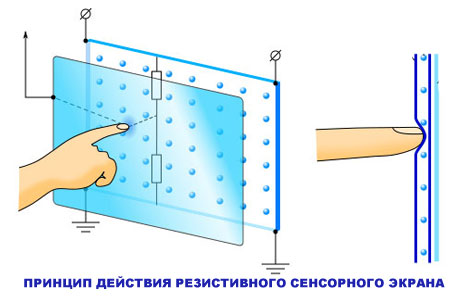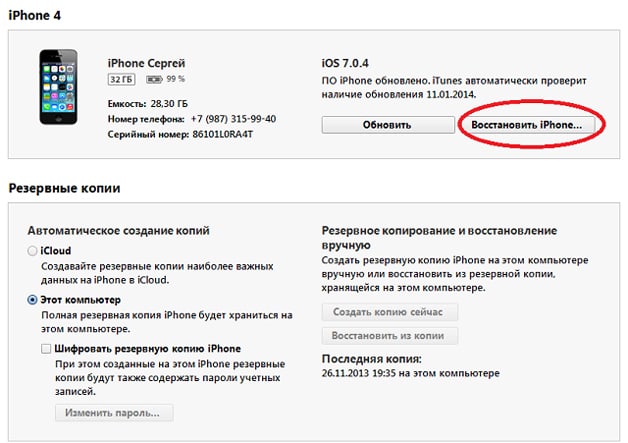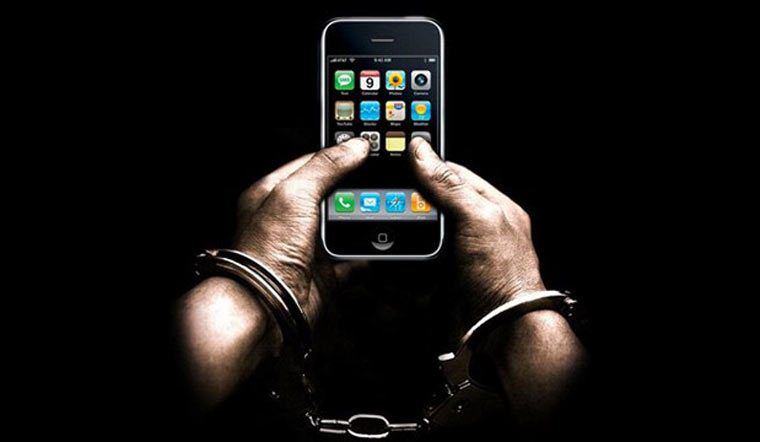You have probably seen that each iPad model is sold in two versions, Wi-Fi and Wi-Fi + Cellular. Unfortunately, not everyone knows how they differ and which one is worth buying.
In this article I want to talk about the visual and software differences between these devices.
The main difference.
The main difference between these models is that the iPad Wi-Fi + Cellular has the ability to connect to the Internet via 3G or 4G cellular communication. Translated from English, Cellular means "cellular." Simply put, this tablet has the ability to install a SIM card and use the Internet, as on any smartphone.
You may have heard, but before the tablet was called iPad Wi-FI + 4G, but was later renamed.
This decision is caused by certain legal issues Apple has encountered.
Fourth generation (4G) communications has several standards:

Both technologies provide high speed access to the network, reaching 100 Mbit / s and even more.
Over time, Apple’s tablets have gained support for more ranges, and now they can be used almost anywhere in the world.
Appearance
In addition to software differences, there are also visual ones, so that even an inexperienced buyer can distinguish one model from another.
The fact is that there is a plastic cover on the back of the tablet with cellular support. Usually it is black, but it is still white. But in any case, it differs in color from the rest of the case. It is underneath all the necessary antennas for transmitting and receiving data over a 3G / 4G network.

iPad Cellular
In fact, this, although small, but at the same time, is the only external difference between the two iPad models.
If you buy an iPad by hand, then be extremely careful. Almost always on fake iPads with 3G and 4G cellular support this cover is not there, which is why I strongly recommend that you check the device before buying to be sure that you are not being faked.
An exception
Sometimes you can find an iPad with a black or white cover, but in which there is no SIM card slot.
This means that you have an iPad 2 CDMA and there is no 3G / 4G cellular support. Such devices are commercially available throughout the United States. In Russia and the CIS they are almost impossible to detect.
Price and SIM card support
In addition to external and software differences, iPad Wi-Fi + Cellular is $ 100-200 more expensive.
Therefore, before buying, I advise you to think carefully whether you need 4G support and whether you will have the opportunity to fully use it.
The fact is that for each particular iPad model a certain type of SIM card is needed. This fact should be considered when buying.

What types of SIM cards are used in the iPad:
Micro sim - iPad, iPad 2, The new iPad, iPad with Retina display
Nano sim - iPad Mini, iPad Air, iPad Pro, iPad 2017
Summary
And so now you know that the term Cellular means the ability to install a SIM card in an iPad. And you will have the opportunity to have Internet access almost anywhere.
So if you need access to the Internet for work or travel, for example, you should buy the iPad Wi-Fi-Cellular. It really costs a little more, but you always have to pay for amenities.
Hope this article has been helpful.
What is a cellular or broadband type of service that allows you to connect your cell phone to the Internet? Learn from this article.
Cellular is a cellular module that allows you to use the Internet from a mobile operator or simply - it is a wireless broadband Internet connection that many mobile providers offer. Using this service, the user can wirelessly connect his mobile phone or tablet to a high-speed broadband Internet signal:

This communication system, which mainly refers to the Advance Mobile Phone Service (advanced mobile phone service), breaks down the regions of the globe into cells according to geographical principle. The purpose of this division is to efficiently apply a limited number of frequencies for data transmission. For any connection or communication session, it is necessary to allocate its own specialized frequency, and the total number of available frequencies is equal to approximately 1000. In order to support more than 1000 simultaneous communication sessions, cellular communication systems share a predetermined number of frequencies for each cell. Two cells can apply the same frequency for different communication sessions until the cells are adjacent to each other.
BY THE WAY
"Cellular" in translation from English in this context means "cellular".
In contrast to the Wi-Fi connection (for which you need to be in close proximity to the wireless Internet transmitter), mobile broadband data allows the user to connect to the Internet anywhere within the boundaries of your provider's cellular connection. In practice, cellular makes using the Internet from the device more convenient and you can without any difficulties.
Principle of operation
As with mobile phones and text messaging, cellular uses a wireless satellite signal. The satellite signal is transmitted to cellular transmitters, where it is further transmitted by radio to a user device. Despite the fact that many current cell phones are sold with browsers and other functions, the user needs to subscribe to the use of broadband data from his cellular provider earlier than the device will be given access to the use of these functions.
 If you need to connect to the Internet, and you only have an ipad, then find out what cellular is in the ipad, and you will solve the issue quickly and efficiently.
If you need to connect to the Internet, and you only have an ipad, then find out what cellular is in the ipad, and you will solve the issue quickly and efficiently.
In addition to cell phones, cellular can be used to connect other mobile devices to the Internet. Mobile network cards, which typically use a USB connection, connect to a laptop, netbook, or other portable computer device. This allows you to connect the device to the Internet somewhere within the territorial coverage of the mobile operator. Also, individual providers offer service plans that allow you to use your phone / tablet as a portable modem. Using this service, a cell phone broadcasts its wireless broadband signal to a laptop or other mobile device, allowing it to connect to the Internet.
And the new iPad supports fast cellular networks in all states of the universe, spanning 4G LTE networks.
Antennas built into the device can work with signals in a wide frequency range. This means that connecting to the network is acceptable in almost every region of the planet. Now, knowing !!! what is cellular in ipad, you can easily access the Internet, being located, practically, at an arbitrary point in the universe.
Do I have to overpay when buying an ipad for extra features? What kind? Check out how the ipad differs from the ipad cellular.
IPad from ipad cellular - is there a difference and how do they differ?
Only iPad Wi-Fi + GSM module models (Cellular) allow you to use the Internet from mobile operators (for example, Beeline, MTS, or Megafon) or any other GSM operator that offers a similar service.

The iPad Wi-Fi + Cellular model works with the standards of cellular communication: 4G LTE (700, 2100 MHz);
UMTS / HSPA / HSPA + / DC-HSDPA (850, 900, 1900, 2100 MHz);
GSM / EDGE (850, 900, 1800, 1900 MHz).
IPad Wi-Fi models (without a GSM module, that is, without a Cellular) can only connect to the Internet by connecting to a Wi-Fi network.
iPad can also be visually recognized by the "back" panel.

Detailed instructions (in English) in the video below:
We have long been accustomed to the fact that manufacturers of phones and tablets use 3G, 4G in the model names of their devices.
More recently, Apple, too, was included in this series. But then something changed, and the model names lost these network pointers. What happened? Why, instead of understandable numbers, already in the name telling us which network the device can connect to, an incomprehensible Cellular suddenly appeared? What does Cellular mean in iPad?
Literally, "Cellular" translates as "cellular." In this case, we mean "cellular."
Thus, Cellular in iPad is a cellular communication module that allows you to connect to the Internet using the means of a mobile operator, as well as use GPS navigation.
Starting with the third-generation iPad, its name has changed. Now, instead of “Wi-Fi + 4G”, it is called “Wi-Fi + Cellular”. Of course, only the name of the model has changed, the tablet itself is invariably called the iPad.
The reason for such changes was that the claimed 4G network does not work in some countries. There are no 4G operators, for example, in the UK, Australia, Russia, etc. Here we have a very funny situation. The point is not only that there is no 4G operator, but also that the 4G network on the iPad is not compatible with local 4G networks. Roughly speaking, it is compatible only with the networks of the United States and Canada.

A whole bunch of accusations and complaints rained down on Apple that advertising the tablet shamelessly deceives people. Therefore, the leadership, in order not to pay fines and not sue in vain, had to change the name of the iPad models from Cellular in order to comply with legal formalities. In this case, the word "Cellular" is more appropriate. After all, cellular networks are just what your mobile operator offers.
Anton of Nizhnekamsk I decided to buy an iPad, but so far I can not decide which one to take a large iPad or a small (mini). In addition, when studying the models available for sale, he came across the term - Cellular, and decided to write to us:
Please tell us what Cellular is in the iPad and how this tablet differs from the cheap iPad Wi-Fi model. Outwardly, they seem to be the same.
Indeed, outwardly, all iPad tablets are similar to each other, but the iPad Wi-Fi and iPad Wi-Fi + Cellular models differ in both external elements and internal components. In order for Anton to make his right choice, we will tell you how these tablet models differ from each other.
What is Cellular in iPad and how does it differ from Wi-Fi
Let's start from the very beginning and in order, from the moment the iPad tablets appeared, all of them were divided not only by memory size and color, but also by communication modules. The less expensive iPad Wi-Fi ranges use only the Wi-Fi communication module to access the Internet. That is, you can only use Internet services if you have a Wi-Fi access point (such points are installed both at home and in public places). There are no iPad tablets without Wi-Fi. In order to see the price difference between the Cellular iPad and the regular model, you can see the prices of recently introduced iPad tablets.
More expensive iPad tablets are equipped not only with a Wi-Fi module, but also with an additional mobile communication module, such tablets can be labeled as follows -
iPad Wi-Fi + 3G, iPad Wi-Fi + 4G, iPad Wi-Fi + LTE, iPad Wi-Fi + Cellular. The difference is only in the terminology of the technical aspects - 3G, 4G, LTE and Cellular. In common people they say about such a tablet model - an iPad with a SIM card.

SIM tablets have the ability to connect to the Internet not only in places where there are Wi-Fi access points, but also in the coverage area of \u200b\u200b3G or 4G mobile communications. That is, a user with such a tablet is not tied to points, it is tied to the zone where there is a signal, like in a cell phone, this is the advantage of such models with two communication modules - I inserted SIM and the Internet is always with you, I found Wi- Fi-point and also go to the Internet.
The first and second iPad use a 3G communication module, starting with the 3rd generation (The new iPad), tablets began to support not only 3G, but also faster 4G networks. Recently, Apple has ceased to use the term “4G” in the name of tablets, instead of it now uses “Cellular”. So if you take an iPad Cellular, then you should know that it supports both 3G and 4G networks of mobile operators. Unfortunately, 4G high-speed networks are not everywhere, while they are under development.
Visual difference between iPad Wi-Fi + Cellular and iPad Wi-Fi
Having figured out what Cellular means in the iPad, we suggest that you consider the visual differences from tablet models only with the Wi-Fi module. The first difference is the antenna.

If you look at the back cover of the iPad with 3G or with Cellular, then in the upper part you will see a black or white cover made of plastic, under it there is an antenna that allows you to work with mobile communication modules. In the simple iPad Wi-Fi model, there is no plastic insert.

You can’t insert a SIM card in the iPad Wi-Fi, and the iPad Wi-Fi + Cellular has a tray for installing SIM cards. Depending on the model of the iPad tablet with support for the mobile communication module, various standards of SIM cards can be used:
- Micro-SIM - iPad, iPad 2, The new iPad, iPad with Retina display
- Nano-SIM - iPad mini, iPad mini Retina, iPad Air
If you have already inserted a SIM-card, but decided to temporarily disable the mobile operator’s Internet, then it is not necessary to remove it; you can disable GPRS, 3G or 4G in the settings.
So we figured out what Cellular means in iPad tablets. We hope that this post will help Anton to make a decision and understand many other readers on iPad tablets. By the way, everything described above applies both to the "big" iPad tablet, and to the "younger" iPad mini, which also found Cellular instead of 4G.
iPad Air 2 Wi-Fi + Cellular 64GB - Silver . Or 9.7-inch iPad Pro Wi-Fi + Cellular 128GB - Gold . Apple has released so many new tablet models with different names that it is not surprising to get confused. What does this mysterious prefix Cellular mean in the name of the iPad? Now let's figure it out.
Cellular in iPad - what is it?
Cellular in the model description means that the device supports cellular communications (Edge, 3G, LTE). Cellular is the English word that is most often used in the phrase “Cellular Network”, in other words in the English language you can say “Mobile Network”, which actually translates as “mobile communications” or “cellular communications”.
Initially, the iPad 1 and iPad 2 did not have the Cellular designation. They supported 3G networks and therefore 3G and was present in the designation of models. Starting with iPad 3, tablets began to support fourth-generation 4G (or LTE) networks, and Apple quietly changed its designation to Cellular now generally accepted. Now all models with cellular network support are designated Cellular.
But in Russian online stores or private announcements you can often find such signs: iPad Air Wi-Fi + LTE, iPad Air 4G, or iPad Air 3G + LTE. People can write anything, but you need to understand that the person who writes these notations just wants to emphasize that they are selling a model with support for a cellular network, that is, Cellular.
Attention! An important fact. Cellular does not mean that you can call or send SMS from an iPad. These features are not available on the iPad! Cellular means that you can insert a SIM card, connect the data transfer tariff from your mobile operator and use the Internet on your tablet without having a Wi-Fi network nearby.
What is the difference in functionality?
The entire iPad line is divided into Wi-Fi and Wi-Fi + Cellular models. These are two completely identical iPad with two serious exceptions. The Cellular model has additional support:
- cellular networks. Such models have a SIM card slot (there is also a built-in apple sim on iPad Pro 9.7).
- GPS (Assisted GPS and GLONASS) - that is, only a model with Cellular can be used as a navigator.
IPad Wi-Fi models (without the Cellular prefix) do not have a cellular module or GPG module! Actually, this justifies the difference in the price of an iPad with Cellular and without ...
Price difference:
Visual difference
Visually, the difference is also there. Cellular-enabled models have a noticeable inset on the back.

At first it was only black, then on the iPad Air 2 in some colors it turned white. And on the iPad Pro, designers pumped it so much that they painted it like a tablet. But in any case, the designation that this is the Cellular model on the back side is noticeable ...

Cellular-enabled models have a SIM card slot in the sidebar. And the tablet comes with a special iron i-Bracket (for convenient removal of the SIM card slot), which also comes with all iPhones.