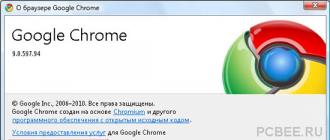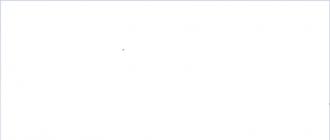Files with the extension .vsd And .vsdx intended for the program Microsoft Visio Viewer(vviewer.exe) and contain visual objects, text, diagrams and other graphic information. The problem is that not everyone has the opportunity or desire to use Microsoft Visio.
To view and edit files, you can download other programs for any platform (Windows, Mac, iOS, Android), use online viewing of files in VSD/VSDX format, or convert them to a regular PDF.
Although Visio files are designed for diagrams and vector graphics, they consist of a group of XML files that are contained within a ZIP archive. This makes it difficult to convert a document from one format to another, so the choice of programs and free services is not very wide.
Open .vsd and .vsdx files without Visio:
Open .vsd and .vsdx online (in the browser)
On the Internet, online services for viewing and editing documents with the .vsd/.vsdx extension are rare (not counting converters), which is due to the peculiarity of the format. However, Microsoft has provided the ability to open VSD files in the browser using the service functionality SharePoint(Microsoft SharePoint Foundation, Windows SharePoint Services).
—
UPD: We managed to find one online VSD file viewer that is actually capable of opening vector graphics in the browser - ofoct.com/viewer/. The site is in English, but it is not difficult to understand: you just need to upload the document from your computer or from a URL. In addition to .vsd, the service opens many other graphic formats, so it’s worth bookmarking it.
—
According to the official Visio Professional 2013 support site https://support.office.com (in Russian), viewing Visio documents in the browser and adding annotations by other users does not necessarily require Visio installation. Viewing without installing software is only available if the diagram is saved in SharePoint, and this service is not available in all versions of Windows and the program itself.
In other words, if there is no SharePoint service on the computer (you can look through Start -> Control Panel -> Services), view.vsd will not be available without installing Visio or other programs. If SharePoint is working, then you can use the instructions from Microsoft:
- Go to the SharePoint library where the diagram is stored.
- Click the schema name to open the file in the browser.
- Click and drag the diagram to view individual parts. To resize the diagram, use the zoom tools in the status bar.
- To display the entire diagram in the browser window, click the Select viewing scale button.
This and other instructions from the Microsoft website imply working on documents with the VSD/VSDX extension within the framework of public access. Such functionality is usually present in companies where Windows Server is deployed and SharePoint services functionality is enabled. For an ordinary user, it is better to use free software for working with documents.vsd without installing Visio.
This is what a Visio document looks like when opened using SharePoint in a browser Internet Explorer(other browsers do not support the .vsd(x) extension):

To view and then print, it is not necessary to install the software; it is enough to convert the document with the .vsd extension online into the more familiar .pdf. PDF is a common format; viewing and printing will not pose any problems.
Online conversion of files with the extension .VSD to .PDF:
- Zamzar.com. On the site online you can convert Visio files not only to PDF, but also to other popular graphic formats (vsd in bmp, gif, html, jpg, pdf, png, tiff). The site is free and in Russian. The maximum file size is limited to 50 MB. The result of document conversion will be sent by email. Address - zamzar.com/ru/.
- Coolutils.com. A Russian-language converter with simple functionality - just a few buttons, which won’t be difficult to understand. On the page coolutils.com/ru/online, just upload a document in VSD format, select the conversion direction and receive a link to download the file with the desired extension. The following formats are supported: PDF, JPEG, TIFF, CGM, PNG, SWF.
- Aconvert.com. The site is in English, but simple and clear. Allows you to convert all types of Microsoft Visio Format documents to PDF: .vsd, .vss, .vst, .vsw, .vdx, .vsx, .vtx, .vsdx, .vsdm, .vssx, .vssm, .vstx, .vstm, .vsl. You need to select a file on your computer and the format into which the file will be converted. Currently, you can convert Visio files to the following extensions: PDF, DOC, DOCX, XLS, XLSX, PPT, PPTX, HTML, TXT, CSV, RTF, ODT, ODS, ODP, XPS and OXPS.
The specified list of converters and extensions is enough to turn .vsd or .vsdx into the usual .pdf or any other convenient format. After this, it will not be difficult to send the document for printing and make any graphic or text changes to it.
This is what the functionality of the vsd-to-pdf service looks like on aconvert.com: 
Programs for viewing, editing and printing.VSD
Although .vsd and .vsdx files are designed for Microsoft Visio, in reality they can be opened by various software on Windows, Mac, iOS and Linux. Windows users will have the easiest time - a large selection of software allows you to decide how to open a VSD; there are free solutions.
MacOS and iOS
- LibreOffice. For MacOS X all office applications are also free, you can download the installation files from the link. First you need to install LibreOffice itself, and then the localization package if you want to translate the program into Russian.
- The Omni Group OmniGraffle. The application is available for both computers (MacOS X) and mobile devices (iOS). On the developer's website you can download a shareware 14-day trial version of the application. This will allow you to work with .vsd and any other graphic formats for half a month without restrictions in functionality. After this, the program will offer to purchase a license at a price $99,99 USD for regular version and $199,99 USD for Pro license.
- Nektony VSD Viewer. The Visio Viewer application for iPad and iPhone allows you to work with all Visio files, works starting from OS 8.0. The developer's website offers to purchase applications in the iTunes Store for 9,99$ .
- VSD Viewer for Visio Drawings. A full-fledged application for computers on MacOS X, worth 1,150 rubles in the Russian Apple application store.
Nektony VSD Viewer for iOS and MacOS can be called the cheapest solution for working with Visio extensions on Mac, but at the same time it is distinguished by professional capabilities and excellent performance (reviews of the program are extremely positive). Suitable for those who do not have enough capabilities of the free LibreOffice and do not want to spend money on expensive software.
With Visio Viewer, you can open, view, and print Visio drawings even if Visio is not installed on your computer. However, Visio Viewer does not have the ability to edit, save, or create Visio documents. To do this, you must have the full version of Visio installed. If you create or edit a diagram in the full version of Visio and send it to a user who does not have Visio, recommend Visio Viewer as their viewer.
Where can I find Visio Viewer?
Download the latest version of Visio Viewer from the Microsoft Download Center.
Notes:
Visio Viewer 2010 can open Visio documents (VSD files) saved in Visio 2000, 2002, 2003, 2007, and 2010. Visio Viewer 2010 can also open Visio XML documents (VDX files) saved in Visio 2002, 2003 and 2007.
Visio Viewer 2013 can open Visio documents (VSD files) saved in Visio 2000, 2002, 2003, 2007, 2010, and 2013. Visio Viewer 2013 can also open Visio XML documents (VDX files) saved in Visio 2002 , 2003 and 2007.
Visio Viewer 2016 can open Visio documents (VSD files) saved in Visio 2000, 2002, 2003, 2007, 2010, 2013, and 2016. Visio Viewer 2016 can also open Visio XML documents (VDX files) saved in Visio 2002, 2003 and 2007.
View a document using Visio Viewer
A document opened with Visio Viewer appears in the Internet Explorer browser window. If a document contains multiple pages, they appear as shortcuts at the bottom of the viewer.
Move a Document
Visio Viewer does not display stencils, areas, rulers, guide lines, or points. In addition, Visio Viewer does not support embedded DGN documents, rotated pages, more than one hyperlink associated with a shape, hyperlinks associated with a drawing page, and drawing page properties.
Custom fill styles, linetypes, and some arrowheads may look different in Visio Viewer than in Visio.
Find the document you want to open.
Double-click a document to open it.
Notes:
Click and drag the document in the browser window. You can also use the scroll bars or arrow keys to move around the document.
Advice: If you don't want to drag the document, you can move it using the scroll bars or arrow keys. You can also move the document up or down, or left or right (while also holding down the SHIFT key) by rotating the mouse wheel.
To zoom in on a specific area of the document, press Ctrl+Shift and drag a box around the area you want to zoom in on.
To center the page in the browser, right-click the document and select Scale, and then - Full page.
To move to another page in a document, click that page's tab at the bottom of the document window.
Zooming in and out
To zoom in and out of your document, do one of the following:
Align the document to the center of the Visio Viewer window
To center your document in the browser window, do one of the following:
Following a link
Hover your mouse over the shape that contains the hyperlink.
Click the shape.
Note: To return to your Visio drawing after clicking a hyperlink that opens in the same window, click the button in your browser Back.
Go to another page
To move to another page in the document, do one of the following:
Click the page shortcut you want to go to at the bottom of the document window.
Right-click the document and select Go to page, and then the desired page.
Keyboard shortcut. You can also press CTRL+PAGE DOWN or CTRL+PAGE UP to move to the next or previous page, respectively.
View data saved with a shape
Double-click a shape in your Visio drawing.
These shapes will appear in the dialog box Properties on the tab Shape Properties. If this tab is empty, the figure does not contain any data.
Print a document from Visio Viewer
Printing a document using Visio Viewer is done not from the Visio application, but from web browser.
If you change the settings in the dialog box Preview When printing from Internet Explorer, the document may not print correctly. To prevent this from happening, do not change the settings in this dialog box. If you need to change printer settings, do so before printing in the dialog box Page settings.
Printing a document using Visio Viewer is done not from the Visio application, but from a web browser. In this case, the document may look slightly different than when printed from Visio; Your control over the printing process is limited and you can only print a document one page at a time.
When you print Visio drawings from a web browser, the page uses the same zoom factor and center point as the browser window, so the image on screen is very close to what will print. However, before printing, always preview your document to ensure the expected output is correct.
In the browser window, adjust the zoom factor and set the center point for the diagram that you want to use on the printed page.
To print the entire document, expand the diagram in your browser window and center it. (Right-click the document and select Scale > Full page.)
Open Page Options in your browser to select printer settings. In Internet Explorer, select items Service > Seal > Page settings.
Use the preview feature to see what the diagram will look like in print.
If you're not happy with how it looks, close the Preview dialog and change the layout alignment and scaling options to get the page look you want.
Notes:
Visio Viewer 2010 (2013) is a small but extremely useful program that allows you to open schematic drawings and drawings in VSD format, RTF and TXT files are no exception. The peculiarity of Microsoft Visio Viewer is that this software can work without the Visio package installed, in addition, the program can be downloaded for free even from the company’s official website.
The Microsoft Visio application itself is a convenient and popular vector graphics editor for Windows, which allows you to create diagrams and flowcharts of any level of complexity as conveniently and quickly as possible.
There are several software releases available - depending on the tasks, it can be Standard, Professional or Pro version.
Similar to the well-known program, Microsoft Visio also provides a set of tools just for viewing relevant documents in the form of diagrams and drawings, which, in turn, can be printed directly from the program.
If you need to edit or design a diagram or flowchart from scratch, you must use the Pro version. This is a full-featured application that not only provides full compatibility with office products from a renowned company, but also meets most of the requirements of professionals in the field of design and development of complex circuits.
This application was included in Microsoft Office and is being developed as part of this software package.

One of the main advantages Microsoft Visio Viewer 2010 / 2013 (Microsoft Visio) is its full compatibility with, which allows you to open drawings regardless of whether you have this software product installed or not.
Internet Explorer allows you not only to open a document for viewing but also to send the document for printing.
If you don’t know how to open files with the extension VSD, VSS, VST, VDX, VSX or VTX, then the right solution would be to download Microsoft Visio Viewer in Russian and you can do this for free in Russian (the direct link to the file is located at the bottom of the article).

To open a diagram, simply double-click on the left mouse button and the document will open in the Internet Explorer browser. In this case, the user will have access to functionality that allows him to perform basic operations when viewing a document: changing the image scale with rotations in different directions, viewing the parameters of objects of interest, changing colors and activating other visual effects, which is available in the corresponding browser menu item.
It is also worth recalling that Microsoft Visio 2010 (2013) supports formats such as Visio (VSD) and XML files (VDX), which are the most popular among users and specialists.
Some users may need to open a file with the extension VSD. Such a file is a product of the MS Visio program, contains vector graphics, and its contents can be viewed using specialized programs, often paid for. In this material I will tell you how you can open a VSD file, what programs and services will help us with this, and how to use them.
The abbreviation "VSD" is an abbreviation of the English words " Visio Drawing File" (Visio drawing file). A file with this extension is usually a product of the Microsoft Visio program pre-2013, since after 2013, due to the next update of the program, “vsd” was replaced by the more modern “vsdx” format. Previously, I reviewed online services for opening descriptions of PostScript drawings.
However, the VSD file is usually encrypted using a special encryption algorithm, so only a limited number of programs can open it and work with it.

How to open VSD format
Since, as mentioned above, the VSD file is encrypted, only a few programs can work with it and open it. Typically, the method of playing a vsd file is standard: you install and run one of the programs listed below, click on the “File” tab, and point the program to the path to your vsd file (or it may be enough to double-click on this file, the desired program will pick it up herself).
What programs will help us open VSD? I would highlight the following tools:
- Microsoft Visio Viewer is a free tool created by Microsoft specifically for viewing Microsoft Visio editor files with the “VSD” extension. It exists in the form of an add-on to the Internet Explorer browser, which allows you to open files with the “VSD” extension using this browser. Download and install this tool, then, while in Explorer, simply double-click on this file, IE will open, and in it the contents of the VSD file. You can move the image, scale it, view shape properties, and so on;
- LibreOffice is a suite of office programs distributed completely free of charge. Available for different OS versions, it is a free alternative to the paid Microsoft Office. Allows you to open the contents of a .vsd file;
- Microsoft Visio is a basic vsd file program, an editor for vector graphics, diagrams and flowcharts. The full functionality of the product is paid, but purchasing this program for the sake of several views of the vsd files we need does not seem optimal;
- iGrafx FlowCharter is a utility created for process mapping, a graphical modeling tool, and is used as an auxiliary tool in business activity. The product is also paid;
- CorelDRAW Graphics Suite X7 (X8) is the famous graphics editor Corel Draw. You can only download a trial version of the product for free, although you can search for free versions of it online;
- SmartDraw is a vector graphics creation tool and VSD extension viewer. There are two versions - downloadable (for Windows OS) and network (cloud). You can download a free trial version.

How to open .vsd online
You can view VSD online using the Ofoct network service, or by installing special extensions on your browser for viewing VSD files online (extension for Google Chrome and extensions for Mozilla Firefox). Usually, after installing the specified extensions, you can view .vsd online using the functionality of your browser.

Online services to convert VSD to PDF
Various online converters available on the Internet will help you convert VSD to PDF. In particular, we can note the online converters Zamzar and CoolUtils, which work on a similar principle.
- You log in to the site and use the “Browse” button to upload the required vsd file to the resource;
- Select the conversion format (in this case “pdf”) and click the “Convert” button (or “Download converted file”).
- As a result, you receive the required pdf file.

Conclusion
Above I have listed both desktop and network tools that will help you open a VSD file. Although most programs are paid, there are also free alternatives that allow you to view the contents of vsd files. You can also take a closer look at various online services and extensions for your browser - they will effectively help you open files with the VSD extension.
In contact with
Microsoft Visio 2010 Viewer is a tool for viewing Visio projects. Using this tool, users can expand the circle of people who can access Visio drawings and presentations. Your partners and clients will be able to view them even without Microsoft Visio.
To view Visio files (extensions .vsd, .vss, .vst, .vdx, .vsx, .vtx) just double-click on them in any file manager. In this case, they will open in the Internet Explorer window, and Microsoft Visio Viewer will display them. You can zoom in and out of the image using the buttons on the toolbar. You can also view the properties of all objects by opening the Properties and Settings dialog box and selecting the desired object. Additionally, you can set the visibility of layers and their color in the Layer Settings tab, and the visibility of annotations and their color in the Markup Settings tab.
Microsoft Visio 2010 Viewer is designed as an ActiveX control that loads and displays Visio designs in an Internet Explorer window.