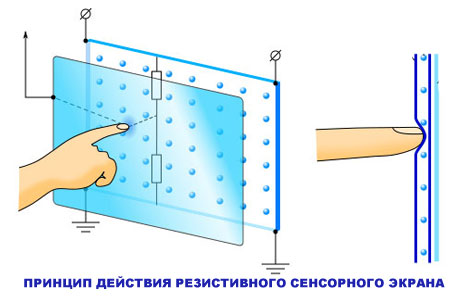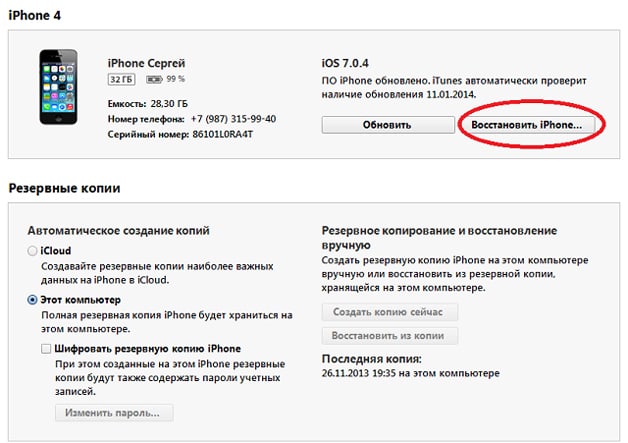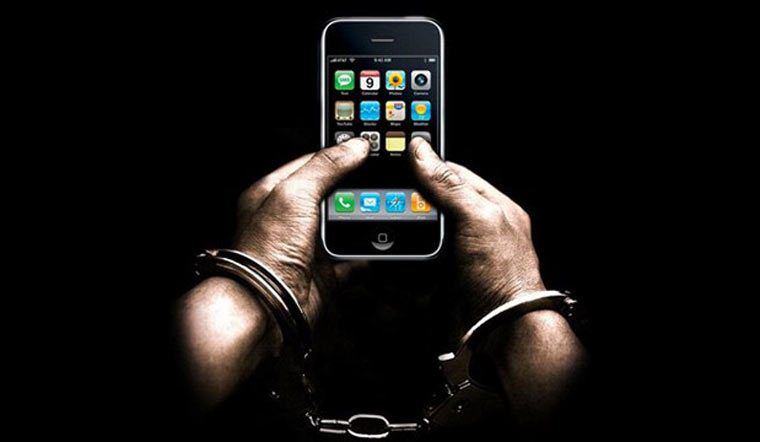If your iPhone, iPad or MacBook has been stolen, you can remotely block them via iCloud
11.2.16 at 22:26
If such a nuisance happened to you and your iPhone or iPad was stolen, then you need to act immediately to block it remotely.
How to lock iPhone through iCloud
1. Go to iCloud.com and log in with the Apple ID that was used on the device.
2. Open Find iPhone.

Above right: Find iPhone feature on iCloud.com
3. From the drop-down list at the top, select your iPhone.

Note: if the dot indicating the location of your iPhone is green, it means the device is connected to the network. If the dot is gray, it means that the device is disconnected from the Internet and has not connected to it for more than 24 hours.
4. In the window that appears, click on "Lost Mode" and enter the password to block the iPhone with it. Even if the password has not been set previously, this function will set it remotely.

5. You can also erase all data from the iPhone by clicking on the appropriate icon, however, after erasing the data, the iPhone cannot be detected on the map and track its location, so use this as a last resort.
How to secure your iPhone before theft
1. Make sure that the “find my iPhone” function is enabled in the settings of iOS → iCloud. When an iPhone is stolen, it’s too late to do anything if you have disabled this feature of its remote search.
2. Make sure that the function “Last location” is enabled in the same window. It will automatically send the geolocation of your iPhone to Apple when the battery is critically low, so even if the iPhone is turned off by the kidnappers, within 24 hours after the loss, you can still see its last location on iCloud.com.
3. Make sure that you know the exact password for your Apple ID. Unfortunately, very often users do not think about it, and at a critical moment they can’t even remember the email and password used. If you cannot remember the password for the Apple ID, you can change it on the Apple website, provided that you also remember the answers to security questions.
4. Use a password to lock the device or Touch ID, which allows you to protect your iPhone with a fingerprint. If your iPhone is lost, without this password no one will be able to access its contents. The lock password can be enabled through Settings → Password → Password protection → Enable password.

In the same section, below you can activate the function “Erase data after 10 unsuccessful attempts to enter a password”.
Letters come with various questions themselves. From simple problems with the application Music to difficult situations with idle networks and protocols.
Wrote to us Andrey Maksimovich. His letter describes the situation that every iPhone owner may face - the theft of the device.
How to be and what to do read firsthand.
My iPhone was stolen. What to do?
It was in August. My girlfriend and I went to another city for a walk, to look at shopping. We visited several attractions and went to a huge shopping center.
During the trip, calls, SMS-messages and the Internet were used mainly from my phone; she was lying in a bag at the bottom. We walked around the shops and suddenly she notices the loss.
Naturally immediately into tears, a tantrum. As an experienced user of Apple products, I immediately begin operational activities.
I called - the phone is already off. Went into Find iPhone and blocked it. The phone was offline, and there was no last geolocation.
It is important to write a statement about the theft, as they are required to institute criminal proceedings. If you write vaguely, they say “they could lose,” “fell out,” then the statement will, of course, be accepted, but will soon be refused.
We wrote a statement and specifically indicated that there was a theft. Emphasized that the damage to us is significant (this is also important). Indicated their IMEI in the application. After that, the application was accepted, registered and told to wait for the call.
How the police act in case of loss of iPhone

As my friends explained to me, the actions of the police should have been as follows:
- The phone is laid out on the wanted list
- The IMEI norm is transferred to a special department and put on a search until a SIM card is inserted into it and turned on.
- As soon as the smartphone is turned on, the SIM card is detected. The authorities immediately get access to the owner of the SIM-card, go to him and pick up our phone.
In the end, the found device is further solemnly handed to the owner.
Letter of happiness

But all this is only in theory. In practice, a month and a half passed, and there were no notifications from the police in our case. Comments like: refused to initiate criminal proceedings, or ongoing activities, also no.
And then a letter arrives at iCloud: “iPhone **** was discovered at 19.55 on such a street. Lost mode is activated, the phone has been blocked. ”
Of course, I was very happy, because the thieves now had only a few options: either ask us for a good ransom, or carry the iPhone for parts.
The next day, we began to call the police department in order to give the performer of our case this information. We hoped that she would help him. It turned out that the operative officer refused to initiate a criminal case, and all questions had to be addressed to him. That's just this employee does not get through, do not reach.
Never rush

The day after that letter from the iCloud service, I receive four SMS messages in a row. Under all, the sender is signed as "iCloud."
So and so, they say iPhone 6 16 Gb Silver was discovered. Follow the link where you can see the exact location of the device.
Thus, the attacker in a very beautiful manner received a username and password from an iPhone blocked by iCloud. I was caught on emotions. I wanted to get information about the place of detection as soon as possible, and I caught myself on the hook.
In the SMS message did not bother anything. Thought the function Find iPhone could send me an SMS, because I posted it in a message on a locked screen.

The domain of the site to which I went in a hurry and where I drove my Apple ID data looked like: iCloud.ru.com. For some reason, at that moment I decided that it was ours, the official Russian mirror of the iCloud service.
Hope this scheme helps others not to fall for such a trick.
From the editors
Andrew, thanks for contacting. The situation you are facing is a very common type of fraud called phishing.
Translated from English fishing meaning "fishing." An SMS message and an allegedly official iCloud mirror are bait, and the owner of a lost / stolen device acts as a fish.
Remember, the address of the official iCloud service looks like this:

Services like icloud.ru, icloud.com.ru, icloud.ru.com and the like are scam sites. They have nothing to do with the only official iCloud.com website.
Be careful and with the loss of a smartphone are especially vigilant to such messages.
P.S. If you have any questions about Apple products and their use, go to. The authors of the site’s technical support will try to resolve any issues and resolve problems associated with your device.
Today, a mobile phone is not just a means of communication, but an integral part of many people's lives. And we store not only contacts on the phone, but also a variety of files, including very personal ones. Therefore, if you lose your phone, you will probably want to block it. Most modern phones have a similar feature, and of course it is in the most popular phone of our time. If you still don’t know how to block your iPhone, if it was stolen (blocking methods via iCloud and without iCloud), then this article is for you.
As you know: “Prevention of the disease is always better than curing it,” with lost phones in exactly the same way. If you consider in advance the possibility of a similar situation and prepare your phone for it, then you will greatly facilitate your life in the future.
It’s not difficult to prepare your phone for a possible theft, all you need to do is go to your phone’s settings and in the “ iCloud”Enter your Apple ID. If someone does not know, an Apple ID is issued to each user registered on the Apple website. If you have never registered there before, you can do this by clicking on the appropriate button all in the same section “ iCloud”.
After you enter your data on the phone and register your device, you need to check the boxes next to “ To findiPhone”And“ Last geo position" After that, your device will be ready for possible theft or loss.

How to block iPhone if it was stolen through iCloud
If you prepared your phone in a timely manner, then in case of its loss, blocking and further searching for the phone should not be a serious problem for you. Many users do not know whether it is possible to block iPhone through iCloud? The answer is, of course, possible, but for this you will need another iOS-based device registered under the same Apple ID as the stolen phone. With it you need to do the following:
- Install the application “ To findiPhone”.
- Launch the application, there you will immediately see a map with the location of your phone.
- Look at the dot that indicates your phone, if it is green, it means your phone is online (this is good, because while the device is online you can interact with it).
- To block the phone, activate “ Loss mode”In this application using the appropriate button.
- After that, a window will appear in front of you where you need to enter a message that will be displayed on the screen of your phone, in it you should indicate your second number or address so that the person who found the phone can return it to you.
After that, your phone will be locked and will not unlock until the password for your Apple account is entered. If the phone was not online at the time the lock was turned on, the lock will turn on as soon as it enters the network.

Lock iPhone through browser
If suddenly you do not have a second iOS device, then you can do without it. There is another way to block iPhone through iCloud - through a browser, or rather through the official iCloud website. Having visited this site, you just need to enter your Apple ID and follow the instructions above. The site is very similar in its device to the “Find iPhone” application, and therefore you should not have problems with it.
Application " Find iPhone”Is extremely useful, as it helps to solve several problems at once: how to block the iPhone if it was stolen, and how to find it after that. To do this, you need to come to its approximate location on the map, and then turn on the beep and already track the phone on it.
How to block an iPhone without iCloud
In addition, there are also ways to block iPhone without iCloud. For example, if your phone is registered with Google, you can block the phone through it. Various programs can also help you. If your phone has already been stolen, and there are no special programs on it and it is not registered anywhere, then you can always ask your mobile operator for help.
Now that you know the basic instructions on how to block the phone if it was stolen, let's see how you can increase your chances of his safe return.
First, if you were robbed, in no case do not call the stolen phone,the chances that someone will answer you are extremely small, but for an attacker this may be an occasion to turn off the device and thus block your access to it. You can only try to call if you yourself have forgotten or lost your phone.

Another important point - in no case do not remove your device from iCloud. If you do this, the lock from your phone will disappear.
If after some time the phone never returned to you, and attempts to find it yourself did not lead to anything, then you can try to stimulate the stolen person to return the phone. For example, you can offer a reward, about which you can write everything in the same message that will be displayed on the phone screen. In such a situation, the thief will most likely return the phone to you, since he will not be of any use to him from the locked phone, he can neither be restored nor reflashed.
How to lock and find iPhone when it is lost / stolen: video
Now you know how to block the iPhone if it was stolen and how to make it return to you as soon as possible. If after trying everything described above, you still couldn’t get your phone back, do not hesitate and contact the police for help.
According to statistics, the most attractive mobile device among tweezers (pickpockets) is the iPhone. They are not alone in their sympathy - for me he is also the best smartphone. Today I will tell you what to do if you become a victim of an attacker and an iPhone is stolen from you.
I’ll be honest: if you have a disaster and you have “taken away” the iPhone, the chances of returning it are not great, but still there. The chances increase if your iPhone runs on iOS 5.0 and higher, in its settings in the “iCloud” menu yours is connected and the “” function is on (the corresponding switch is on).


Do not be surprised if the “Find iPhone” function is already enabled on your device, but the location of your device is not displayed in the application of the same name - for this you must observe several conditions:

If the geolocation of your device is not displayed, then the conditions are not met.

After connecting your iPhone to the Internet, for example, to activate, the loss mode will be turned on: the device will be locked with a password, your message will appear on the lock screen and the attacker will be able to call the contact phone number you specified. Call or not - the question is different.
What should I do if the Find iPhone feature is not enabled on the stolen iPhone?
Then there is only one option - file an application for the theft of iPhone to the police. How does this help, you ask? Whenever your mobile phone connects to the network of a mobile operator, it broadcasts its IMEI. This code is used to identify the mobile device on the network: it can be blocked at the operator level and determine the location. Information about the location of your device will not be provided even for money - this is confidential information that is provided only to law enforcement agencies.
Technically, finding an iPhone via IMEI is simple, but in practice, requests from the Ministry of Internal Affairs have been asking operators for more than a week, and during this time it is not difficult to sell a stolen iPhone on the black market somewhere in Africa, especially if the deal is on the line. Unfortunately, if the “Find iPhone” function is not enabled on your iPhone and, as a result, is not active, there is little chance of returning it.
What can not be done if your iPhone was stolen?
Let’s fantasize: your iPhone was stolen with the “Find iPhone” function turned on and the activation lock was active, in iCloud you turned on the loss mode, while blocking the device with a password, entering a contact phone number and a message asking to return it for a fee, and then contacted law enforcement authorities claiming the theft of your property by providing IMEI. Further events can develop as follows:
- A police officer will ask that the attackers can connect the iPhone to the cellular network and can be found by IMEI. If the device is locked with a lock password, then feel free to disable the loss mode - even after this, the attacker will not be able to bypass the password, and you can only reset it.

- A police officer will offer or completely erase it for searching by IMEI (so that the device can be connected to a cellular network). In no case should this be done! If you remove the iPhone from iCloud or request an erase, the Find iPhone feature and activation lock will be disabled. Such a device can activate (without password for Apple ID) and use as intended. It is not a fact that even if an expensive device is found and it will not be blocked on your Apple ID, a police officer will not appropriate it for himself - miracles do happen, but rarely!

- A person will call the contact phone number that you specified when activating the loss mode, introducing yourself as an employee of a support service, service center or secret benefactor and ask to be deleted or so that he can connect it to the Internet and you will find out where your iPhone is. History knows and. Don’t be naive: in no case do not remove the iPhone from iCloud and even more so do not erase it.

Only the one who sees your message and holds a locked device in his hands can call the contact phone number that you specified when you turn on the loss mode. A sane person will not buy a stolen iPhone, which means that it’s not a support or service center employee who is calling you, but the attacker who stole your device (also not a fact, but the probability is high) and who certainly won’t return your stolen phone.
The stolen iPhone is offline in iCloud, what should I do?
If in iCloud in the Find iPhone application your phone is displayed offline, it means it is not connected to the Internet. In this mode, you cannot remotely block it (by the loss mode) and send a message to the device until someone connects it to the Internet. You have no choice but to wait for a notification about the activation of the loss mode. A letter will be sent to the email address to which Apple ID is registered.

How much to wait? If your device is locked with a password - not for long - to reset the iPhone password you need to flash, connect to the Internet and activate. As soon as the device connects to the network, the loss mode will be turned on (your message and contact phone number will appear on the lock screen).

If the iPhone’s settings were not turned on (Touch ID) and the loss mode wasn’t activated (the device is offline), the attacker will be able to use the smartphone, but will not be able to disable the “Find iPhone” function, will not be able to restore it in iTunes (), and reset and connect your Apple ID. iPhone will still be permanently blocked by an activation lock.

! Advice
Under no circumstances should you delete the stolen iPhone from iCloud or erase it even in offline mode. Sooner or later, the device will be connected to the Internet for activation, which you will be notified by e-mail. If you delete or erase, you will forever lose control and any opportunity to return the device (if the police do not create a miracle).
Finally
If your iPhone, iPad or MacBook is stolen - do not panic, there are ways to lock, find and return the device, but it is unlikely to be able to do this quickly. First of all, turn on the loss mode, lock the device with a password (if the lock password was not enabled in its settings), enter the contact phone number and a message asking to return. Then contact the law enforcement authorities with a statement about the theft of property, provide evidence that your device is legally a check, a box. If a police officer asks you to turn off the loss mode - turn it off, if you ask me to remove it from iCloud - in no case do this. All that remains is to wait: either the police will find it, or the iPhone will be connected to the Internet for activation and you will receive a notification by mail, and you can determine the location of the device.
Do you have a story about stealing an iPhone, iPad or MacBook? Share with readers of our site in the comments.
Nowadays, iPhones are quite expensive, and often their owners become objects for theft. But sometimes they are simply lost or left somewhere and forgotten. Apple developers care about customer convenience. In case the smartphone is stolen, the engineers developed a whole algorithm for detecting the device. In this article I want to talk about how to block an iPhone if it has been stolen from you and they are trying to reflash it.
Locating an iPhone.
The first thing when a smartphone is missing is the question of how to find it. In iOS 7, Apple added an application Find iPhone. By default, it is enabled on all devices and shows the location of the iPhone. With it, you can control a stolen phone. To determine the location of the smartphone, the application needs to be given access to geo-data. 
Step 1. Launch the app on any other Apple device.
Step 2 Enter the username and password for your Apple ID.
Attention! To block the device you will need access to the Internet (Wi-Fi, 3G or LTE)
Step 3 After authorization, the application will load the map and a list of all devices tied to this Apple ID. If the stolen smartphone is connected to the Internet, and there is also access to geolocation services, then on the map you will see its location. Select the device you need from the list, after which the application will offer you a choice of several standard actions:
- play sound (the function is useful if you put the device where at home and forgot);
- loss mode (designed to block);
- erase iPhone (data deletion).
How to lock iPhone using standard iOS tools.
Let's figure out how we can block a stolen smartphone. For this, the loss mode is suitable for us, we will talk about it in the future.
Step 1. Click function "Lost Mode".
Step 2 Enter the phone number to contact you. This number will be displayed on the screen of the stolen iPhone.
Step 4 Activate the loss function.

After the manipulations you performed, a stolen smartphone will turn into a useless “brick” in the hands of attackers. Since they cannot do absolutely nothing with him without knowing your password code. From this iPhone you will not be able to send SMS, view photos and video materials, or scroll through the menu. You just have to wait until they call you back. As soon as the iPhone is connected to the Internet, then you can easily determine its location through the application and can take the necessary steps to return the expensive equipment.
IOS 9, iOS 10 systems automatically go into power saving mode to save battery. Even if the craftsmen are able to reflash it through the DFU mode, completely change the system, the lock will still not be reset. In fact, expensive electronics turn into a beautiful trinket, which remains to be sold for parts.
We figured out how to detect a missing iPhone and track its location in case of theft. Sometimes there are cases when the police find expensive smartphones with the help of the owners, who provide data on a stolen or lost device.
How to block iPhone through the site.
If you do not have another Apple device at hand, then this method may be more useful to you. Let's figure out how to block a stolen iPhone from a computer. To do this, you just need any computer with Internet access. The most important thing is not to forget your Apple ID login and password, because without them you will not be able to log in to iCloud.
Step 1. Visit iCloud.com
Step 2 Enter your Apple ID username and password.
Step 3 Choose item Find iPhone.
Step 4 Select the desired device from the list that appears.
Step 5 Select item "Enable Lost Mode".
Step 6 Indicate the phone number to contact you, as well as write a short message.
If you are absolutely sure that the iPhone was stolen from you and are going to reflash it and there is no chance to return it, then you can easily delete all data from it. To do this, use the function Erase iPhone. Then you just have to wait for the moment when the smartphone is turned on, and you can determine its location. 
If the password request when unlocking is disabled on your iPhone, then the robbers will be able to see only some of your data. But they will not be able to untie it from iCloud or reflash it in any way. Credit or debit cards that have been linked will be blocked while the loss mode is activated.
Now you know how to find and unlock iPhone through the site if it was stolen from you. At any time, you can protect your information by doing simple manipulations by following the instructions on the items.
What to do if the stolen iPhone is turned off.
How to determine the location of your iPhone if when you launch the application Find iPhoneDid you find that the device is turned off? It just means the iPhone is not connected to Wi-Fi or LTE at the moment. In a situation when the smartphone is simply turned off, it can be blocked using the function "Lost Mode". But this function will be active only when the stolen device is connected to Wi-Fi. A notification will be sent to the mail to which the Apple ID is registered that the smartphone has been connected to the Internet. 
How long should I wait? When the password is on the cell phone, then you need to wait for the moment when it will be reflashed. As soon as the device is connected to the network, the loss mode will automatically turn on. This will not allow attackers to gain access to information.
If you do not have time to put the password and TouchID on your iPhone and it is offline, then the robbers will still not be able to click anything. Since you previously had the feature enabled Find iPhone. You cannot turn it off, because only your iCloud password is required. The device will be completely blocked and incapable.
What to do if the “Find iPhone” function is disabled on the iPhone
Is it possible in such a situation to find a stolen and missing iPhone? Unfortunately, there are not many chances for this, but nevertheless it’s worth trying anyway. With this, the programs here will not be able to help you. But what to do if this happens, you ask. 
First of all, file a theft report with the police. Law enforcement agencies will help to find the stolen mobile. Employees will request the serial number (IMEI) of your device. Only after a few days, they will be able to determine the location of the equipment, even when completely turned off. I really want to note that it is unlikely that every missing iPhone will be searched by the police, but the attempt is not torture, as they say.
Every time a smartphone connects to the network of a mobile operator, it broadcasts its IMEI. This helps to locate its geodata. The operator can easily lock the device, as well as determine its location. "IMEI" is a very effective option for salvation in the most difficult situations, it is not worth neglecting it unambiguously.
If iPhone is lost, first of all, change your Apple ID password in order to reduce the risk of malicious users using data. And only then contact the competent authorities. As they say, salvation is the work of the drowning people themselves.
Summary
In this article I tried to tell as much as possible about how to detect and block access to smartphone data to strangers. Of course, I described only the simplest ways to lock the iPhone, but as practice shows, this is usually enough. 
However, many different craftsmen are able to get around any iPhone locks. Usually this is done by soldering various boards with different identification numbers. Of course, these services are quite expensive, since it’s quite difficult to get the necessary elements. Law enforcement agencies are aware of this, but they cannot do anything, repairs are carried out within the framework of the law.