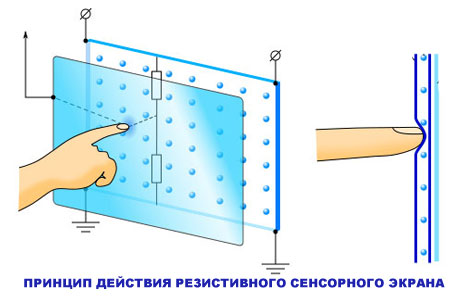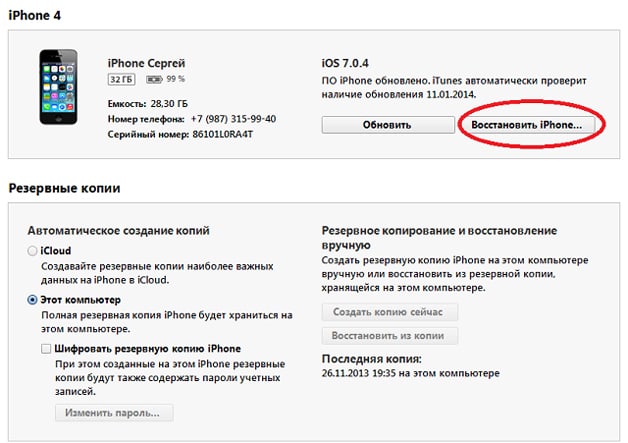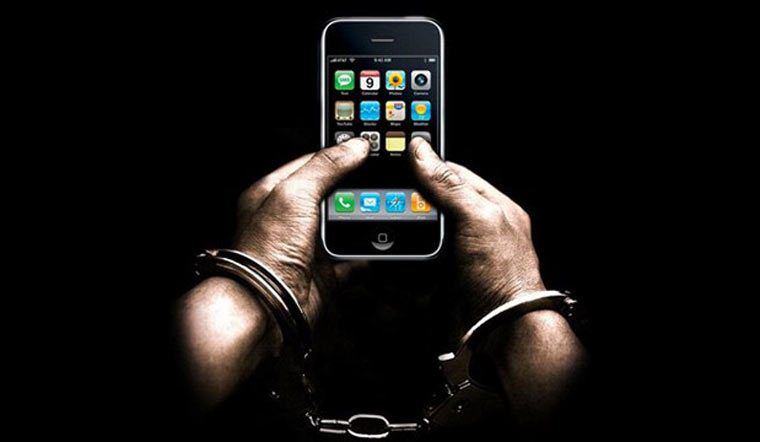Each owner of an Android tablet for the most part uses it for the same purpose. This is watching movies, reading news, surfing the Internet and so on. So I decided to collect all the so-called "masthead" applications that everyone needs, in one post. For beginners, I think it will be useful to familiarize yourself with the above list so as not to look for the necessary applications and choose the best by trial and error. I must say right away that this will not be about games, about them some other time :)
I will try to look at things as objectively as possible and choose an application, not only because I like it, but because most users like it. And who does not like the proposed program, pay attention to an alternative. After the description of the main application, I indicate its competitor, perhaps you will like it :)

I can not imagine a tablet without an “Office”. Do you need to write off the exam, or show important documents to a colleague, the program will help. She can show and edit files
text formats: DOC, DOCX, RTF, TXT
table formats: xls, xlsx, csv
presentation formats: PPT, PPTX, PPS, PPSX
as well as: PDF, EML
In addition, OfficeSuitePro 6 + can open zip archives thanks to the built-in file manager, and allows you to transfer the desired document directly from the application via Wi-Fi Direct, mail or print. Able to work with cloud services GoogleDrive and DropBox. An excellent bonus is the built-in pdf converter. And it's cool that the application interface is in Russian.

The program allows you to save and play on other devices your text, graphic and voice notes, and to-do / task lists. It may look something like this: you started writing an article on the road, and then came home, sat down at your computer, your Evernote account was synchronized, and you can open and continue writing the article that you started writing on your tablet when you drove home.
Thus, Evernote will not let you forget anything. The client program is on iOS, Windows, MacOS and many others. There is also an online version.
Personally, I have not found the use of Evernote for myself. But many owners of Android devices really liked it. Therefore, I included it in the article.

I think that I will not be mistaken if I suppose that such a situation happens with everyone: you found an interesting web page or video on the Internet, and there was no time to read / see the material, since you need to go somewhere. And the maximum that you could do in this case is to re-enter the page you are interested in on your tablet on the go, spending not so little money for mobile Internet.
Now everything has become much easier. You simply mark that you want to view this article or video in a browser and they are downloaded to your tablet. Then, somewhere away from the Internet, you can enjoy the necessary materials through Pocket. Moreover, without any advertising or extra site elements like a navigation menu. You can even without illustrations, it's all customizable.

Well, where without a file manager. FileManager HD is specially designed for tablets and supports all the functions necessary for such software: copy / paste, zip / unzip archives, search and transfer files, work with DropBox and GoogleDrive services, there is support for Root rights. It can also play streaming video from the network, has a built-in text editor, swf-player, gallery.

In my opinion, the best alternative desktop for Android. And many will agree with me. It comes by default in some custom firmwares, and I liked it so much that now I always put it on any firmware.
Maybe a lot, just do not count. If you are tired of the standard “bare” Android 4.X (but it doesn’t work on Android 2.X and 3.X), just try Apex Launcher or its alternative, they are very similar in many respects.

Awesome video player with hardware decoding. Able to play all the most popular video formats, including subtitles. Adapted for multi-core devices. Convenient control of brightness, volume, rewind and scale gestures during video playback. Average rating by MX Player by users on the GooglePlay store: 4.7 out of 5.
alternative: MoboPlayer, VLC
Surely most people think about how to make their gadget as useful as possible. Those who say that the phone is just a dialer do not realize how useful and effective their multimedia device can be. Today we’ll talk about which applications for Android are most needed.
Antivirus
Since we are going to create a powerful working platform from a regular gadget, we will start with its protection. Whether you work on the Internet, download data (music and movies) from there, or just surf, reliable antivirus protection is important for any device. Of course, such programs eat up the lion's share of resources even on personal computers, so you need to install them carefully on mobile gadgets. However, if resources allow you to install these applications will have to. These are almost the most necessary applications for Android.
Dr.Web Light is a simplified version of the world famous antivirus. Perhaps the best solution to protect your device. Programs from this manufacturer are not only reliable, but also have low resource requirements for devices.
Avast! Mobile security is a relatively new antivirus. Nimble and high quality. However, judging by user reviews, finding a good version will be problematic. The Internet is full of links to installers with viruses.

Browser
Whatever the gadget manufacturers claim, browsers pre-installed on the phone and tablet are almost never convenient to use. Despite the fact that these are the most necessary applications for Android, the developers treat them clearly through the sleeves. To replace less successful programs, you can use the following applications.
Google Chrome is the leader among browsers in terms of speed. It has a small size and high-quality reproduces information on the screen. In addition, it supports synchronization with your account. Thus, if you log into your Google account on another device, all bookmarks and history will be transferred to it. In addition, this application can use voice search, which is very convenient for people whose hands are constantly busy (for example, drivers).
Opera Mini - once this browser was number one among analogues. The ability to work with many bookmarks bribed. And reliability with the absence of failures attracted more and more fans. Just now, you won’t surprise anyone with these “lotions”. The only unique advantage this application guarantees is that it only works with the Tele2 operator. They have a tariff that allows you to use unlimited Internet for 3 rubles per day, but only if you surf with Opera Mini.

Manager
The next item is the necessary applications for "Android" called file managers. Most mobile devices do not have any utilities for managing files in memory. You just download a picture, music or film, and it gets lost in an infinite number of folders on the gadget. In order to streamline and not lose the necessary data, there are file managers.
Actually, the choice here is small. Despite the fact that such a utility is simply obliged to be on every gadget, the developers are not pleased with the variety. You can download File Manager or File Manager HD, but they almost completely copy each other. These utilities not only allow viewing, but completely managing all data, including archiving.
Social networks
It is difficult to imagine a modern person who does not sit on social networks. Housewives are looking for recipes in public, teens just talk and arrange meetings, and reputable businessmen exchange information. Accordingly, which applications for Android are the most needed? Of course, these are programs that allow you to use social networks without a browser, which means they save a lot of time and traffic.
Downloading such a utility is outrageously simple. All of them are called similarly to sites - Facebook, VKontakte and so on. Free, and most importantly safe, versions are available on PlayMarket. By the way, this is another mandatory program that will be one of the answers to the question: "What applications need to be installed on Android?"

Navigator
You can discuss and argue for a long time what applications are needed for Android devices, but not a single driver can do without a navigator, even if he knows the city very well. Taxi drivers, company cars - such a program is useful to everyone to know how to get to a particular entrance.
The leader among the programs of this series is Navitel Navigator. This application has the ability to download multiple cards, voice notification. The positioning system works quite clearly and without overlays. Of course, professional navigation devices are much better, but for those who currently do not have the means to purchase a separate device, they will be completely satisfied.
Cards
Anyone who likes to travel cannot do without a roadmap. The times when we used hefty paper were long gone, because the digital option is much more convenient, and there are no problems charging the gadget in a cafe or car. We can say with confidence that cards are almost the most necessary applications for a tablet. A smaller “Android” device, of course, can also work with them, but due to insufficient screen sizes, this will not always be convenient.
Google Maps is the world leader in interactive maps. It allows not only to explore the area, but also contains real pictures of cities, so you can always find yourself "live" in the right area and navigate. The main problem of the application is the large volume and the need for an Internet connection for downloading data.

"2GIS" is a worthy competitor to the previous version. If you are going on a tourist trip to another country, you can download a map of the city you need in advance. At the same time, you’ll have on your device not only a road map, but also a complete list of city organizations, their location, public transport schemes and much more. "2GIS" is a real mobile directory, useful for any traveler and not only.
Communication
Let's look at the necessary applications for "Android" a slightly different plan. Namely, programs designed for alternative communications. Mobile operators can advertise profitable rates for sending SMS and calls as much as they like, but the fact remains - if there is unlimited Internet (via Wi-Fi or just from a SIM card), it is much more profitable to communicate through it.
At one time, the instant messaging system ICQ was especially popular, but now most people prefer Viber. But what application is most needed is Skype.
This program provides you with the conditional possibility of free video and audio calls to any other digital device on which the client of this program is also installed. If you don’t have the opportunity to talk, you can always just send a message. In addition, Skype allows you to instantly share any files without uploading them to file hosting services.

Additional programs
Despite the fact that we have already reviewed the necessary applications for "Android", there remains a small list of programs that are still worth installing.
- Adobe Flash Player - for greater convenience on the Internet and beyond.
- MX Player is an excellent replacement for the built-in video player on any device simply because it includes more codecs, is capable of opening a huge number of file types and has a convenient library for organizing your video files.
- Cool Reader is a great reader for your smartphone or tablet. With it, you can open most of the well-known text formats with books.
That's all. Our list of "Required applications for Android" ends, however, this does not mean that you have nothing more to install. You will probably be able to find many other programs on the Internet that can be useful to you specifically in your specific field of activity.
One of the reasons smartphones get huge widescreen screens is to watch the video. Processors today can hardly consume energy when the smartphone is in video player mode, and in terms of the number of formats that a typical Android smartphone pulls, it is even cooler than computers. In theory, he will cope with the ancient videos of the early 90s, and with the new 4K-video.
In theory, because the standard video players in smartphones are made on the principle that “if only something is reproduced somehow”. If you decide to record a bunch of movies from your computer to your smartphone to watch them on the go, there is a risk that half of the videos either won't open or play without a picture and / or sound.
MX Player is an excellent omnivorous video player on Android
All this is fixable by installing a truly omnivorous player. There are many of them, but MX is one of the most authoritative and sophisticated of its kind. It plays any video and music in a very economical mode even on old smartphones, can make video volume twice as high as a standard player (in films with a quiet soundtrack, this is very useful), switch between several types of voice acting, scale the picture with a “pinch” ", As in photos, and open videos from sites in a convenient Android player.
The MX Player itself is free, but stuffed with ads. The ad-free version is already worth the money. It’s a little troubles only because of the greed of patent holders, support for the AC3 format (multi-channel sound in modern films) needs to be downloaded and “screwed” separately. But take my word for it - the player is very good and deserves such a hassle.
ES Explorer - cleaning your smartphone from debris and transferring files over Wi-Fi
Once upon a time, when Android was "semi-finished", there were no sensible file managers in it. In order to flaunt the owners of iPhones with the fact “look, I have everything in my daddies, like on a computer!”, It was necessary to download a separate file management application.
Those days are long gone, and now banal programs for renaming, moving or copying files are in every smartphone. But there are no high-quality ones among them.
ES Explorer will help transfer files over Wi-Fi and clean up the system of debris
ES Explorer was one of the first noteworthy file managers on Android, today it has grown in breadth and can do much more than an ordinary user needs. But an active user of an androidophone will definitely need the following “goodies”:
- Ability to open files from the local network. For example, from a shared folder on your computer / laptop, or from a hard drive / flash drive that you stuck in the router.
- Work with archives. Someday you will be sent a pack of photos, a document for Word / Excel inside .zip, .rar or something even worse. ES Explorer can open such archives without any problems.
- Drive Analysis. If the smartphone is full of files to the eyeballs, it’s not very clear why the place suddenly ended so abruptly, just press the “analysis” key in ES, after which it will show how much memory / images / applications and games / documents take up in memory, will arrange them from large to small and will allow you to remove the "garbage" right in the same menu. A function almost uncontested in terms of convenience.
- Transfer files between smartphones at Wi-Fi speed. It’s unlikely that you often send photos, music and videos to nearby mobile phones, as in the era of polyphonic ringtones, but Bluetooth has remained a dull and slow way of communication since it was, and the normal universal way to transfer files via Wi-Fi is not come up with. More precisely, they came up with, but only between the same applications. If you and your friend have ES Explorer, you can send large files at the highest possible speed between mobile phones in two clicks - the “sender” function is stored in the file manager for this case.
WPS Office - Word, Excel and All-All-All
During the existence of smartphones, files of Microsoft Office standards (Word, Excel, PowerPoint, etc.) were at first “unbearable” exotic, then a revelation with which everyone tried to edit texts on tiny screens. Today, there are no miracles in viewing and fine-tuning text in documents and presentations. Another thing is that such files (+ documents in Adobe PDF format) will be flown to you by e-mail from all sides, and there will be nothing to open them on your smartphone. You can, of course, keep the intrigue until you get to the desktop PC, but it’s wiser to spend several tens of megabytes of memory on a ready-made set for opening and editing the entire “office” one.
WPS Office - Word, Excel and PowerPoint in your pocket
WPS Office (the former Kingsoft Office, if you are interested) is not the coolest office suite of its kind, but it is free, buggy, fast and not deprived of features even in comparison with expensive alternatives. Recommended.
Weather / News Widgets - to not turn on the TV
As in the case of file managers, smartphones are not deprived of informants about the temperature outside the window and the latest news, but the quality of standard widgets almost always leaves much to be desired. Therefore, we advise you to decorate the desktop with informational details of other developers.
The appearance and functionality of widgets is always tasteful, but in our opinion, Yandex offers the least catchy and at the same time functional options for weather and news. A side effect is the constant “pairing” of the search, the Taxi application and other company products.
Weather and news will make the desktop of your smartphone always an interesting sight
At first, looking at the headlines and weather forecast on the desktop instead of “wallpaper” will be unusual, but take a word - very soon you will begin to enjoy the fact that you will know all the main events in the world before viewers and news readers on the Internet. To go deep into political conflicts is also not necessary - car or electronic device lovers can only get information on their favorite topics.
Shazam - find out which song is playing
Every day you hear music, among which there are songs that make you seem to be shocked. Because under this very song, as a child, you were running around under the Christmas tree / going for a first date / getting a job / something else, but from the text in a foreign language it’s still not clear what we’re talking about, and you don’t remember who generally performs this song and what it's called.
With new smartphones, this is no longer a problem - you get your “shovel" onto the Android from wide trousers, press the key. The smartphone listens to the song and names the artist and song title after a few seconds. This is what an app called Shazam is for.
Shazam: you'll always know what kind of music is playing nearby
Of course, Shazam, although he was one of the first, was far from one of a kind - Sony has similar applications, and recently even Google began to learn music recognition. But Shazam has the largest “knowledge base”, so it still remains the surest way to recognize music using a smartphone.
It now seems to you that such a function will not be needed regularly - when you begin to suffer after hearing a fragment of your favorite song, but don’t know who sings it, you will remember our words.
Currency converter - tragedy with dollar and ruble in the lead roles
What are you laughing at? Have you already forgotten how to tear off the hair on your head and rushed to the stores for appliances in order to manage to buy it before the price tags are rewritten?
Of course, I want to believe that the worst is behind us, and in the coming years we will not catch the sharp fluctuations of the ruble against the US dollar, but it will not be superfluous to glance at how the national currency feels, so that later we will not find out the shocking truth from the latest news bulletins. Anyway, a convenient tool for converting between the currencies of different states is useful on vacation and business trips.
How is our long-suffering ruble doing?
There are a lot of applications that can convert currencies, we will advise one of the most obvious among them - Easy Currency Converter. Simple in appearance, with the ability to choose the "favorite" currencies and a graph with the dynamics of the course. That is, in addition to the current figures, you can always see how the ruble bounced / fell against the dollar over the next few days, months, or even years. Gourmets, by the way, can even glance at the so-called Russian Zen - the “holy trinity” of the dollar, euro and the price of a barrel of oil.
Messengers - VKontakte, Odnoklassniki, WhatsApp, Viber, Skype and others
It’s a very naive point of our selection, but if you just bought a smartphone recently, you should know that “smart phones” differ from simple ones by their focus on constant communication not only for calls and SMS in GSM networks, but also via the Internet. The opportunity to chat with ICQ was in ancient times, but in new smartphones running Android you have the opportunity to share huge amounts of information, videos, make video calls abroad for free!
A smartphone is an opportunity to communicate without regard to tariffs and distances.
Because mobile operators have long since transplanted everyone to tariffs with a monthly fee, to which a serious internet mess has been “nailed”. This is enough to stop sending SMS and go to chat with friends and relatives on the network.
It is not necessary to install all instant messengers at once (although it is desirable) - select those in which you will be in contact with whom. This will be enough.
Online video - telly, online movie theaters or short jokes
Of course, with a limited amount of traffic in the new cellular tariffs (unlimited Russian operators have removed away to efficiently “milk” subscribers) it does not allow much acceleration, but there is enough Internet package for a certain amount of video entertainment. And with periodic Wi-Fi at home or at work, you can get out even more efficiently.
If you didn’t know, the Big Three (MTS, Beeline, MegaFon) have mobile operators applications for watching television via 3G / 4G without the expense of traffic from the tariff. MTS wants a little money above the tariff for such a pleasure, Beeline has a small number of free channels + paid, MegaFon varies the number of free tariffs depending on the amount of the monthly fee for your tariff. In any case, if you would like to watch television away from the "box", pay attention to such services of mobile operators.
TV, movies or short videos - Android has it all
And if on the contrary, you don’t want the TV to reach you from your mobile phone, set up an online movie theater to watch feature films or music videos. The most popular applications of this kind remain ivi.ru and Megogo , among unofficial (which are not on Google Play) and completely free customers can be noted Videomix , HD VideoBox and LazyIPTV.
Combine for SMS and messages from messengers, the best offline maps, the largest library of gifs, a convenient and concise player with free music, mobile document recognition, mail and a smart calendar in one bottle, a titled photo editor and unlimited VPN with ad blocking . These and others - not at the hearing, but very useful applications - Vesti.Hi-tech included in the New Year's selection.
Backdrops (Android)
This application has collected hundreds of background images to decorate the home screen of an Android smartphone. The wide and constantly updated collection of Backdrops includes “wallpapers” for any occasion: fancy geometric patterns, landscapes, abstraction or food.
Program users can synchronize backgrounds between different devices, create their own drawings, download images of other people, add to favorites, rate and share them with friends. High-quality "wallpapers" appear in Backdrops daily. A purchase inside the application will save him from advertising, and also unlocks a premium background package.
Snapseed (Android, iOS)
Snapseed is a logical and easy-to-learn photo editor owned by Google. The program will help you quickly edit the photo, cropping it, applying a filter or sharpening. The "serious" tools of the program (color correction, fine-tuning) are adjacent to the simple ones - the effects of aging pictures, scratches and frames. The original image can be immediately compared with what happened.
Snapseed allows you to work with both JPG-files and "digital negatives" DNG without loss of quality. The "Brush" tool is used to study individual areas of the image, and the "Correction" - to automatically adjust the exposure and color. You can also rotate the photo at any angle, align the horizon, add vignetting, grain, vintage, noir, frames and other effects. The finished picture can be immediately sent to social networks.
Google Photos Photo Scanner (Android, iOS)
In November, Google launched the mobile "Photo Scanner", which makes it easy to scan old photos taken on a "soap dish". The process of scanning and processing images is arranged so that the quality is as high as possible. After launching the application, you need to "catch" the captured photo in a frame on the screen and take the first frame. After that, four white circles will appear on top of it - with them you need to alternately align the circle in the center of the screen.
Next, the smartphone will automatically take four pictures, from which it will then compose the final image, eliminated from glare and shadows. A quick test of the "Photo Scanner" showed that the application copes with the stated task quite successfully, simultaneously adjusting the brightness and color of the image, unless automatic cropping can in some cases remove too much along the edges of the image. However, the application provides manual trim trim. In addition, the picture can be rotated. The result is uploaded to the Google Photos service.
MAPS.ME (Android, iOS)
Offline maps from Russian developers, more than once in the lists of the best Android applications according to Google. Users can download a detailed map of almost any city in the world (a total of 345 countries, including islands, winter resorts, etc.) and get directions without connecting to the Internet.
In addition to basic information, such as roads, streets and buildings, MAPS.ME also displays cafes, ATMs, gas stations, museums, local attractions and other objects that can be useful in travel. MAPS.ME are compatible even with old smartphones and tablets. In the new version of the application, released at the end of December, traffic data was added. The situation on the roads can be seen in 36 countries, including Russia. Moreover, information about traffic congestion is compressed (about 1 megabyte per hour of travel), which is especially useful in roaming.
Google Photos (Android, iOS)
Google Photos is a standalone Internet search engine application that is separate from the Google+ social network. Its main advantage is that users are provided with unlimited storage capacity for images, but only if their maximum resolution does not exceed 16 megapixels (for video - Full HD).
In Google Photos, there is no need to create albums, tag photos with tags or tags - computer vision technology will do everything on its own. The user will be able to find any photo of interest to him simply by entering a search query - for example, “pizza” will display all the pictures with this dish, and “St. Petersburg” will show the photographs taken in this city.
And the "Assistant" built-in program will save you from manually sorting pictures taken during your vacation or going to a concert. This function will independently create a thematic album and put into it the most successful (from the point of view of computer algorithms) frames without any human intervention.
Phonograph (Android)

Phonograph (formerly Gramophone) is a simple, minimalistic and very beautiful Android player, made in the spirit of "material" design. Recognizing the track, the program automatically uploads data about the artists, including their photos, album covers and biography.
There is an equalizer widget, a "sleep timer" that disables the program after a specified period of time, the ability to make play lists, a widget for the Android home screen, as well as support for tag editing. Phonograph also has a scrobbling feature that marks music as listened to at Last.fm to improve personal recommendations.
Microsoft Outlook (Android, iOS)
The mobile version of Outlook is often called the best email application for both Android and iOS devices. The reason is simple: the program from Microsoft automatically sorts incoming messages, sorting them into thematic folders, allows you to delete and archive messages with one touch, and also add them to the Calendar, OneDrive or Dropbox repositories. In addition, Word, Excel, and other Office attachments can be opened directly in the application.
In addition to Microsoft mail servers (Exchange, Office 365, Outlook.com, including Hotmail and MSN), the program supports Gmail, Yahoo Mail and iCloud, and integration with the calendar allows you to learn about scheduled events and meetings directly from mail.
Flychat (Android)

The Flychat aggregator allows you to read messages without leaving the currently used program from any messengers, including WhatsApp, Telegram, Skype, Twitter, Facebook Messenger and Slack. The application notifies you of an incoming message with a pop-up bubble right on the home screen. By clicking on it, you can immediately write the answer. A clear drawback of Flychat is banner advertising, which, however, can be disabled using the in-app purchase.
Giphy (Android, iOS)

Opera VPN (Android, iOS)
Opera VPN provides a free and unlimited connection to a virtual private network (VPN). The new tool allows you to bypass firewalls and geo-restrictions on access to Internet content, as well as block ads and online bugs.
So, Opera VPN can be used to access blocked sites, hide the IP address and secure web surfing, while connected to public Wi-Fi. Unlike the vast majority of other VPN services (for example, TunnelBear), the Opera service is completely free, and Internet traffic is not charged.
In addition to the VPN connection service, an ad blocker for Safari, Chrome and other browsers is built into the new Opera program. She also knows how to block trackers - online bugs that monitor user actions. You can activate these functions in the settings. In addition, the program determines the level of Wi-Fi network security, connection encryption and protection against threats. Developers call Opera VPN "one of the fastest and most reliable VPN services," but the connection speed is not always as fast as we would like. The application also does not always choose the optimal server for connection. Nevertheless, in the future, the creators of the service promise to expand the number of virtual locations, which will expand the connection options.
When buying a new smartphone, everyone thinks about the applications that need to be installed. In order not to puzzle, you can find a list of the most common applications for Android.
Avast! Free mobile security
This is one of the most reliable anti-virus programs for computers.
The latest version of the utility has a version for smartphones. According to the developers, the phone will be reliably protected from viruses, spyware applications and hacker attacks.
In addition, the program has an anti-theft function,
designed to track your smartphone in case of loss or theft. In addition, the antivirus has a blacklist for unwanted subscribers. It is also worth noting the presence of a convenient interface with screens, which allows you to quickly get used to the settings even for a novice user. Among the programs that should be on the smartphone, this should be downloaded first.
ES Explorer (ES Explorer)
Advanced users install this file manager first. Using it, you can conveniently and easily view, search, organize and archive files on a memory card.
The application quickly performs its tasks. In addition, there is an FTP client for exchanging files in the program. In addition, the manager allows you to quickly close programs when hanging.
Google Translate
An excellent program designed to translate individual words, phrases or the whole text from 70 languages. It can be useful to those who are going on a trip. Also, the application will be needed when learning foreign languages. In addition, you can enter text by voice or by hand. In addition, the application is able to recognize text in photographs of documents or downloaded files. It is worth noting that the program is able to work without access to the Internet.
Opera Mobile
Basically, standard browsers on Android devices have nothing to boast of. In this case, many users download to Chrome or Dolphin smartphones. However, it is worth noting the Opera Mobile browser. This application can make work more comfortable.
You can immediately note the interface with convenient tabs and bookmarks. In addition, there is a Turbo option designed to speed up the opening of Internet pages. In addition, the browser compresses the data, which saves traffic. In the browser settings, you can turn off the display of animations and pictures.
If you want to chat with friends around the world for free or chat while on the street or in transport, then you need to download and install this application. The mobile messenger has the same capabilities as the computer version.
The program is perfect for smartphones with a front camera.
This allows you to conveniently communicate via video. In addition, the program allows you to send various files, such as photos and videos. In addition, the utility has emoticons, which is an additional reason to install this application.
Gismeteo Weather Forecast Lite
This program allows you to always be aware of the weather. But for this you need a permanent Internet connection. This application provides detailed information on air temperature, possible precipitation and magnetic storms. If you need to visit another city, you can always find out what the weather will be there. In addition, this application can make a forecast for the week, which allows you to plan the necessary events on the street.
In contact with
If you want to visit your VKontakte page at any time, but don’t launch the browser and work with a simplified interface designed for tapping your smartphone, you need to download the Android application. With this program you can comfortably communicate.
With it you can visit friends' villages, view the news feed, send messages, upload photos, listen to music and indicate your location. In general, this application sometimes tops the list of the most popular for Android.
Hungry Shark: Evolution
It is hard to imagine any smartphone without games. This game is popular not only among schoolchildren, but also among adults. This is an entertaining shark starring game. To survive, she must swallow everything that comes from the ocean. It can be not only fish, but also people who swim in the ocean. At each level, the depth of immersion increases, while prizes and bonuses can be found.
Angry birds
This is another hit yoke. A rare user refuses to destroy a variety of pig buildings with a bird. You can play this game on your smartphone with just one hand. If desired, you can change the scale. The mobile version of the application has many stories and maps. Each of them has one goal - to break all the fortifications and destroy the pigs.
Fruit ninja
It is impossible to find a similar game on the computer. At first glance, the game is simple to the limit, but not everyone can set a new record. With this application, you can develop a reaction and attentiveness, while an anime fan is not necessary. However, the ability of a samurai may be needed here, since it is necessary to chop fruit with a sword, and at the same time not to get hit by bombs.
Ringtones Audiko
This program is useful for those who use ringtones to emphasize musical taste or mood. This application allows you to set your favorite tunes that are available on the Audiko.net service on calls and notifications. This site has a hit parade of new products, as well as common compositions in different directions and styles. In addition, the service has tools that allow you to create ringtones from tracks placed on your smartphone. It is required to select only a part from the composition.
Tunein radio
If you take into account common applications on Android, this list should be TuneIn. This program has around 70,000 stations and a couple of million podcasts. This means that at any time you can listen to any radio station in the world. Sorting stations can be performed by region, continent and genre. The program is a client of tunein.com service. If there is an account in it, then it will be much easier to navigate.
VLC Player
This common video player for computers can now be installed on Android smartphones and tablets. Using the player, you can open a huge number of formats, as well as view streaming video from the Internet.
The program has a library that conveniently displays all the media files available on the smartphone. In addition, the player is able to display subtitles and work with multiple audio tracks. In addition, you can adjust the brightness and has thoughtful sound control, which allows you to comfortably view clips and videos.
This program provides access to a cloud service that allows you to store any information on it. This application is a virtual repository for files of various types. Photos, videos, documents, music and games can be uploaded there. You can provide general or limited access.
In addition, it is possible to process documents directly in the repository, create folders and move files. The service is able to synchronize with a computer and other gadgets. To go to your account you need to go through authorization.
Alreader
This application is a reader with many features,
which allows you to comfortably read e-books on Android devices. The program allows you to download almost all text formats and some archives. In addition, the utility supports a large number of languages \u200b\u200band various dictionaries.
In addition, the application is able to sort the library with the ability to search by author, genre, title and year of publication.
The program also allows you to adjust the font, brightness, style, indentation and select a viewing mode. It can be two or one page. In addition, the program has automatic scrolling, three-dimensional animation of paging, quotes, bookmarks, and it is also possible to send selected text to third-party applications.
Sound hound
This is the most popular music recognition program. If you hear a song and need to know its name and artist, you just need to run this application and the result will immediately appear on the screen. In addition, the developers provided the utility with a special function that allows you to recognize the melody sung by the user. Surely everyone had situations when a melody was spinning in my head, but I couldn’t remember.
In addition, the utility offers to go to the pages of your favorite artists on social networks. In addition, there is the opportunity to share their musical compositions.
Despite the fact that the popularity of applications for mobile devices is changing every day, there are those that are always needed on any phone. It is necessary that each device has programs to ensure security, manage data on it, simplify communication and fill free time. The best options are the programs described above, which can be downloaded for free.
You need to download applications from official resources or reliable sources in order to have high-quality and safe products on your smartphone. In this case, it is necessary to check all data for viruses and malicious elements.