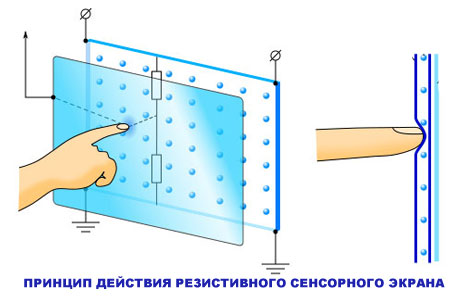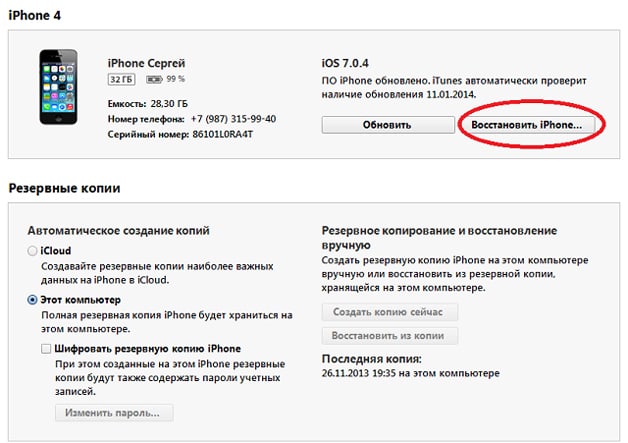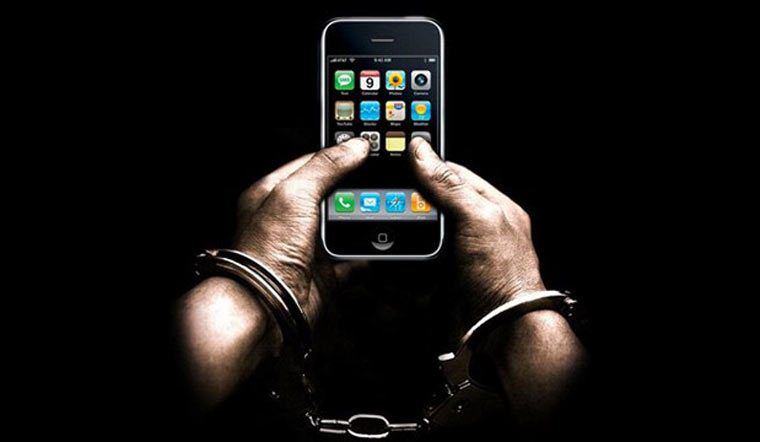Hello dear readers!
Important: I advise you to read three articles in a mandatory order, in which I answer a lot of common questions! There is everything you need!
1.Article where I answered the most common questions about Viber.
2. Now you can install Viber on a computer. You can read more (and watch the video) about the version for Windows and how to install, etc. etc. P.
You can immediately watch the video to understand how to install and configure this program on your phone:
So let's go)
Today I’ll tell you how I save a lot on cellular communications. Earlier I said that in Nizhny Novgorod it seems the most affordable connection in Russia. Nowhere else are there such low prices. More precisely, I have never seen such an affordable connection anywhere in Russia. But in this case, I manage to save :-)
Why not? I even have a whole section on a blog called “”
Today we will talk about a wonderful program called Viber. I will not be surprised if you do not know anything about this program.
Meanwhile, she will very soon begin to supplant Skype. No, it won’t ruin Skype, but it’s very specific that it will supplant it on the market for VOIP communications (VoIPAi communications).
The fact is that it is fantastically comfortable and brilliantly simple. And most importantly - it works flawlessly and allows you to save money!
I was recommended by her friend from one cellular company and said that now big bets are being made on her. Having tried it, as a former marketer fell into such a childish delight that he immediately removed Skype from his phone from harm's way, since you can use it on your mobile phone only because of hopelessness and the lack of a normal alternative.
Personally, I refused Skype for the following reasons:
Why did I choose Viber?
- Everything is working. I'm not joking - Skype glitches have already got it. The situation when text messages arrive in two hours is unacceptable for me. And the croaking voice of the interlocutors here does not excite at all.
- Excellent voice quality. Even at low speed GPRS everything works and the interlocutor is HEARING. Text messages work perfectly (I almost abandoned traditional SMS, as I communicate with those who are “sitting” on Viber)
- Very sparingly uses the battery. Do not compare with energy-intensive Skype.
- A very convenient program interface. If not for the lilac color, then it is absolutely indistinguishable from the standard phone shell of Android or iPhone. Sometimes you forget what you use. Either an ordinary phone or Viber.
- The most important thing for me is that there are no more troubles with a password and the like.
- The contact is added automatically. That is, if you have my number and set Viber for yourself, then you will immediately see me on the network. It is very, very convenient. I put the program all to friends and we immediately see each other in the contact list.
- And how much money you saved ...
How it works? What it is?
(Viber - so pronounced in Russian)
- for iPhone, iPad, iPod - Easy to download from the AppStore from here Viber - Viber Media, Inc.
- Windows Phone- it is similarly installed as in the cases above, but already from the Windows Marketplace
- for BlackBerry
Follow the linkhttp://appworld.blackberry.com/webstore/content/85455/
2. Set up the Internet on your device.
If before you had to tinker with the settings for accessing the Internet from a mobile phone, now almost all modern phones are already sold pre-configured. For example, my LG P-500 immediately turned on the Internet when it was turned on in the store.
But even if you are not sure how to configure access, just call your service provider and they will send you an SMS with the settings for accessing the network.
Please note that in no case do not configure WAP-Internet. It is very expensive. Only GPRS / EDGE / 3G. But, it is worth noting that MegaFon and Beeline have already equalized in price WAP and GPRS in price. MTS is not yet, as far as I know.
I was immediately puzzled by the unlimited Internet, as I pay 7 rubles each. per megabyte, it’s not included in my plans. I connected some option from MegaFon and got full unlimited for 3.5 rubles per day (!!!) But after 50 MB per day it drops to 64 kbit / s. But I have never noticed this restriction at all. If you talk about an hour a day, you will notice. Since I have WiFi everywhere, there are no problems at all.
Yes, and be careful when roaming.
in fact, the Internet must be configured before installing the application itself. But since I appointed this step second, I appointed :-)
3. Configure Viber (Viber)
Well, here everything is very, very simple. No email and passwords. After installing the program, it will immediately offer to enter your phone number in a special window and you will receive an SMS, which you will enter in the next. program window.
Everything, you can chat for free!
But there is one problem. For example, I did not receive an SMS message with a code to confirm registration. MegaFon has something set up so that it is these messages that do not go through. I went over the Internet via WiFi and everything worked out right away. I did not observe such problems on the Bilai Simka.
Here is another video that clearly gives an idea of \u200b\u200bhow it all works.
How to install on a computer?
More recently, it became possible to install this wonderful program on computers.
I suggest that you familiarize yourself with the detailed installation video in which I answered the most common questions ()
Instead of a conclusion.
I use it for 2 months and I can’t get enough. You can now say that there are a bunch of other programs that have the same functionality. Yes there is. But everything I tried was somehow unfinished or sophisticated.
In short, friends, put and use. And if there is no smartphone, then this article will be another argument in favor of buying a modern phone. And the prices now on Android are very affordable.
Viber (Viber) - one of the most popular instant messengers for android and iOS. This is a free application for chatting with friends, in which you can not only exchange text or voice messages with others, but also create groups, chats, make audio and video calls, share photos, videos and links, etc. Viber can be installed both on the phone, so on the computer. But to use the program on a PC, you will need to associate Viber with a mobile phone number.
Messenger is an application for exchanging messages, calls and files over the Internet.
The messenger allows you to send messages to friends and acquaintances anywhere in the world where there is Internet. Without connecting to the Internet, Viber does not work. The application is free, but Internet traffic is consumed when used. If you only exchange text messages, then the traffic consumption is negligible. Video calls, transferring photos and video files consumes more traffic. You pay only for the Internet.
Viber is very popular for its convenience, simplicity and free. For a fee you can buy some additional features, which we will discuss below.
How to start using Viber?
All you need to start using Viber:
- and install the application on your Android phone or iPhone.
- Be connected to the internet.
- Find friends and acquaintances who have Viber installed in the contact book and write a message to them.
You can use the search by phone number in the application itself - you need to click “search” and dial the phone number with which you want to start a chat. In this case, the contacts from your phone book will automatically appear in the vibe and become available to start the chat.
Download Viber for Android Download Viber for Windows Download Weber for MacTo contact your friend through Viber, you must have the application installed on his phone. You can make free calls to other Viber users, send voice or text messages, videos and photos. And thanks to data encryption, you can not worry about the leak of personal information.

You can gather friends, relatives or classmates in a group and chat with everyone at the same time. And for the application does not require a long registration, just log in using any number of the telephone provider.
Developers update the application every month. Thanks to which the identified errors are eliminated and new functions are added.
Viber for phone
Viber for smartphones is a great application that allows you to always be in touch. You no longer need to spend a lot of money on calls and messages. Now you can do it for free, if you have packet traffic or a connection to an unlimited Wi-Fi network. Beautiful stickers and lively emoticons will tell about your emotions, decorate the message and just cheer up the recipient.

The application automatically marks Viber users from the phone book, which makes it easy to find people to chat with. The program will also inform you if someone from your directory changes the phone number.
In the application, you can create groups and chats in which you can invite one, several or many participants. Creating a chat is now easier than ever. Divide all your contacts into groups and communicate on topics of interest to your friends and family. The administrator can easily change the name of the group or photo, delete or add members.

Features and functions of Viber:
- The ability to call anywhere and not set up your account;
- You can shoot short videos directly in the application;
- The system adds contacts to the application automatically, but you can put a ban and add numbers manually;
- The number of stickers can be increased by buying the ones you like in the store;
- It’s easy to hide chats from strangers;
- If you delete the message sent by you but not read by the addressee, the interlocutor will not see it;
- The ability to create characters and play the application with your friends;
- The size of one message can be up to 7 thousand characters long;
- You can send not only voice and text messages, but also shares different files, presentations, documents, links.
Viber for computer
Viber is also available for Windows and MAC computers. To work with the program, it is enough to log in by reading the QR code from the computer screen. Just bring the phone so that the code falls into the selected area on the screen. Unlike Skype, the PC version of the application will only work if Viber is installed on the phone. The reason lies in the fact that the program connects the interlocutors only by their phone numbers.

The desktop version of Viber will simplify communication when you work or relax at the computer. All correspondence, the history of messages, calls and received files will automatically be displayed on the phone. In other words, both the mobile and the desktop version of the vibe are synchronized with each other, so no matter what version of the application you use, the changes will automatically appear on the phone and on the PC (provided that you are connected to the Internet).

Viber advantages for the computer:
- A nice and simple interface allows you to understand the program even to an advanced computer user;
- Good quality video and voice calls without interruption and permanent disconnection;
- The ability to send contacts photos and videos of any size;
- No need to register again, all data is automatically duplicated from the phone to the computer;
- It is easy to create groups and chats, talk with friends on topics of interest;
- Notifications of new messages and incoming calls;
- No aggressive advertising or intrusive banners in the communication process.
How to use Viber?
Using a popular program is very simple. The interface is so easy and simple that any person will understand the application and will be able to call or send a message. There are different versions of the program:
- For Android smartphones and tablets
- For computer Windows and Mac
- For tablets and iOS phones.
But there is no particular difference between them, the program performs one function - it provides free communication.
After you have downloaded and installed the application on the device, you need to create an account. Then all contacts that use this program will be automatically checked and you will see them.

If you want to use the vibeber on the computer, then you need to synchronize your account on the phone with the computer. All contacts are automatically copied to the PC.
During correspondence, the user can use not only “boring” emoticons, but also large stickers. They express emotions brighter and just cheer up. A lot of free stickers will be available immediately after installing the program. But you can always buy a pack of stickers in the sticker store, which opens inside the application.

Convenient voice messages. If there is no desire or time to write a text message, then you can use the voice message function. Click on the microphone and dictate what you want to say. The interlocutor in the chat will receive a message that can be listened to at any time by clicking on playback.
You can take a photo or take a short video right in the application. For example, you can shoot yourself and the place where you are now and send your video to the other person. He will immediately receive it and will be able to view and listen at any time (if you do not delete the poisoned message). You can simply select photos or videos from your device and send them to your contacts.
You can send the same message to several contacts at once. To do this, you need to add the user to the chat or create a group. Click on the “plus” and select the person from the list of contacts. You can take a file or an existing message to send (copy) it to another or several contacts at once.
In Viber, you can call any phone for free if it is connected to Viber. But it is worth remembering that there are two types of calls: paid (Viber Out) and free. A free call is made if the necessary contact uses the program and is online.

If the subscriber does not use Viber or is not connected to the Internet, then a paid Viber Out call is available. You can call both the mobile phone and the landline from the application. The tariffs for which the call will be made differ from those provided by mobile operators.
Using the application, you can communicate via video. Even if you have very slow Internet, you can still see your interlocutor and talk to him without delay.
Viber Features
Every Vibera user can say that this application is easy to learn and handle. But not everyone knows about all its possibilities.

The main functions of the application:
- The user can send messages to several contacts at the same time and quickly delete messages on his device;
- One message can contain more than six thousand characters;
- Easily send large files and documents;
- Transmit presentations;
- Create chats that allow 200 contacts to communicate simultaneously;
- Decorate messages with stickers and emoticons;
- Send a voice message;
- Incoming chat message is painted in a different color than yours;
- The application allows you to make calls not only to users of the vibe, but also to other subscribers;
- The ability to communicate with users of the program for free and in high quality;
- A video call is rarely interrupted when the Internet is slow;
- The quality is not affected by the remoteness of the interlocutors from each other.
Additional features of the application:
- Easy to change status;
- You can hide or display the photo;
- Ability to add "unnecessary" numbers to the black list;
- Contacts see if you read the message or not;
- You can hide the dialogs. On the chat you can set a code that only you will know;
- Protect incoming and outgoing calls;
- The ability to install code on the entire application;
- You can back up chats. Even if you change your mobile phone and install the program on it, all saved chats will be easy to recover.
How to install viber?
Installing the application on a smartphone or computer is very simple. But first, we recommend installing Viber on a phone, then on a computer or tablet, since your phone number is required to create and activate an account. Recall that, unlike Skype, Viber is attached to the phone number and on this basis creates contacts.
Install Viber on the phone
Step number 3. Read the requirements and if you agree, then click the "Accept" button.
Step number 4.Enter a valid phone number and get a code.
Step number 5. Enter the code in the special field. After that you can use the application.
Step number 6. Enter your name and upload a photo. Click “Continue” and you can start using the program.
Viber application video review
Output
The article contains answers to questions about what Viber is and how to use it. Also, the main advantages, features and installation method. Viber is a convenient application that allows you to make numerous calls and send messages. It is also suitable not only for friendly communication, but also for doing business.
Viber is a mobile application that allows you to exchange calls and text messages with other users of this messenger, and it’s absolutely free (only pay for Internet traffic). This program first appeared in 2010. And immediately gained "fame" among millions of users. However, in Russia, the wave of "popularity" of the application began to "rise" quite recently. But it cannot be said that today many residents of our country know how to use Viber. But this is a very convenient and useful program, which gradually begins to “crowd out” the well-known Skype.
Viber functions
If you are interested in how to use the Viber program, we suggest that you familiarize yourself with its functionality:
You can use this application via mobile Internet or Wi-Fi. And it doesn’t matter which way you use it - high sound quality is guaranteed (you will hear your interlocutor perfectly, even if he lives in another country). Also a feature of Viber is the ability to make voice calls to mobile or landline phones that do not have Internet access.

What platforms is the application developed for?
Viber will work perfectly on your device if you have:
But the program also works successfully on PCs with Windows, Mac OS or Linux.
How to use Viber
First you need to download and install the application on a mobile device or PC. Then, carry out the registration process when you indicate the phone number to which the code to activate your account will come. That is, the phone number is linked to the account. After installing the application, you can make calls and send messages to people who also have Viber installed (a list of such people will be visible in the contact list in the program).

Voice traffic is transmitted using GPRS Internet on a mobile device. To use the messenger without interruptions in communication, make sure that your Internet speed is not lower than 1 Mbps - this is the speed that allows you to comfortably use the application.
Viber is a program that allows you to make free calls between devices on which it is installed. Its developer is a joint Belarusian-Israeli company Viber. At the moment, the number of users exceeds 180 million.
The Viber program is based on the use of IP-telephony or VoIP technology:- communication between users is carried out via the Internet, and not via telephone lines familiar to us;
- any calls become cheaper or are absolutely free, depending on the cost of the Internet connection;
- Viber is more focused on mobile electronic devices, for example, smartphones; a version has also been developed for a computer, tablet or laptop;
- improved communication quality, no failures.